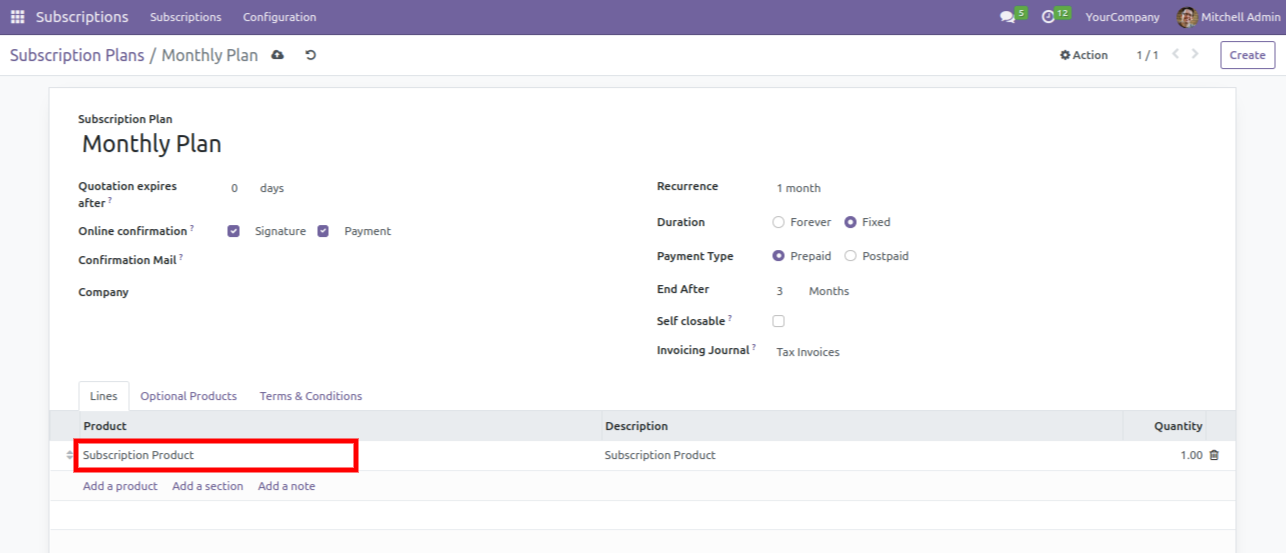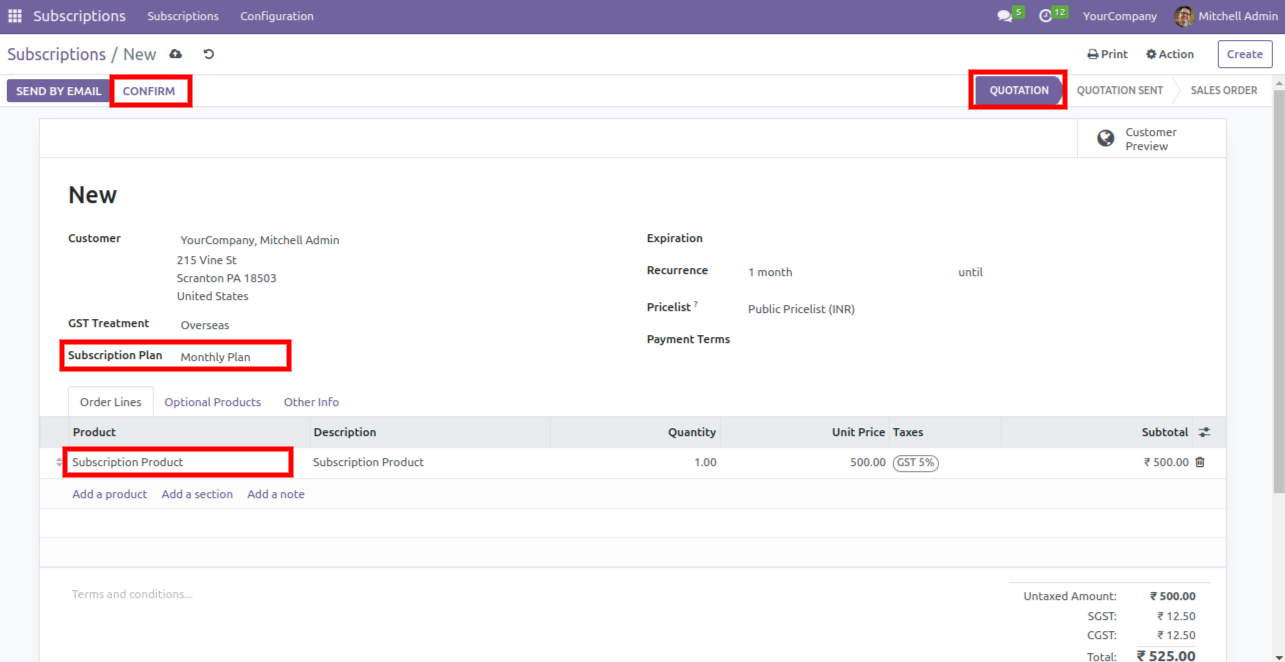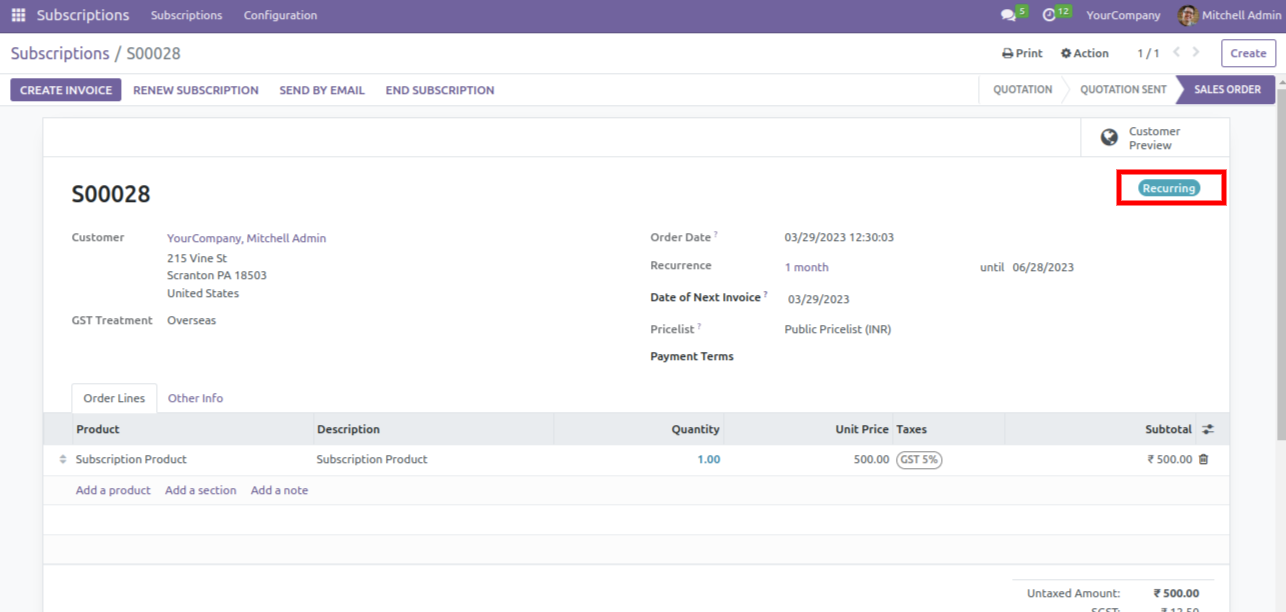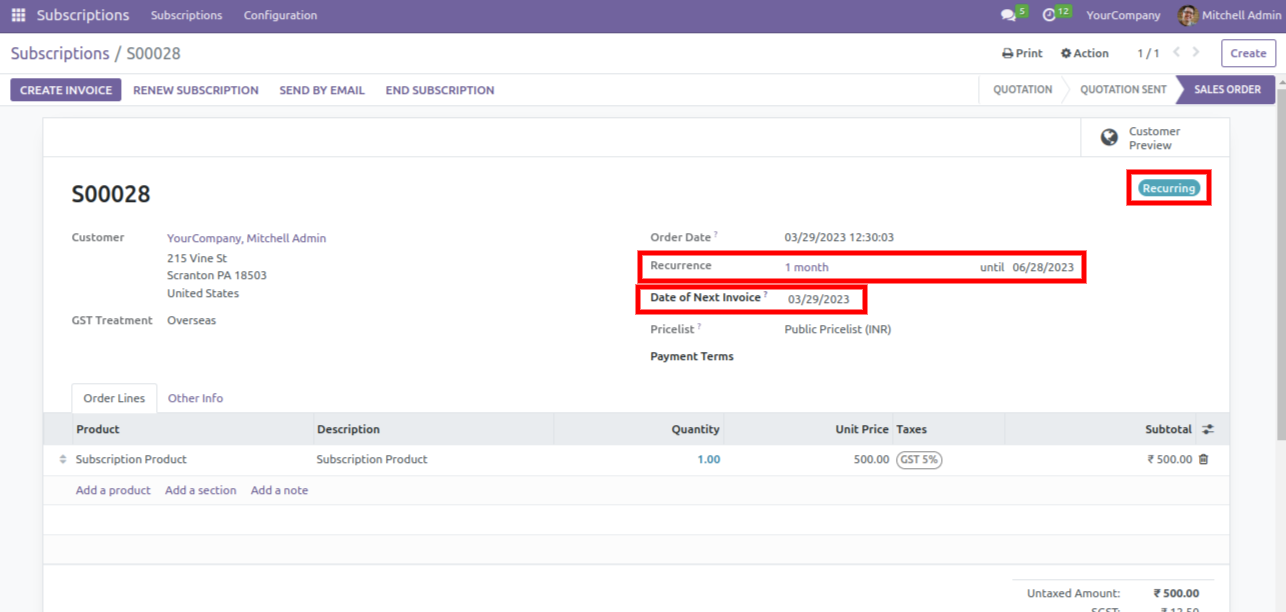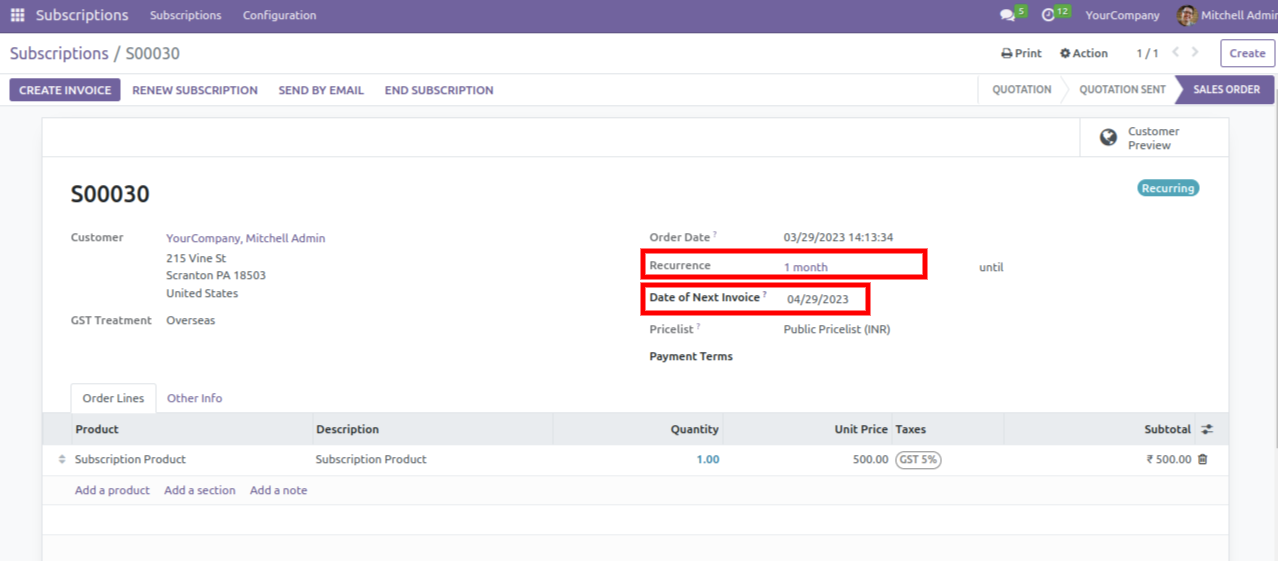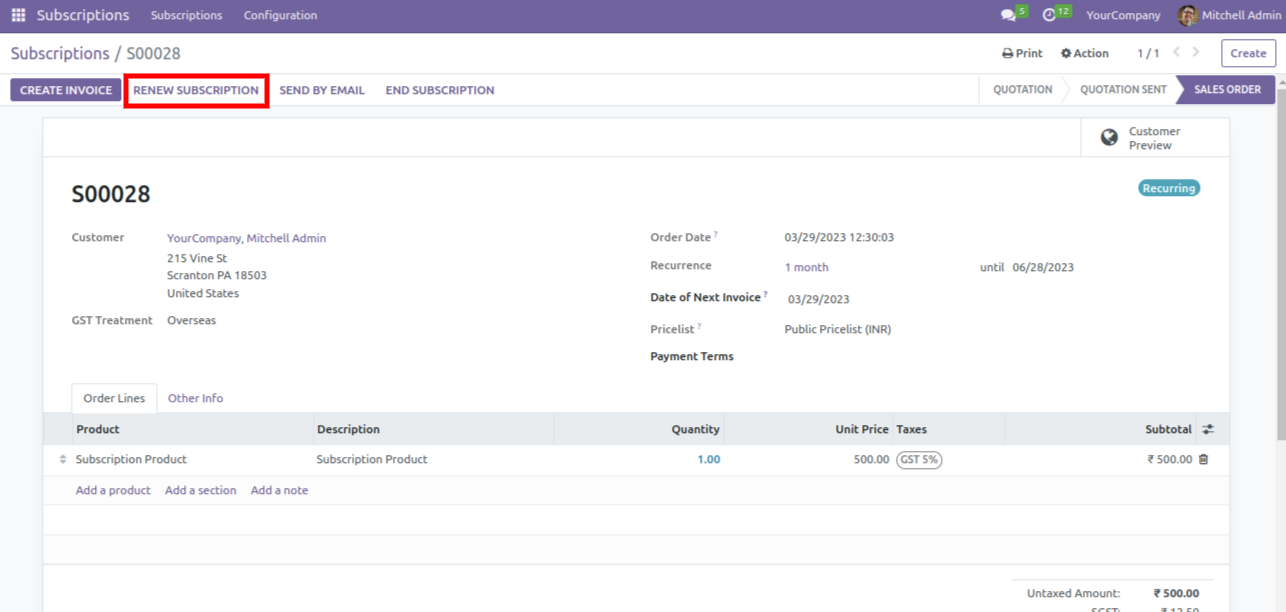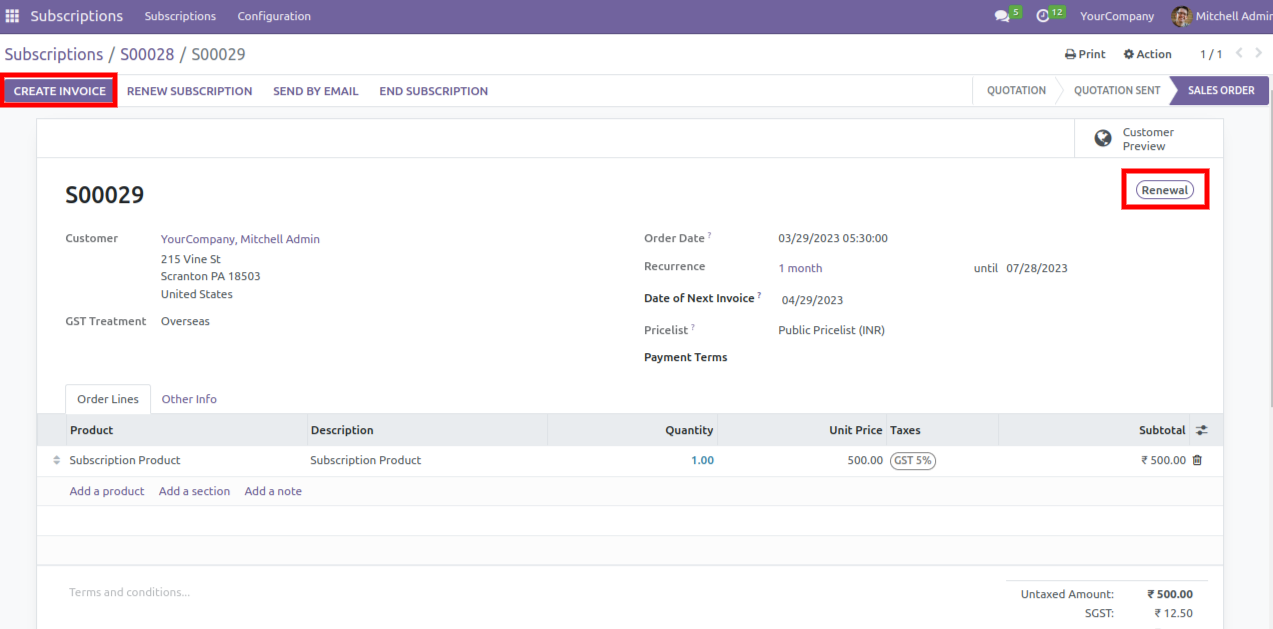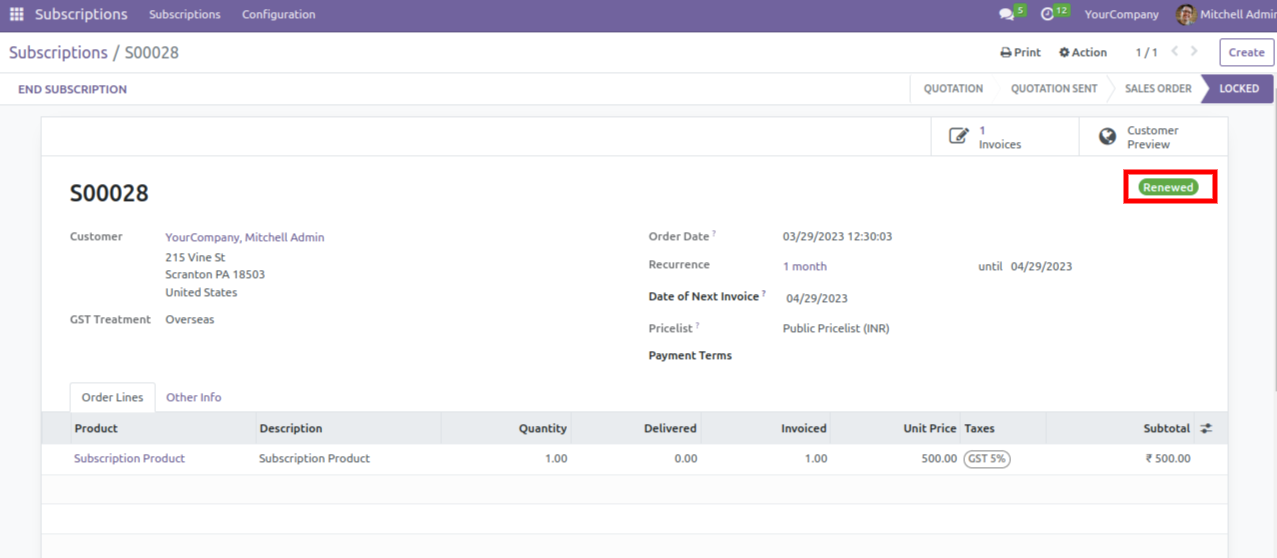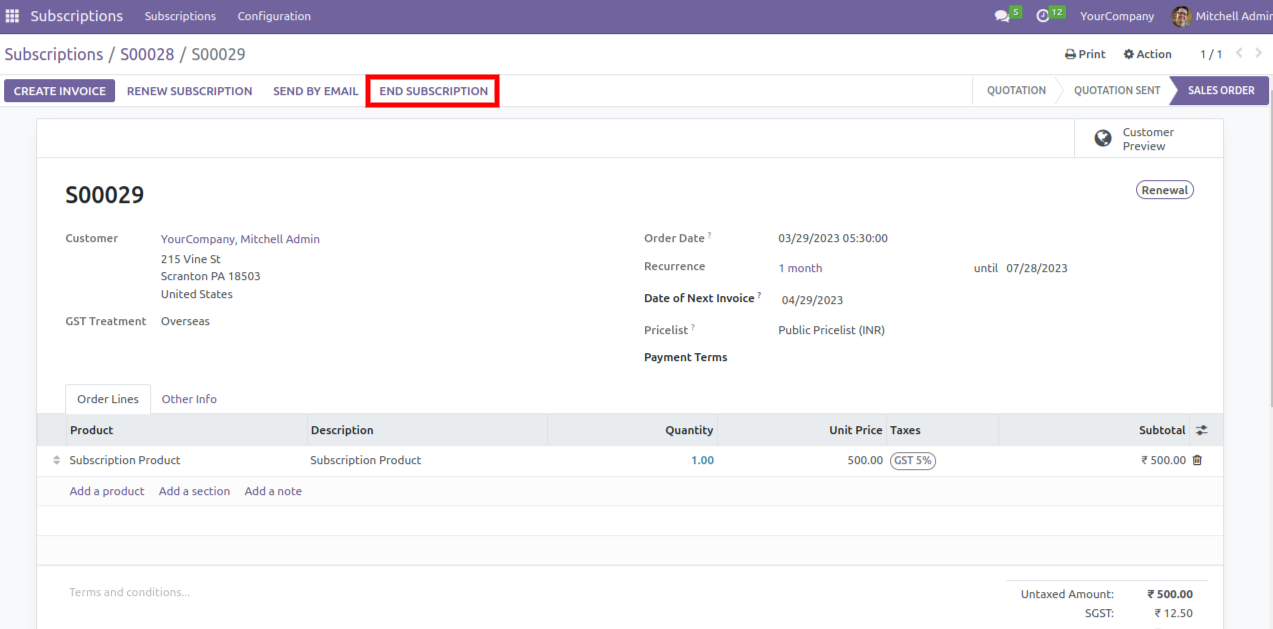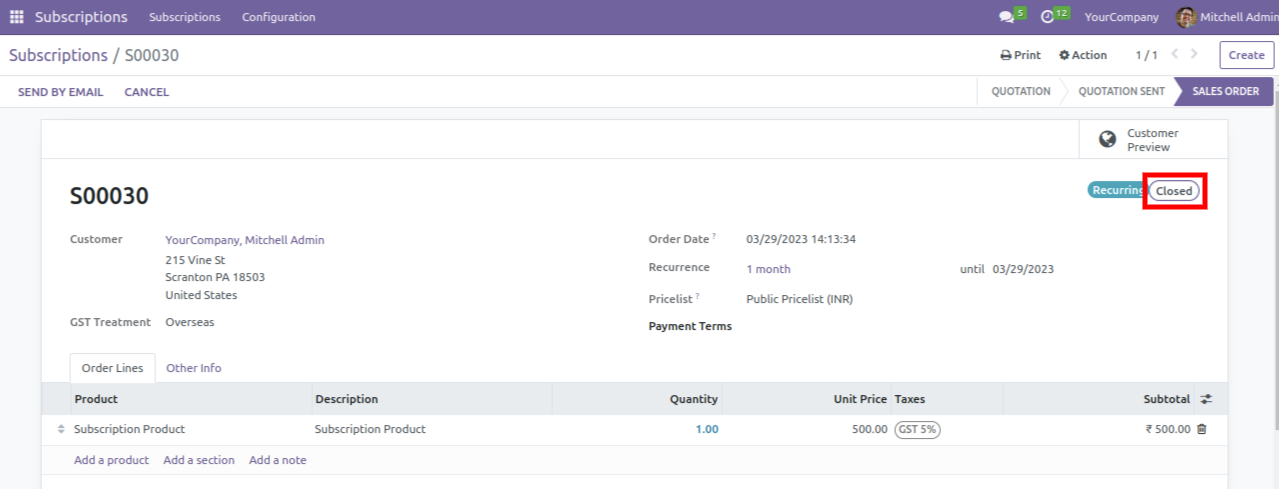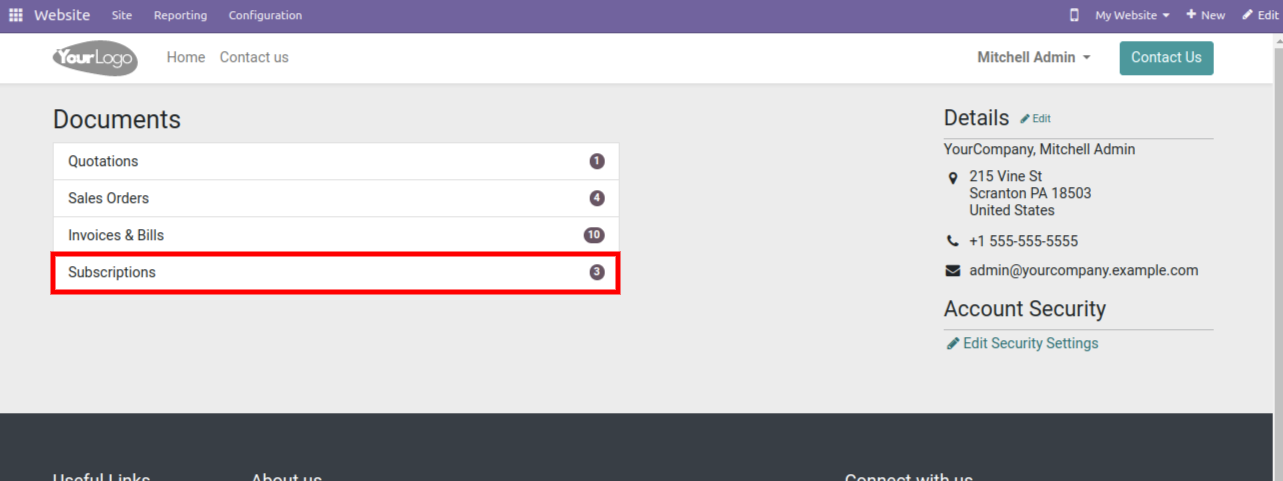Sales Subscription

This app offers customized subscription plans to be sold to customers by companies. It allows companies to set up recurring periods on subscriptions and generating automatic invoice on subscription cycle ending. It allows user to set payment mode on subscription plan.
PROBLEM:
Odoo does not allow admin to create the duration of the subscription plan.
SOLUTION:
Sales Subscription app offers functionality where the admin can customize the duration of the subscription plan.
PROBLEM:
Odoo does not allow the recurring process of the subscription invoices.
SOLUTION:
Sales Subscription app offers recurring invoices which are generated automatically when the subscription cycle ends.
PROBLEM:
Odoo doesn’t allow users to choose payment type for subscription plan.
SOLUTION:
Sales Subscription allow users to select payment type. i.e Postpaid and prepaid. Invoice will be created based on the payment type
PROBLEM:
Odoo doesn’t allow users to set different pricing for a product.
SOLUTION:
Sales Subscription app offers users to set individual price for each recurring period for a subscription product.
Hot Features
- Subscription Plan and Templates
- Time Based Pricing
- Automatic Invoice generation
- Subscription Renewable
- Next Invoice Date
- Configuration Payment mode for subscription
- Create Recurrence Period
- Create Subscription Plans
- Editable Invoice until Validated by Customer
- Recurring Invoices Weekly/Monthly/Yearly
- Status indication symbol Recurring/Renewal/Renewed/Closed


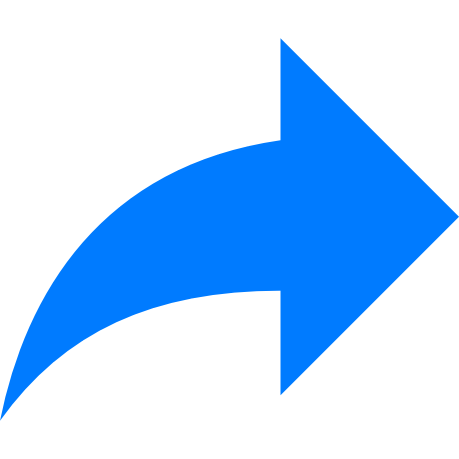 Set Duration of Subscription Plan i.e Fixed/Forever.
Set Duration of Subscription Plan i.e Fixed/Forever.
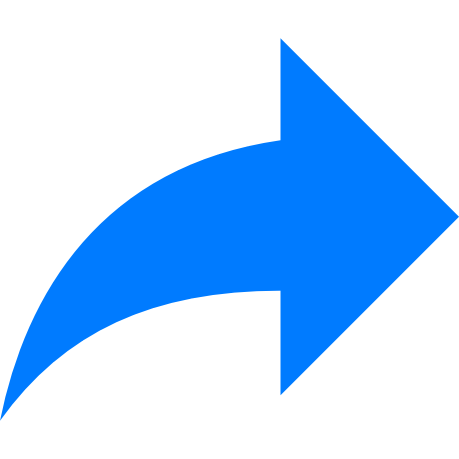 Configure recurrence period.
Configure recurrence period.
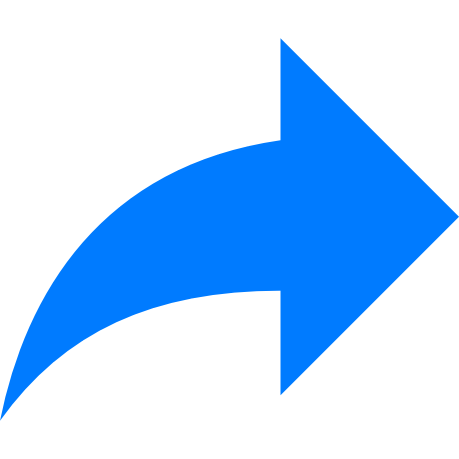 Configure time based pricing for each subscription product.
Configure time based pricing for each subscription product.
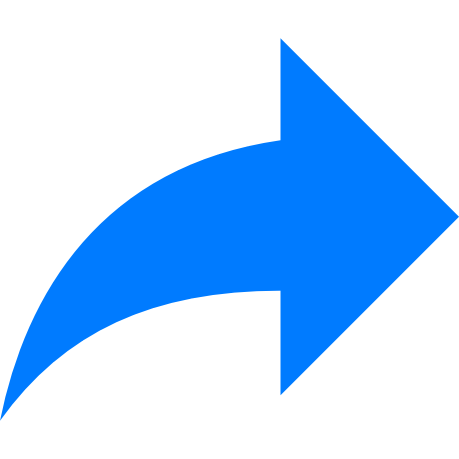 As per the configurable invoice plan, it will be generated automatically.
As per the configurable invoice plan, it will be generated automatically.
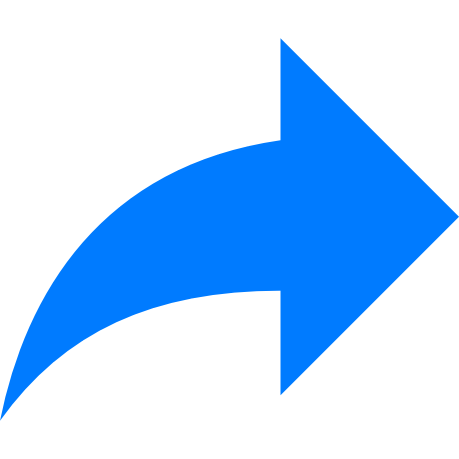 Set Payment type in Subscription Plan i.e Prepaid/Postpaid.
Set Payment type in Subscription Plan i.e Prepaid/Postpaid.
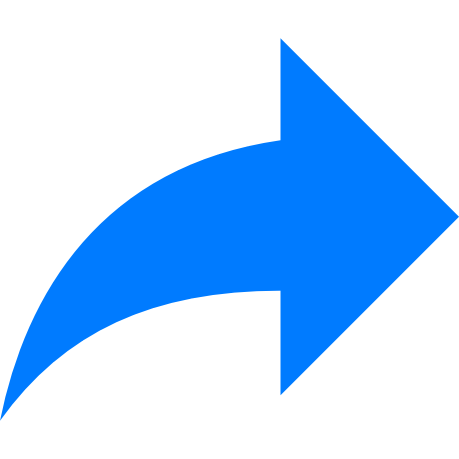 Create a Manual Invoice.
Create a Manual Invoice.
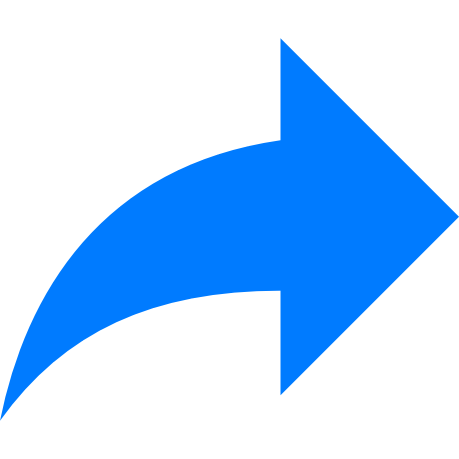 Automatically generated invoice in Draft state.
Automatically generated invoice in Draft state.
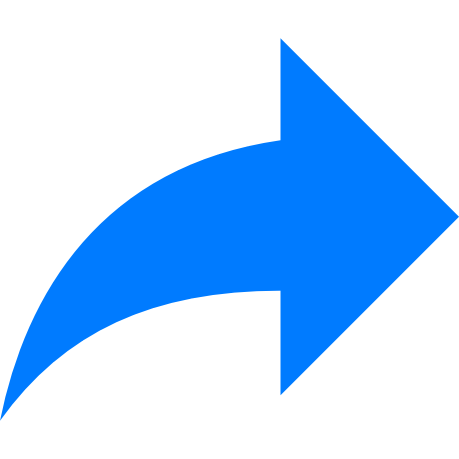
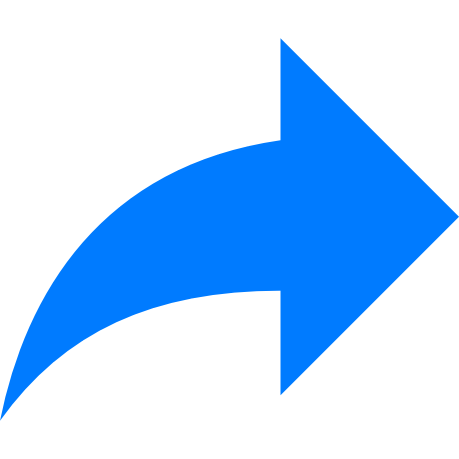 Set different price for each recurrence period for the subscription product.
Set different price for each recurrence period for the subscription product.
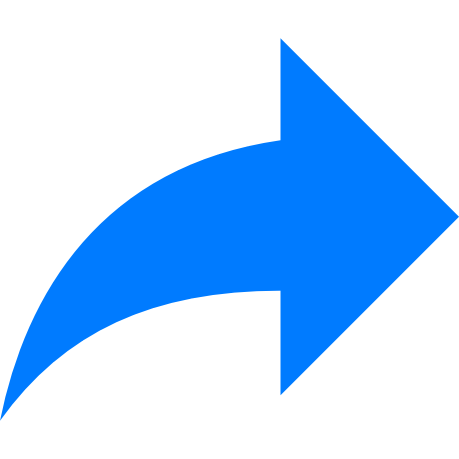
-
Here is the recurrence period from there, we can create the recurrence for the subscriptions.
-
Click on the Create button to create a Recurrence period
- Name: Define the name of the Recurrence period.
- Duration : Set the Duration of the period, it represents how long the recurrence lasts.
- Unit : It mentions the units like week, month and year.
-
Once you install the subscription module, go to the Subscriptions > Configurations > Subscription Plan to create a Subscription plan
-
Click on the Create button to create a subscription plan
- Recurrence: Define the Recurrence period to generate next invoice with respect to Weeks/Months/Years. .
- Duration : Here we can choose the subscription plan duration. if we choose Fixed, then this plan will never expires.
- Payment Type : When prepaid option is selected, invoice will be created on the day of sale subscription creation. If postpaid option is selected, invoice will be created with respect to the recurrence period.
- Products : Products related to the plan can be viewed here. It will be auto-populated in sale subscription when the respective plan is selected.
-
In Subscription Plan we have to choose the Duration of plan 'Fixed'.
- Duration :If the plan chosen is Fixed, then the plan will expire after a given time interval.
-
After creating the Subscription plan , Now we can create Subscription products Go to the Subscription > Subscription Products.
-
Firstly, You will create a Subscription Product.
- Is a Subscription: Here we have a CheckBox named 'Is a Subscription', if we Enable that Checkbox, then the product is subscription type product. Time Based Pricing page will be visible when it is a subscription product.
-
When the product is subscription product, Time based pricing page will be visible. It will be reflected in sale order pricing when we change recurrence period in sale subscription.
- Period : Here we can choose the recurrence period.
- Pricelist : We can define price for different pricelist.
- Price : For each recurrence period, price can be set separately.
-
To add the subscription product to the subscription plan, go to the Subscriptions > Configurations > Subscription Plan
-
Add the subscription product to the plan. It will be auto picked in sale order when the respective subscription plan is selected.
-
-
Create Subscription from either Sale Order or Subscription.
-
To create a Subscription from either 'Sale Order' or 'Subscription', Create Quotation of Sale Order with subscription plan.
-
-
When we click on the 'Confirm' button and confirm the Sale order then, automatically a subscription is created. Recurring symbol will appear in the form.
-
Here is your created Subscription.
- Recurrence: Recurrence date will be auto calculated if subscription plan duration is 'Fixed'.
- Date of Next Invoice: If payment type is prepaid, Next invoice date will be the date on which the sale order is created.
-
Subscription when subscription plan payment type is postpaid and duration is 'Forever'.
- Recurrence: Recurrence date will be empty if subscription plan duration is 'Forever'.
- Date of Next Invoice: If payment type is postpaid, Next invoice date will be the date of next recurrence period.
-
When we click on the 'Subscriptions Renew' button then, automatically a 'New Sale' is created. When we confirmed the 'New Sale'. then Subscriptions get Renewe.
-
If the subscription is renewed, Renewal symbol will appear in right corner of the page. Click on the 'Create Invoice' button to create Invoice for Subscription.
-
Renewed symbol will appear in subscription from which the subscription is renewed.
-
If You want to close Subscription then click on 'End Subscriptions'.
-
Closed symbol will appear in the form if the subscription is closed.
-
Customer can see their Subscription from Portal.
Frequently Asked Question
Yes, our app works with Odoo Enterprise as well as Community.
Please drop email at sales@ksolves.com or raise a ticket through Odoo store itself.
Yes, we do provide free support for 120 days for any queries or any bug/issue fixing.
Ksolves will provide FREE 120 days support for any doubt, queries, and bug fixing (excluding data recovery) or any type of issues related to this module. This is applicable from the date of purchase.
Note:
Extensively Tested on Odoo Vanilla with Ubuntu OS
Ksolves Suggested Apps

Ksolves Odoo Services


Odoo Implementation

Odoo Community Apps

Odoo Support & Maintenance

Odoo Customization

Odoo Integration Services

Odoo Developer Outsourcing

Free 120 Days Support
Get 120 days of FREE support (doubt, queries,
& bug fixing)
on Odoo
applications from the date of purchase. Enhance the functionality of
your business with the Ksolves Odoo experts.

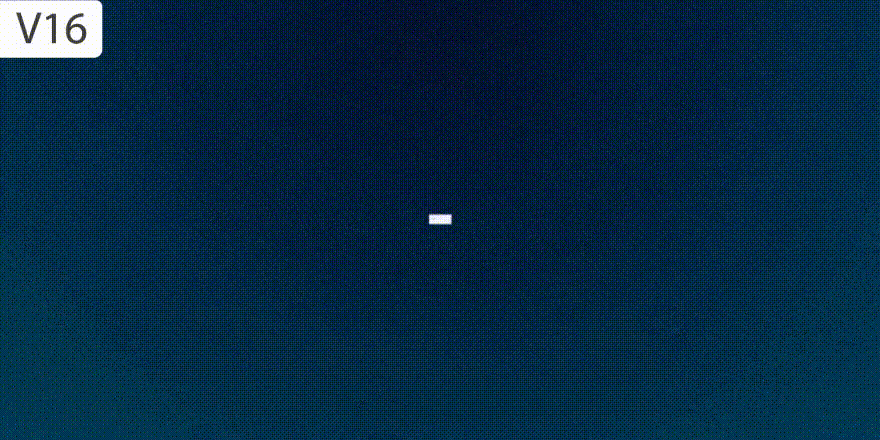

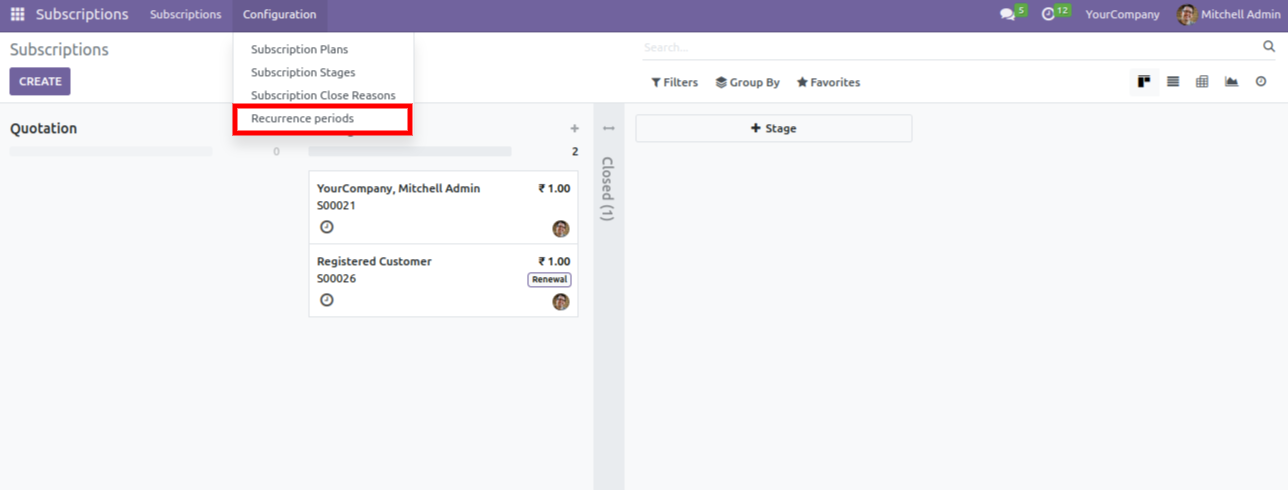
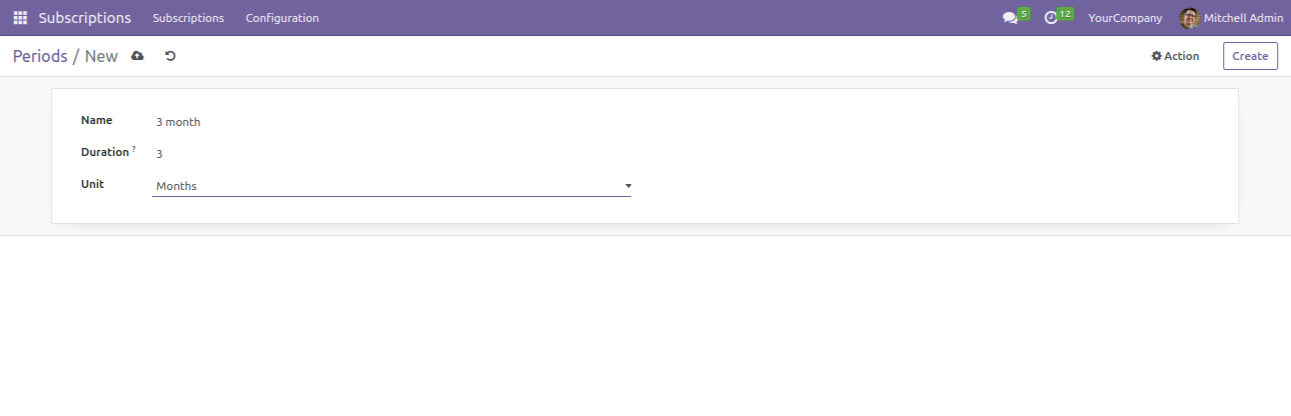
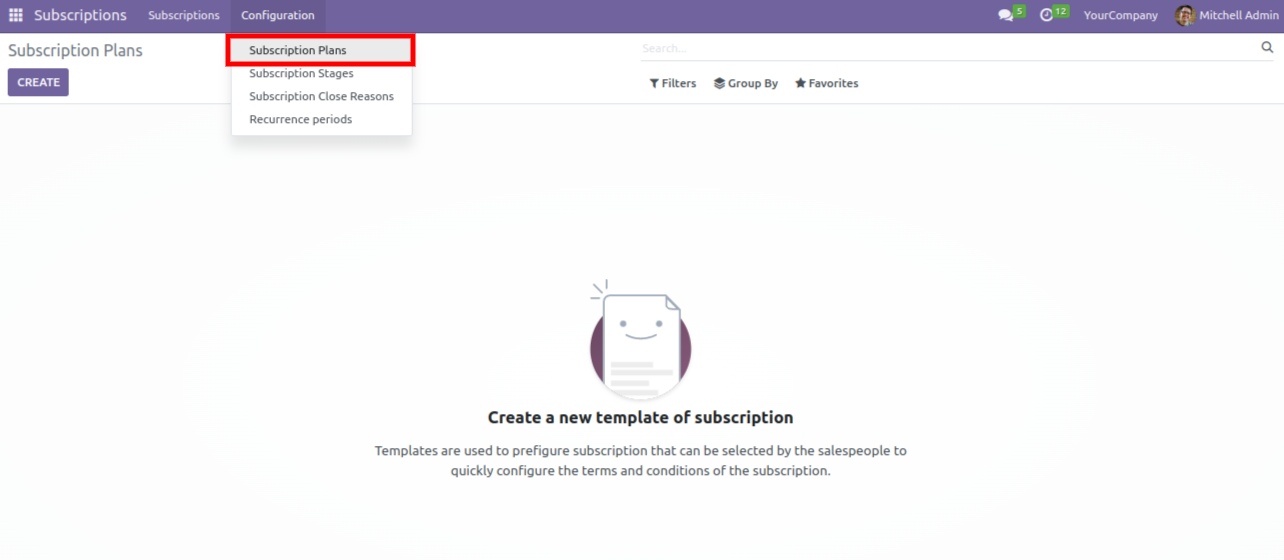
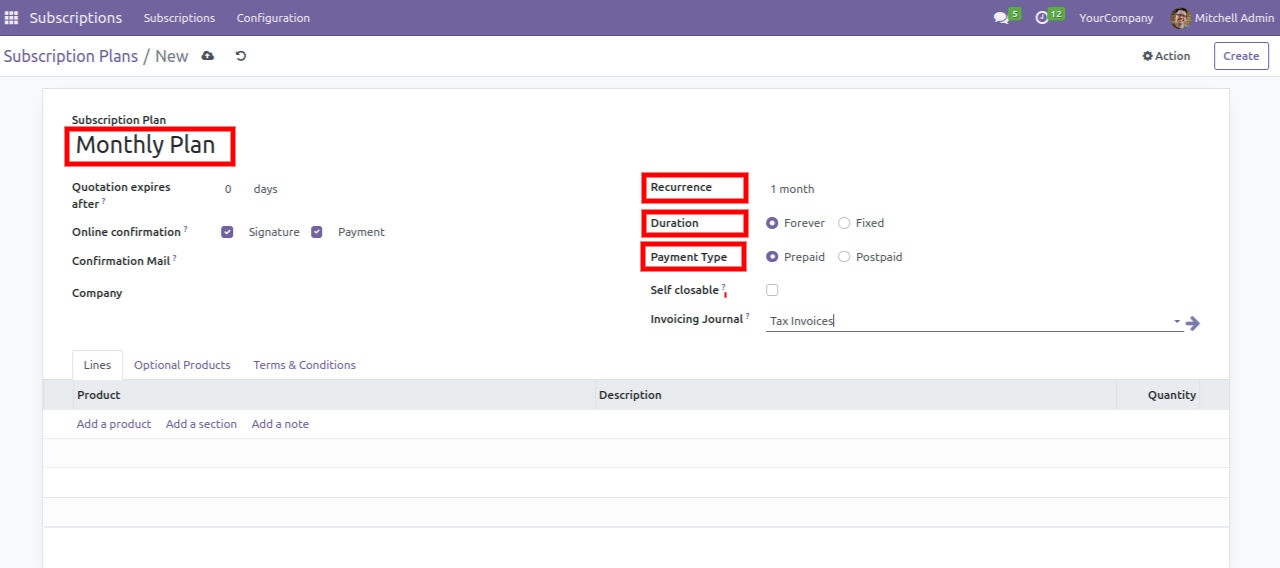

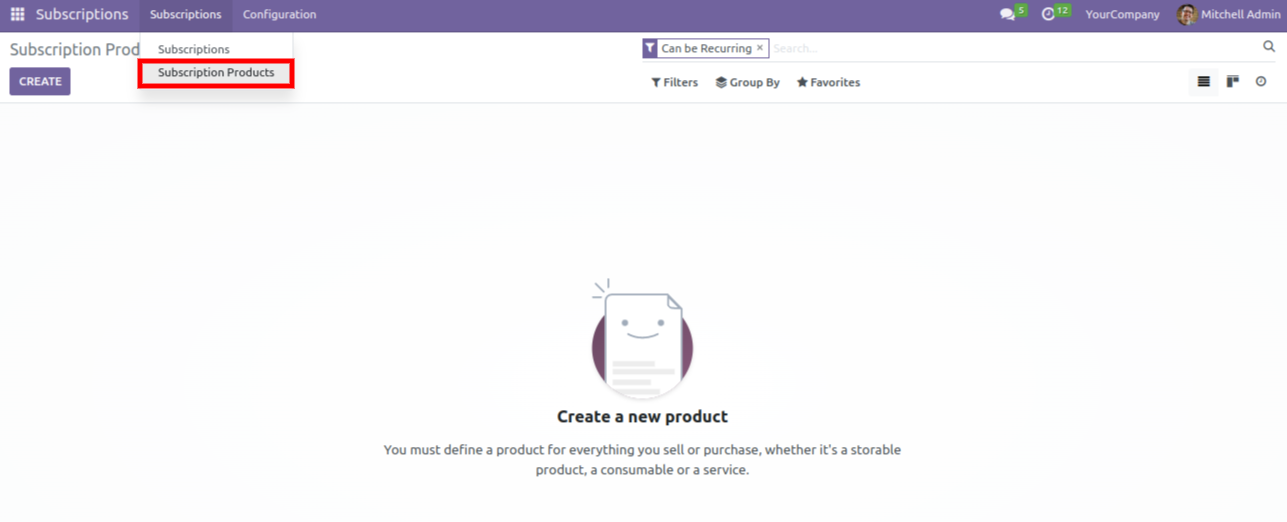
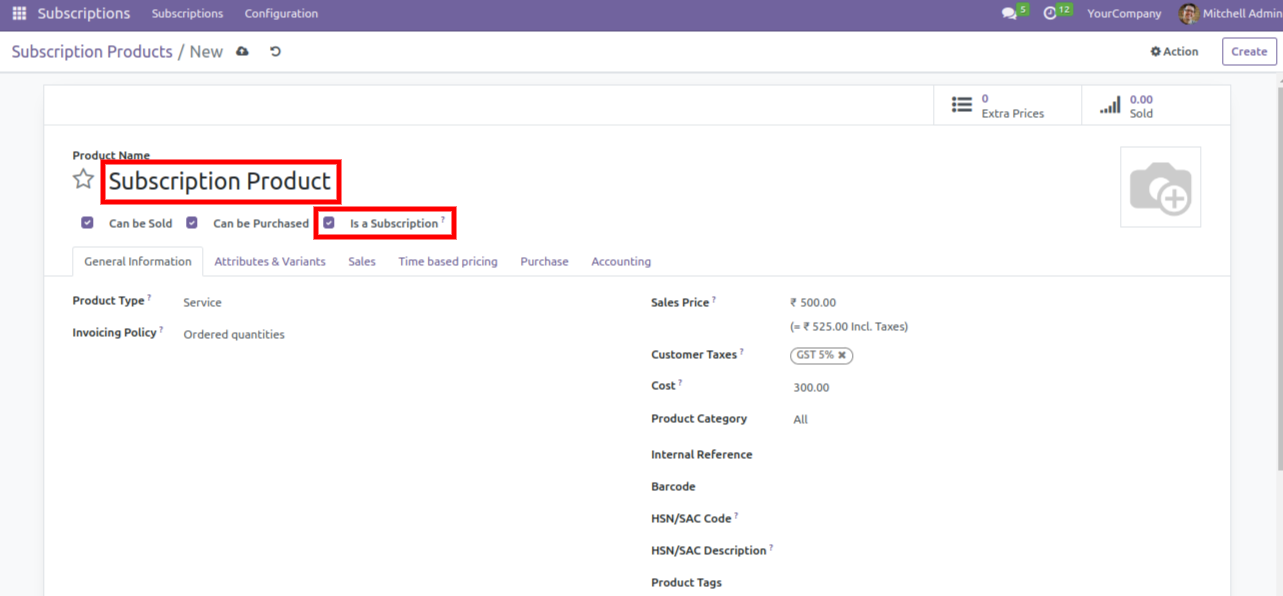
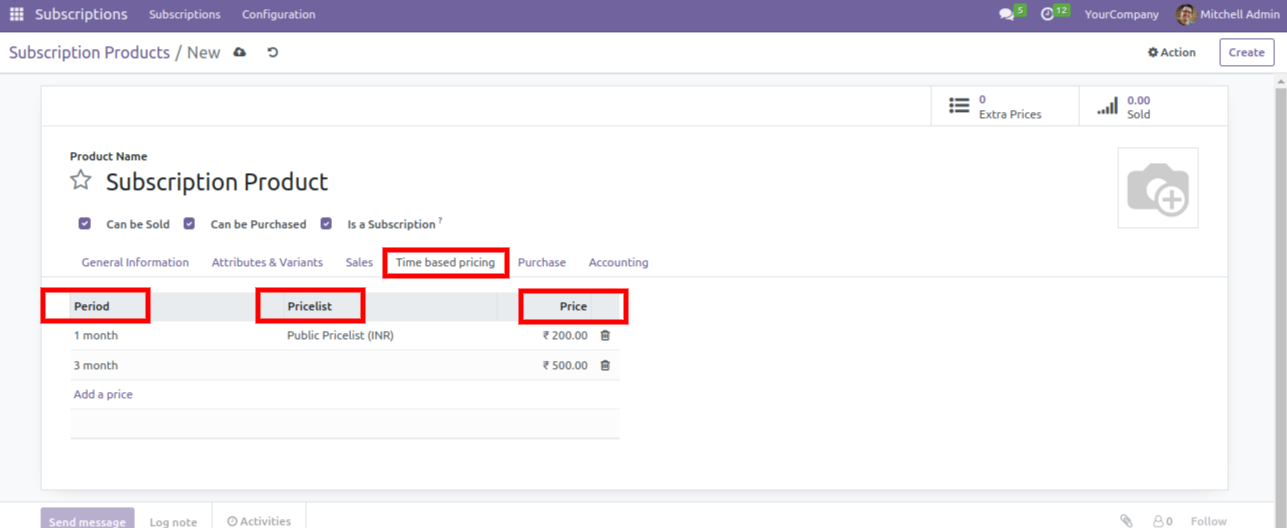
 Add the subscription product to the plan. It will be auto picked in sale order when the respective subscription plan is selected.
Add the subscription product to the plan. It will be auto picked in sale order when the respective subscription plan is selected.