Sales Subscription

This app offers customized subscription plans to be sold to customers by companies. It allows companies to set up recurring periods on subscriptions and generating automatic invoice on subscription cycle ending. It reminds customers to renew plans, make payments, generate new invoices, etc by sending users alerts and notifications.
PROBLEM:
Odoo does not allow admin to create the duration of the subscription plan.
SOLUTION:
Sales Subscription app offers functionality where the admin can customize the duration of the subscription plan.
PROBLEM:
Odoo does not allow the recurring process of the subscription invoices.
SOLUTION:
Sales Subscription app offers recurring invoices which are generated automatically when the subscription cycle ends.
PROBLEM:
Odoo doesn’t send any email alerts or notifications to its users when a subscription is expiring or generating new invoices.
SOLUTION:
Sales Subscription app reminds customers by sending email alerts for renewing plans, making payments, generating new invoices, etc.
Hot Features
- Subscription Plan and Templates
- Automatic Invoice generation
- Subscription Renewable
- Email Alerts and Notifications
- Automatic Subscription Closed
- Multilingual Speaking Clock
- Subscription Buffer Date
- Configuration Payment mode for subscription
- Invoice Related to Subscription Generated Automatically
- Create Subscription Plans
- Editable Invoice until Validated by Customer
- Recurring Invoices Daily/Weekly/Monthly/Yearly


 Configure next invoice generation period.
Configure next invoice generation period.
 Configure an alert reminder for the upcoming invoice.
Configure an alert reminder for the upcoming invoice.
 Set Duration of Subscription Plan i.e Limited/Unlimited.
Set Duration of Subscription Plan i.e Limited/Unlimited.
 As per the configurable invoice plan, it will be generated automatically.
As per the configurable invoice plan, it will be generated automatically.
 Create a Manual Invoice.
Create a Manual Invoice.
 Automatically generated invoice in Draft state.
Automatically generated invoice in Draft state.
 Automatically generated Invoice in Validate state.
Automatically generated Invoice in Validate state.

 Payment Reminder
Payment Reminder
 Subscription Renewal Reminder
Subscription Renewal Reminder
 Payment Successful
Payment Successful
 Subscription Closed Due to Late Payment
Subscription Closed Due to Late Payment
 Subscription Expired
Subscription Expired

-
Once you install the subscription module, go to the Subscriptions > Configuration > Subscription Plan to create a Subscription plan
-
Click on the Create button to create a subscription plan
- Invoice: Define the invoice period for the next invoice with respect to Days/Weeks/Months/Years. .
- Invoice Reminder : Set the next invoice reminder days for alerts.
- Duration : Here we can chose the subscription plan duration. if we chose Unlimited, then this plan will never expires.
- Products : Products related to the plan can be viewed here..
- Subscriptions : Subscriptions related to the plan can be viewed here .
-
In Subscription Plan we have a Chose the Duration of plan 'Limited'.
- Duration :If the plan chosen is Limited, then the plan will expire after a given time interval.
-
Here, creating an invoice option asks for the mode of the next recurring invoice. There are three options: Manual Invoice, Draft Invoice and Validate Invoice
- Manual Invoice : Create recurring next invoice manually from Subscription.
- Draft invoice :Automatic next invoice generated in Draft State via Cron.
- Validate Invoice : Automatic next invoice generated in Open State via Cron.
-
After creating the Subscription plan , Now we can create Subscription products Go to the Subscription > Subscriptions Products.
-
Firstly, You will create a Subscriptions Product.
- Is Subscription Product: Here we have a CheckBox named 'Is Subscription Product', if we Enable that Checkbox, then the product is subscription type product.
- Subscription plan: Then after we choose a Subscription plan for the Product, so select the Subscription Plan from Subscription Plan menu.
-
Create Subscription Manually with Sale Order.
-
To create a Subscription manually with 'Sale Order', Create Quotation of Sale Order select at least one subscription type product in the order line in Sale.
-
-
When we click on the 'Confirm' button and confirm the Sale order then, automatically a subscription is created in 'In-progress' state.when we click on Subscription button then we have to reach to their Subscription.
-
Here is your created Subscriptions.
- Subscriptions State: Subscription is created in 'In-progress' state.
- Sales Button: Sales related to the Subscription can be viewed here .
- Subscription Plan: Subscription plan related to Subscription.
- Next Invoice: Next Recurring Invoice generation date.
- Subscription Buffer Date: Buffer date to pay Next recurring invoice .
- Invoice Reminder: Define reminder days to Get notification before generation of next recurring invoice.
- End Date: Subscription has been Expired.
-
When we click on the 'Subscriptions Renew' button then, automatically a 'New Sale' is created. When we confirmed the 'New Sale'. then Subscriptions get Renewed.
-
Click on the 'Create Invoice' button to create Invoice for Subscription.
-
If You want to close Subscription then click on 'End Subscriptions'.
-
Customer can see their Subscription from Portal.
Frequently Asked Question
Yes, our app works with Odoo Enterprise as well as Community.
Please drop email at sales@ksolves.com or raise a ticket through Odoo store itself.
Yes, we do provide free support for 90 days for any queries or any bug/issue fixing.
Ksolves will provide FREE 90 days support for any doubt, queries, and bug fixing (excluding data recovery) or any type of issues related to this module. This is applicable from the date of purchase.
Note:
Extensively Tested on Odoo Vanilla with Ubuntu OS
Ksolves Suggested Apps

Ksolves Odoo Services


Odoo Implementation

Odoo Community Apps

Odoo Support & Maintenance

Odoo Customization

Odoo Integration Services

Odoo Developer Outsourcing

Free 120 Days Support
Get 120 days of FREE support (doubt, queries,
& bug fixing)
on Odoo
applications from the date of purchase. Enhance the functionality of
your business with the Ksolves Odoo experts.
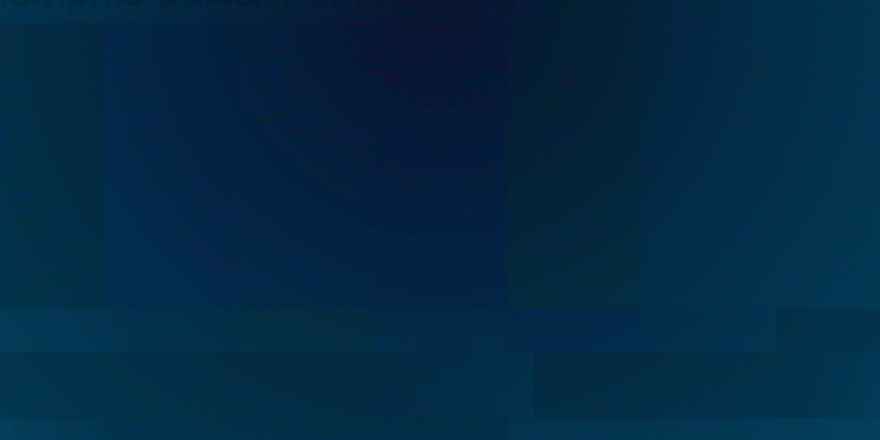







 To create a Subscription manually with 'Sale Order', Create Quotation of Sale Order select at least one subscription type product in the order line in Sale.
To create a Subscription manually with 'Sale Order', Create Quotation of Sale Order select at least one subscription type product in the order line in Sale.























