Odoo
5 MIN READ
September 3, 2021
![]()
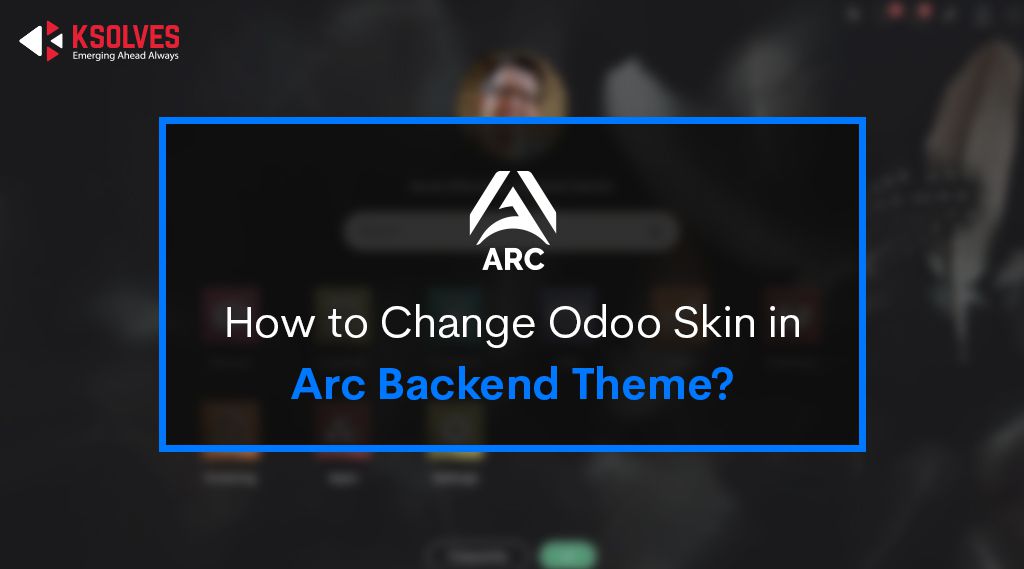
Odoo is a cohesive suite of business applications that comprises modules for billing, accounting, project management, inventory management, purchasing, manufacturing, and a lot more. All these modules can effortlessly communicate with each other to exchange information within a company or organization. As it is a very flexible platform, you get the option to change Odoo skin as per your requirement and interest. In this blog, we are going to throw light on the steps that are involved in this process. So, if you want to know how to change the Odoo brand color, continue reading this blog.
First of all, it is important to know by which tool you can change Odoo skin impeccably. Here, Odoo backend themes come into action. They transform your Odoo backend in the most pleasing way if chosen the right one.
Arc Backend Theme is the best-suited Odoo theme for different types of industries. It is a fully responsive, advanced Odoo backend theme, which is at the top of the Odoo Apps Store. Arc takes the productivity of Odoo backend operators to the utmost level with its state-of-the-art features and functionalities. In simple words, Arc is an idea that has never been executed before in the market.
Its features include Scope-based Theme Settings, App drawer, Day & Night mode (Auto-detection), RTL language support, Bookmark Panel, Favorites Bar, and a lot more. Some of these features are not present in any other app in the market which makes it more special.
Now, let’s see the steps to change Odoo skin in Arc Backend Theme
In the above blog, we have talked about how you can change Skin in OpenERP Odoo in a very easy and simple way. With the Arc backend theme, it is no more a task but a comfort. Theme customization is enjoyable in Arc, and that’s another reason it is at the top among all the Odoo apps themes.
Ksolves, the developer of the Arc backend theme, has a workforce of highly skilled developers who understand the changing market demands very well. They are proficient in their work and have years of experience in software development and advancement. The apps developed by Ksolves are always ahead of time and more advanced than any other similar company. Ksolves believes in consistent innovation, out-of-the-box ideas, and cutting-edge technology that fill the voids of today’s world.
If you want a free demo on how to change Odoo brand color, you can directly reach out to Ksolves experts at your convenience.
Email: sales@ksolves.com
Call : +91 8130704295
![]()