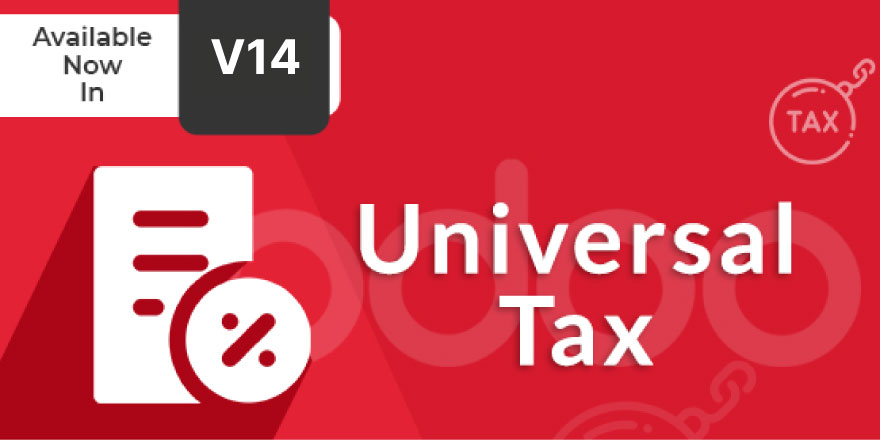Universal Tax

This application provides Odoo users with the feature to calculate Universal Tax on sale and purchase order. Universal Tax is calculated by Percent on the Total amount of Order. This module works on the Sale order, Purchase Order, Customer invoice, Customer Credit Note, Vendor's bill and Vendor's bill Refund.
Hot Features
-
Total amount of the Order
Calculated on the Total amount of the Order
-
Calculation on Sale Order
Can be Calculated on Sale Order
-
Calculation on Purchase order
Can be Calculated on Purchase Order
-
Calculation On Customer's Invoice
Can be Calculated on Customer's invoice.
-
Calculation on Customer's credit notes
Can be Calculated on Customer's credit notes
-
Calculation on Vendor's Bills
Can be Calculated on Vendor's Bills.
-
Calculation on Vendor's bill Refund
Can be Calculated on Vendor's bill Refund
-
Unique Accounting entry in Journals
Separate Accounting entry in the Journals
-
Compatible with Ksolves' Universal Tax
Fully Compatible with Ksolves' Universal Tax application
Universal Tax (%) on Total amount

Separate Accounting Entry for Universal Tax

UNIVERSAL TAX WORKING






UNIVERSAL TAX INSTALLATION




Latest Release 1.0.1
■ Fix Correction in create bill button working in inventory module.
■ Fix Correction in save button working after changing the universal tax for invoices, credit notes, bill and refund in invoicing module.
Note:
Extensively Tested on Odoo Vanilla with Ubuntu OS
Ksolves Suggested Apps

Ksolves Odoo Services


Odoo Implementation

Odoo Community Apps

Odoo Support & Maintenance

Odoo Customization

Odoo Integration Services

Odoo Developer Outsourcing
 sales@ksolves.com
sales@ksolves.com


Free 120 Days Support
Get 120 days of FREE support (doubt, queries,
& bug fixing)
on Odoo
applications from the date of purchase. Enhance the functionality of
your business with the Ksolves Odoo experts.