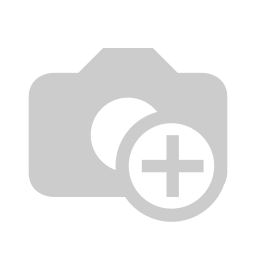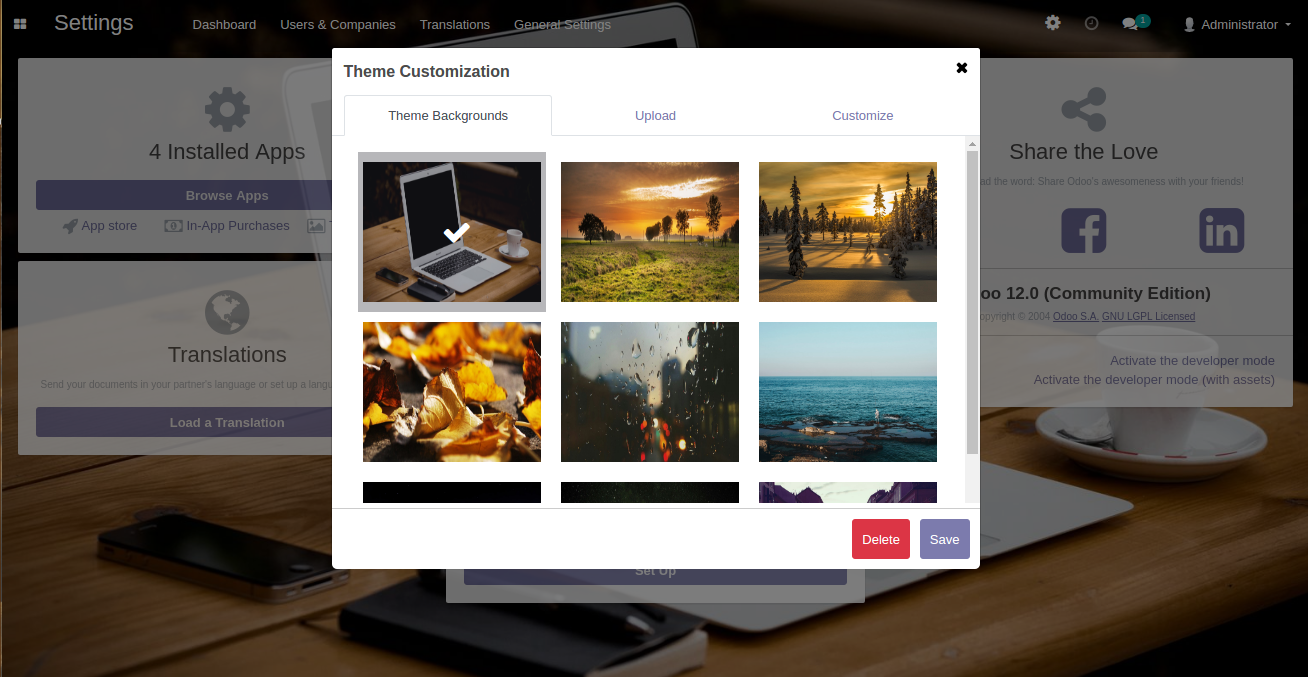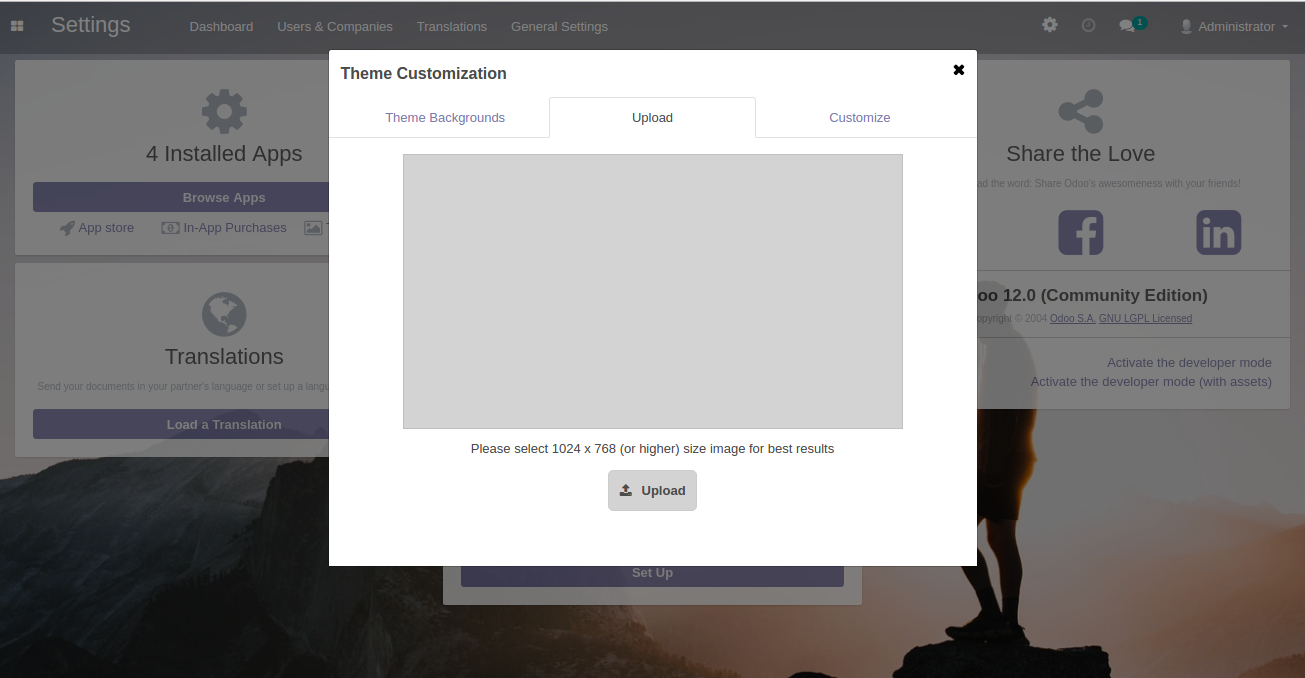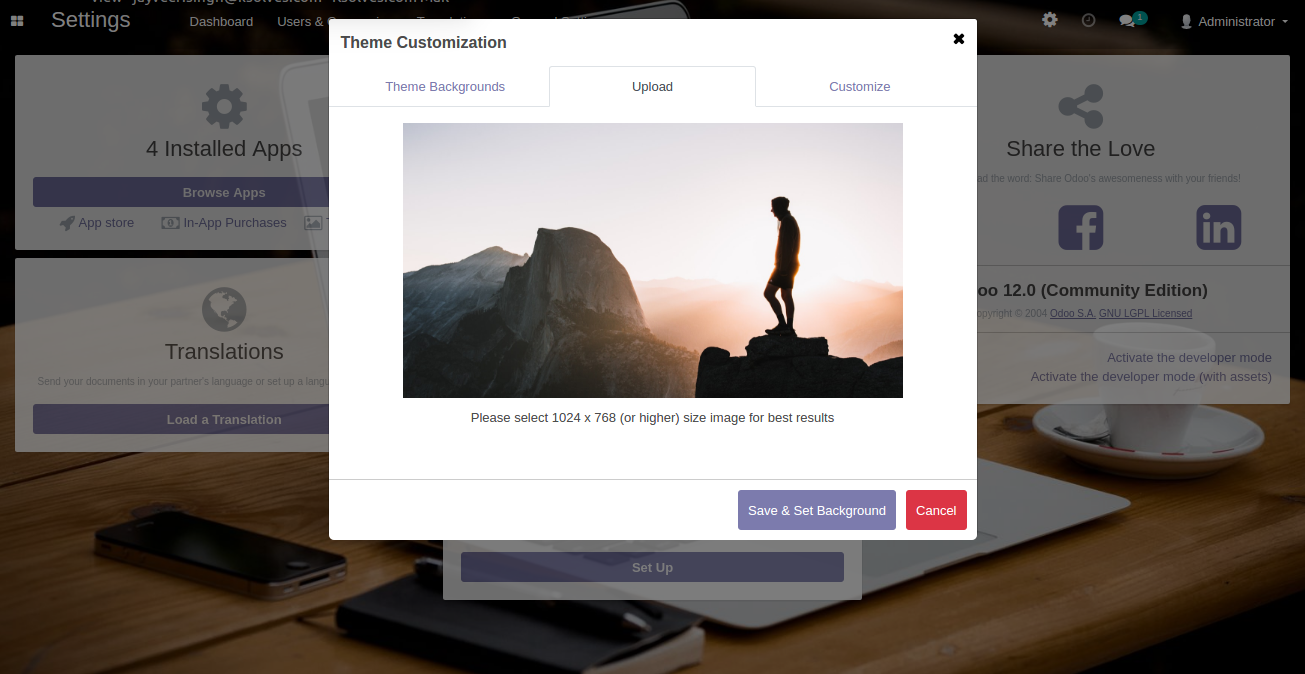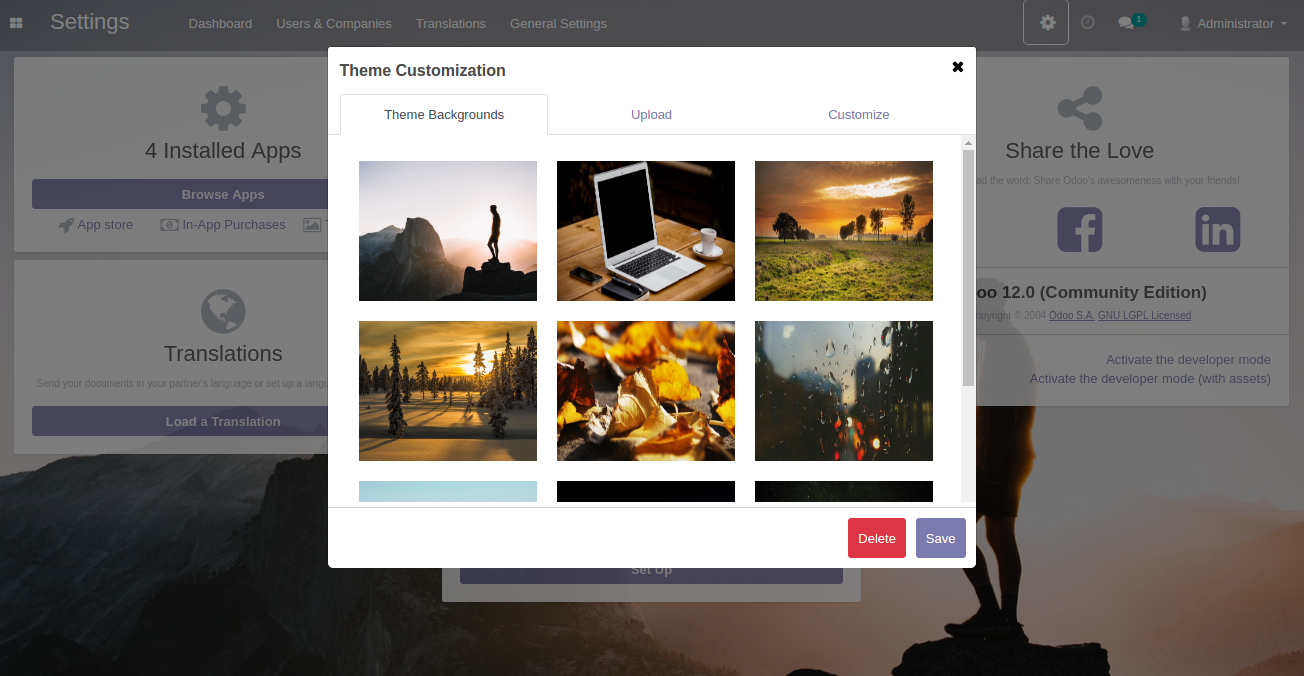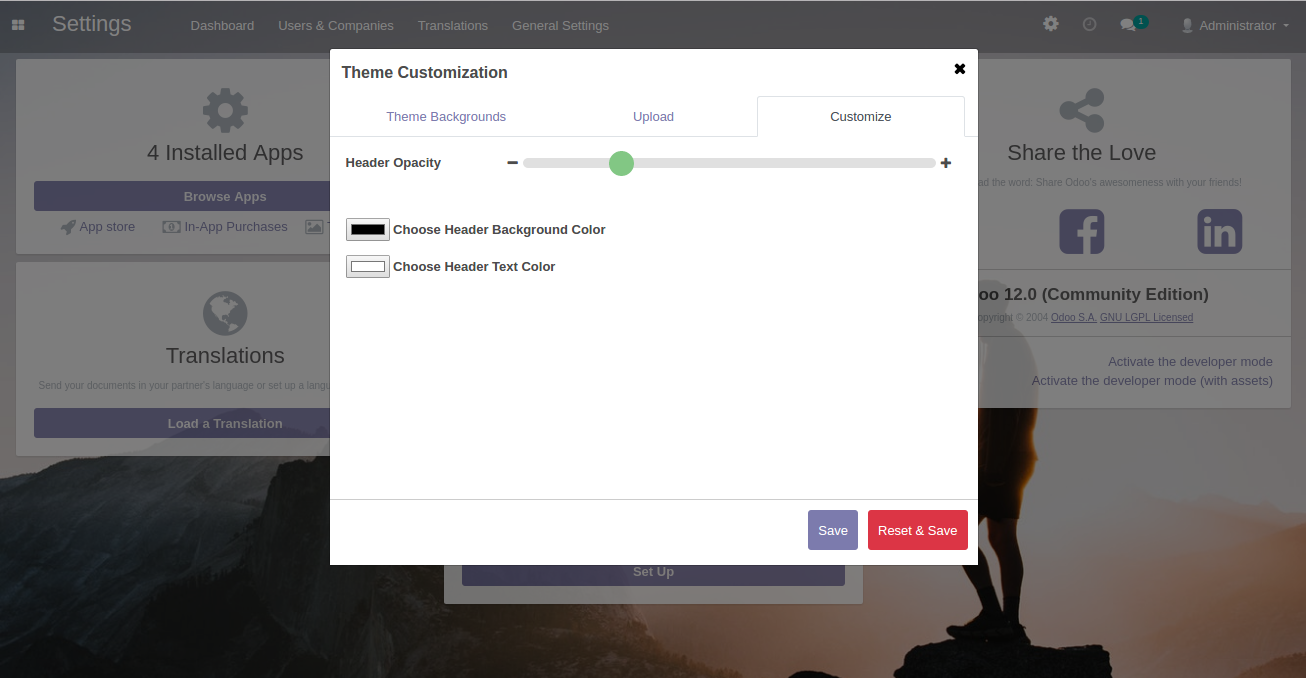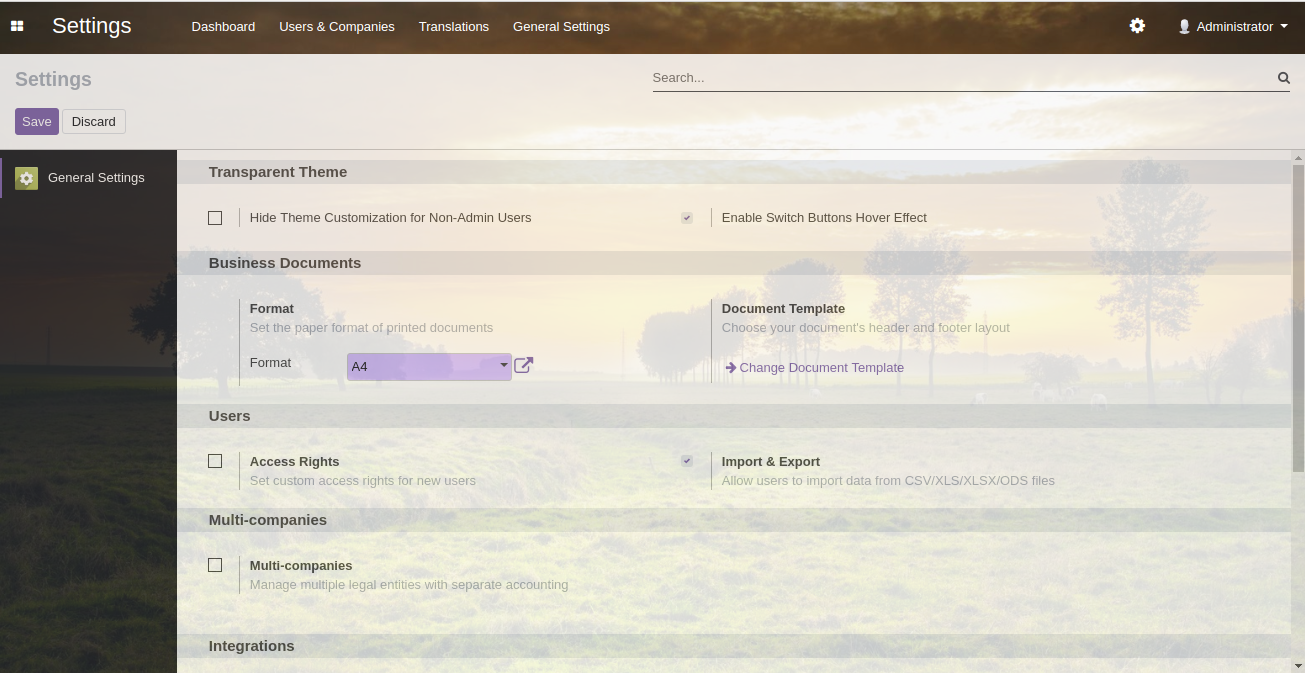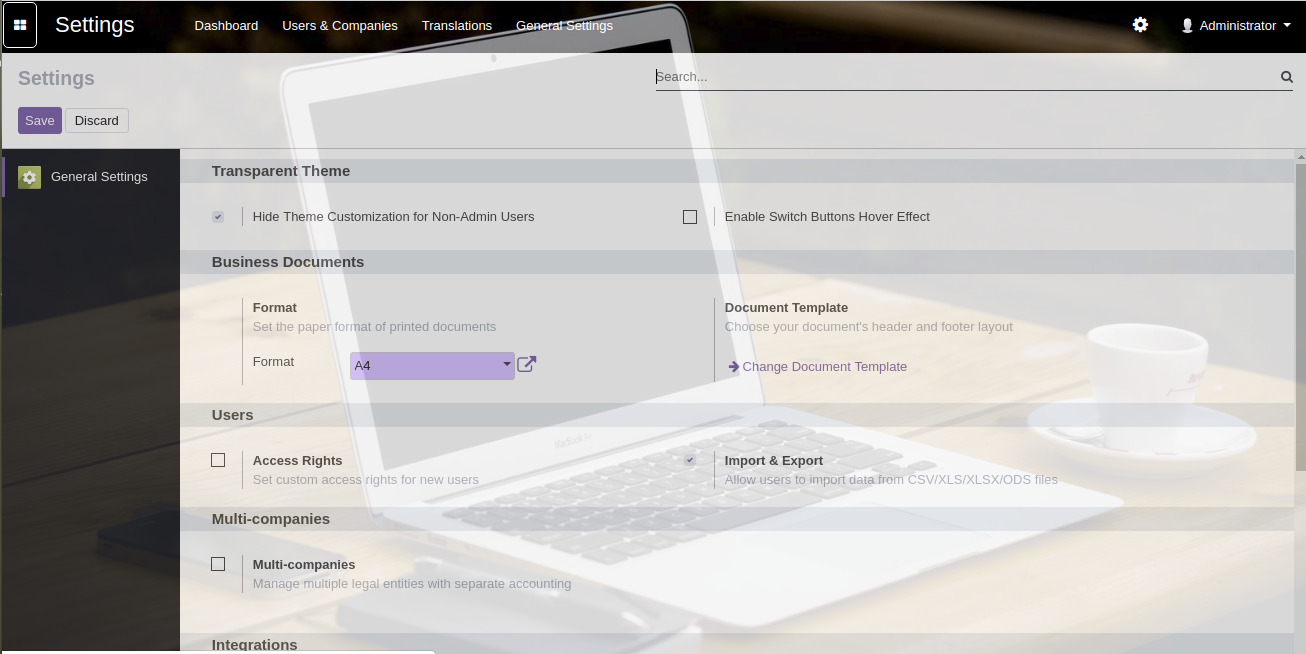Transparent Theme
Features








-
OVERVIEW
-
HOW IT WORKS
-
Once the theme is installed, the user will see a Gear like option appear on the top right side of your Odoo screen. Hovering over the same will reveal its name as Theme Customization.
-
-
Clicking the Theme Customization icon present on top right opens a pop-up named Theme Customization with three menus namely, Theme Backgrounds, Upload and Customize.
-
-
The Theme Backgrounds menu consists of the default 9 Pre-installed HD Images that Ksolves is providing.
-
The Upload option provides you with the liberty to upload an image of your own choice for the background.
-
-
Once your image is uploaded, ensure that you click on the Save & Set Background button to save your changes permanently.
-
-
The user uploaded images also get saved in the Theme Backgrounds menu once they are uploaded. If you wish to delete any of your own uploaded images, you can do the same by clicking the Delete button.
-
-
The customize menu provides the user with the options to:
-Choose Header Background Colour.
-Choose Header Text Colour.
-A slider to adjust the opacity of Header. -
-
If you wish to allow the Theme Customization rights to be only available to Admins, go to General Settings menu and then under Transparent Theme check the option to Hide Theme Customization for Non-admin Users.
-
-
If you wish to enable/disable the easy hover of Odoo views facility, go to General Settings menu and then under Transparent Theme check/uncheck the option to Enable Switch Buttons Hover Effect as per your need.
-
It's time to bid goodbye to the boring, monotonous interface of Odoo which you have been using for a while and say hello to a theme, which breathes life into your Odoo backend and one that you can customize and make new every day.
Ksolves' Transparent Theme promises to be your one-time investment into Odoo Themes for sure.

Ksolves will provide FREE 90 days support for any doubt, queries, and bug fixing (excluding data recovery) or any type of issues related to this module. This is applicable from the date of purchase.
Note:
Extensively Tested on Odoo Vanilla with Ubuntu OS
Ksolves Suggested Apps

Ksolves Odoo Services


Odoo Implementation

Odoo Community Apps

Odoo Support & Maintenance
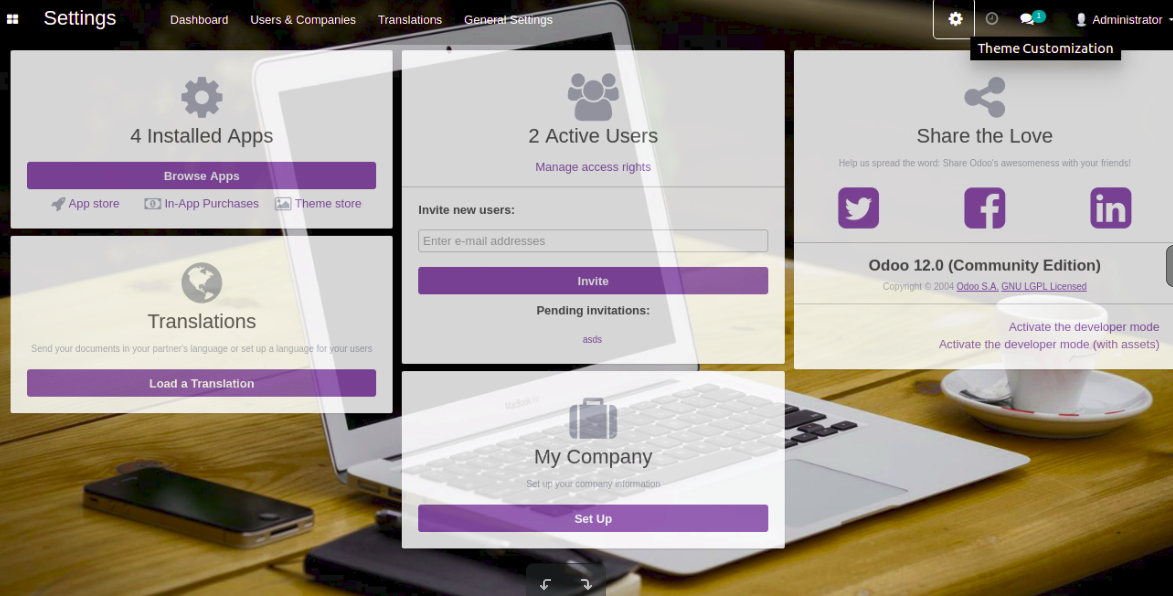
Odoo Customization

Odoo Integration Services

Odoo Developer Outsourcing

Free 120 Days Support
Get 120 days of FREE support (doubt, queries,
& bug fixing)
on Odoo
applications from the date of purchase. Enhance the functionality of
your business with the Ksolves Odoo experts.