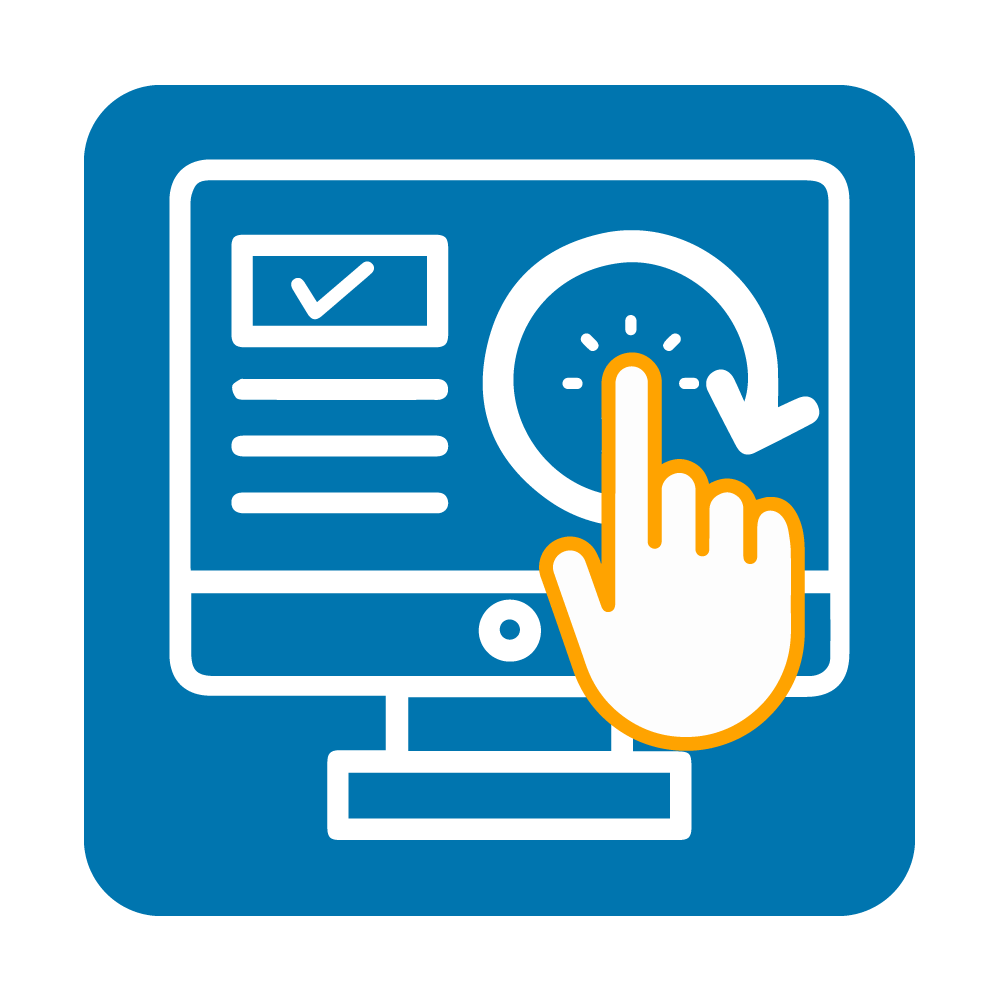Toggle Switch

Make your Odoo web working more organized and quick, by replacing your boring checkbox with fun and interesting Toggle switches.


Features
-
Replace boolean field checkboxes with Toggle switches wherever applicable in the Odoo backend.
-
The Toggle Switch comes in two shapes: Rounded and Rectangular.
-
Choose the color of your Toggle Switch as per your need.
Setup
- 1. Go to the Settings menu in your Odoo web dashboard.
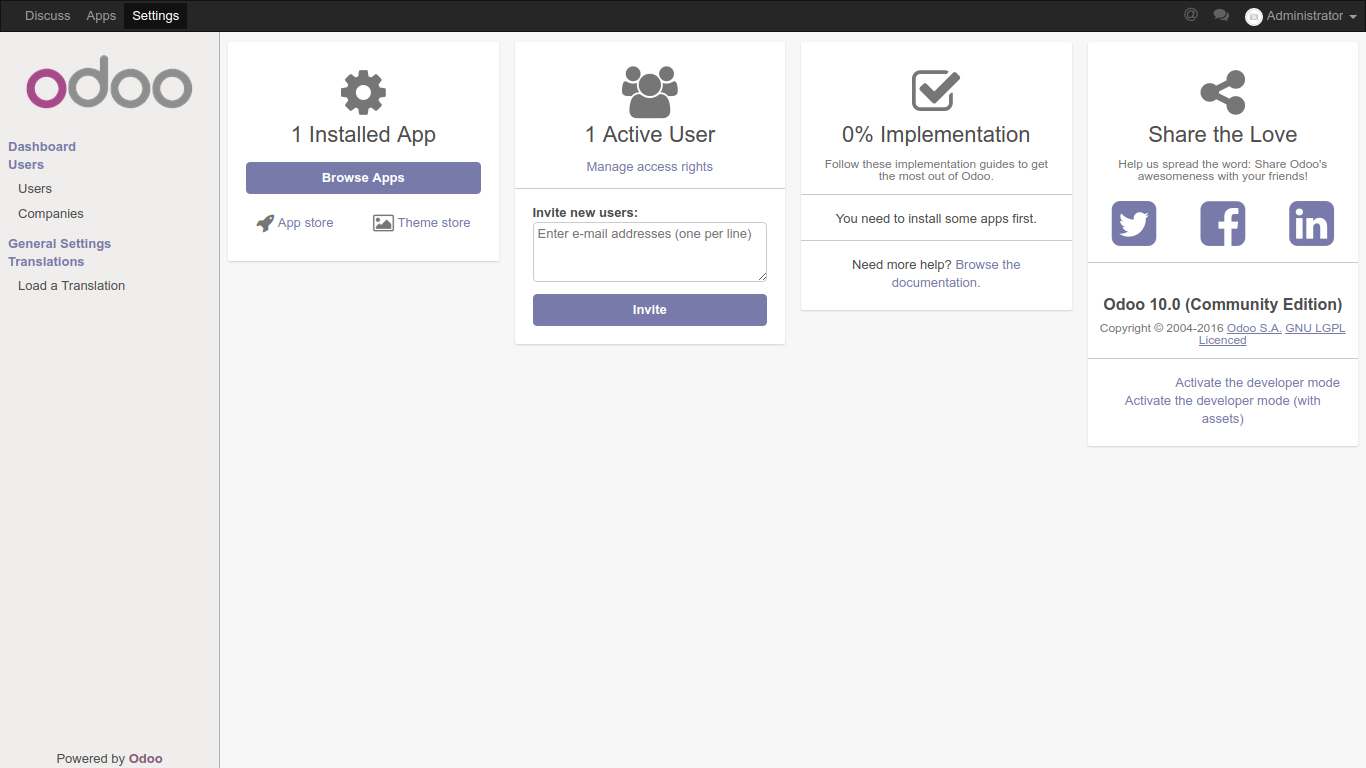
- 2. Now, click the General Settings tab and Enable the Toggle Switch.

- 3. Once enabled, you can choose the Toggle Type, which can be either Rounded or Rectangular.
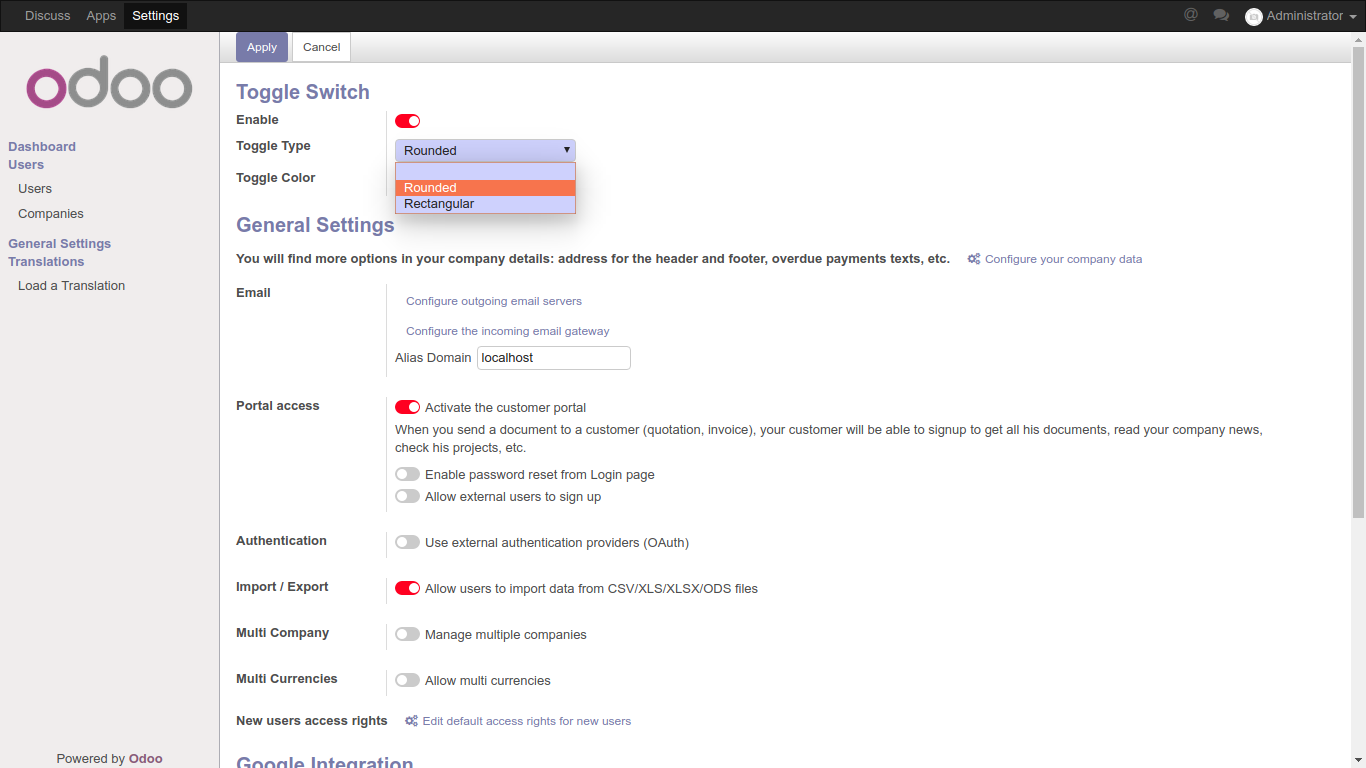
- 4. You can then use Active Color option to change the Toggle color as per your need.
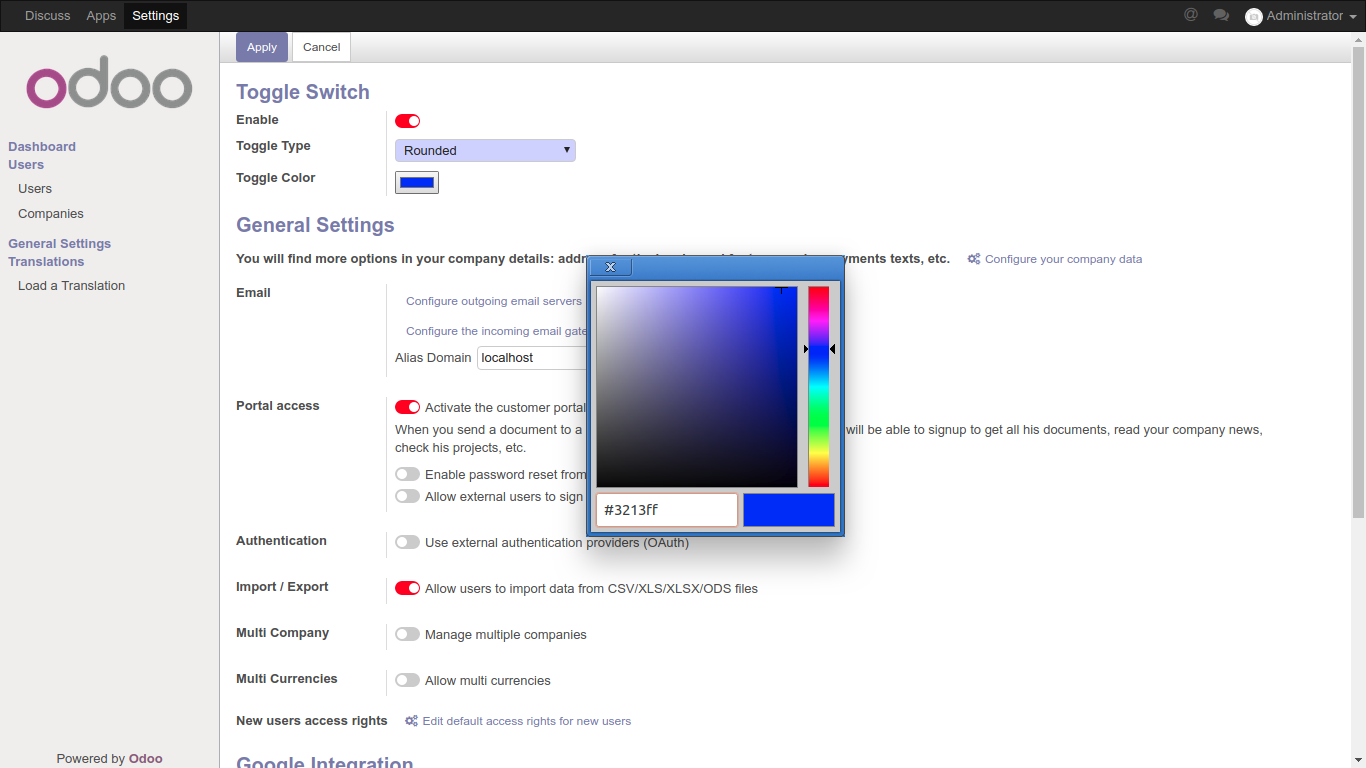
- 5. This is how Ksolves’ Toggle Rectangular Switch looks in a list view:
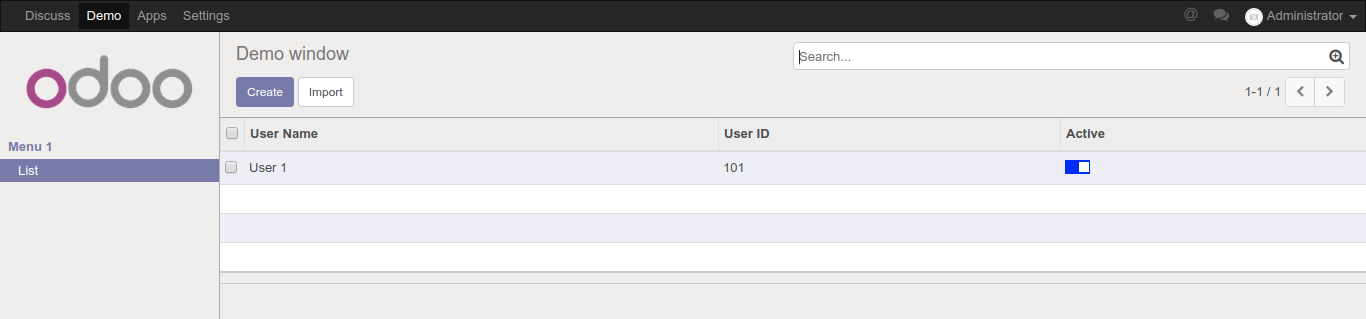
- 6. This is how Ksolves’ Toggle Rectangular Switch looks in a form view:
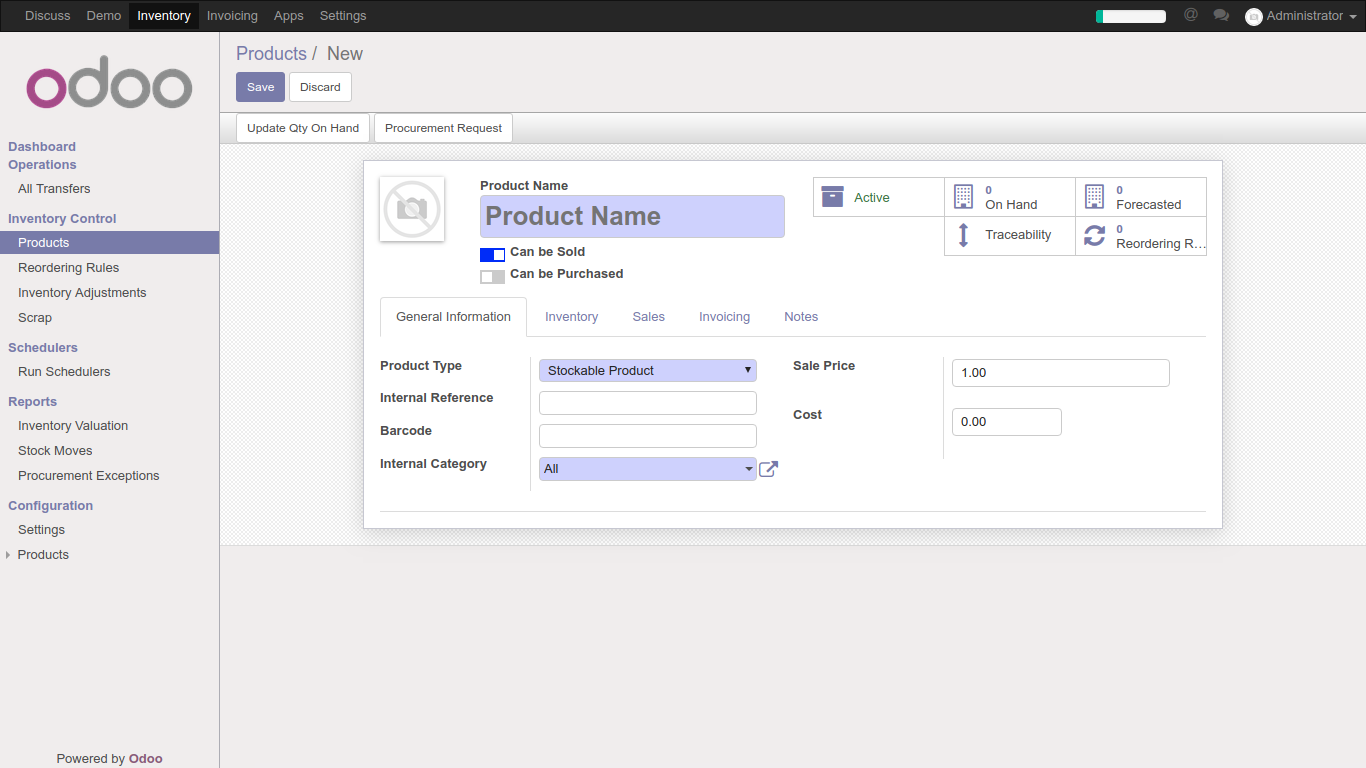
- 7. This is how Ksolves’ Toggle Rounded Switch looks in a list view :
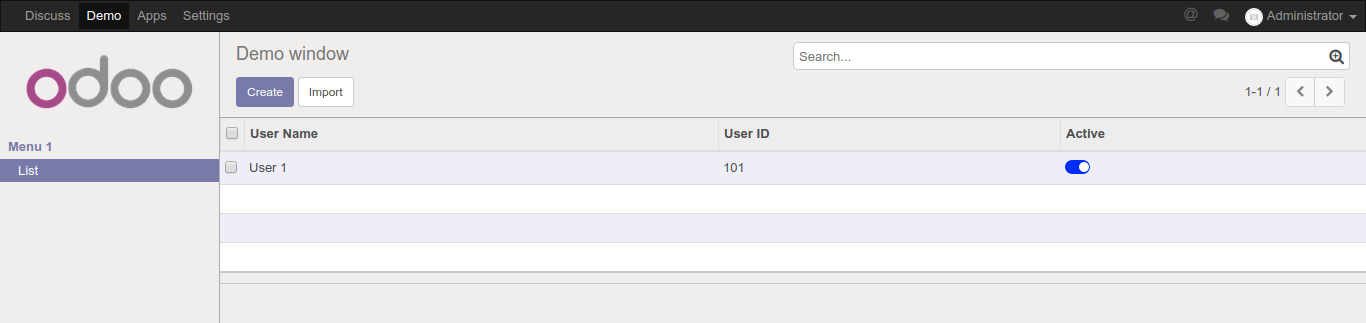
- 8. This is how Ksolves’ Toggle Rounded Switch looks in a form view:
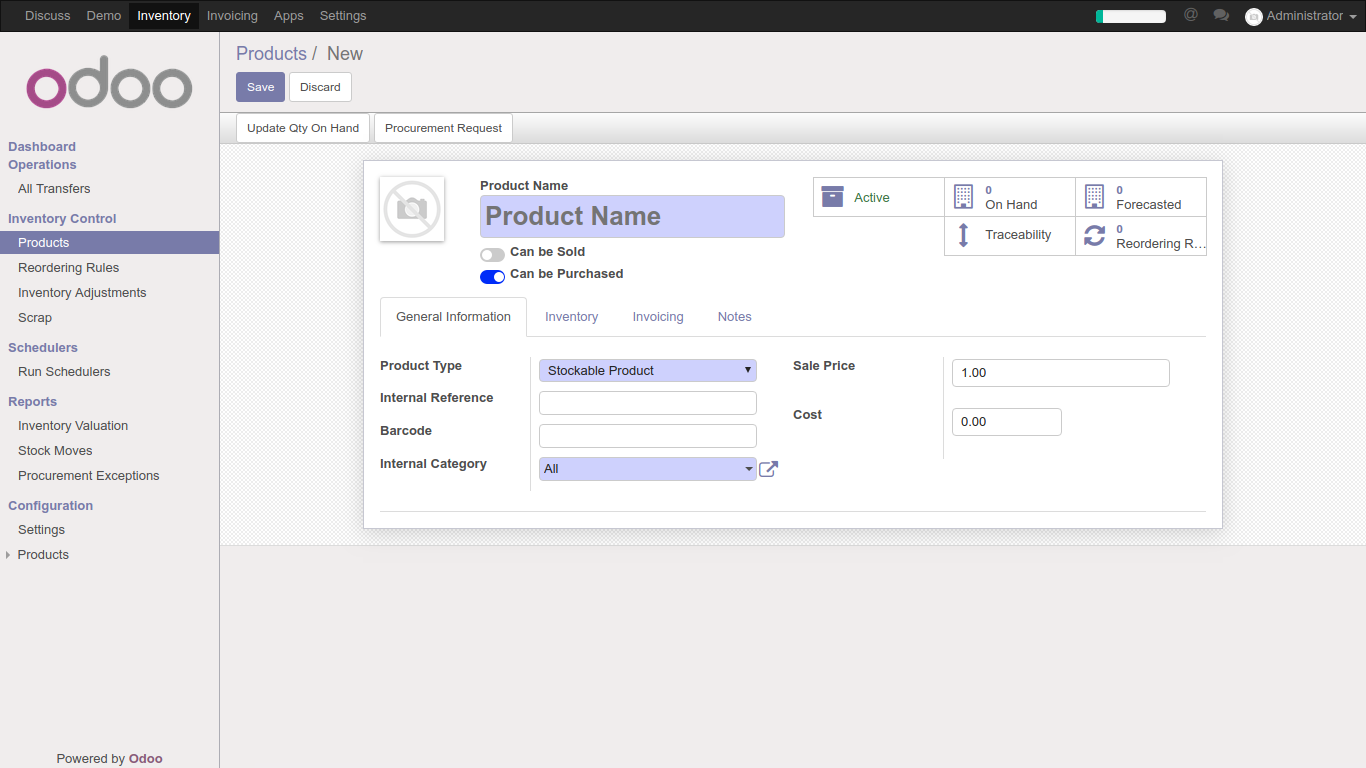
Ksolves will provide FREE 90 days support for any doubt, queries, and bug fixing (excluding data recovery) or any type of issues related to this module. This is applicable from the date of purchase.
Note:
Extensively Tested on Odoo Vanilla with Ubuntu OS
Ksolves Suggested Apps

Ksolves Odoo Services


Odoo Implementation

Odoo Community Apps

Odoo Support & Maintenance

Odoo Customization

Odoo Integration Services

Odoo Developer Outsourcing
 sales@ksolves.com
sales@ksolves.com


Free 120 Days Support
Get 120 days of FREE support (doubt, queries,
& bug fixing)
on Odoo
applications from the date of purchase. Enhance the functionality of
your business with the Ksolves Odoo experts.