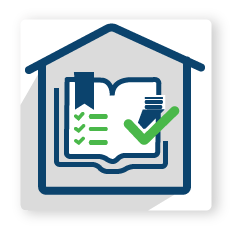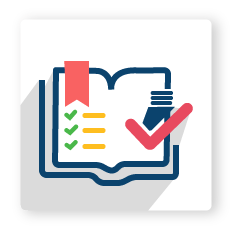RMA (Return Merchandise Authorization)
The return process in Odoo might take more time than expected! But with Ksolves RMA App, the return and refund process is as easy as a few clicks! Odoo Return Merchandise Authorization app helps the user to accept, return, and refund the products that the customer has purchased from the store. RMA App for Odoo ERP also creates the return receipt, delivery order, and adjusts stocks according to the number of returns & refunds. In the RMA v16, Multi Warehouse feature has been added. Also, when a user gets a refund, he/she can view the T&Cs along with the refund amount & subtotal.
Website and Backend Support
- Customers can quickly generate an RMA request directly from the website.
- If not from the customer’s end, the backend user can generate the RMA request. Solves the problem of customer service executives regarding the return/refund requests.
RMA Process
Once an order/purchase has been made or the delivery of an inventory has been done, their RMAs can be made. One can create them from the RMA menu & also the corresponding menus such as Sales/Purchase/Inventory Transfer.
Key Features
-
Added space to manage returns and and refunds in Odoo without hustling towards other dashboards.
-
Provides an organized and sorted view for a better experience.
-
Users can create pre-defined refund scenarios/reasons to facilitate backend users and customers.
-
Backend users can easily approve/reject RMA requests.
-
Once a RMA Request is generated, you can carry it for future references.
-
To track the customer’s request, a number of Odoo RMA stages can be created as per the requirements.
-
While developing RMA, users can view the Terms & Conditions along with the Policies.
-
The RMA can be used differently based on who is accessing it. While the Users can apply for e Return, the approval power relies on the Managers.
-
RMA App automatically adjusts the inventory while managing product returns.
-
Users can generate necessary documents like credit notes, delivery order on the return action.
-
Users can print the RMA report and mail it to the customer.
-
In the case of location transfer, RMA can be generated for the return process. Only the RMA button will appear as it is neither a sale nor a purchase; it is a transfer case. Hence, the return transfer button will be generated.
-
Based on the return and refund quantity of the orders, the pivot chart view is generated for presentation purposes.
-
We have added the multi warehouse feature in v16.
-
When a user is Refunded For Any Product, he/she can see the Subtotal & Refund Amount In the RMA Form.
Important Instructions
- --> To Implement The Multi Warehouse & Multi Currency Features, Users Need To Enable These Options From The Settings.
- --> In case of Refund, the Invoice must be generated & the bill must have been paid previously.
Creating RMA from Sale Order:
To create a RMA from Sale order, the receipt must be in done state.
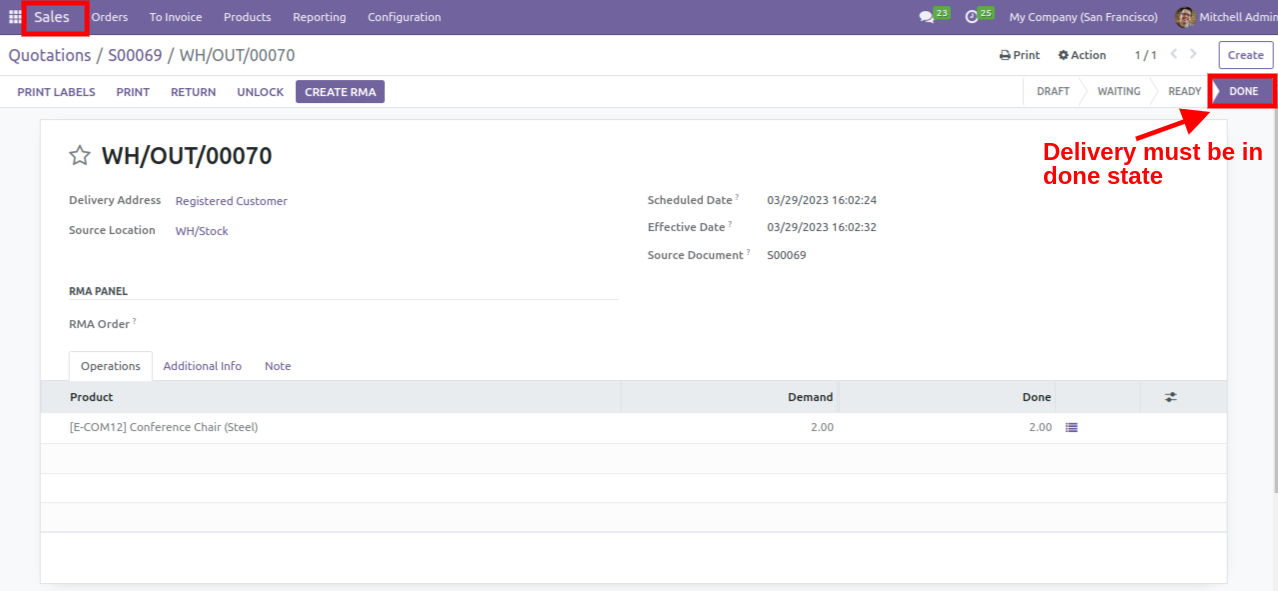
Once the receipt is in done state, you will see an Create RMA button.
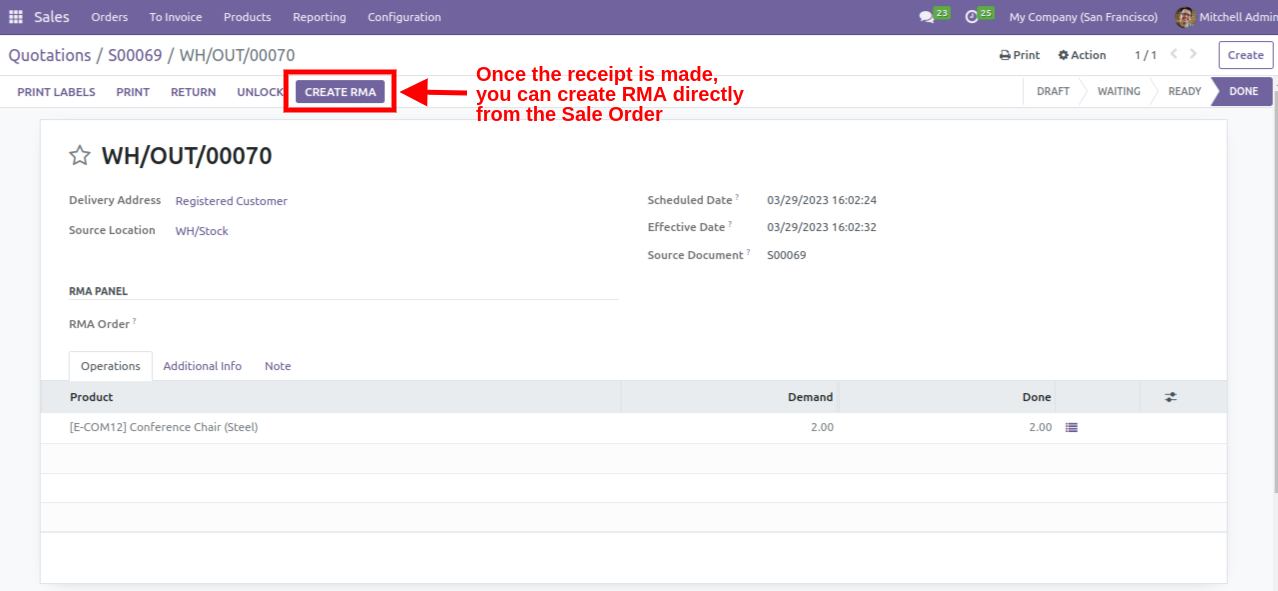
When you tap on that button you can create RMA from Sale Order
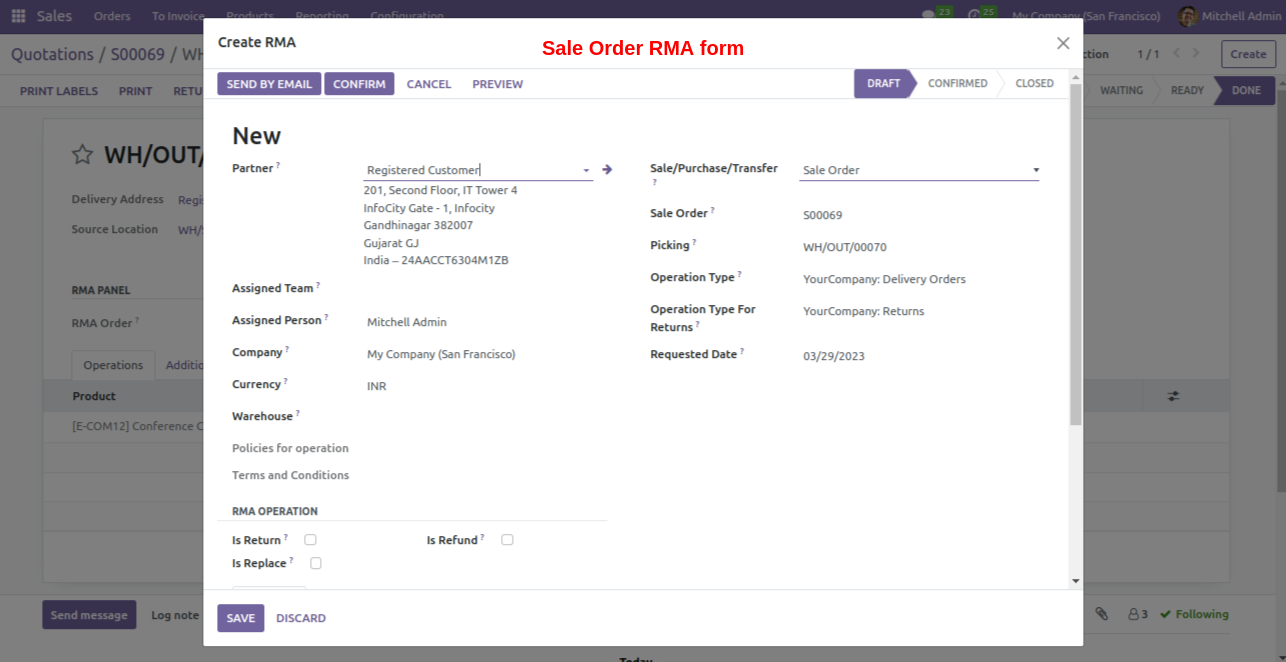
Creating RMA from Purchase Order:
To create a RMA from Purchase order, the receipt must be in post state.
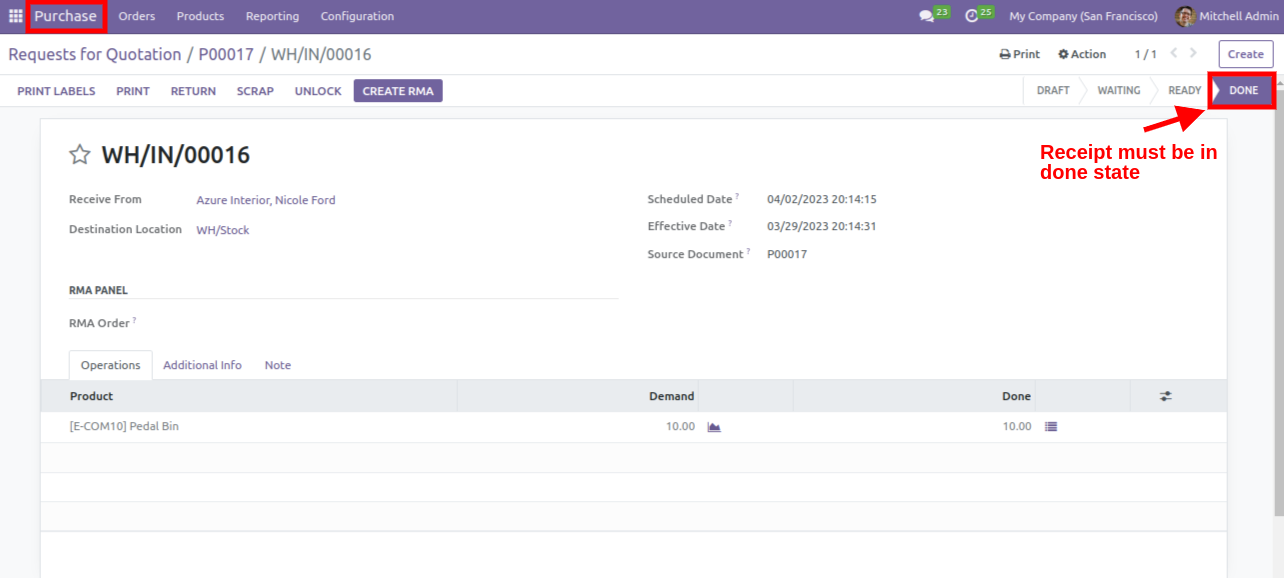
Once the receipt is in post state, you will see an Create RMA button.
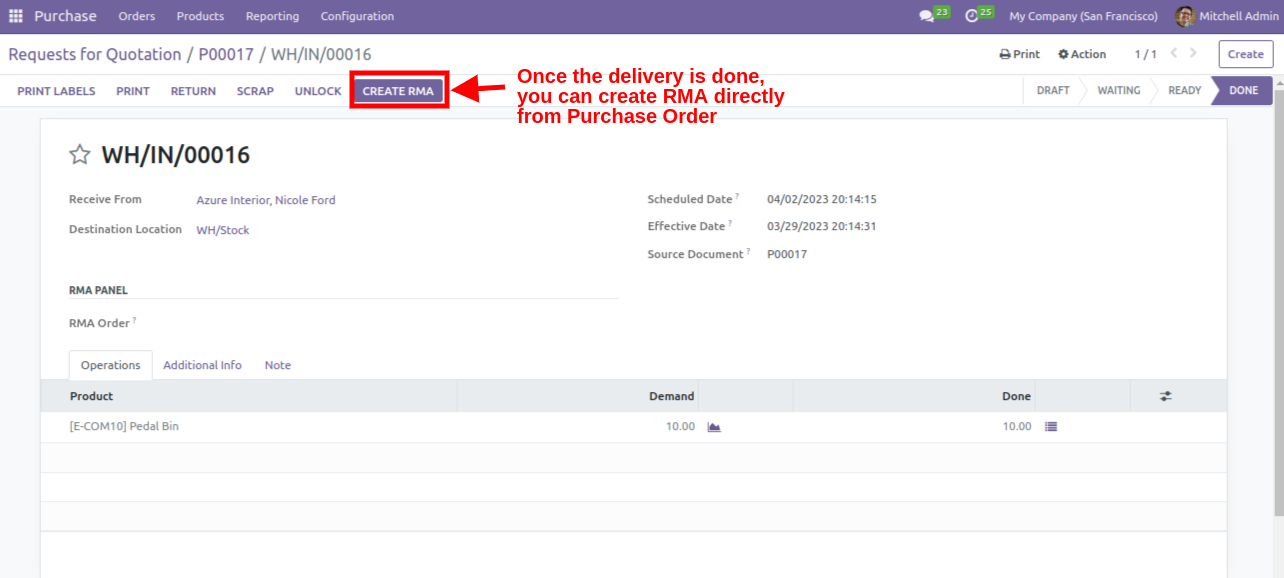
When you tap on that button you can create RMA from Purchase Order
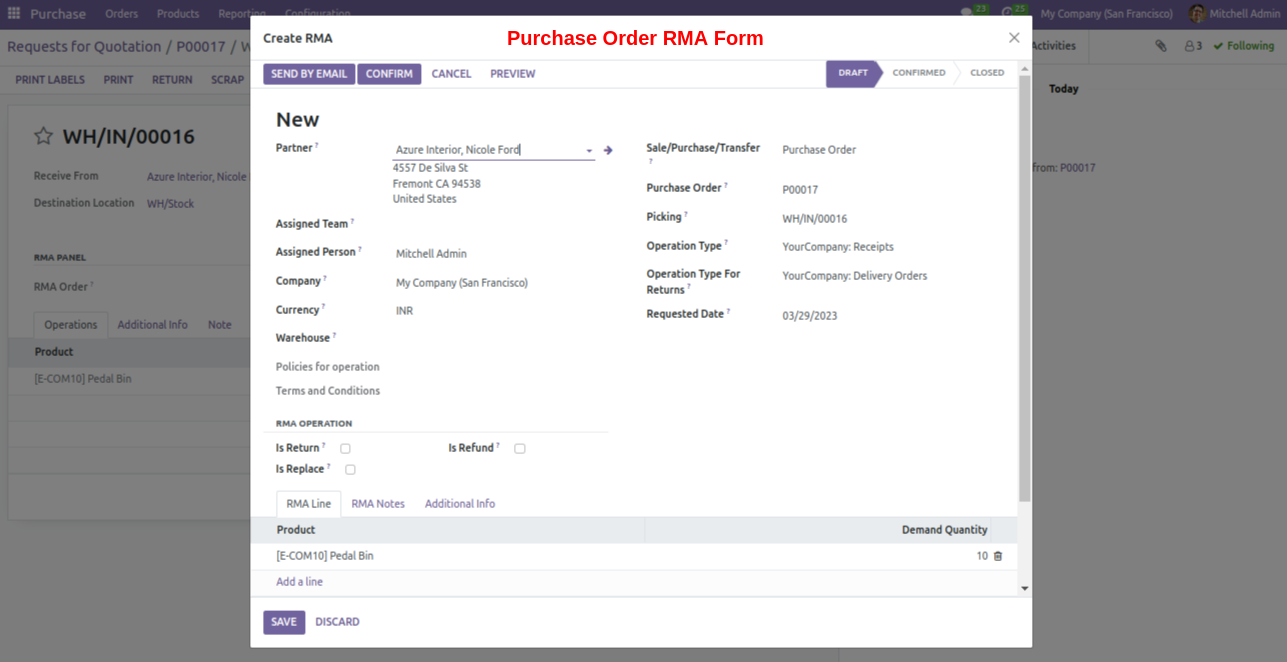
Creating RMA from Inventory Transfers:
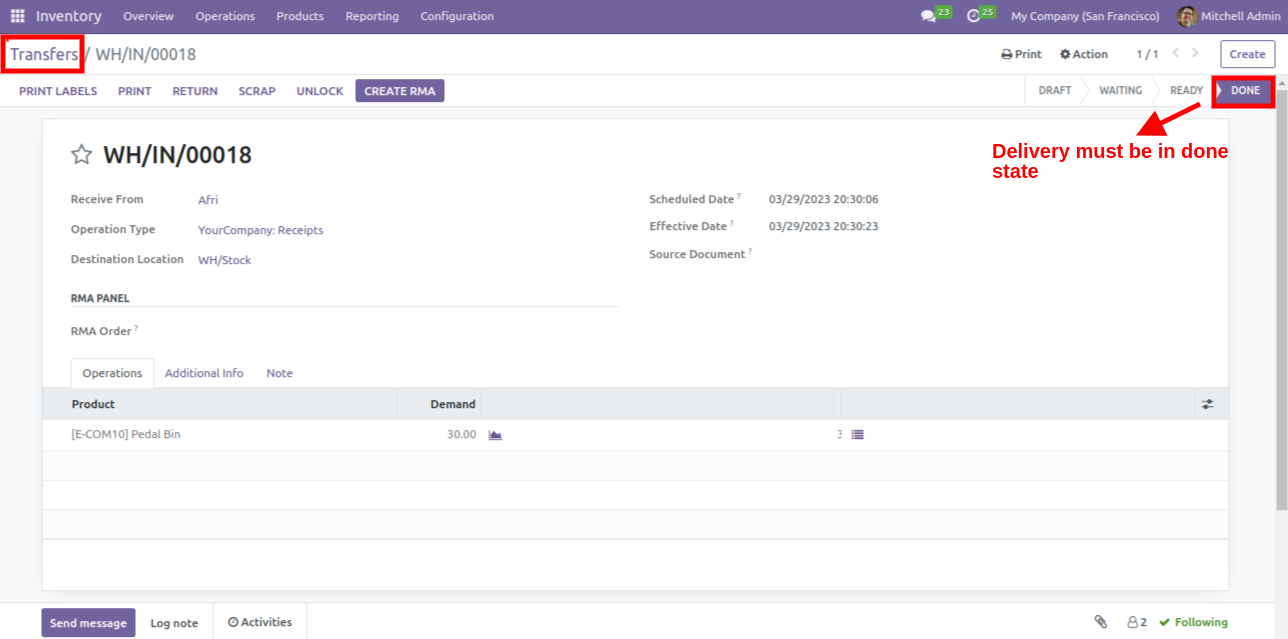
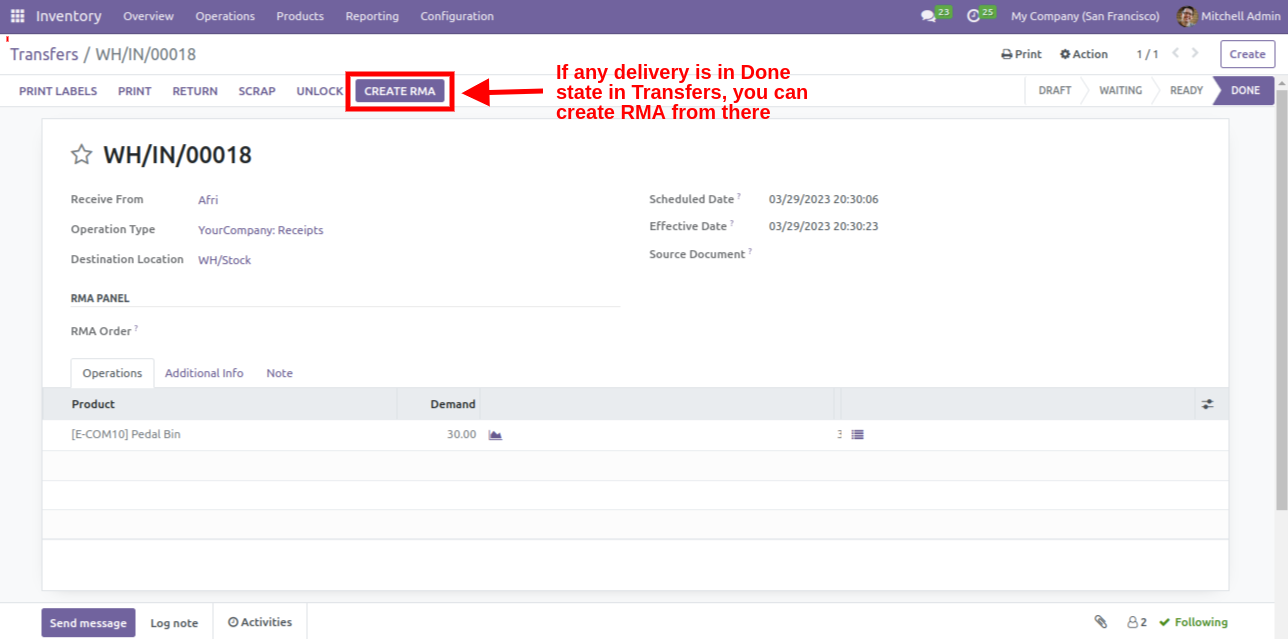
Click on the that button to create a RMA from there.
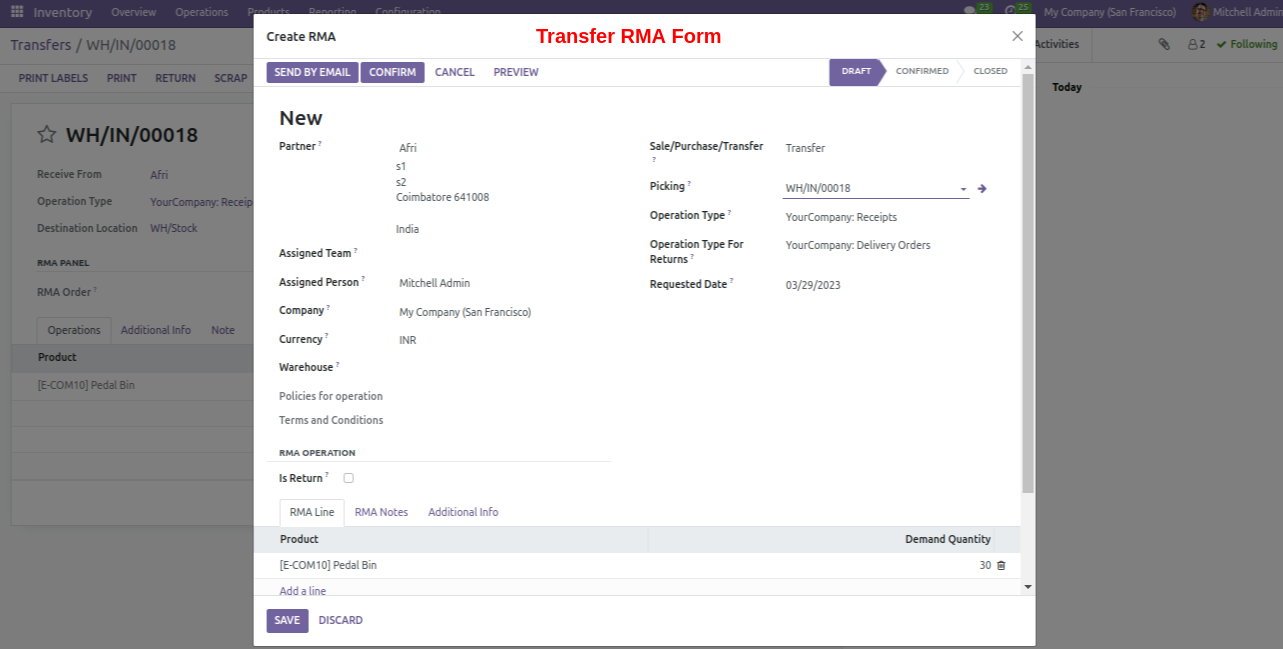
RMA form for Inventory Transfers.
Create RMA directly from its form:
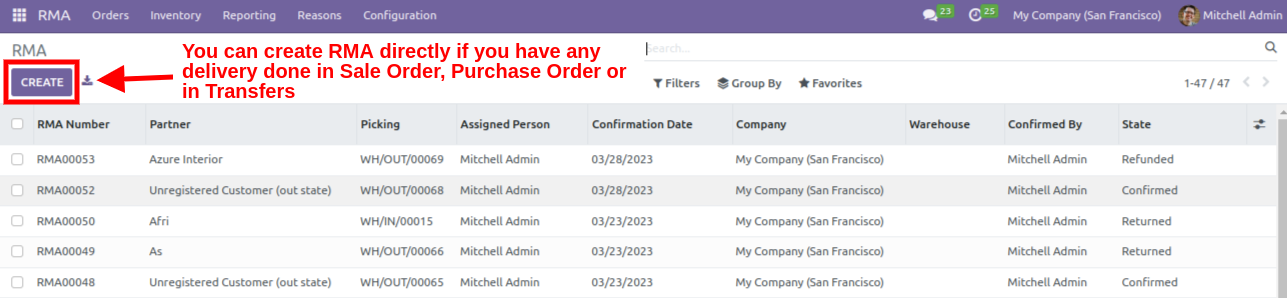
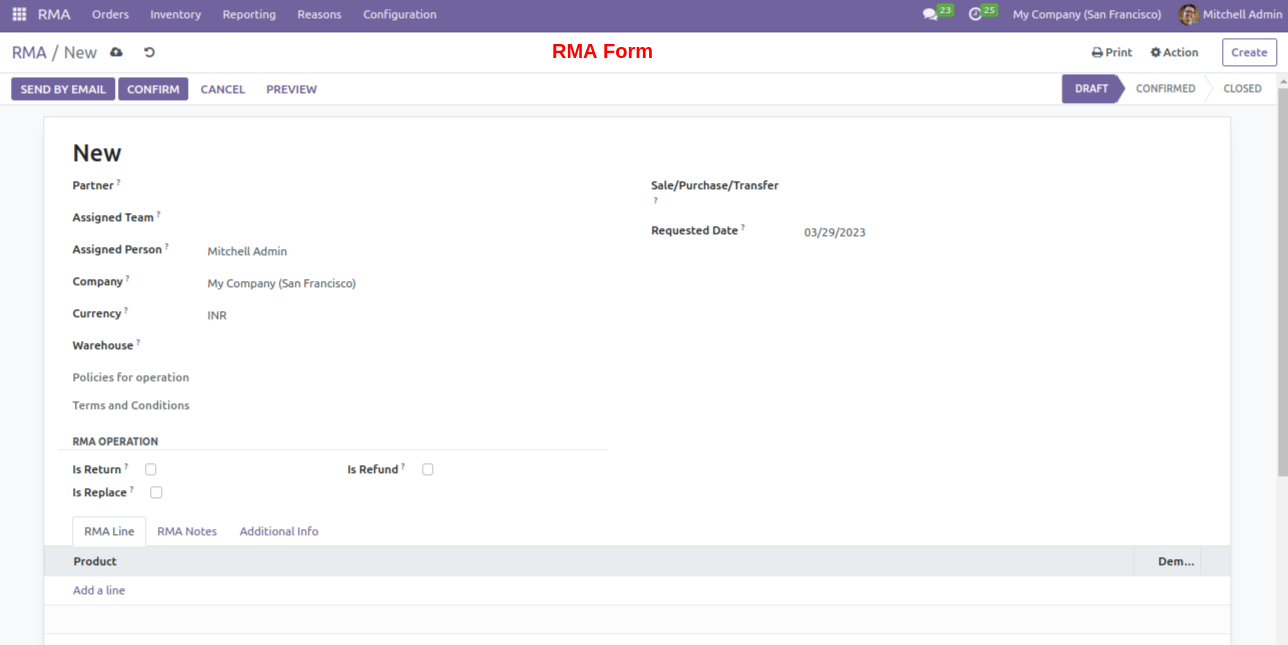
Request RMA from portal
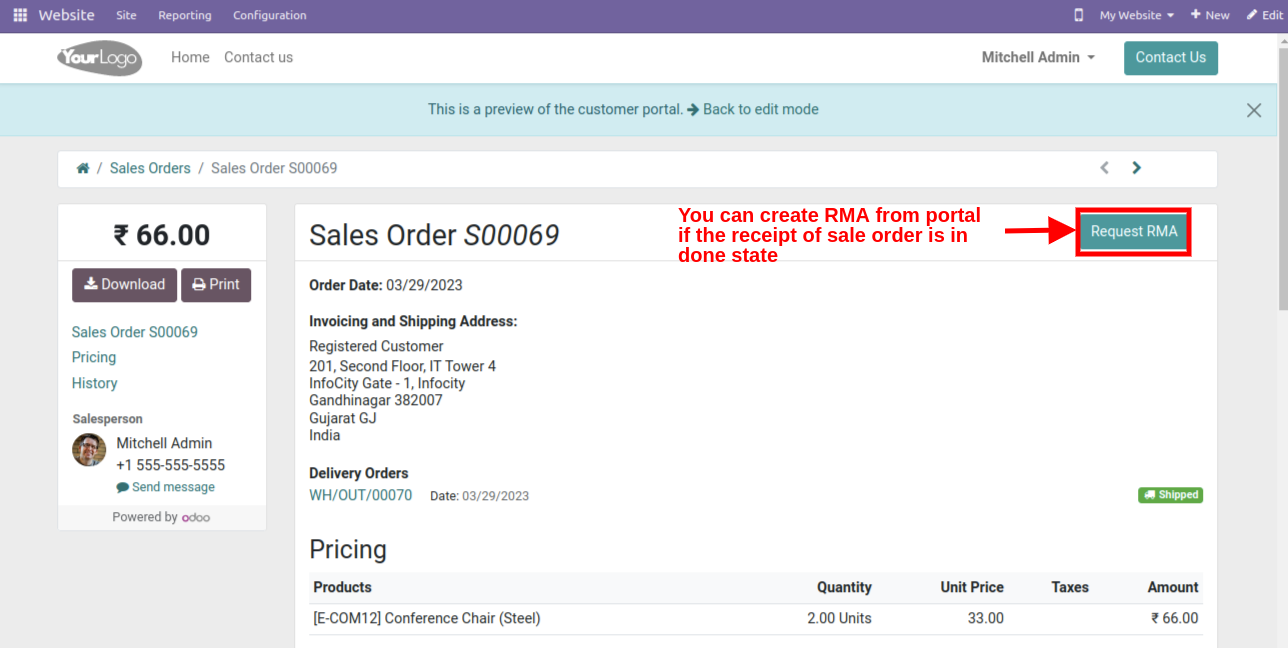
RMA portal form:
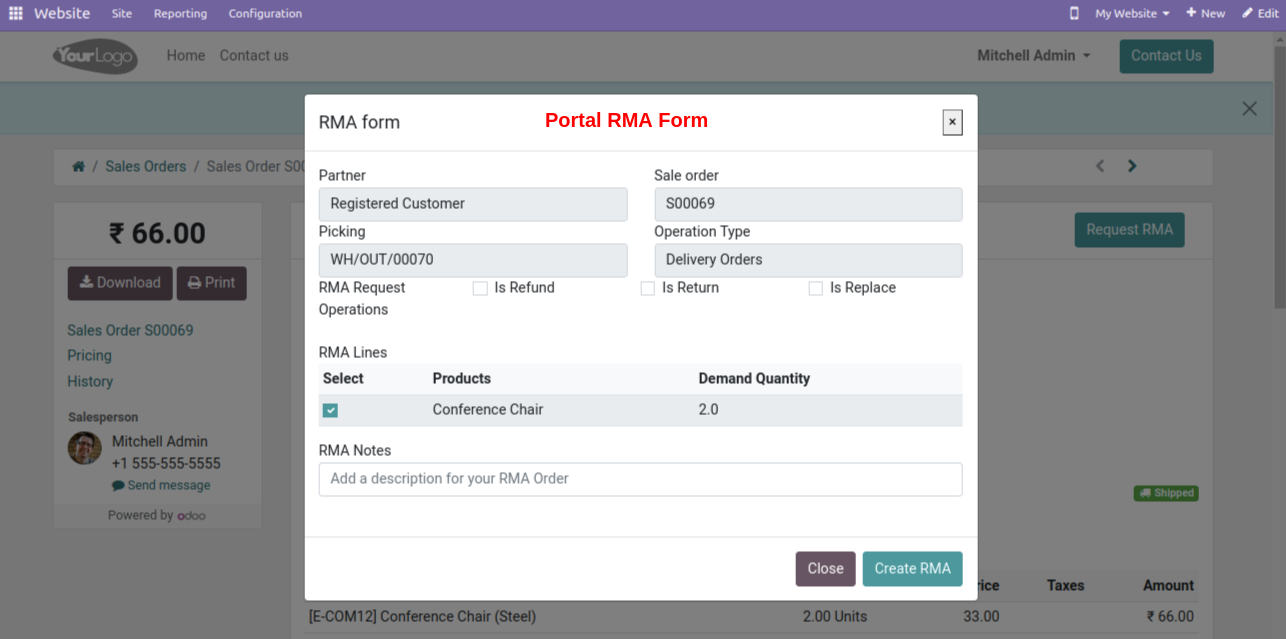
RMA Configurations
You can configure your RMA access settings from the RMA > Configuration > Settings:
By here admin can manage the access of portal user.
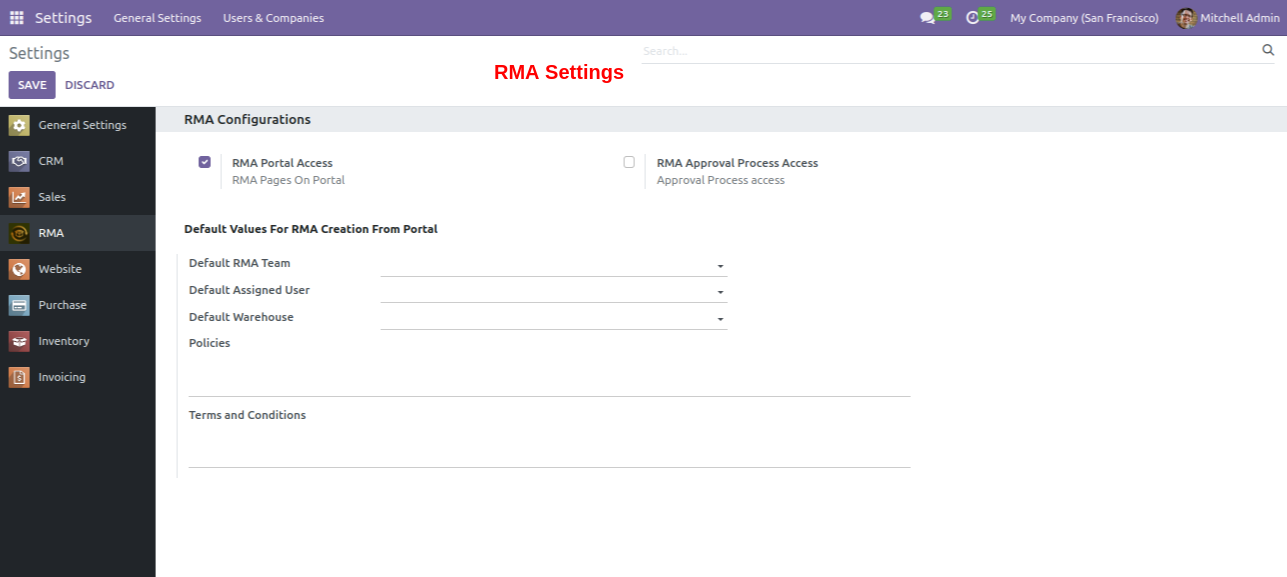
Our Releases
Latest Release 1.0.0
■ Release - Latest release of RMA Version-17
Frequently Asked Question
Please drop email at sales@ksolves.com or raise a ticket through Odoo store itself.
Yes, we do provide free support for 120 days for any queries or any bug/issue fixing.
Ksolves will provide FREE 120 days support for any doubt, queries, and bug fixing (excluding data recovery) or any type of issues related to this module. This is applicable from the date of purchase.
Note:
Extensively Tested on Odoo Vanilla with Ubuntu OS
Ksolves Suggested Apps

Ksolves Odoo Services


Odoo Implementation

Odoo Community Apps

Odoo Support & Maintenance

Odoo Customization

Odoo Integration Services

Odoo Developer Outsourcing

Free 120 Days Support
Get 120 days of FREE support (doubt, queries,
& bug fixing)
on Odoo
applications from the date of purchase. Enhance the functionality of
your business with the Ksolves Odoo experts.