



Connect multiple WooCommerce stores to the Odoo ERP and reach more customers with our high-end WooCommerce Connector. Store and sell anything conveniently with smooth import and export processes.


Ksolves-Your One-Stop Solution
We are available 24/7 for your service. Contact us today!
WATCH DEMO
STANDOUT FEATURES OF
Odoo WooCommerce Connector



















Why Ksolves
You know us as the
makers of the "Dashboard Ninja",
You
will remember us with Odoo WooCommerce Connecter
Client Success
Invest your trust like our elite clientele did!
Products That Blends Together
Related Products You May Be Interested In!

Dashboard Ninja
|
+ |

Arc Backend Theme
|
+ |

Odoo Gantt View Base
|
= |

Perfect Combo
|
Yes, this app supports webhooks with multiple database flexibility
Yes, with this app you can move sub-categories from Woo-Commerce to Odoo and vice-versa.
Yes, you can sync coupons data.
Yes, it is available in multiple languages so that the connector can adapt to various countries.
Yes, our app works with Odoo Enterprise as well as Community.
Yes, our app supports Multi Currency.
Yes, just like any other Odoo app and theme developed by Ksolves, Woocommerce Connector is also backend and supported by the developers for 120 days(free of cost).
You can feel free to contact the Ksolves team directly for customizations and modifications as per your requirement and we will definitely do it if it is a feasible proposition.
Latest Release 3.6.6
20th June, 2023- Handled Validation for changing the Prices in other Pricelists.
Release 3.6.5
11th May, 2023- Code optimized for translations.
Release 3.6.4
10th March, 2023- Now we can export preinstalled products images.
- When We will connect instance to WooCommerce then,By default import Payment Gateway,Shipping Method,Category,Attributes.
Release 3.6.3
18th January, 2023- Code change related to ir.translation in product export operation.
- When we are trying to import the product from the webhook the product and its stock is showing in the queue job and inventory but in the detail page it is not showing the quantity it's Resolved.
- Some time Export order Failed but it's Resolved.
- when we are trying to import customer and their type not equal to Customer then not imported, but now it's Resolved.
Release 3.6.2
22nd September, 2022- Product import with SKU is more enhanced.
Release 3.6.1
24th August, 2022- Auto stock export for multiple instance stabilized
Release 3.6.0
18th August, 2022- Product with Same SKU, when imported from different instance, is no longer imported as separate Product. It is now imported as two different layers of same product
- Added Option to choose an associated language for each instance. Auto Populating the Language field in the instance configuration, with current logged-in user's selected language.
- While exporting a product, the appropriate translation is exported as the product name, on the basis of the language of the chosen instance.
- Importing two/more product with same SKU using different instances(different instance associated with different languages), each product name(imported from different instance) will be added as translation to the product.
Release 3.5.3
8th August, 2022- Configuration added to handle importing of Category name for mapped products.
Release 3.5.2
15th July, 2022- Working of Invoice Payment Status.
Release 3.5.1
14th July, 2022- Update the Pricelist without selecting any Instance.
Release 3.5.0
23rd June, 2022- Importing of Shipping methods.
- Automatic export of all the new & unsync products using scheduler.
- Automatic export to update the already synced products using scheduler.
- Option of choosing physical location in instance configuration.
- Auto-populating the required fields as the instance is connected.
- Auto Mapping of un-synced customer(present on both odoo & woo) via same email and phone number.
- Auto Mapping of un-synced Products via same Name & SKU.
- Option to reset the Customer key & secret for an already activated instance.
- Importing tax, product, customer, categories, stock, tags, coupons, & orders by ID Range.
- Colour Widgets according to Woo status over the Sale Order List view.
- Adding Date Range for WooCommerce Auto Order Import from Woo to Odoo.
Release 3.4.0
14th June, 2022- Import Customer profile image while importing Customer from Woo.
- Color Coding of Sale order in the List View, on the basis of the Woo status.
- Update Woo Order Workflow - To update Woo status of every sale order via scheduler, when either delivery or invoice is validated.
- Import Order Status from Woo - Via Instance & individually, for Orders which are confirmed & validated in Odoo.
Release 3.3.1
10th June, 2022- Pricelist handling for variable products.
Release 3.3.0
5th May, 2022- Enable mapping of EU VAT Number using meta mapping for Orders with Guest Customer.
- Prevent repetitive mail trigger to the sales person for the same sale order.
Release 3.2.2
25th April, 2022- Multicompany handling for product template and variant.
Release 3.2.1
05th April, 2022- Updated the product status (published/un-published) to the product layer.
Release 3.2.0
17th March, 2022- Enable/Disable the feature of importing un-published products.
Release 3.1.2
15th March 2022- Log descriptions Updated.
Release 3.1.1
10th March, 2022- Stable the multicompany handling.
Release 3.1.0
9th February, 2022- Stock auto sync feature for traceable products.
- Multicompany handling for guest customer Orders.
- Separate logs for webhooks
- Exporting Products with specific IDs and Date filter
- Log Messages Updated.
- Export Order with unsynced Customer and unsynced Products.
Release 3.0.0
25th January, 2022- Added restrictions for Auto Order Status Update.
- The customer addresses chosen in order to be exported to Woo
Release 2.9.0
07th January, 2022- Webhook Order create/update Mapped by Status
- Stock Autosync restrictions
- Pricelist Validation over button
- Discount Amount removed from invoice lines
- Import 'failed' orders via instance and webhook
- Enable/disable syncing of Variant profile image
- Enable/disable of creation of Guest Customer
Release 2.8.0
20th December, 2021- Image import/export stabilized
- Pricelist stabilised.
- Multiple order exporting/updating from the list view.
Release 2.7.0
09th December, 2021- Product Stock automatically synced to Woo, when changed in Odoo
- Flexibility to uncheck the Basic information via Action server.
- Each webhook trigger is now logged in queue job first, before its execution.
- Default website status, set to 'published'.
- Adding new product pricelist bug Fixed.
- Empty-field MetaMapping bug fixed.
Release 2.6.3
25th November, 2021- Image Syncing Enhanced
- Image URL bug fix
Release 2.6.2
24th November, 2021- Flexibility to uncheck the Basic information via Push To WooCommerce button.
- The UOM cubic cm is added in the product dimension. It must be enabled manually from settings.
- Handling of Sale Price and Regular price is modified.
- Note for multiple databases.
Release 2.6.1
19th November, 2021- The Guest Customer's invoice address and shipping address are separately updated.
Release 2.6.0
02nd November, 2021- Sync Product Stock Specifically.
- Product Stock Sync automatically when sale order created
Release 2.5.1
29th October, 2021- Unused variation import issue
Release 2.5.0
13th October, 2021- Individual Stock Export.
- Stock Export Cron.
- Meta-Mapping feature.
- SKU number syncing for variable product.
- Customer syncing for Multi-Company.
Release 2.4.1
22nd September, 2021- Order Export.
- Category Export individually and with product as well.
Release 2.4.0
10th September, 2021- Field description.
- Webhooks repetition issue after deactivating and then activating the instance.
- Customer main address data written based on billing and shipping address from WooCommerce to Odoo.
Release 2.3.0
20th August, 2021- Record Status for synchronisation.
- Individual import/export operation confirmation dialog box.
- Order syncing through Order Status and Payment Gateway.
- UI Dashboard Issue.
Release 2.2.0
03rd August, 2021- Sales Report PDF for each Instances.
- WooCommerce Refund.
Release 2.1.0
19th July, 2021- Image imported issue on Odoo from WooCommerce.
- Variable product variants issue from odoo to WooCommerce.
- WooCommerce Instances Filtering based on Companies.
- Issue while exporting the customer from Odoo to Woo.
- Instance UI issue.
Release 2.0.0
24th June, 2021- Private Attribute Syncing
- Tax Information for more detailed tax data
- Product import with or without prices and images
- More interactive webhooks for easier configuration.
Release 1.1.0
18th June, 2021- Updated Description UI
Release 1.0.0
29th April, 2021- Simplified and Compact Sync Architecture
- WooCommerce Meta Mapping
Release 2.7.3
07th July, 2020- Multiple Database support for Images and Webhooks
Release 0.0.0
22nd March, 2021- Latest Version 14 release of WooCommerce Connector


Free 90 Days Support
Ksolves will provide FREE 90 days support for any doubt, queries, and bug fixing (excluding data recovery) or any type of issues related to this module. This is applicable from the date of purchase.
Note Extensively Tested on Odoo Vanilla with Ubuntu OS
Ksolves Suggested Apps

Ksolves Odoo Services


Free 120 Days Support
Get 120 days of FREE support (doubt, queries,
& bug fixing)
on Odoo
applications from the date of purchase. Enhance the functionality of
your business with the Ksolves Odoo experts.
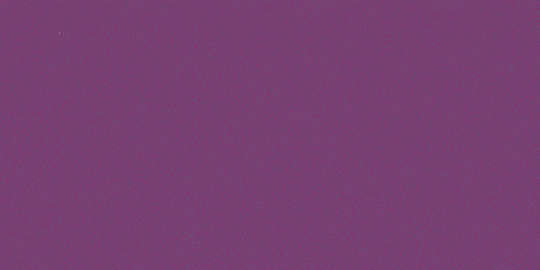




 sales@ksolves.com
sales@ksolves.com +91 8527471031
+91 8527471031




















































