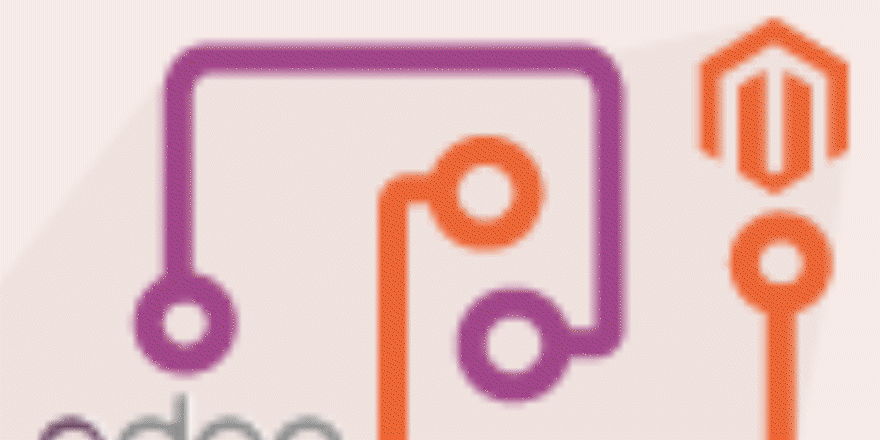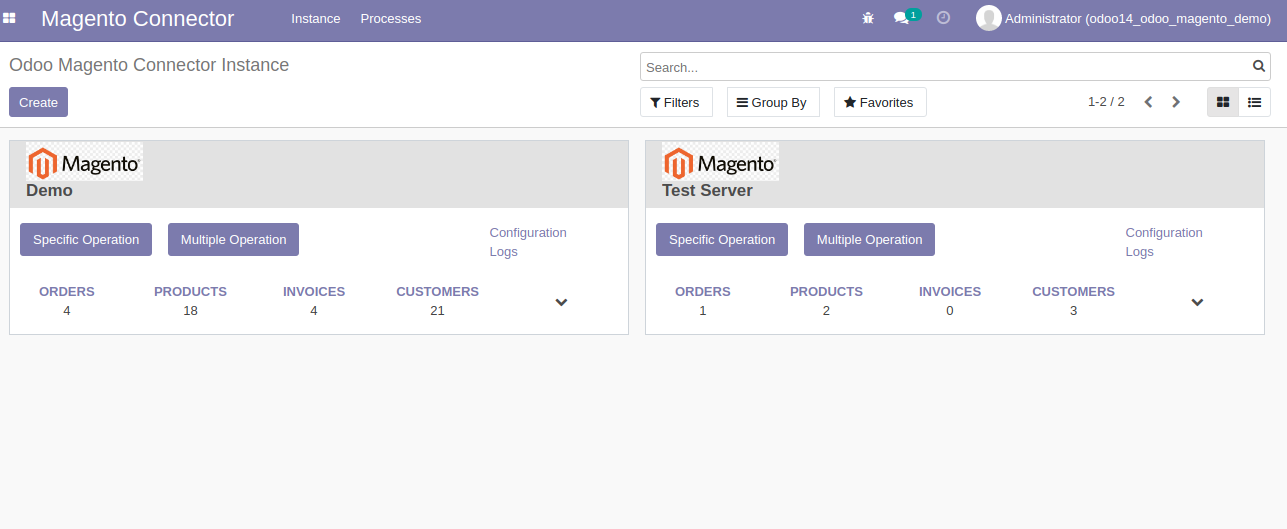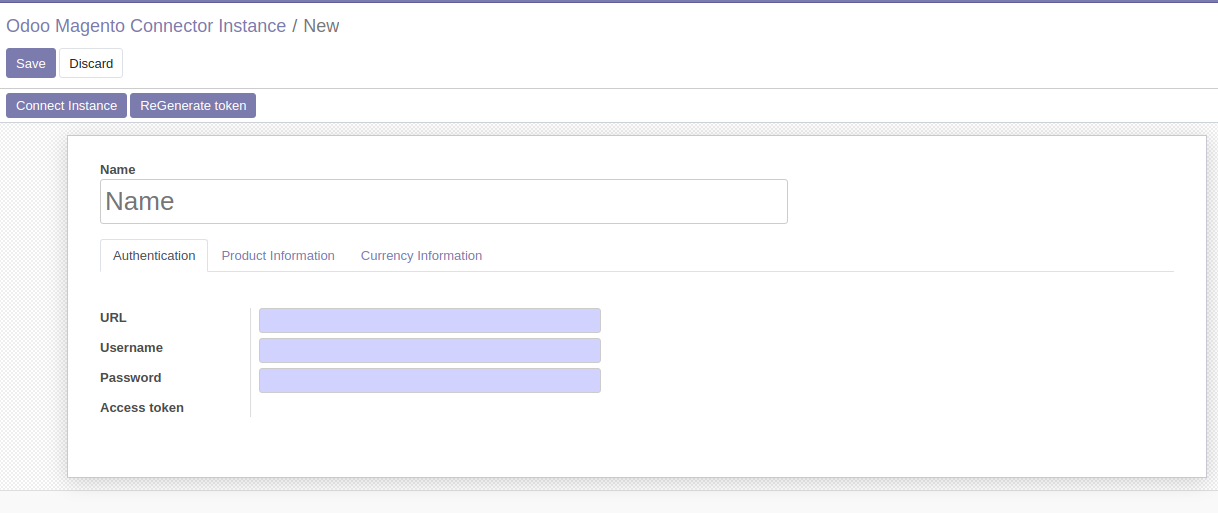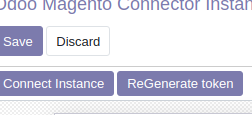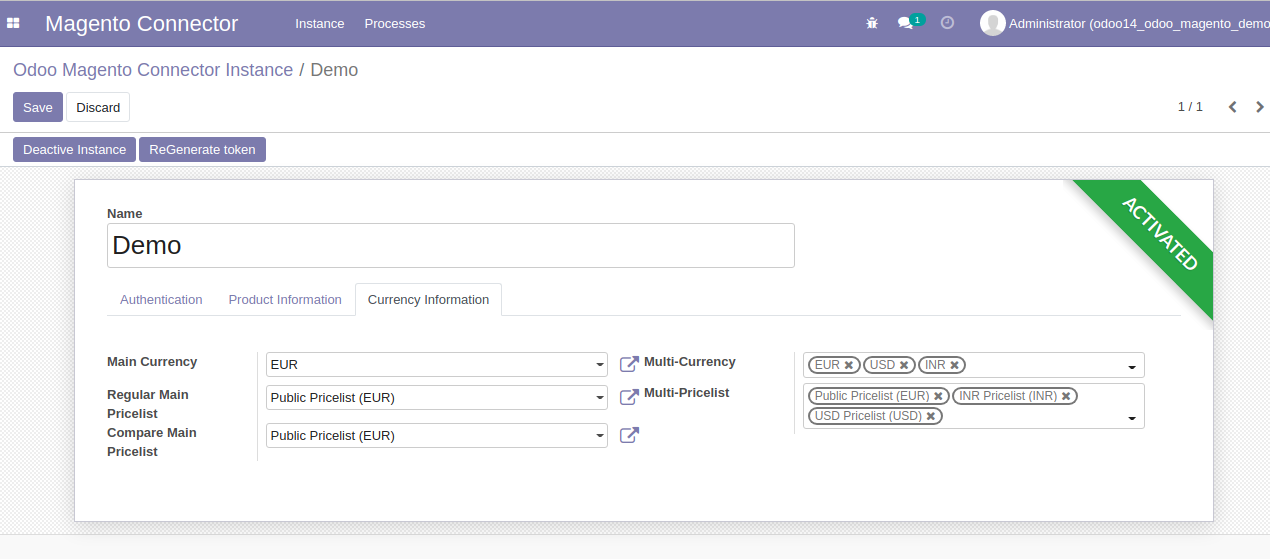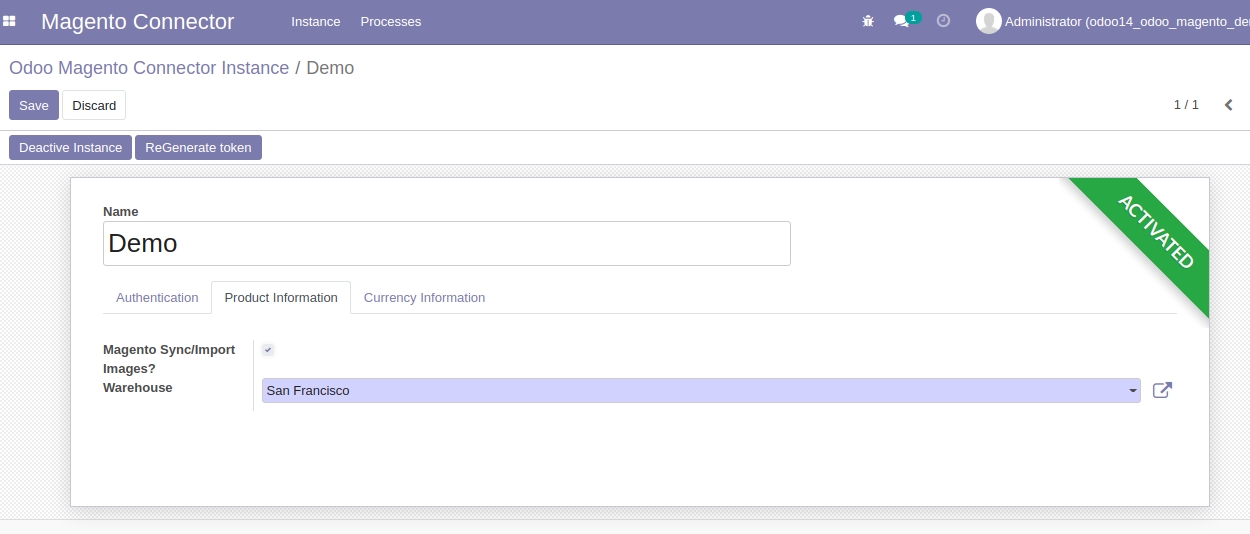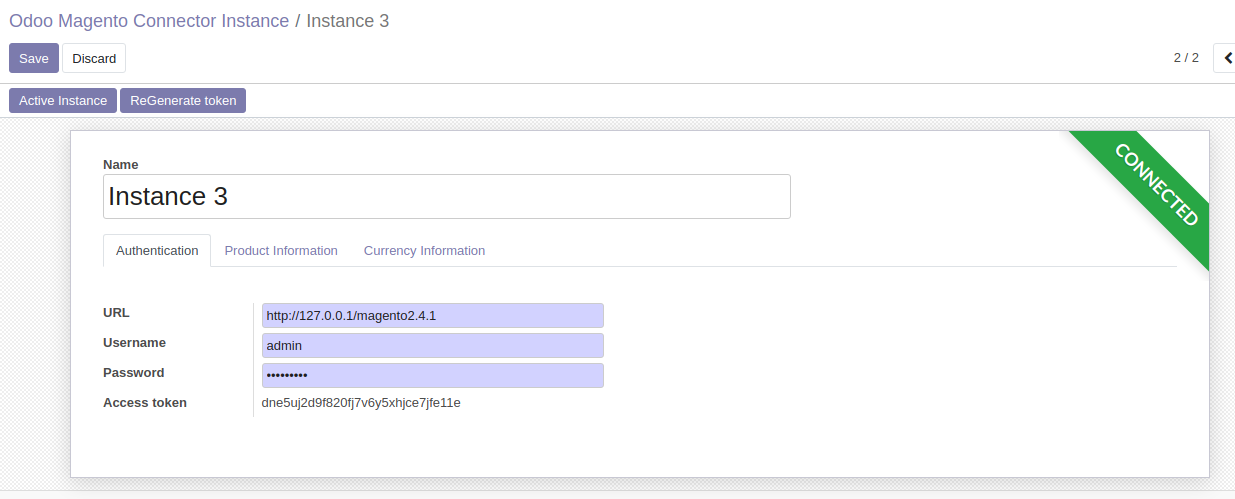Odoo
Magento
Connector v16
Ksolves Odoo Magento Connector helps eCommerce customers to securely import/export data from Magento to Odoo or vice versa. Magento Version : 2.4.5. If you use Magento to manage your eCommerce website and need to connect it with Odoo, then our app is what your business needs.
Odoo Magento Connector is a boon to your business, where you can synchronize your Customers, Products, Orders, Inventory, Sales, and more from Odoo to Magento and Magento to Odoo. It comes with a simple user interface, seamless integration, and effective management. Synchronize your data as per your requirements from Odoo to Magento or Magento to Odoo with just a few clicks.
Ksolves Odoo Magento Connector provides an interactive dashboard for monitoring Magento Data and performing Specific & Multiple operations.Implement Ksolves Odoo Magento Connector and boost your business performance with its robust features.
Hot Features
USPs - Our product imports from Magento to Odoo:
-
Sale Orders, Invoices & Inventories
-
Products, Product Attributes & Categories
-
Customers
-
Stores, Websites & Shipments
(only data layer in Odoo) -
Product Images
Our product imports from Odoo to Magento:
-
Customers
-
Product Attributes, Product Details & Product Categories
-
Sale Orders & Invoices
Functional Features:
-
Multiple Import Operations: It can perform multiple import operations from Magento to Odoo
-
Specific Id: It can import data with a specific Id
External Features of Ksolves Odoo Magento Connector are:
-
Multiple Export operations: It can perform multiple export operations from Odoo to Magento
-
Multiple Instance: A user can create multiple instances through our product
Screenshot
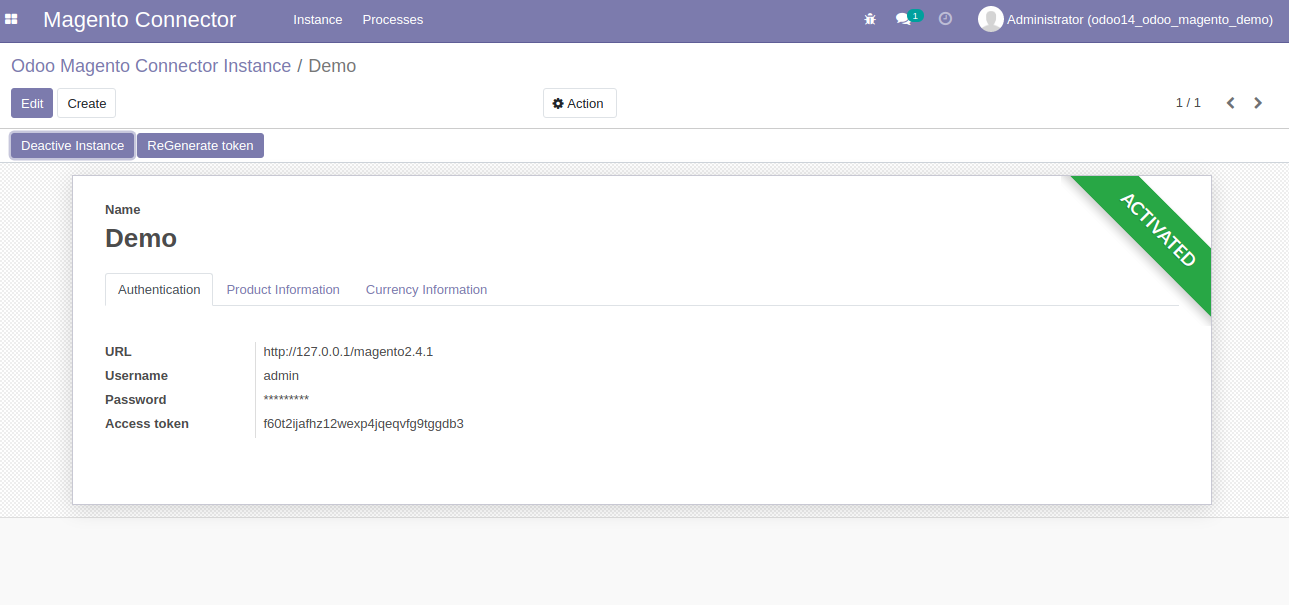
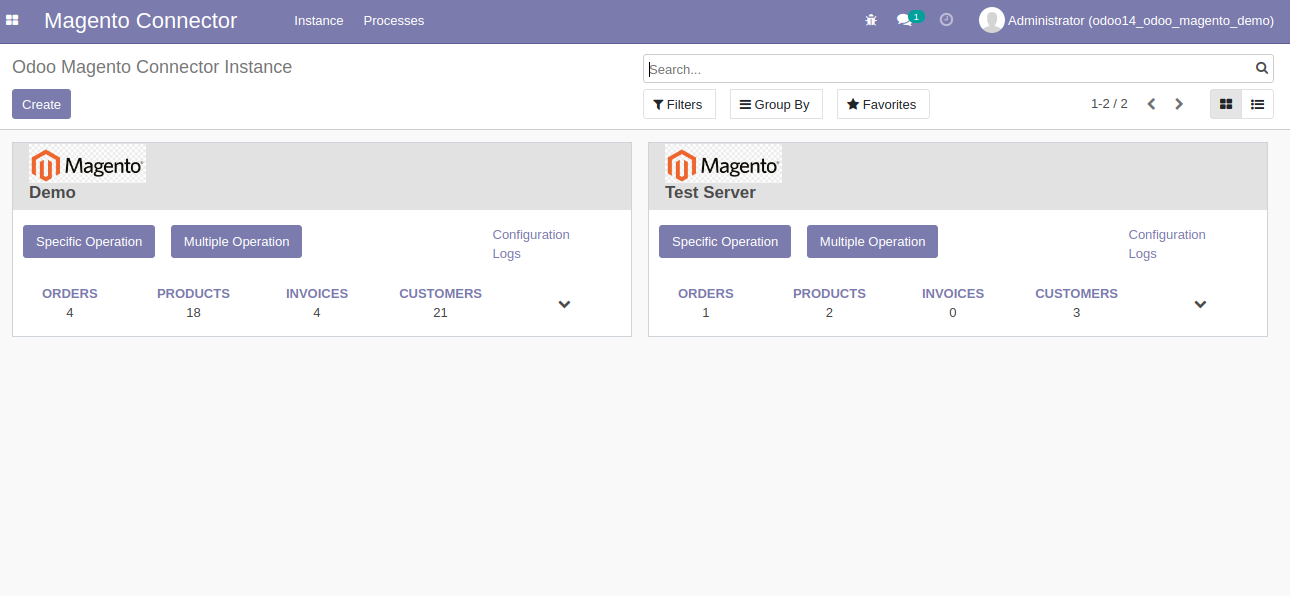


Creating & testing the Magento Instance
you will be able to view that there is Magento Connector Menu created where in Shopify menu you can create the instance. Magento Connector > Instance.
-
Click on the Create button to create a new instance.
-
Enter the name of your instance, Magento Store URL, Consumer Key, Customer Password & Shared Secret, after putting all the information you can click on “Save” button.
-
Once you are done with creating the instance, you can test your connection by clicking on Connect Instance button If everything is added properly you will receive a message on the same page “Connection Successful”. In case the connection is not successful you can correct the information entered.
Configure & activate the Magento instance
-
In Currency tab you need to fill the below details as stated:Multi Currency: Select the Multi currency from where you wish to manage multiple pricelist based on currencies.
-
In Product Information tab you need to fill the below details as stated:Magento Sync/ Import Images?: Whether you want to sync the product image or not.
-
After Configuring all the required fields, click on "Active Instance" to perform the synchronization operations.
Magento Logs
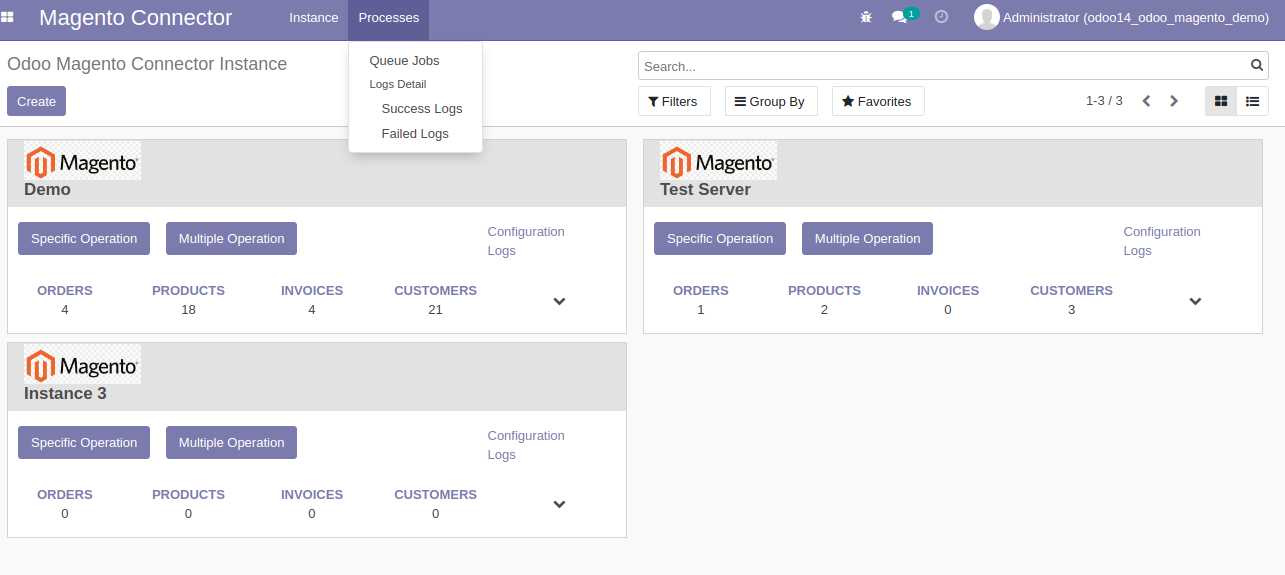
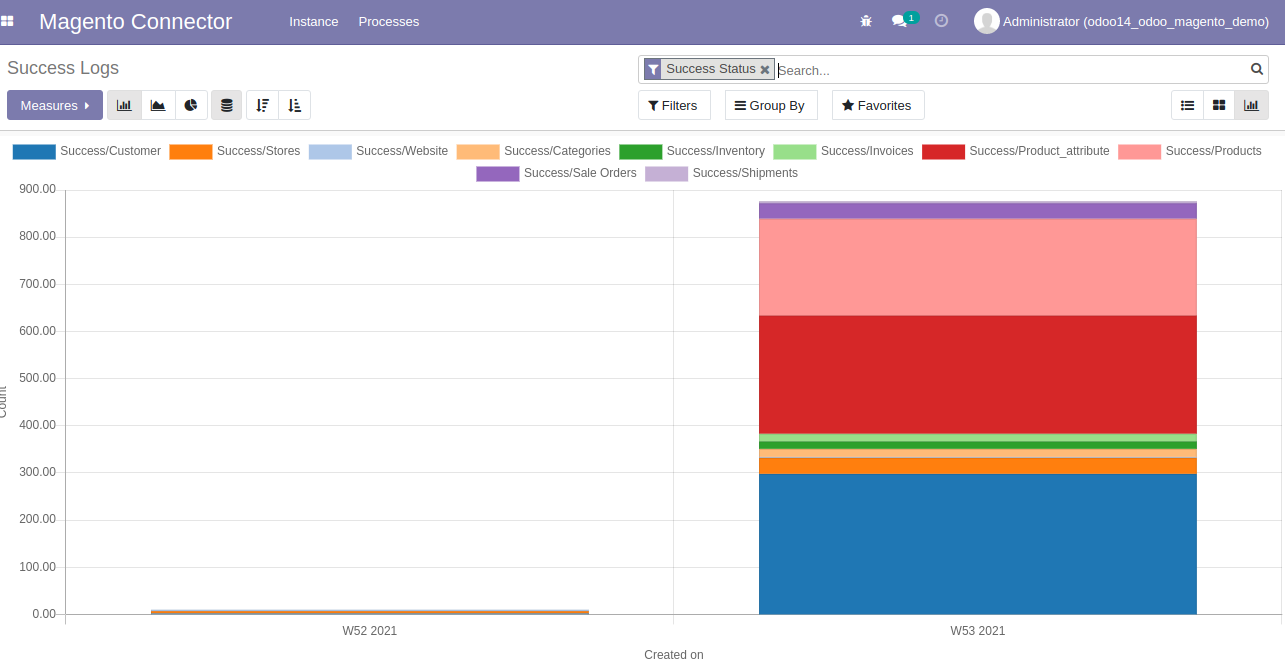
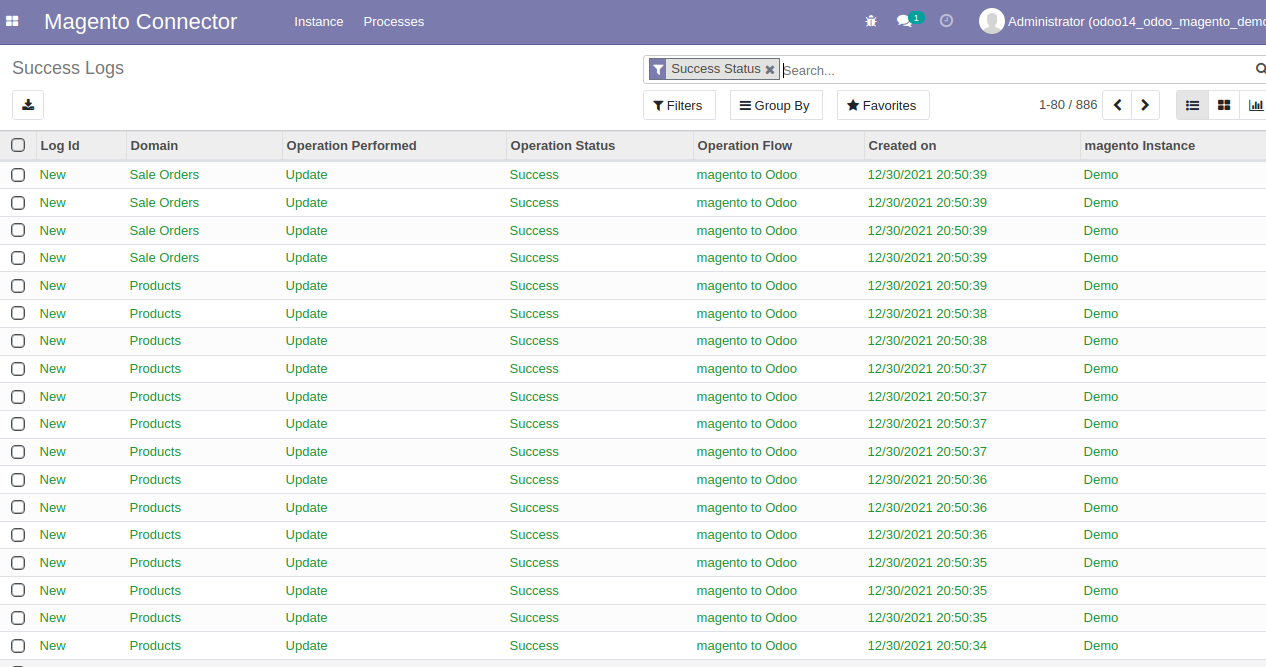
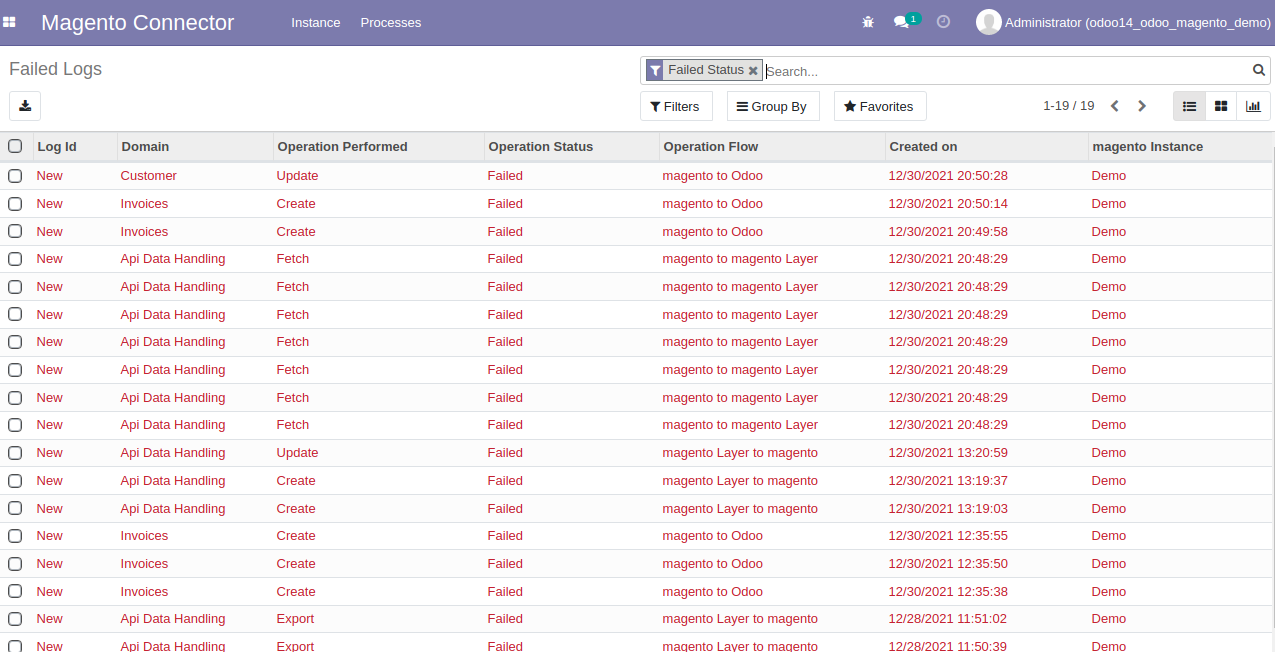
Import Specific Record
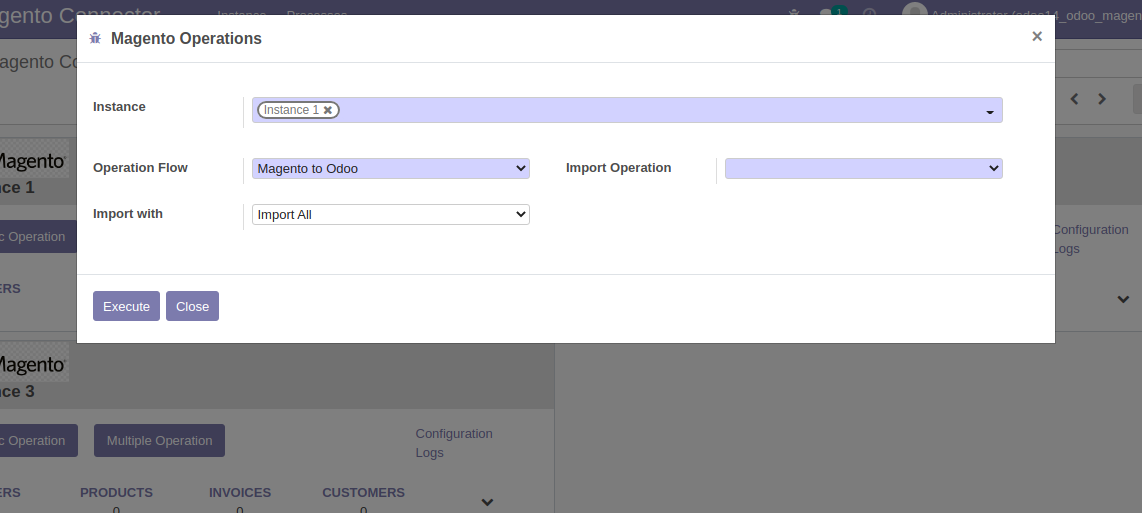
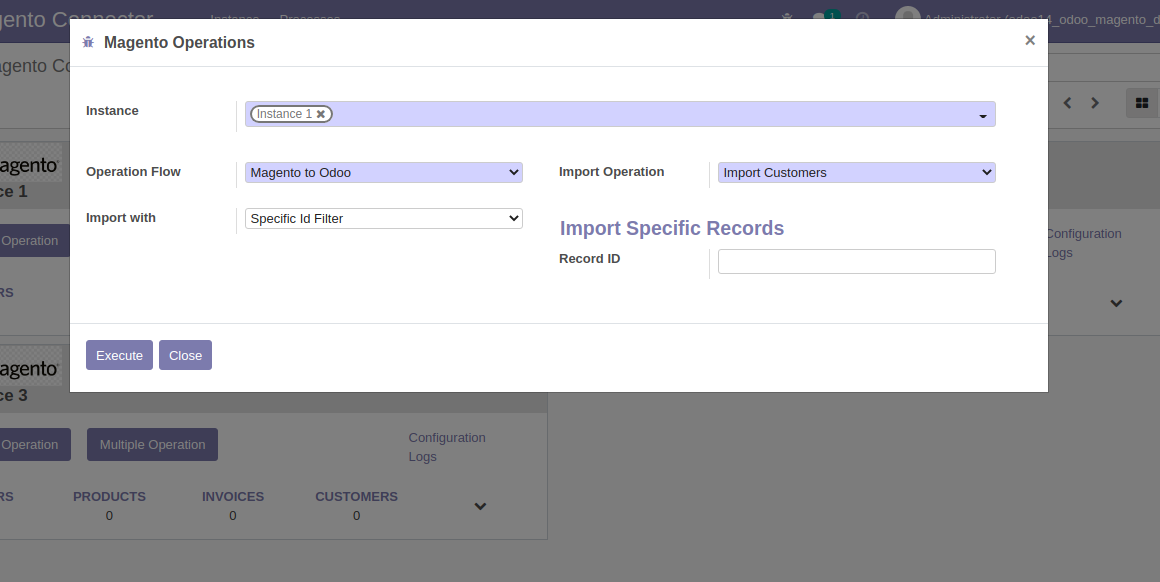
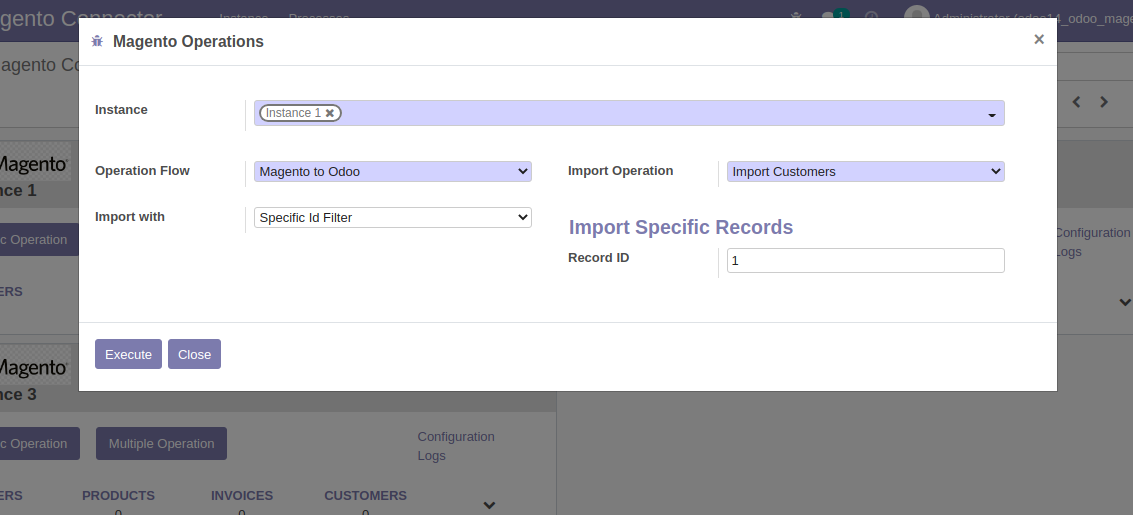
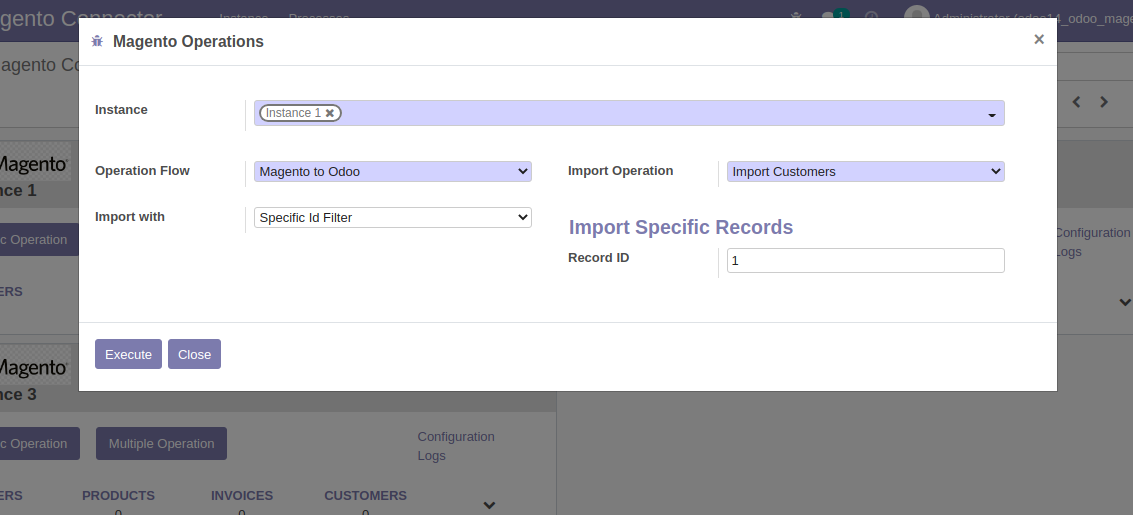
Multiple Operations
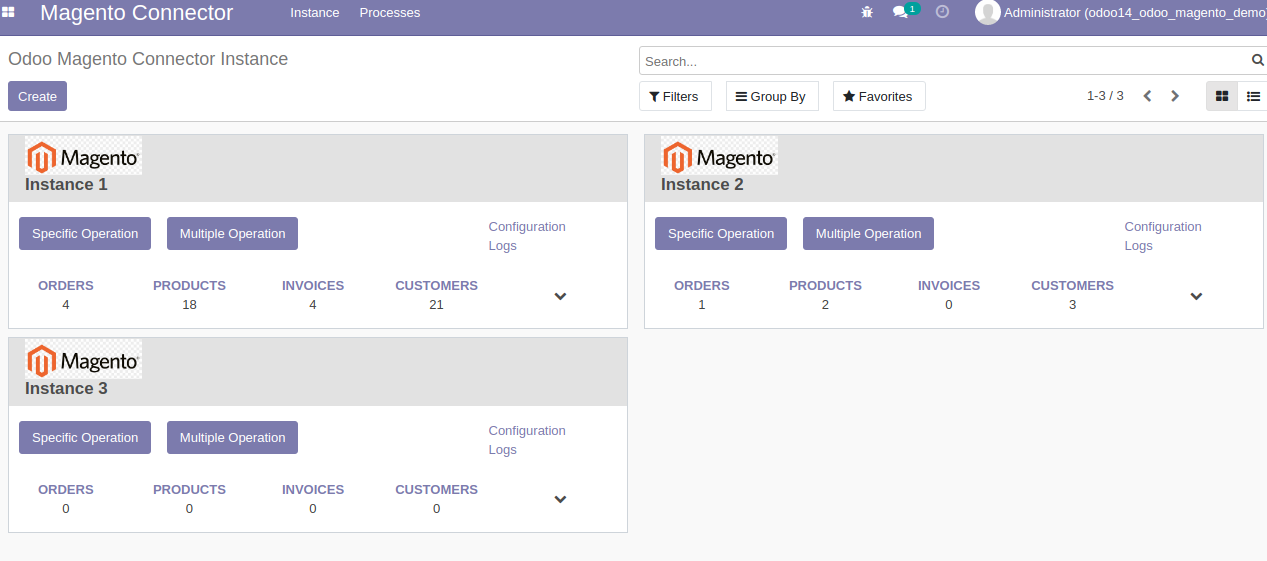
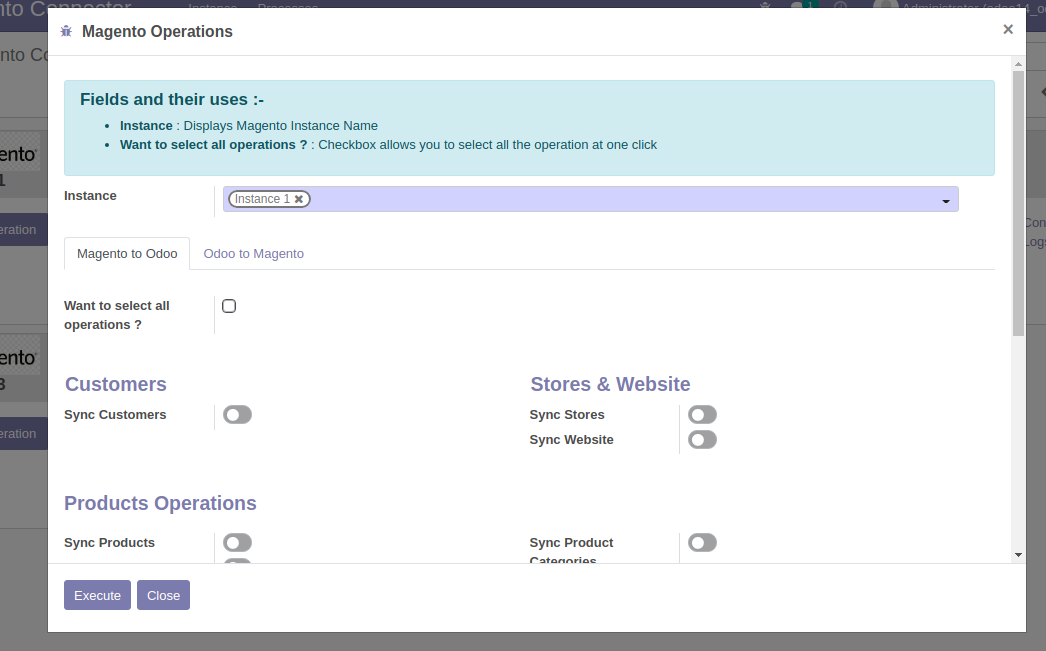
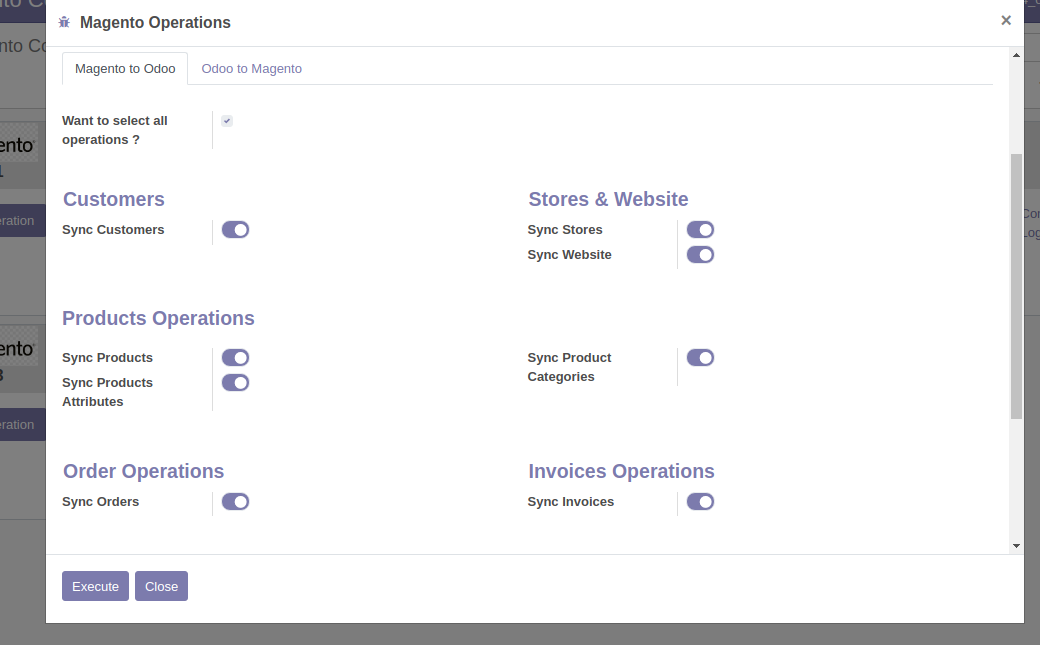
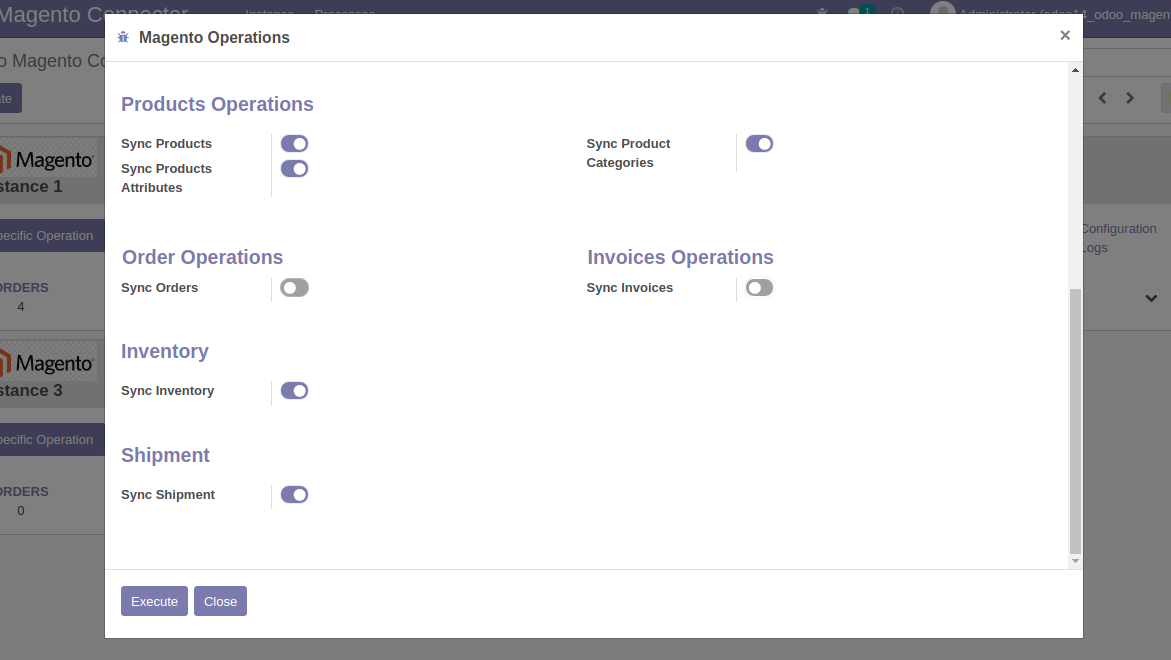
Multiple Instance
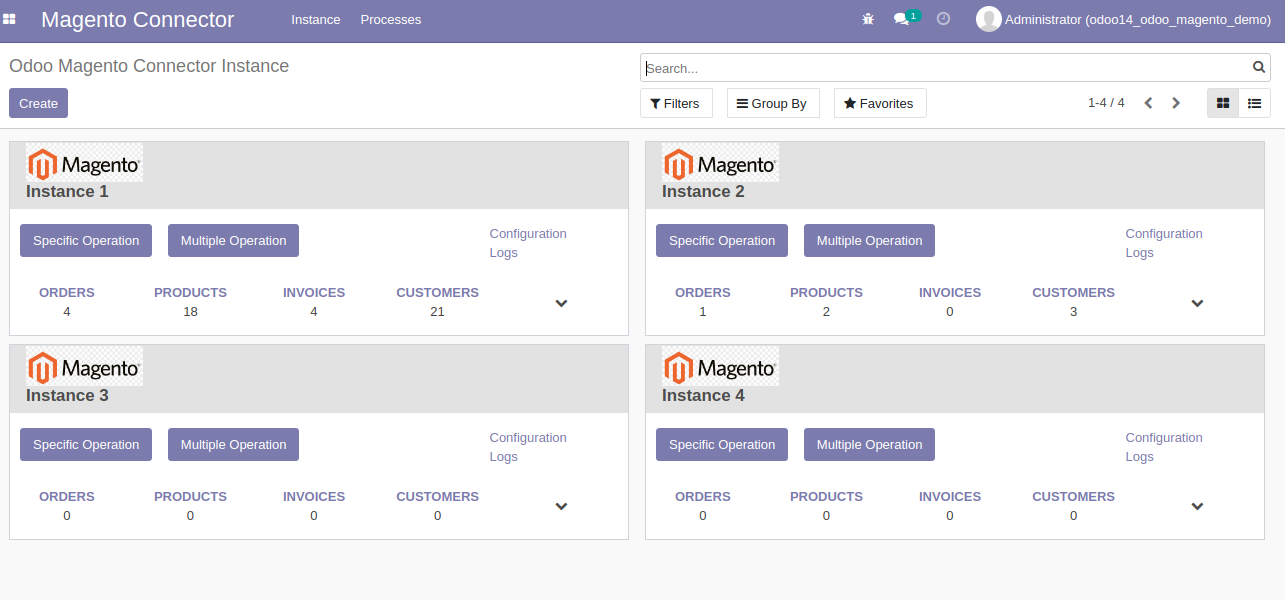
Release 1.0.0
14th AUGUST, 2022- Latest version 16 release of odoo magento connector.
Frequently Asked Question
Please drop email at sales@ksolves.com or raise a ticket through Odoo store itself.
Yes, we do provide free support for 120 days for any queries or any bug/issue fixing.
Yes, our app supports Multi Currency.
Yes, with this app you can move sub-categories from Magento to Odoo and vice-versa.
Ksolves will provide FREE 120 days support for any doubt, queries, and bug fixing (excluding data recovery) or any type of issues related to this module. This is applicable from the date of purchase.
Note:
Extensively Tested on Odoo Vanilla with Ubuntu OS
Ksolves Suggested Apps

Ksolves Odoo Services


Odoo Implementation

Odoo Community Apps

Odoo Support & Maintenance

Odoo Customization

Odoo Integration Services

Odoo Developer Outsourcing
 sales@ksolves.com
sales@ksolves.com


Free 120 Days Support
Get 120 days of FREE support (doubt, queries,
& bug fixing)
on Odoo
applications from the date of purchase. Enhance the functionality of
your business with the Ksolves Odoo experts.