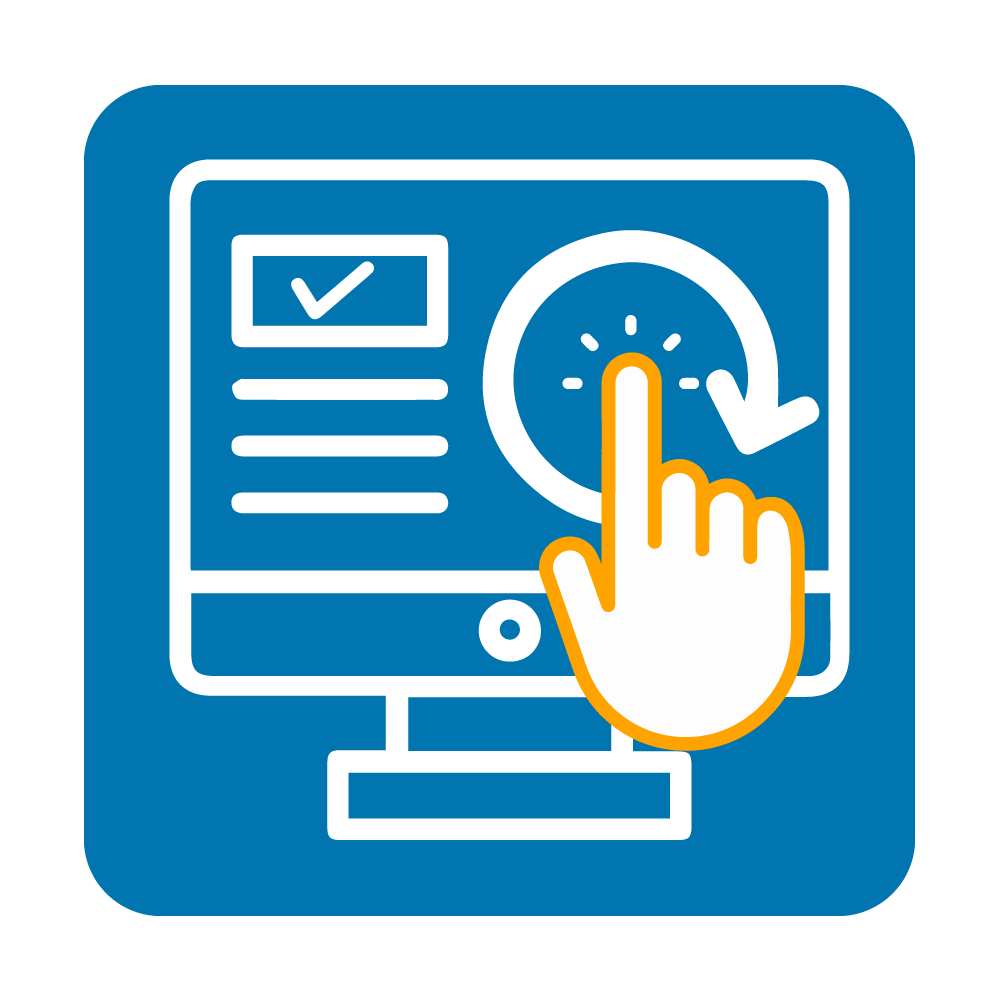Low Stock Alert

Make your inventory management easier than ever by seeing the product details highlighted in red when the stock for a particular product goes below the minimum quantity defined.


Features
-
Our app helps you easily take note of the low inventory of a particular product by automatically highlighting the details of the products in red in the list view and the kanban view when their minimum quantity defined in the reordering rules becomes equal or goes below the quantity available at any warehouse.
-
Products, whose reordering rule is not defined is highlighted in blue in the list view and the kanban view.
-
Products, whose reordering rule is defined with minimum quantity and their quantity is above the minimum quantity, is displayed in white background in the list view and the kanban view.
-
Hovering over a particular product will display the list of warehouses where the stock of the said product is lower than the defined minimum quantity in the reordering rule.
Setup
- 1. Red background color will be displayed for the list view and the kanban view of a product where the product quantity is lower than the minimum quantity defined in the reordering rule.
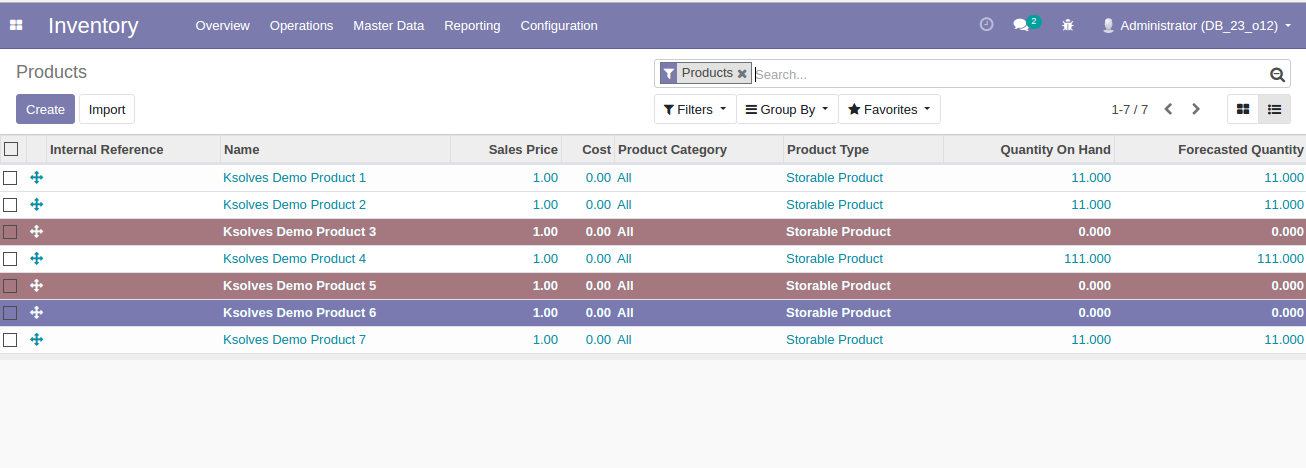
- 2. Blue background color will be displayed for the list view and the kanban view of a product if no reordering is defined for the product.
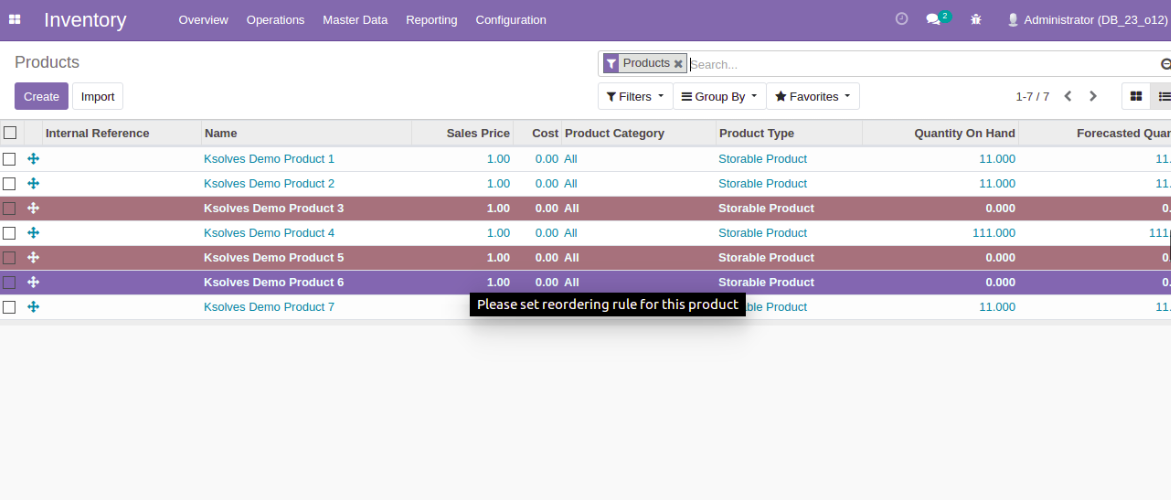
- 3. On hover, you will get all the warehouses names where product quantity is low than what is defined in the reordering rule.
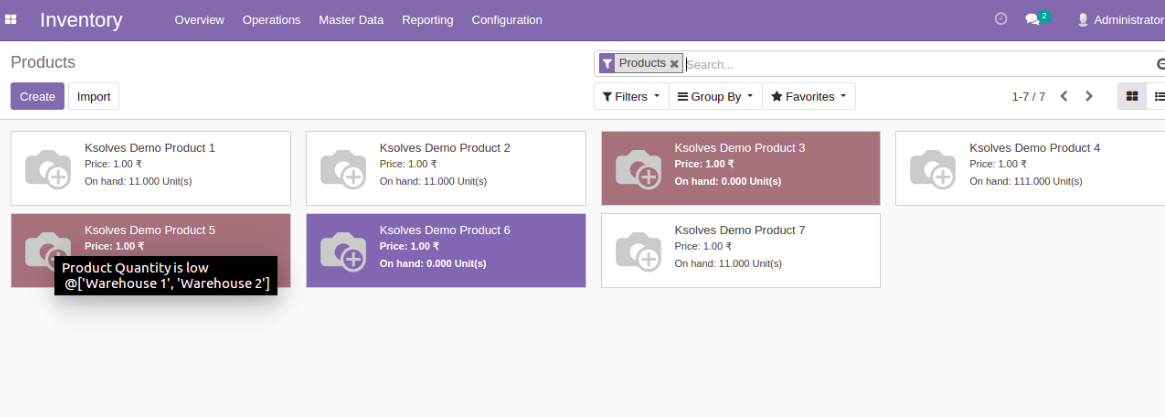
Frequently Asked Question
The user can take the minimum inventory from any specific number to 0 or less than 0.
Any value in numbers.
Yes, we do provide free support for 120 days for any queries or any bug/issue fixing.
Please drop an email at sales@ksolves.com or raise a ticket through Odoo store itself.
Yes, our app works with Odoo Enterprise as well as Community.
Ksolves will provide FREE 120 days support for any doubt, queries, and bug fixing (excluding data recovery) or any type of issues related to this module. This is applicable from the date of purchase.
Note:
Extensively Tested on Odoo Vanilla with Ubuntu OS
Ksolves Suggested Apps

Ksolves Odoo Services


Odoo Implementation

Odoo Community Apps

Odoo Support & Maintenance

Odoo Customization

Odoo Integration Services

Odoo Developer Outsourcing
 sales@ksolves.com
sales@ksolves.com


Free 120 Days Support
Get 120 days of FREE support (doubt, queries,
& bug fixing)
on Odoo
applications from the date of purchase. Enhance the functionality of
your business with the Ksolves Odoo experts.