Kernel Backend Theme

Get an Attractive UI for Your Backend With the Odoo Kernel Theme. This theme provides the eye-catching hot features like:
Hot Features
-
RTL Support
Right-to-Left support is an added advantage for your business
-
Dark Mode
Less stress on eyes, provides better readability
-
Responsive
Support all screen sizes and devices.
-
Click To Edit
Edit easily by just double-clicking on form view.
-
Company Logo
Show your company logo at the header of Kernel Backend theme.
-
Multilingual Speaking Clock
Supports multiple regions & languages.


Odoo Platform Redesigned
that's Attractive and Customisable.
App Icons
1. Custom Image : Select any image from your system.
2. Font Awesome : Select any Font Awesome icon with custom color option.
3. Search Icons : Search images from Unsplash library easily.
4. Special Icons : Variety of Special designed icons.
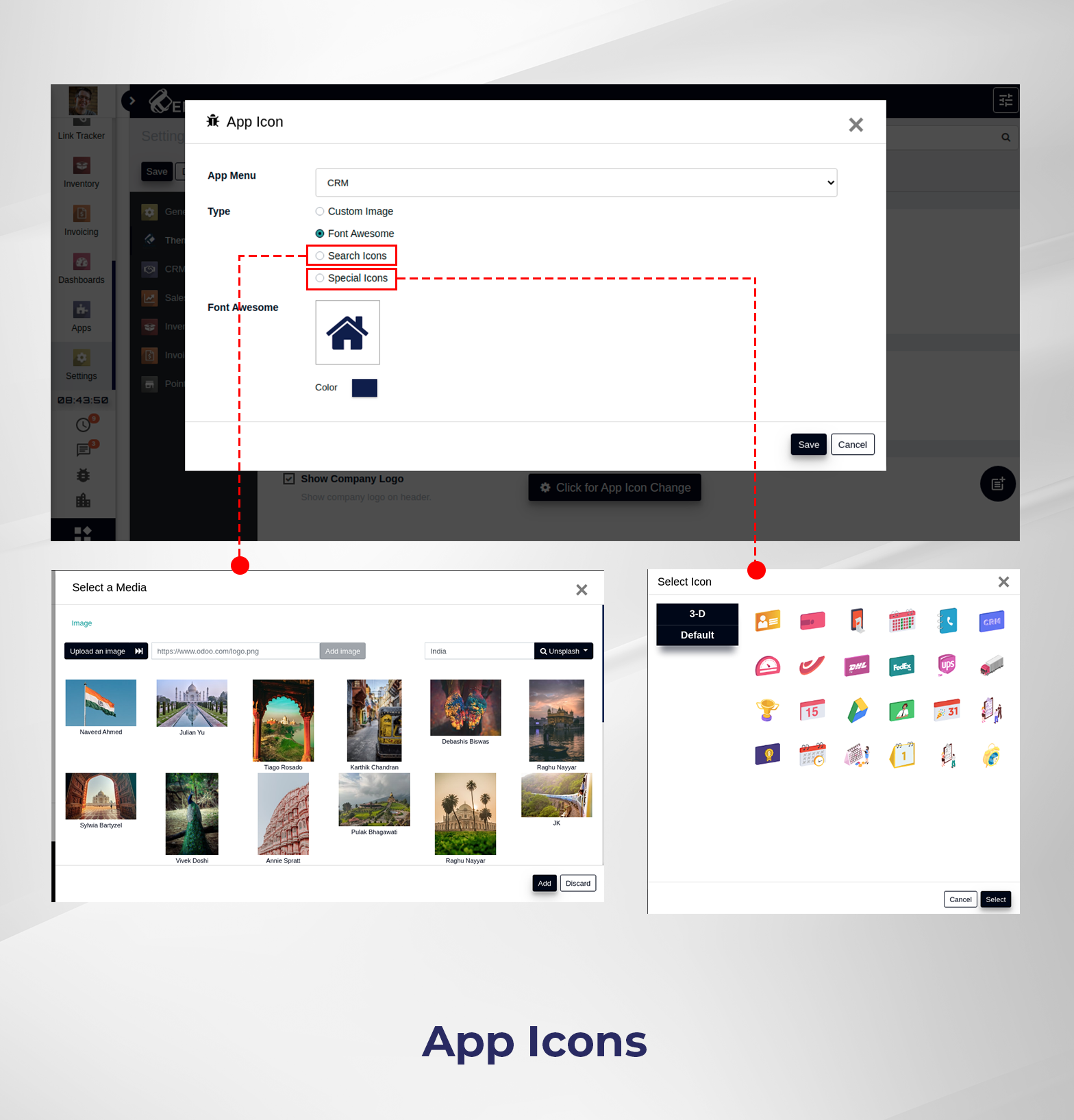
Dark Mode
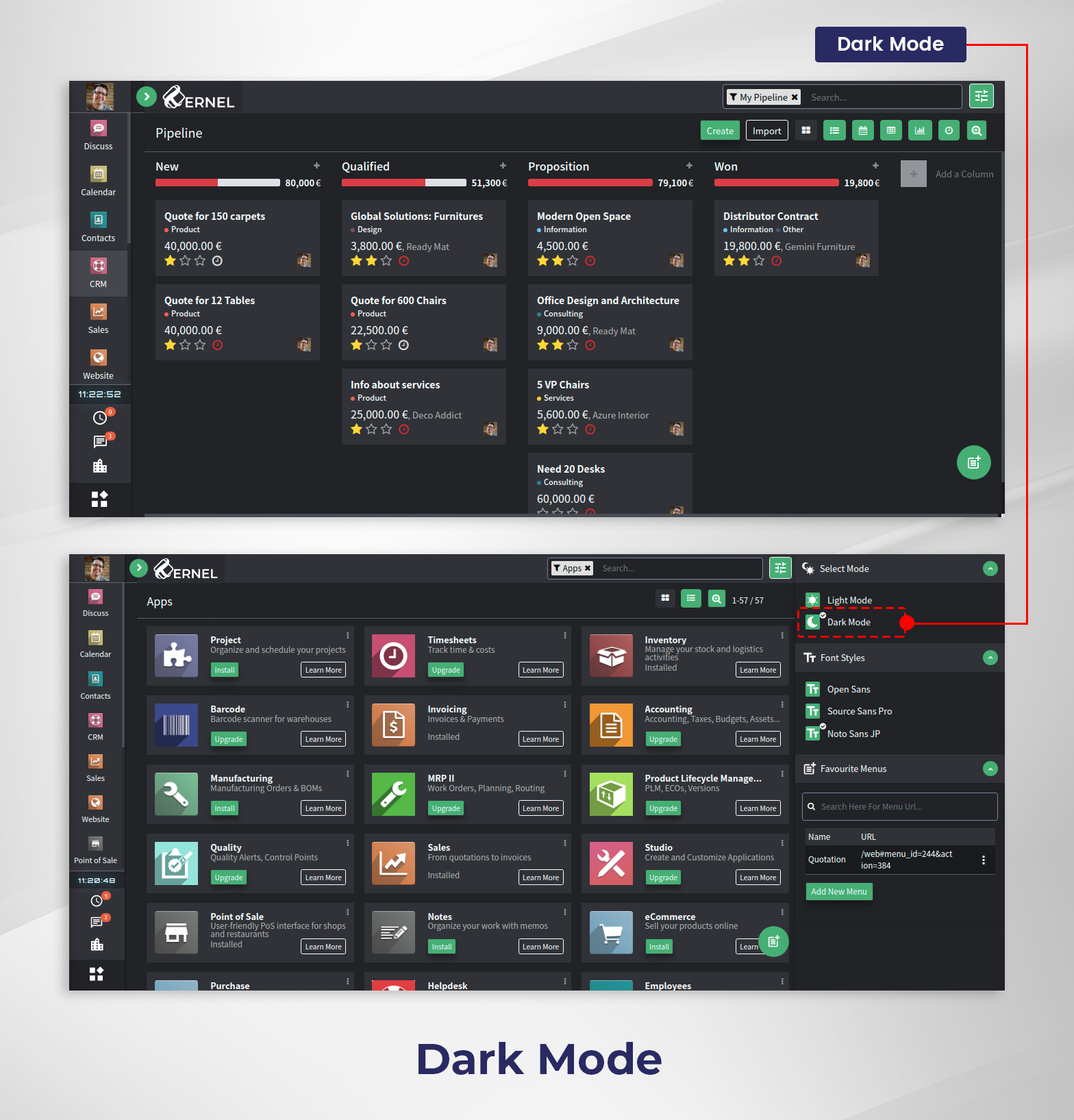
Company Logo
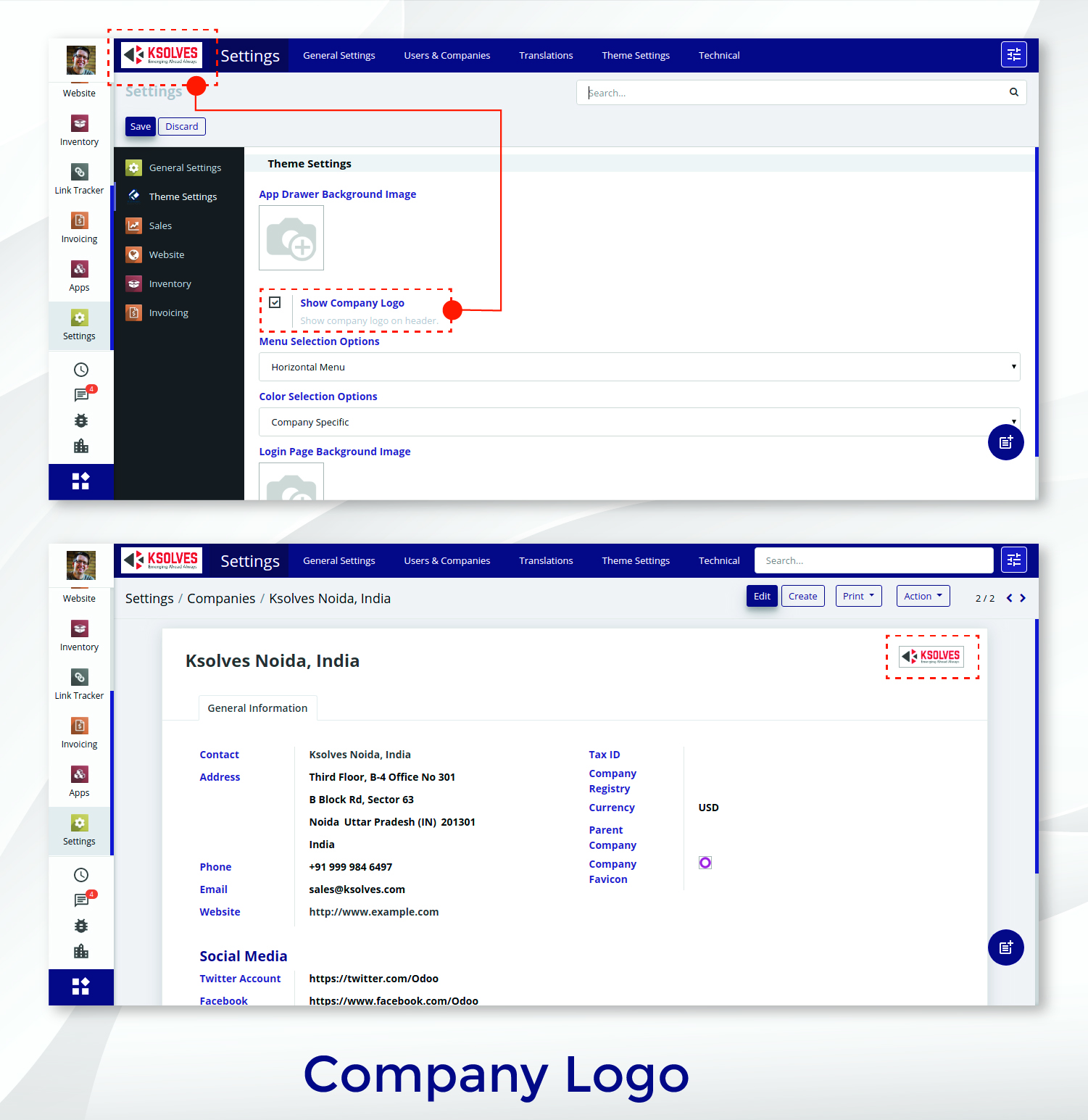
User Access Management
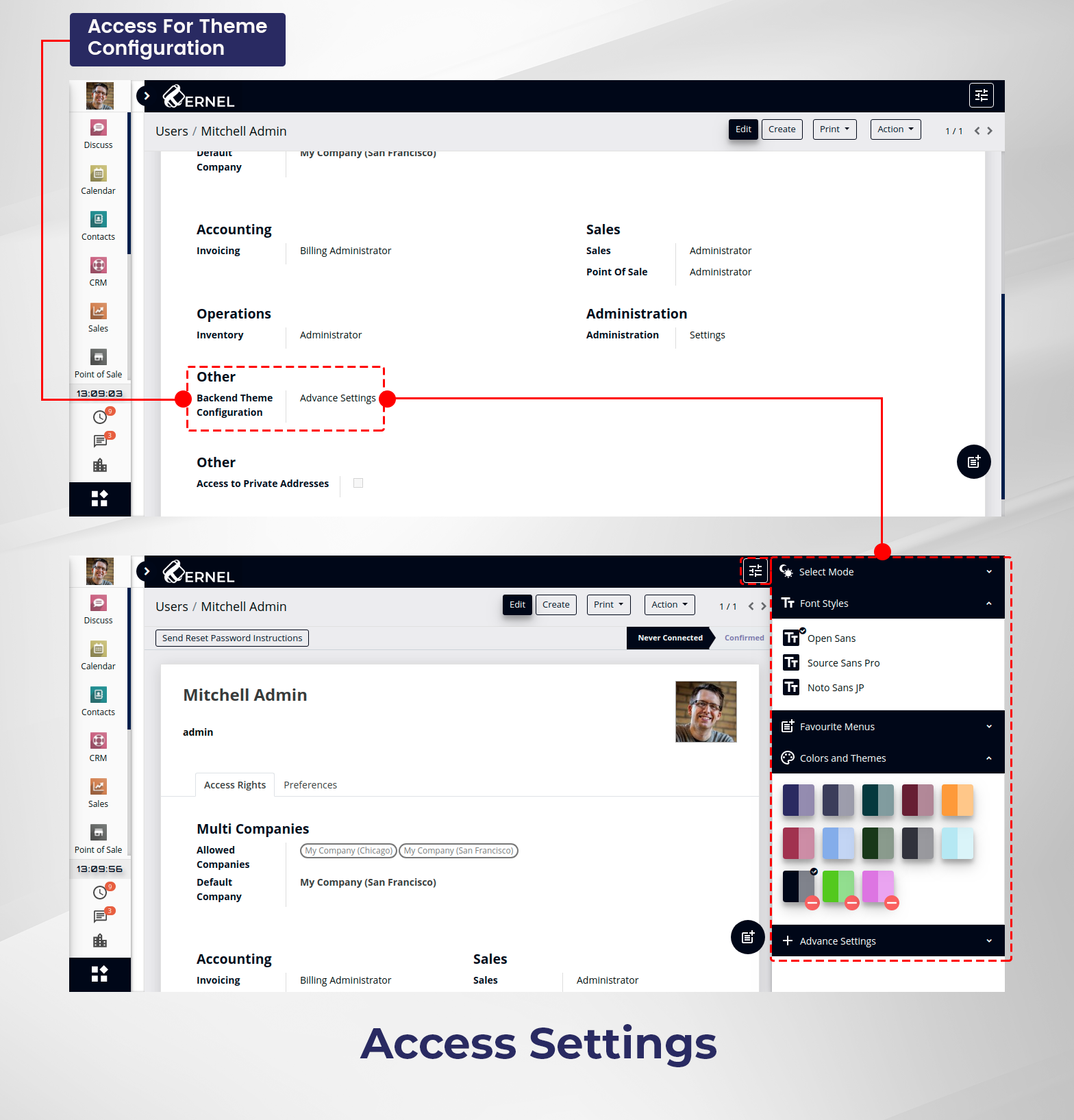
Advanced Search Option
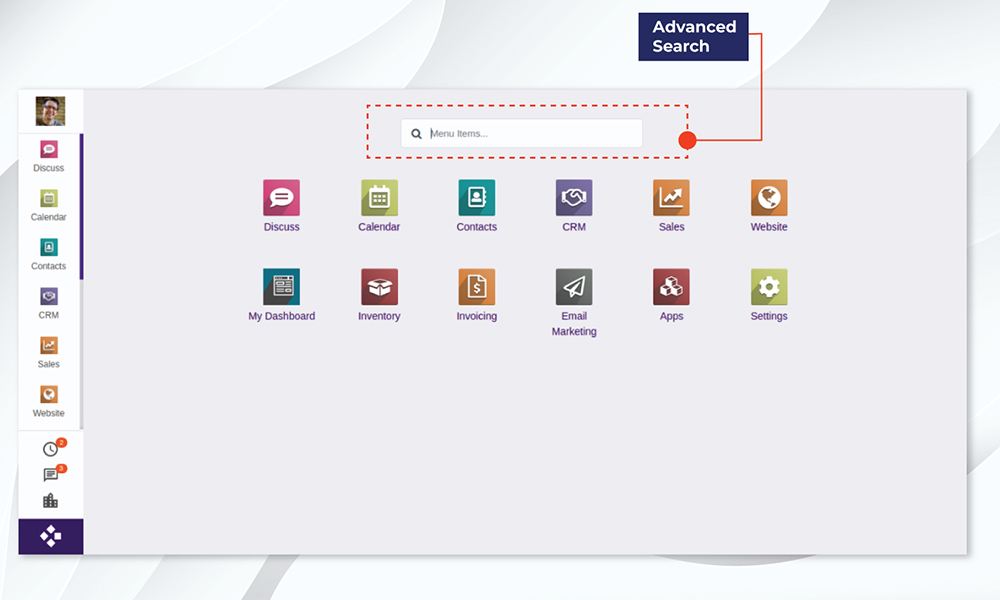
Button Styles
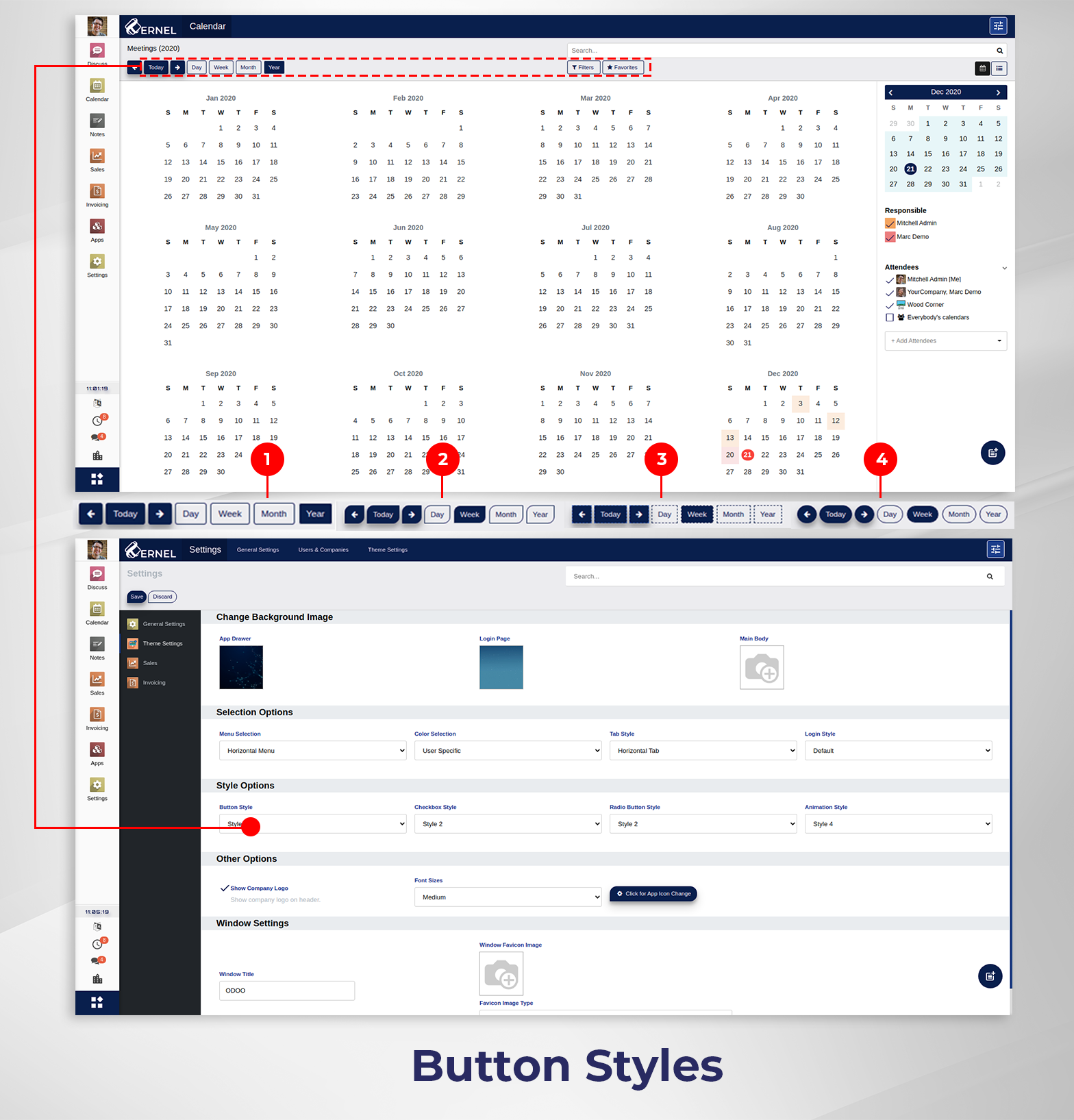
Tabs Styles
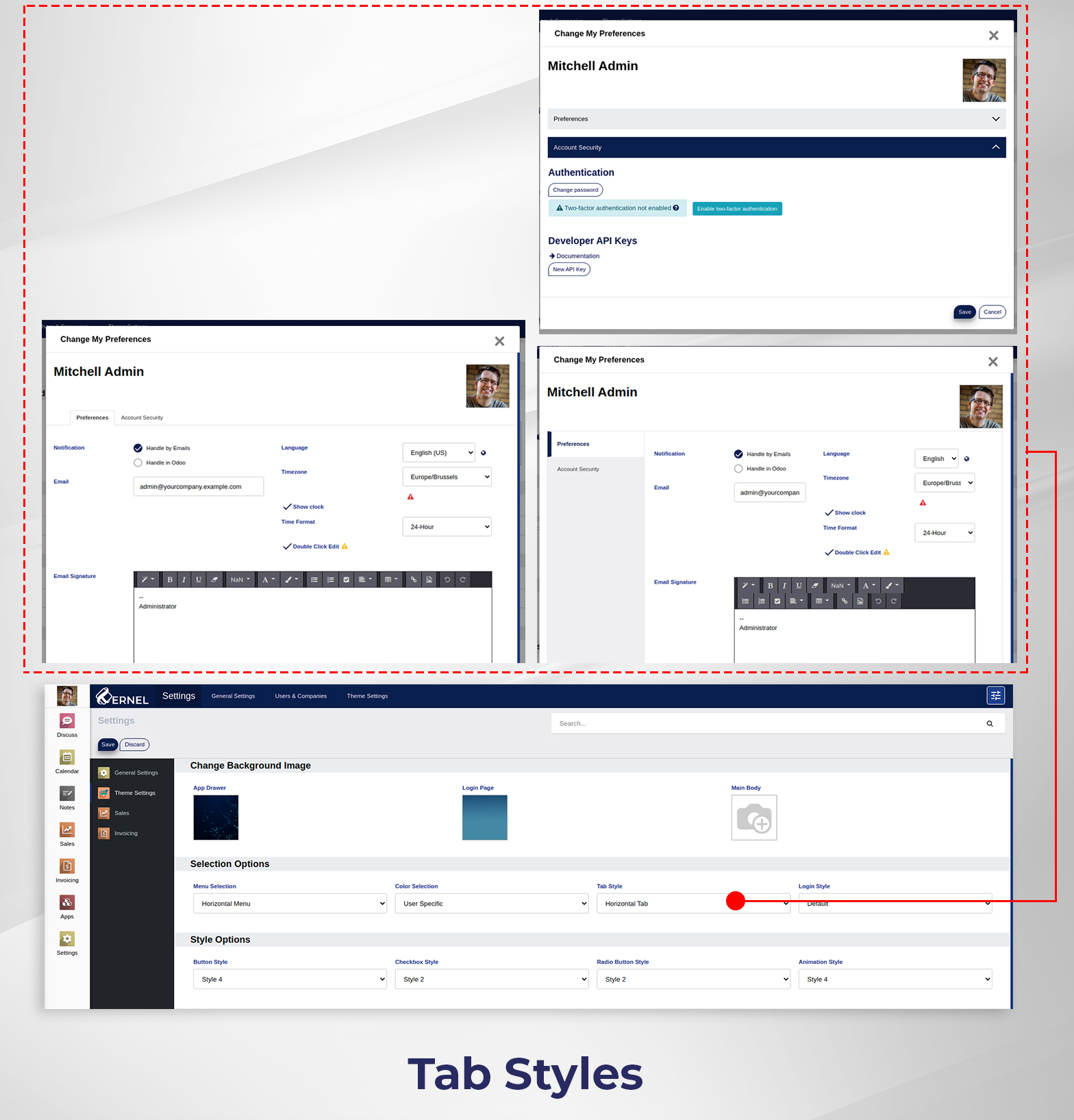
Font Sizes

Tree-Form View
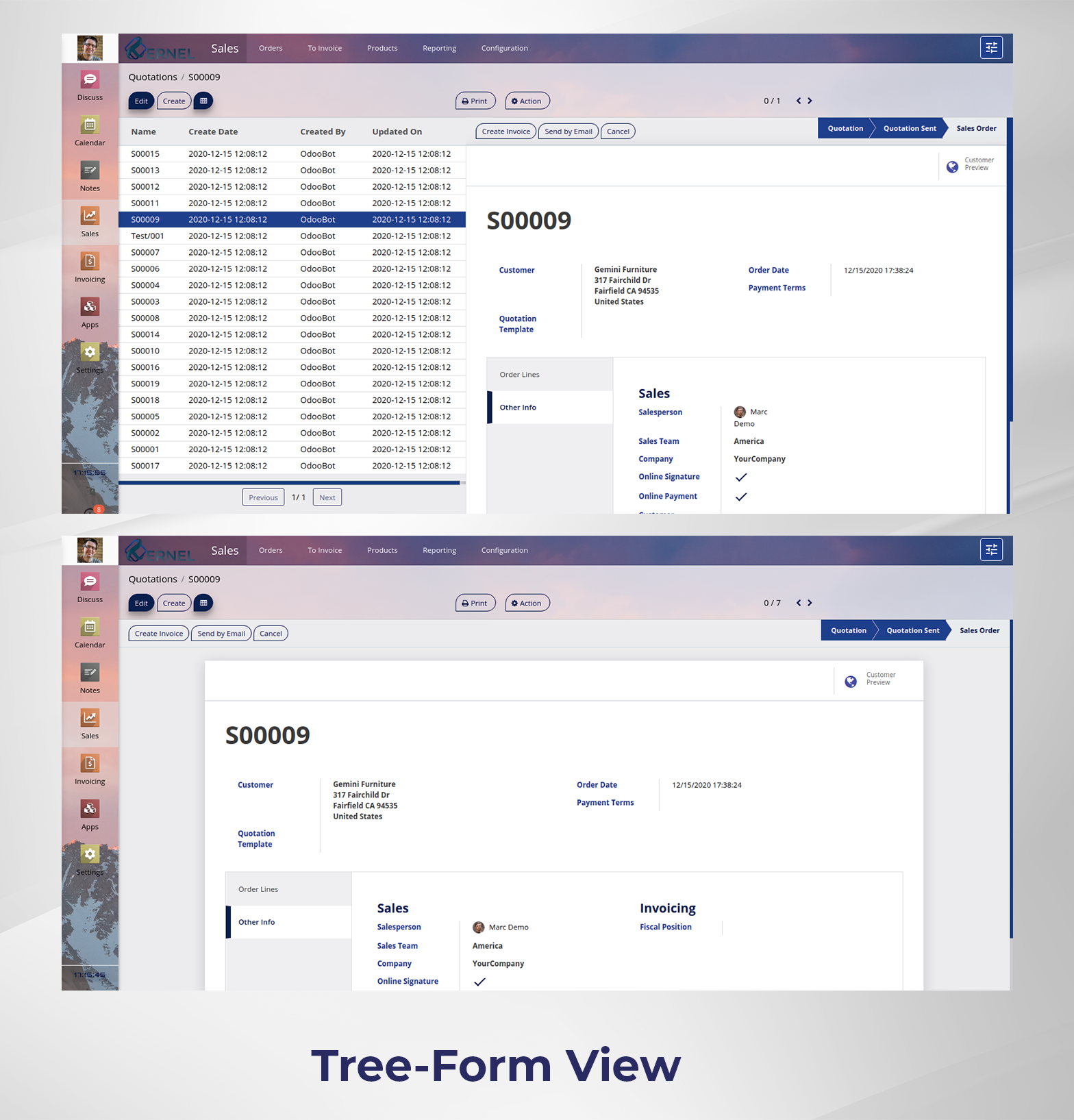
Checkbox Styles
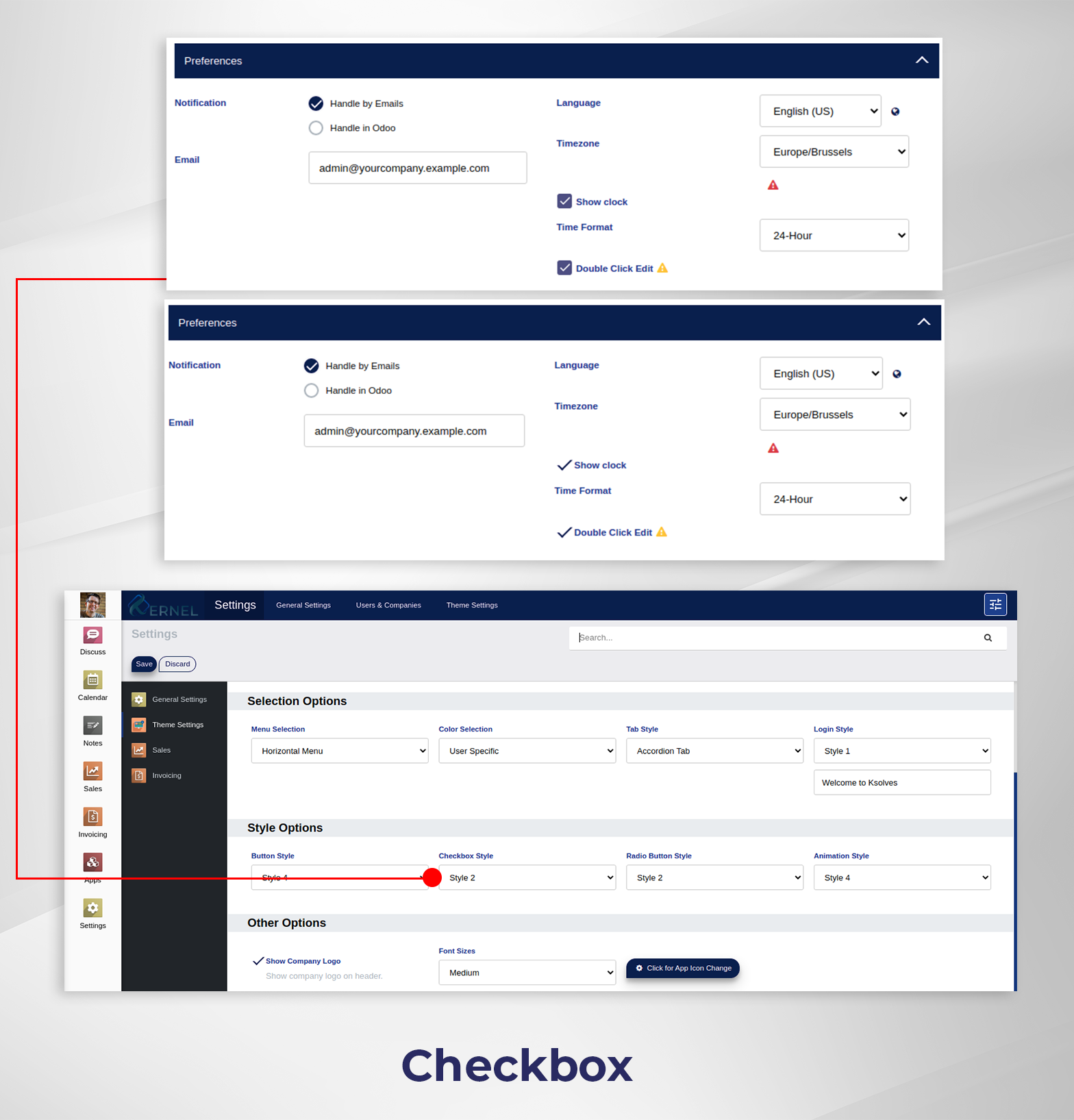
Popup Animation Style
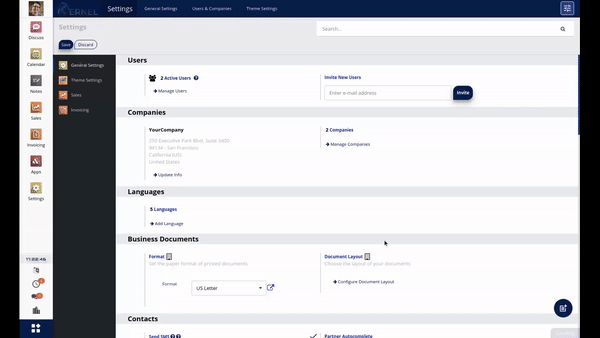
Radio Button Styles
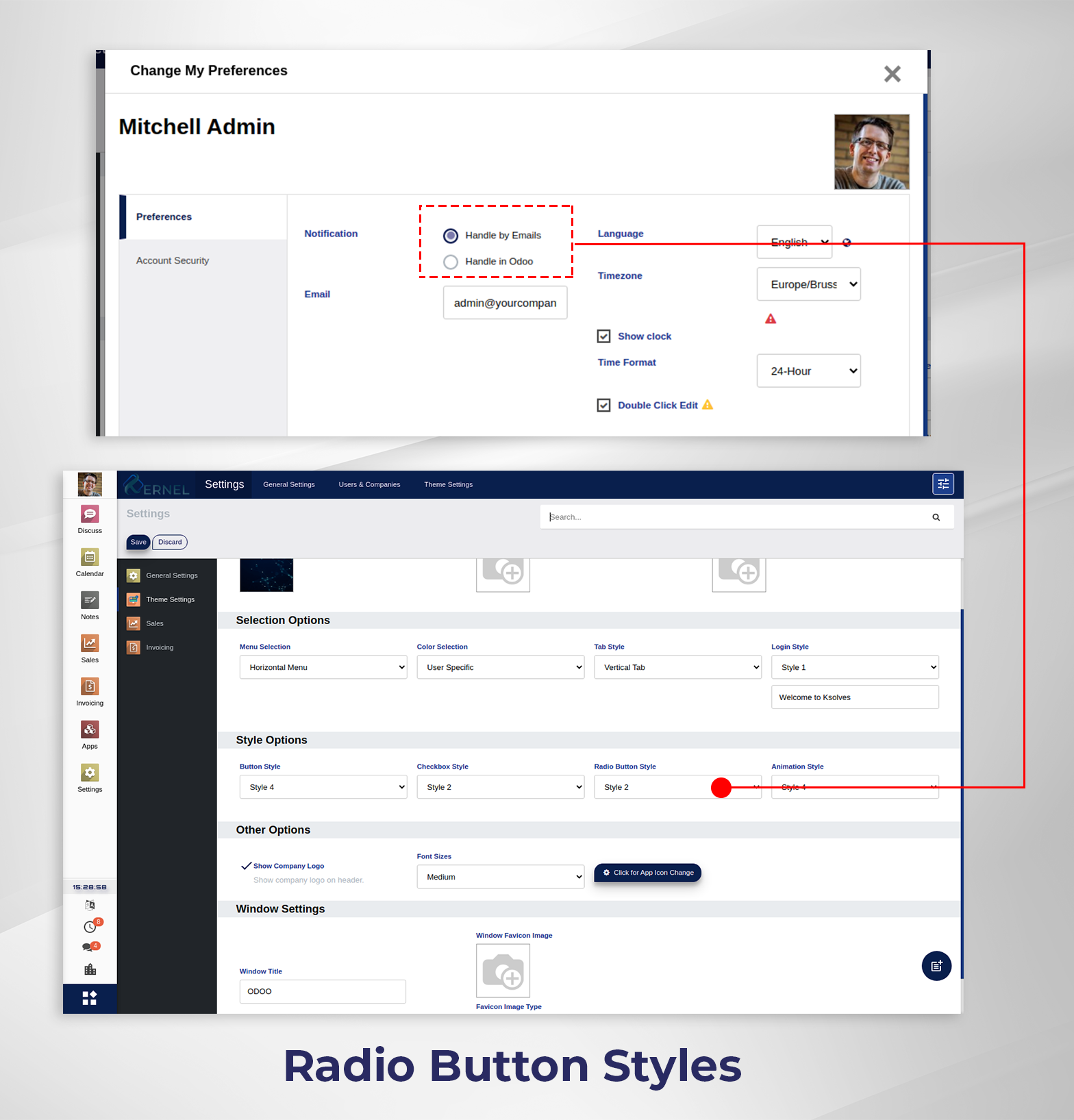
Window title & Favicon
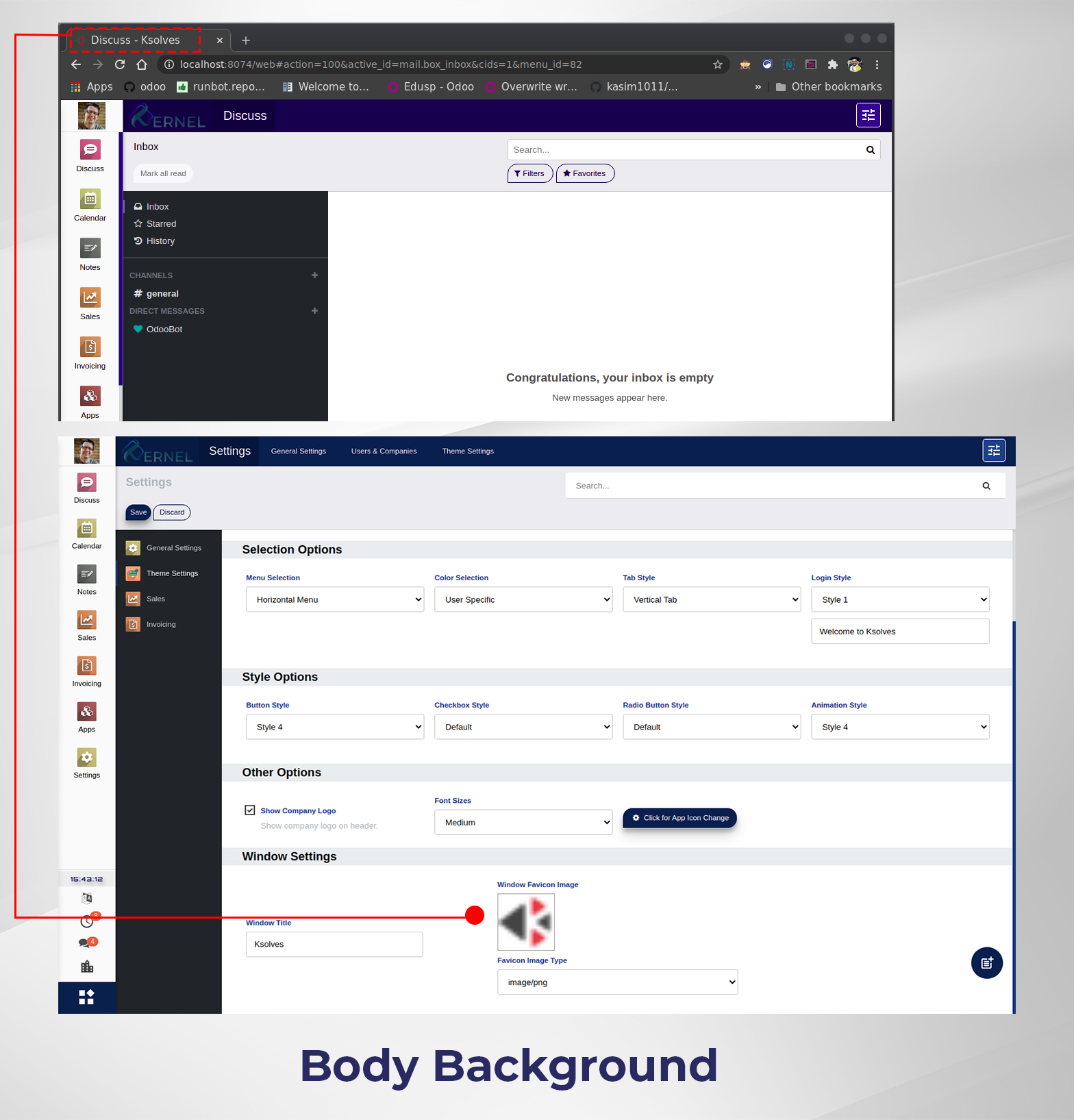
Body Background Image
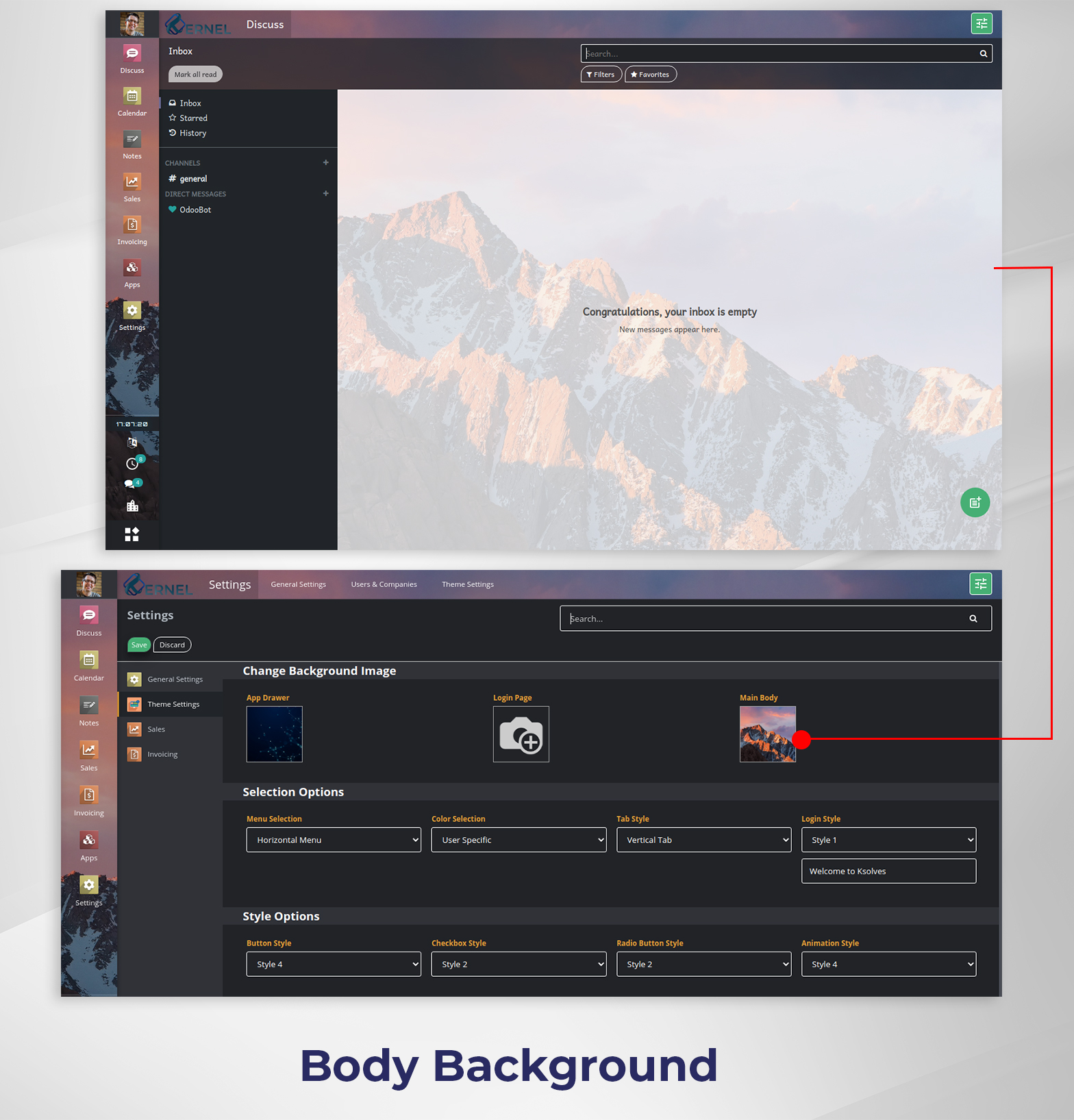
Quick Switch Language
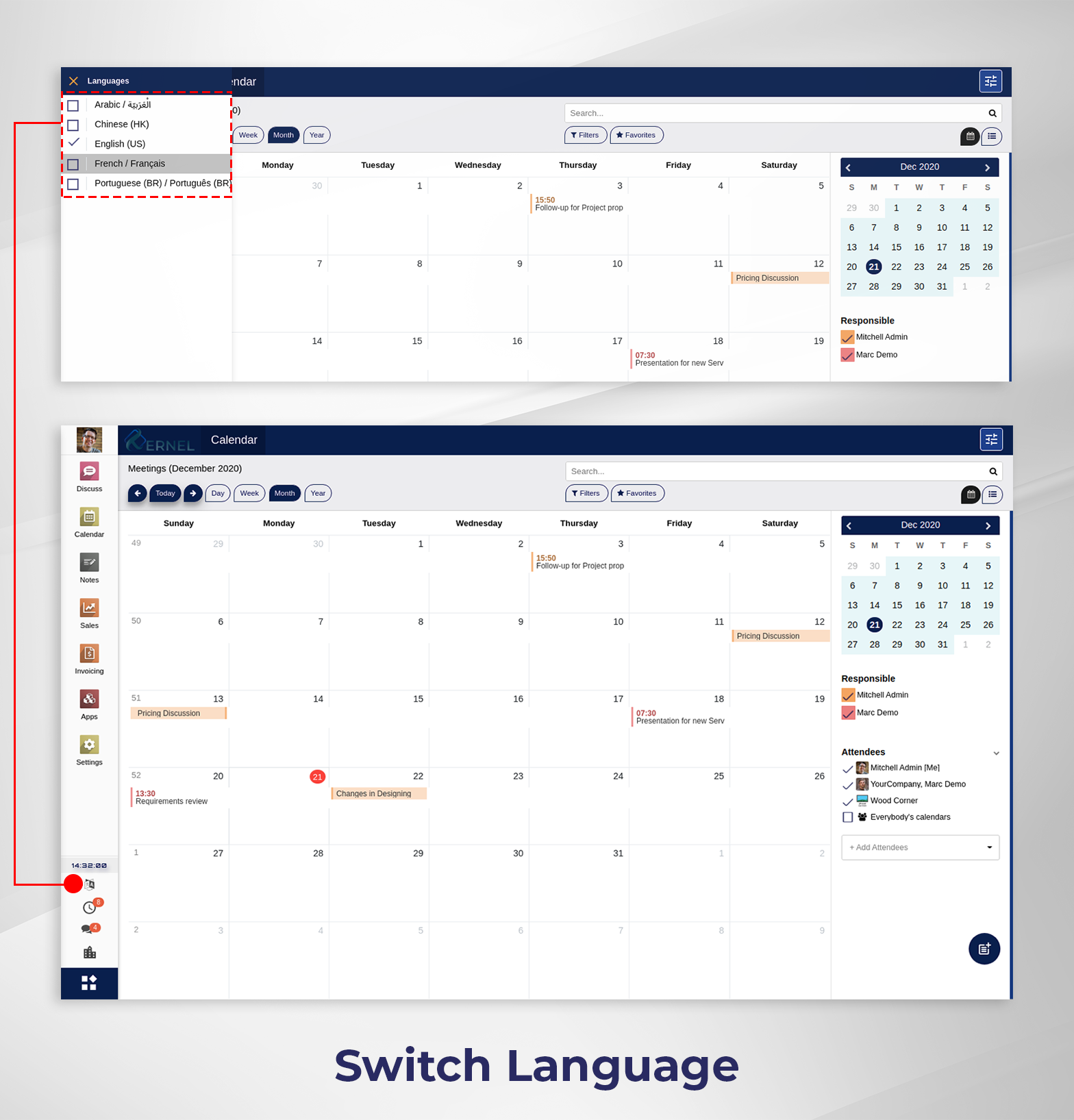
Background Image
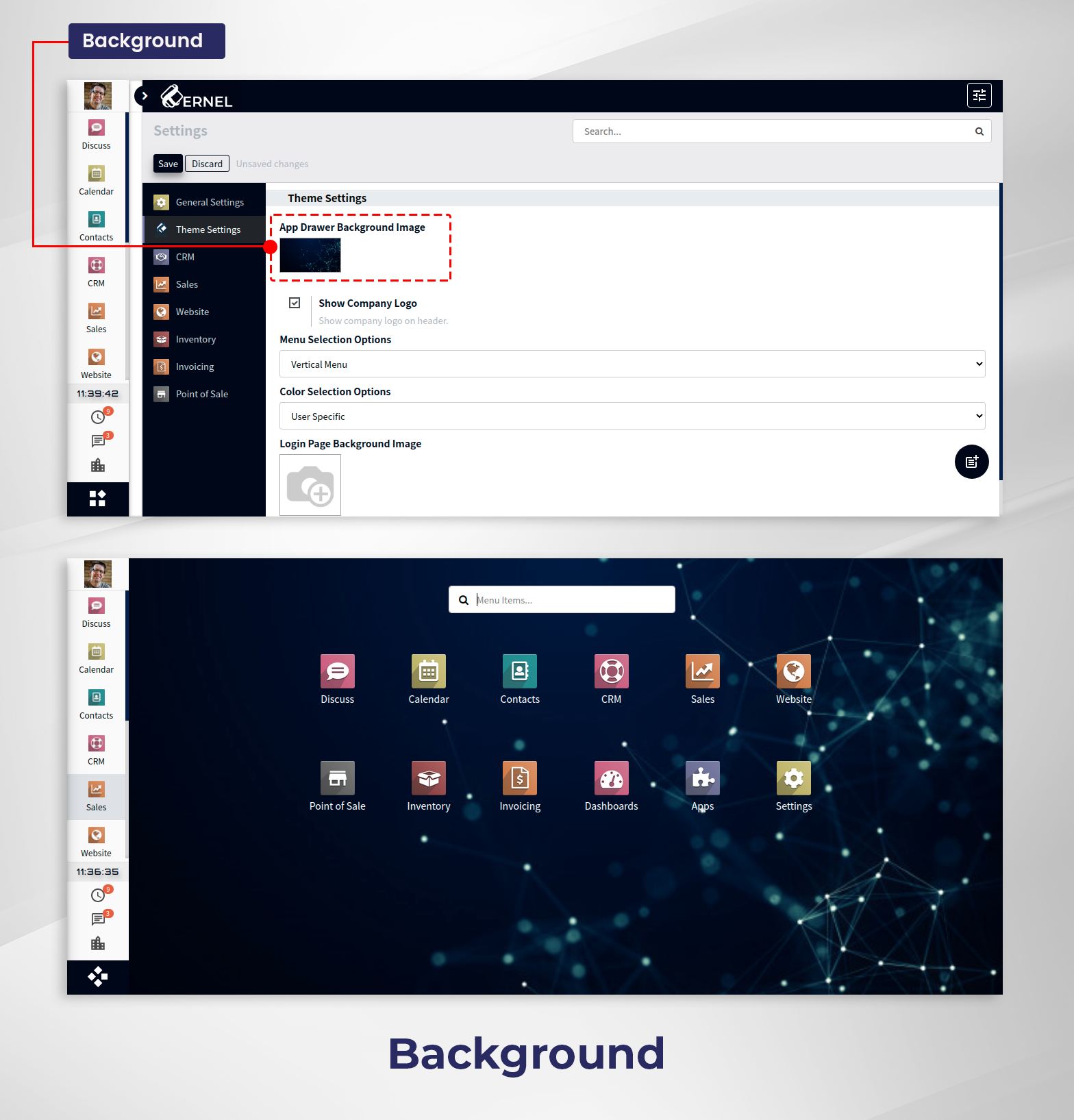
Advance Theme Color Option

App Sidebar
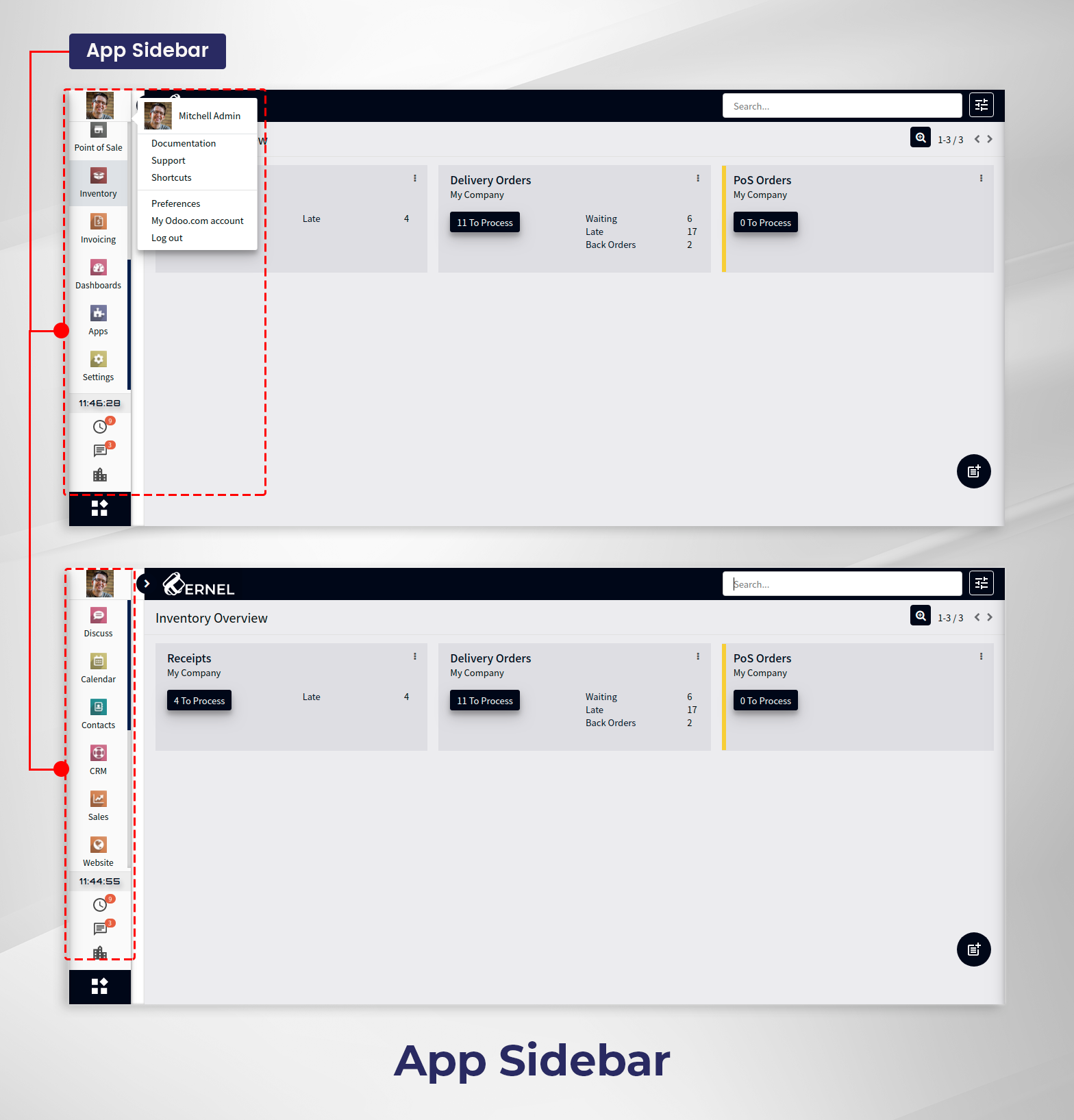
Top Menu Styles
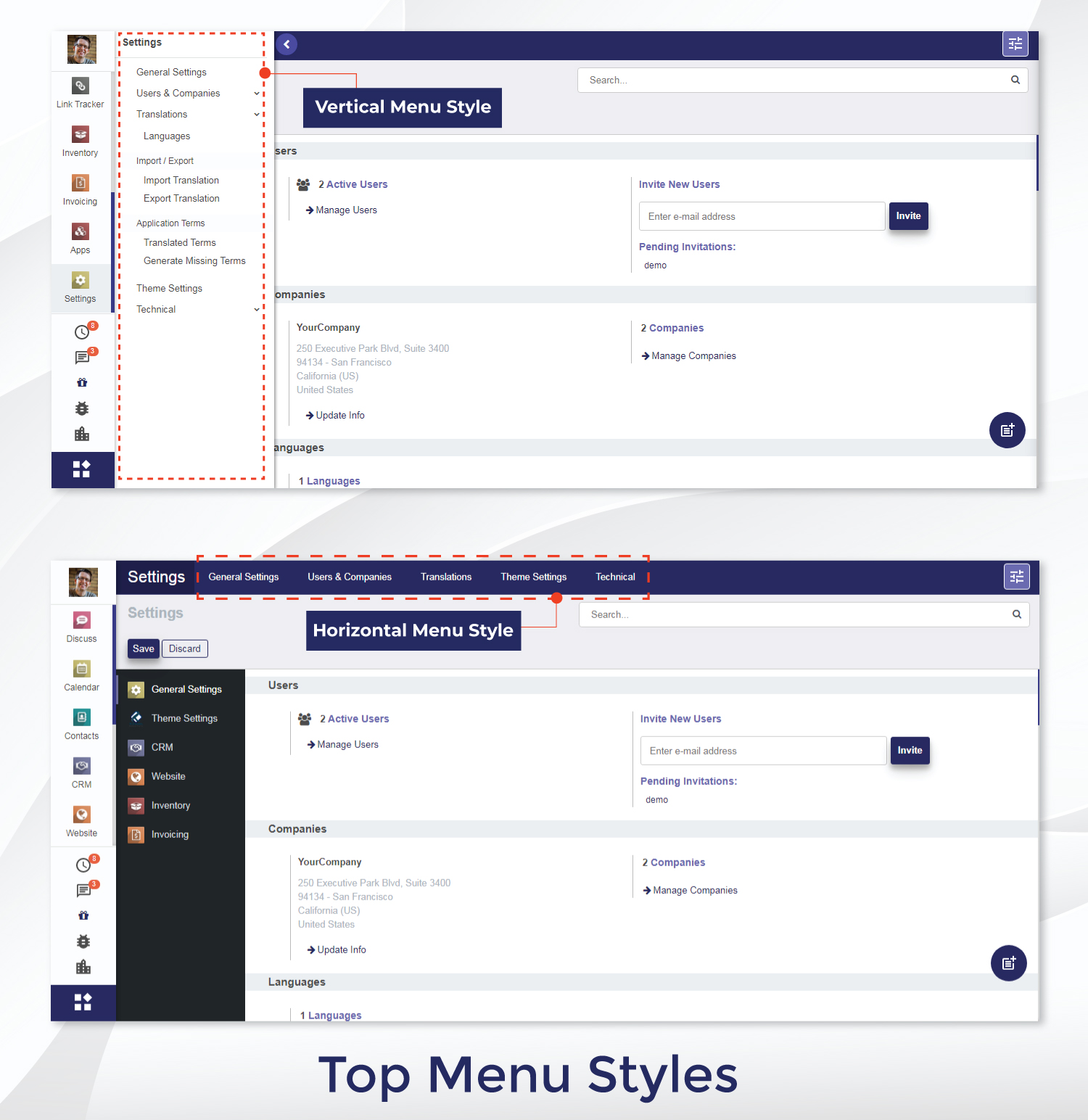
Favourite Menu

Enhanced UI Of System Tray Menu

Responsive
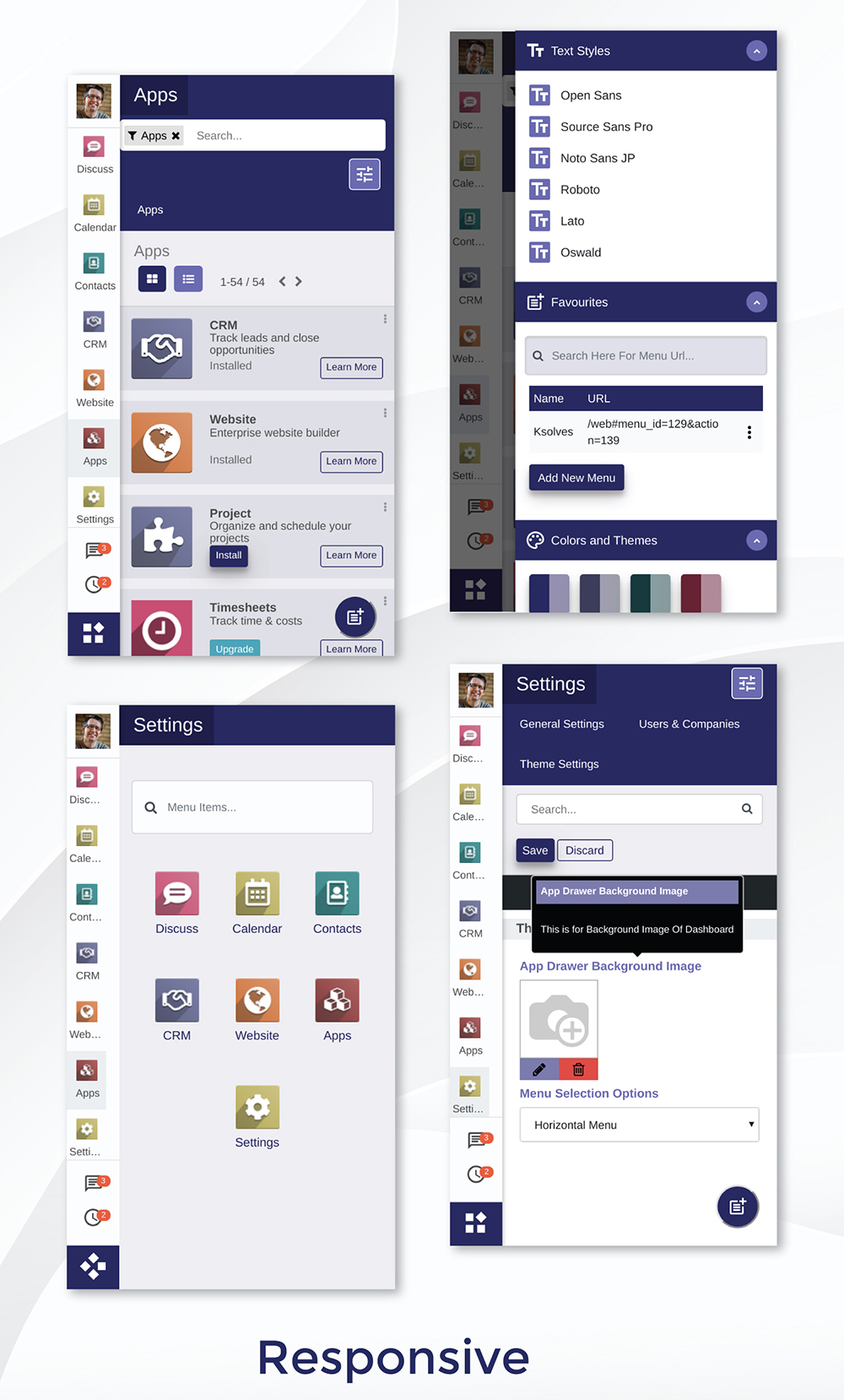
RTL Support

Font Styles
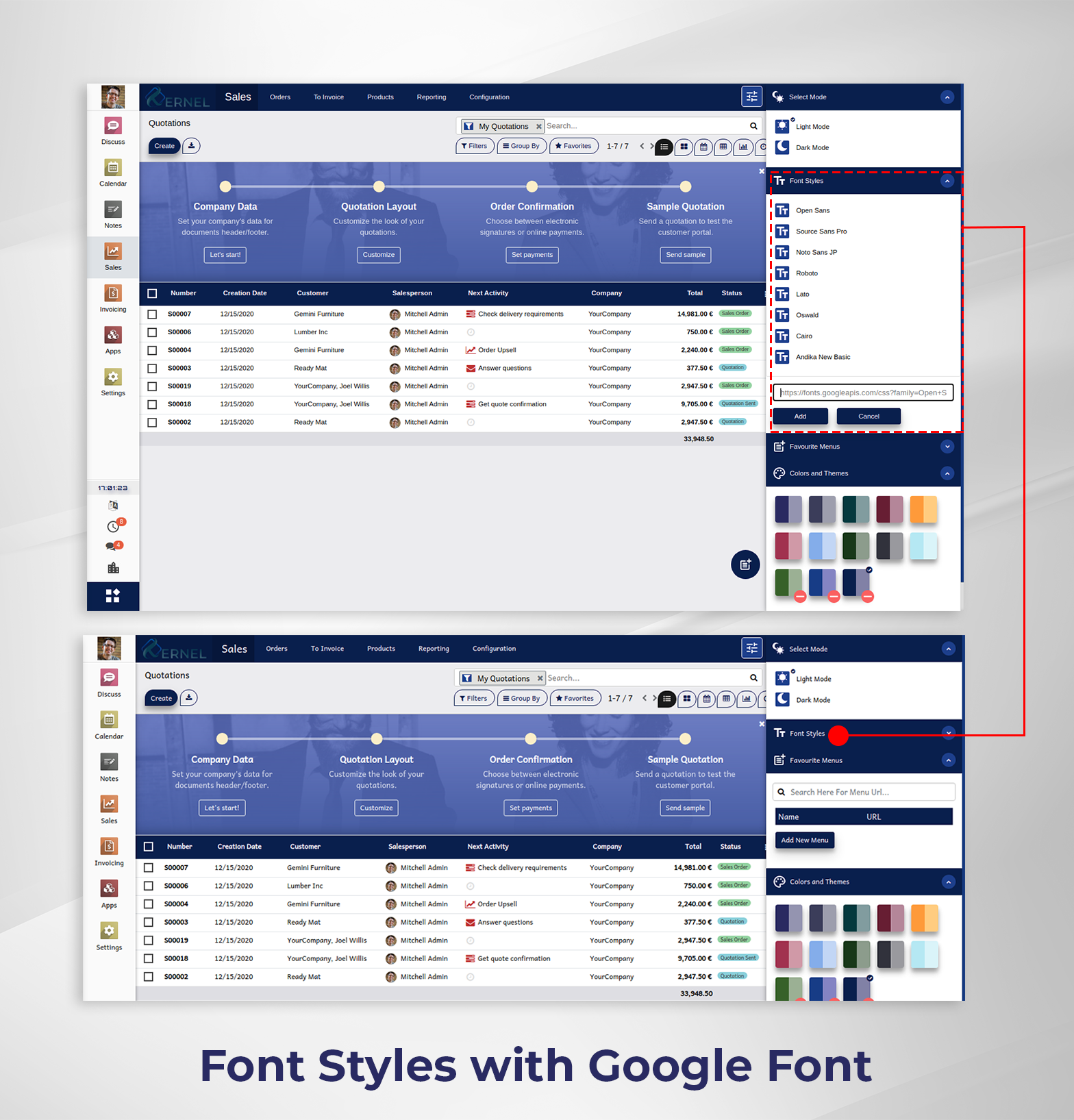
Enhanced UI of Login Page
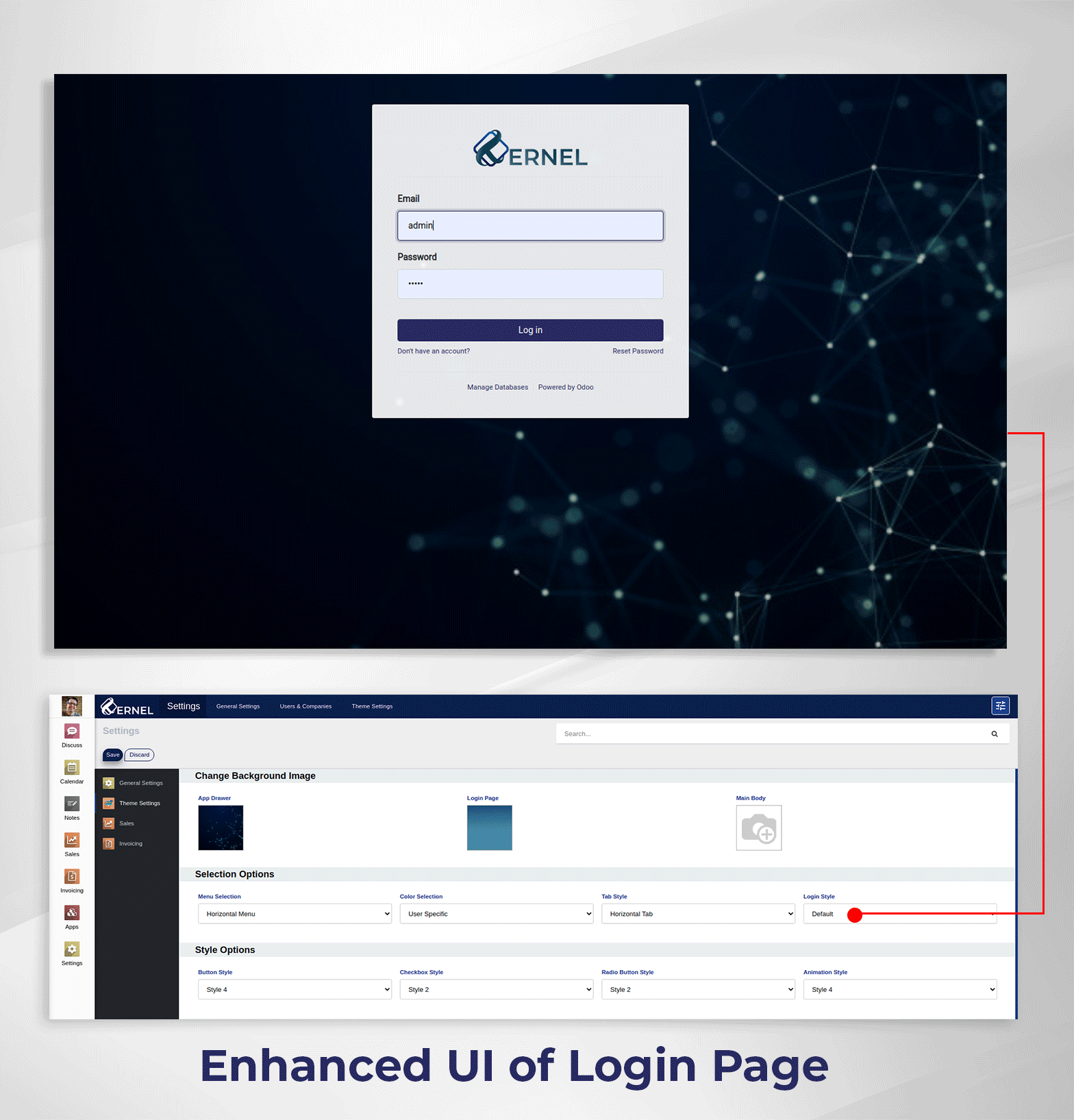
Color Palette

Modified Kanban & List View

Click To Edit
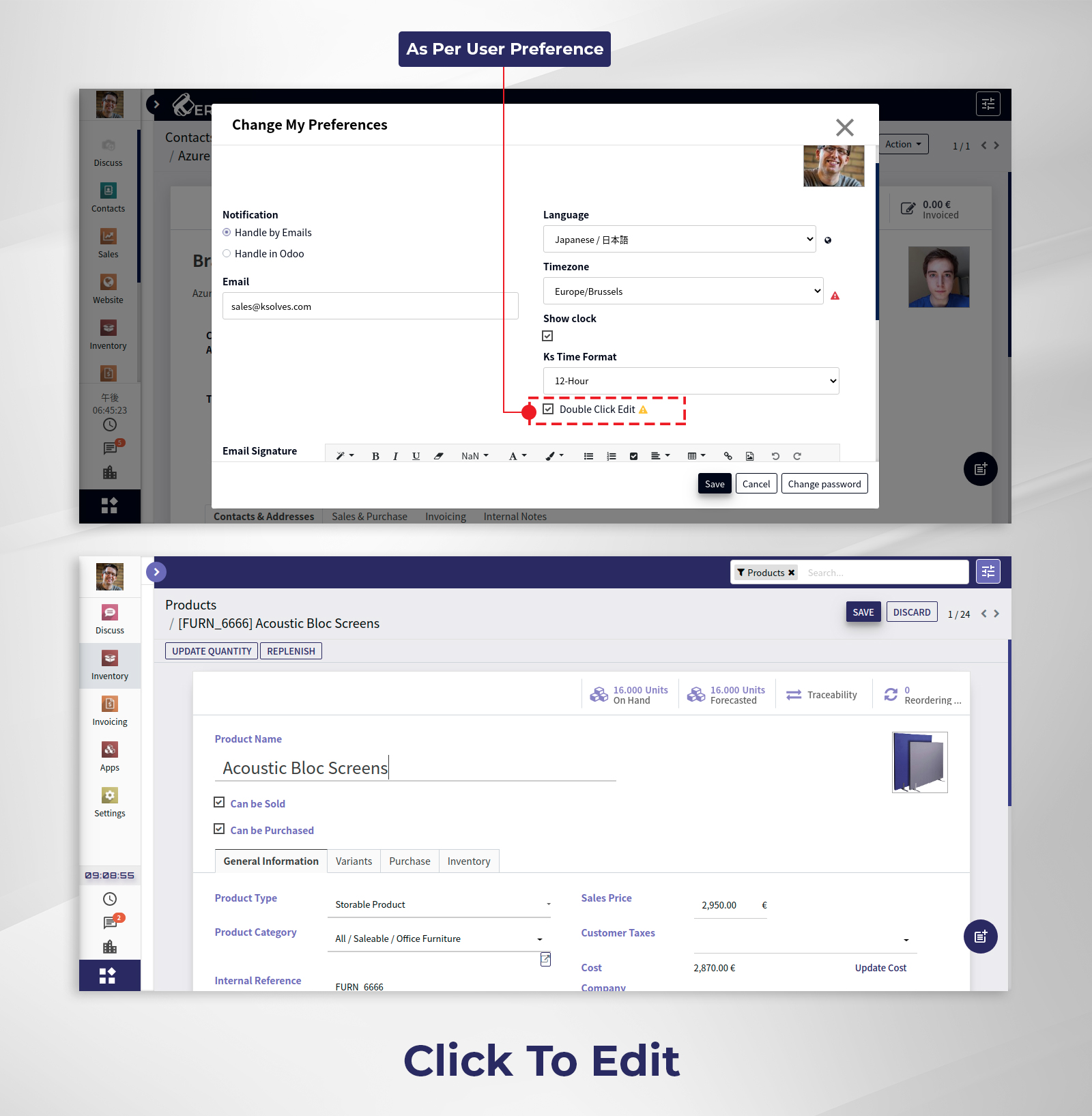
Multilingual Speaking Clock
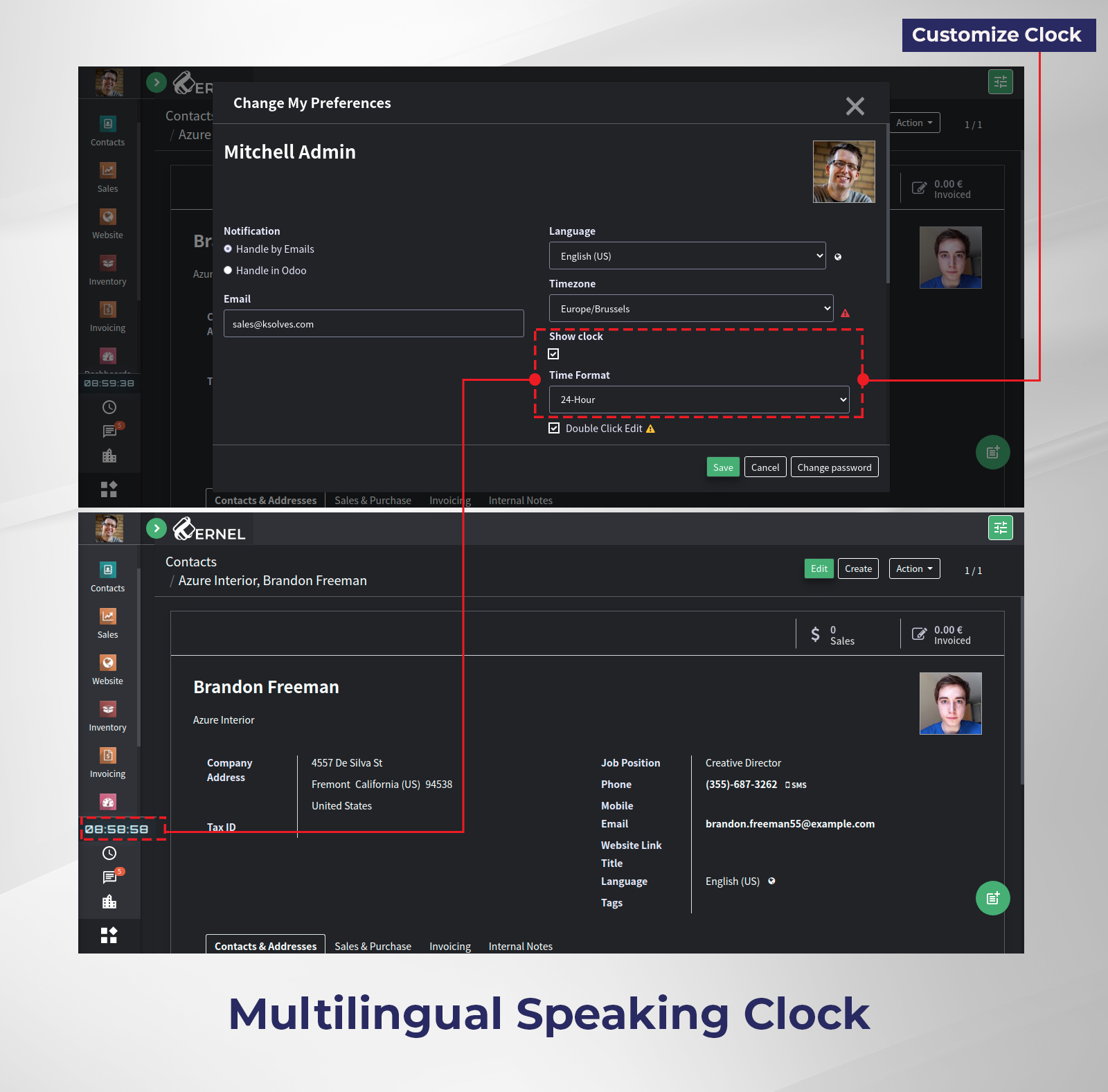
Frequently Asked Question
Ksolves will provide FREE 90 days support for any doubt, queries, and bug fixing (excluding data recovery) or any type of issues related to this module. This is applicable from the date of purchase.
Note:
Extensively Tested on Odoo Vanilla with Ubuntu OS
Ksolves Suggested Apps

Ksolves Odoo Services


Odoo Implementation

Odoo Community Apps

Odoo Support & Maintenance

Odoo Customization

Odoo Integration Services

Odoo Developer Outsourcing
 sales@ksolves.com
sales@ksolves.com


Free 120 Days Support
Get 120 days of FREE support (doubt, queries,
& bug fixing)
on Odoo
applications from the date of purchase. Enhance the functionality of
your business with the Ksolves Odoo experts.