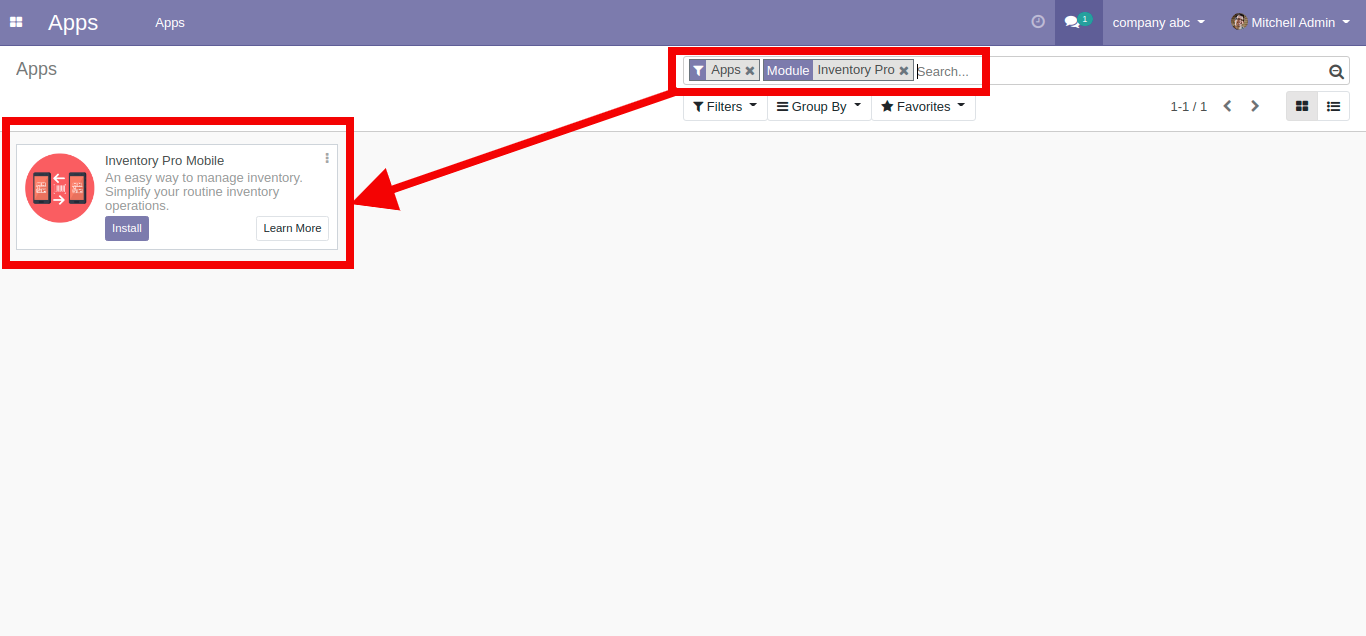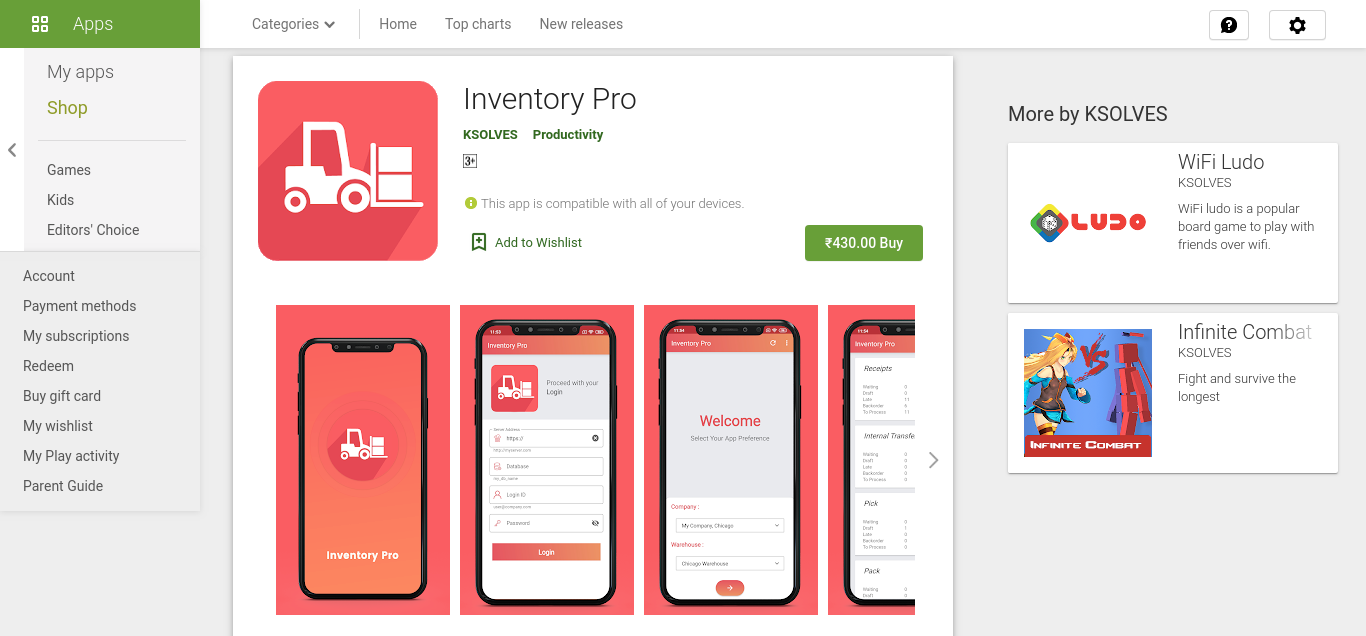Inventory Pro Mobile
The most simplified inventory management system on the Play Store. Inventory Pro Mobile is a super simple
inventory tracking system that enables businesses and teams to easily track what they have, where it is,
and who has it. Anytime, anywhere on any android device.
Unlike the other inventory management apps, your team won’t need a dedicated barcode scanner or any
specific device to operate it. Simply install the app in the android 7.0+ version and you are good to
go. It’s an easy to operate app that doesn’t require any 100-page guide or lengthy training sessions.
Hot Features
-
Easy access from anywhere
From your desk/smartphone, the inventory can be accessed from anywhere
-
Handheld scanner
With any android device (Android version 7.0 and above) easliy scan, track and manage your inventory
-
Multi-order Pickup
Allows you to pick multiple orders at once for multiple locations, this also saves the packing time
Scanner
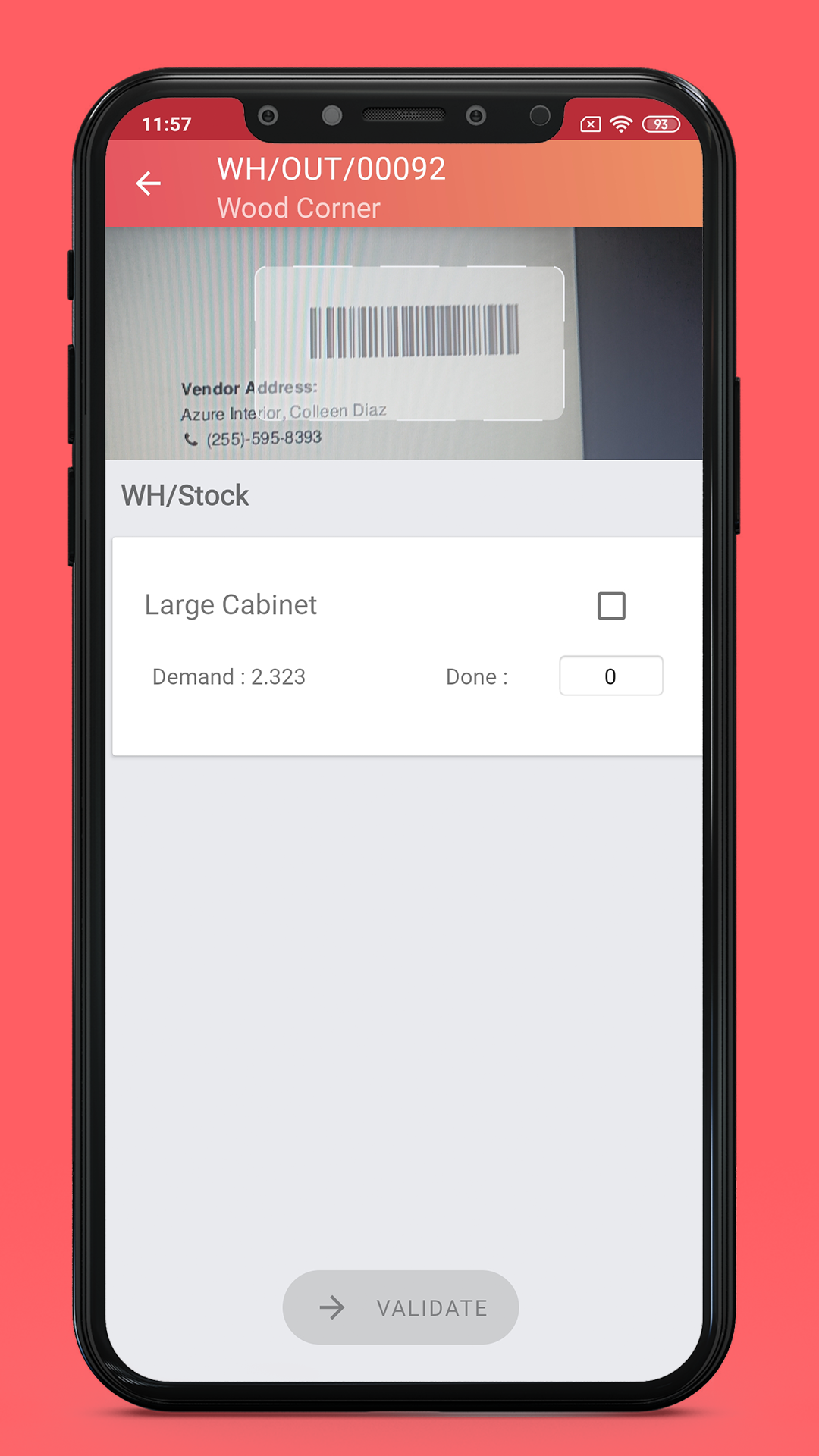
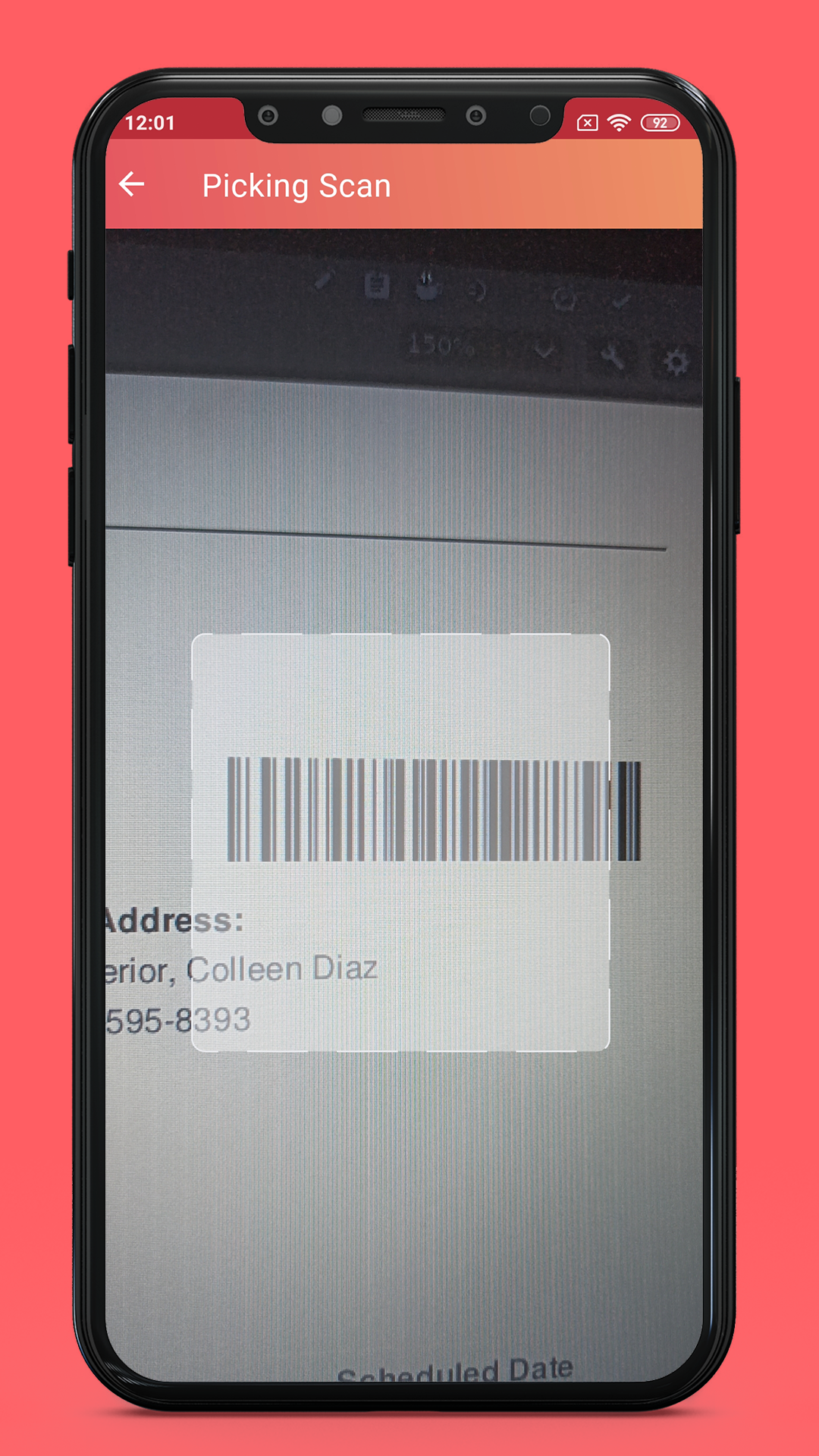
Easy Navigation
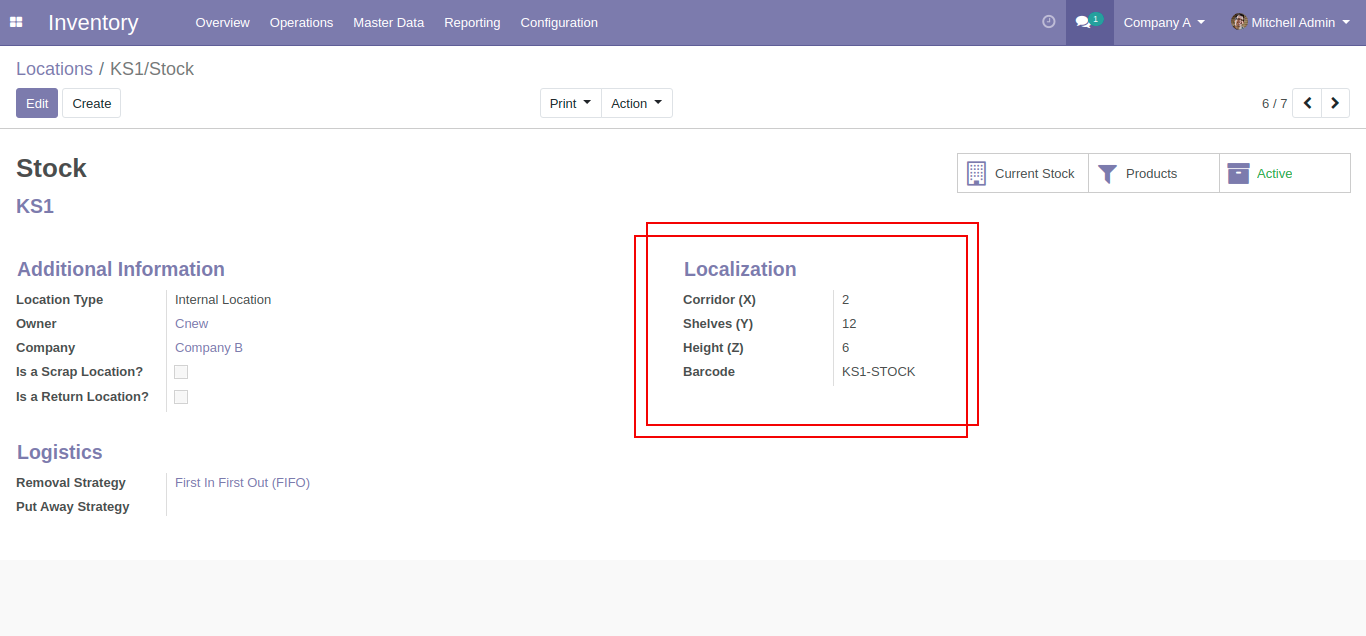
Stock Transfer
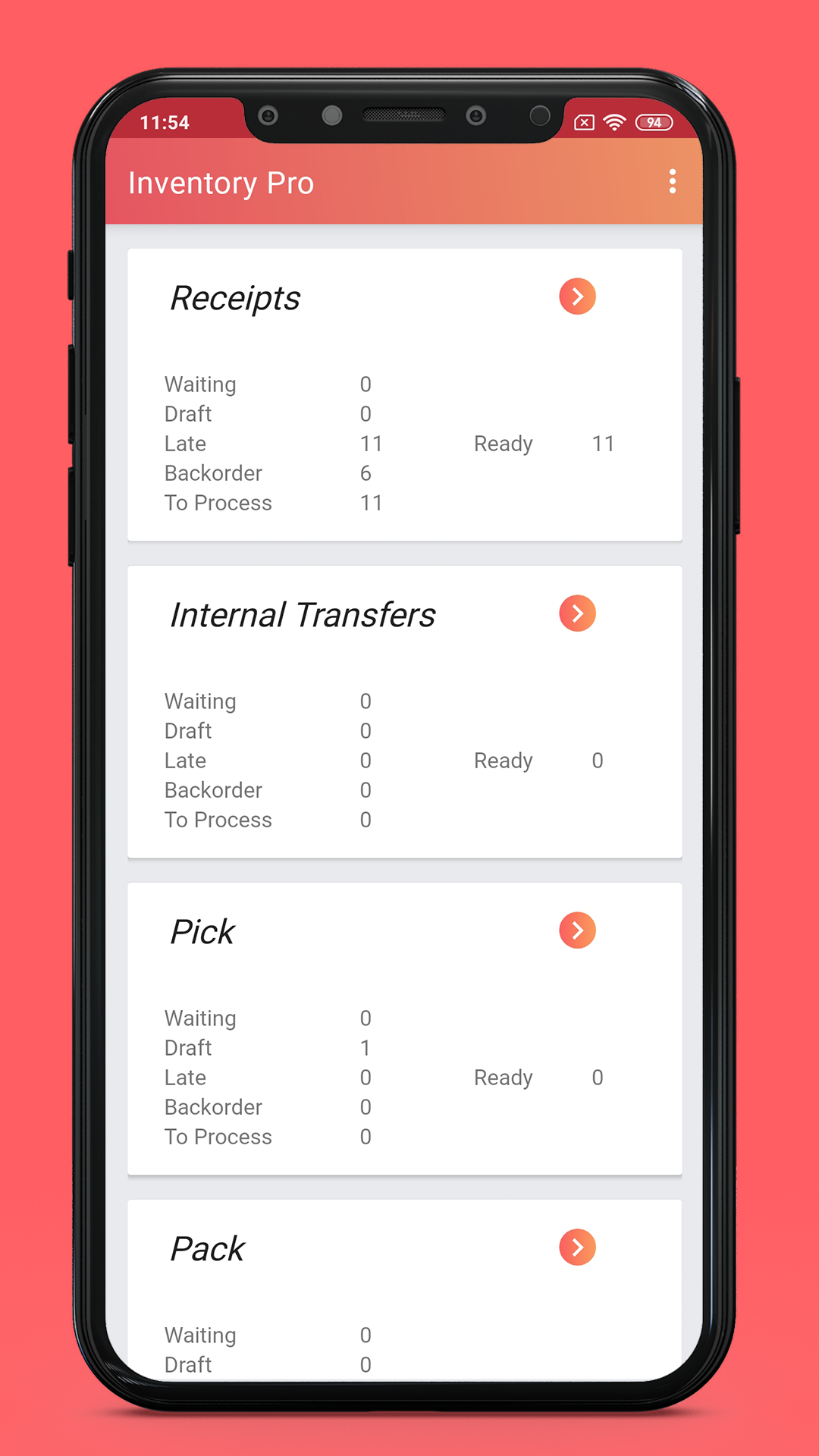
Serial and Lot Management
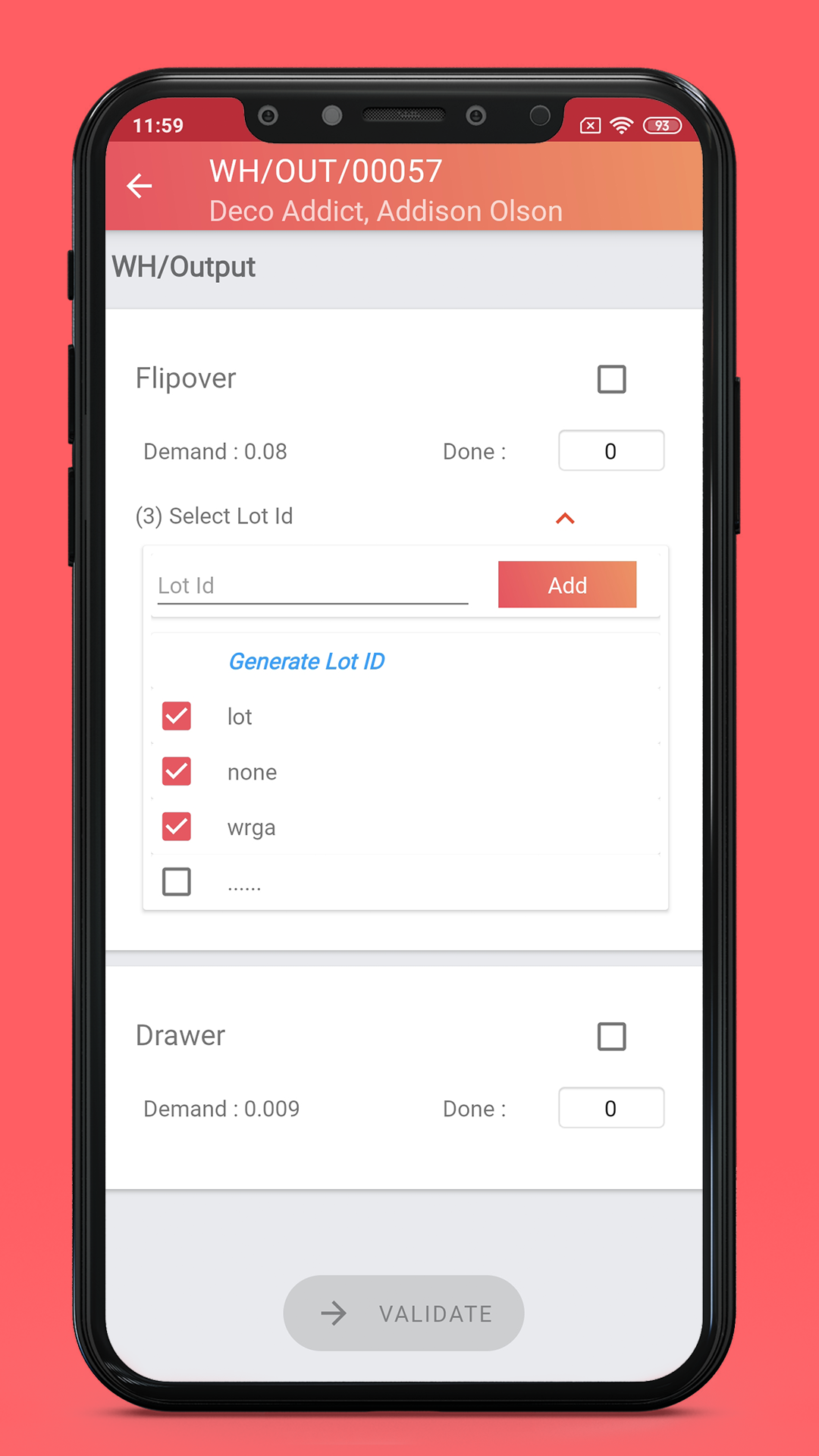
Inventory Management

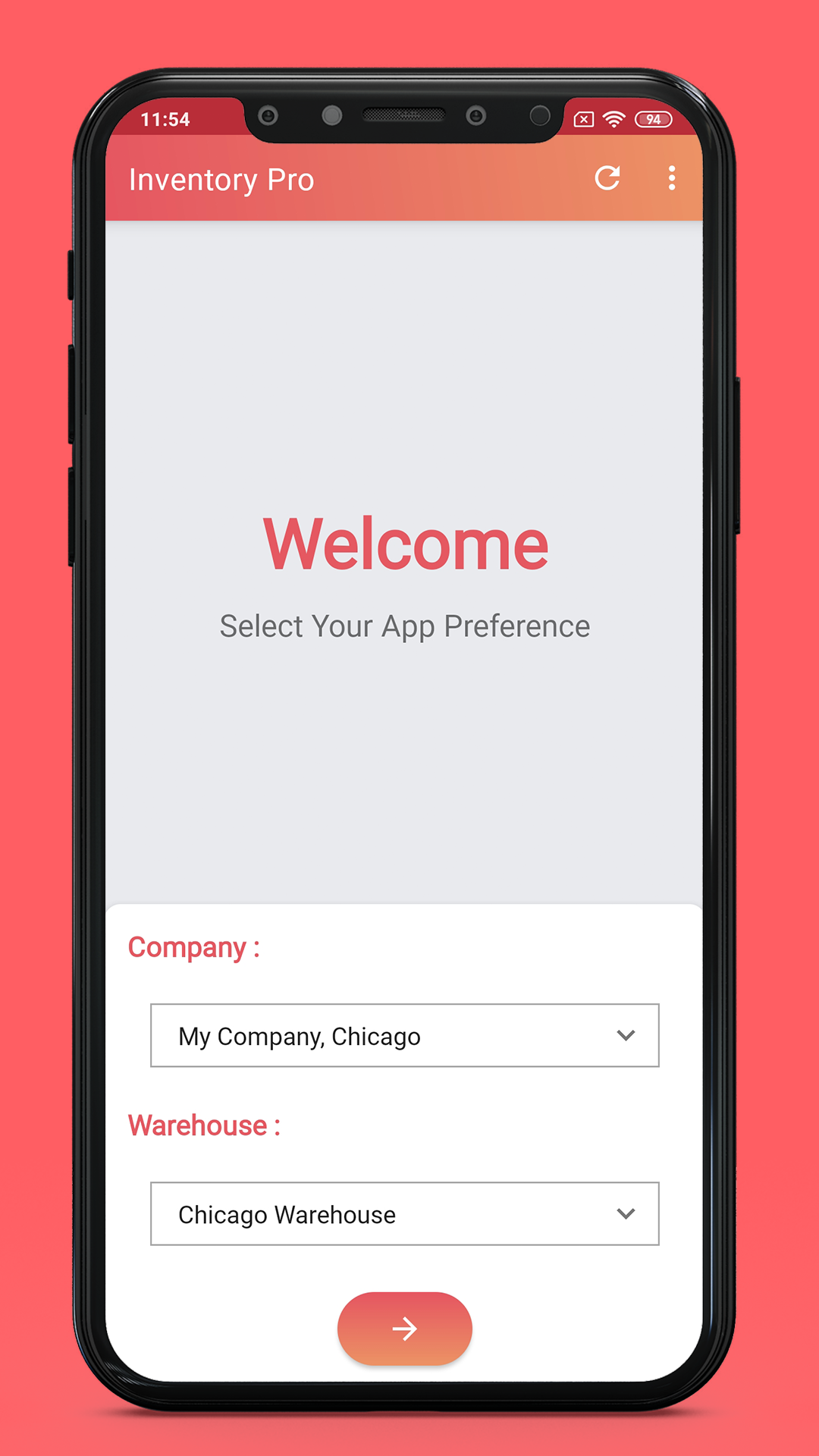
Multi-order picking
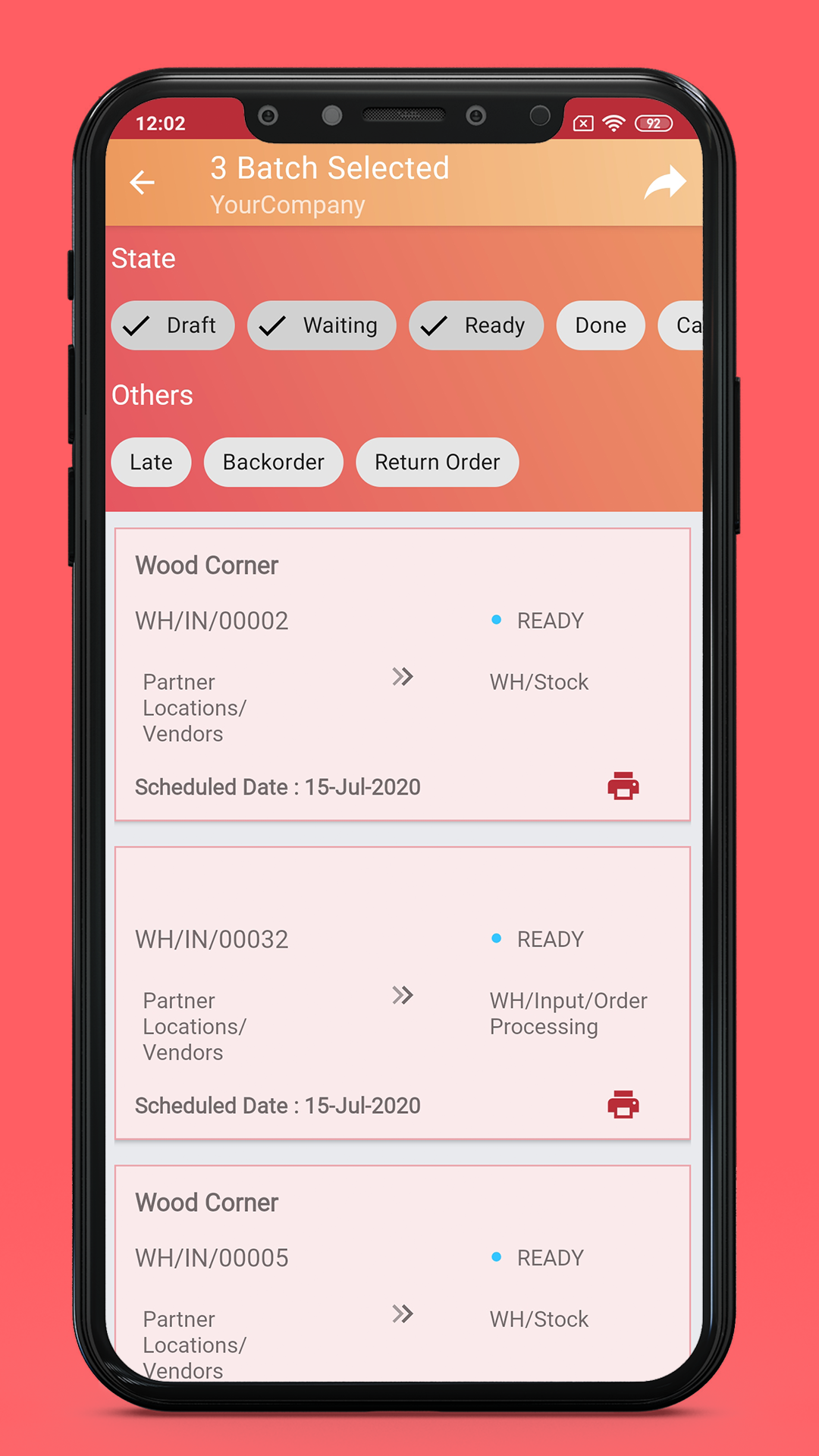
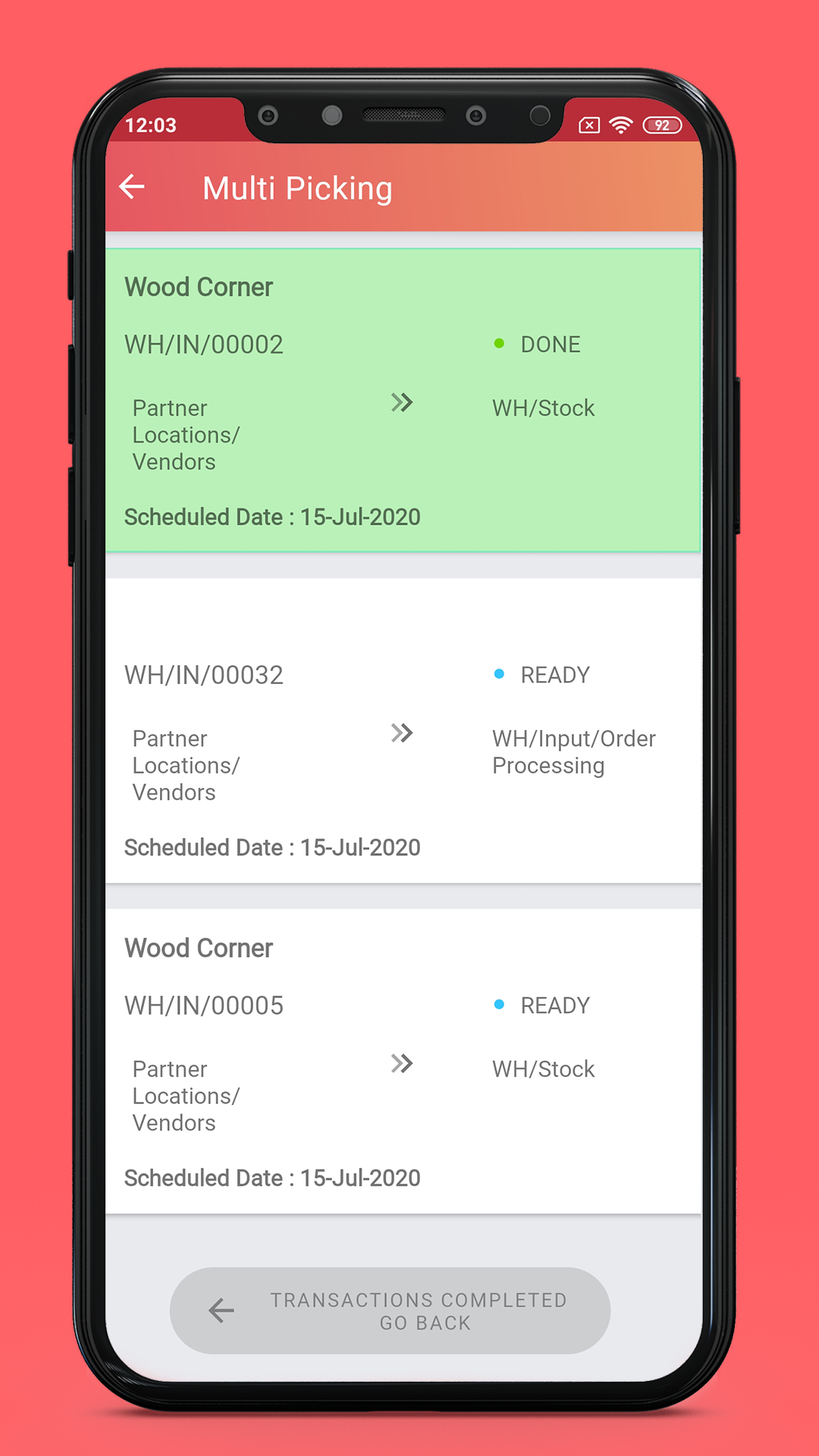
Sale Orders
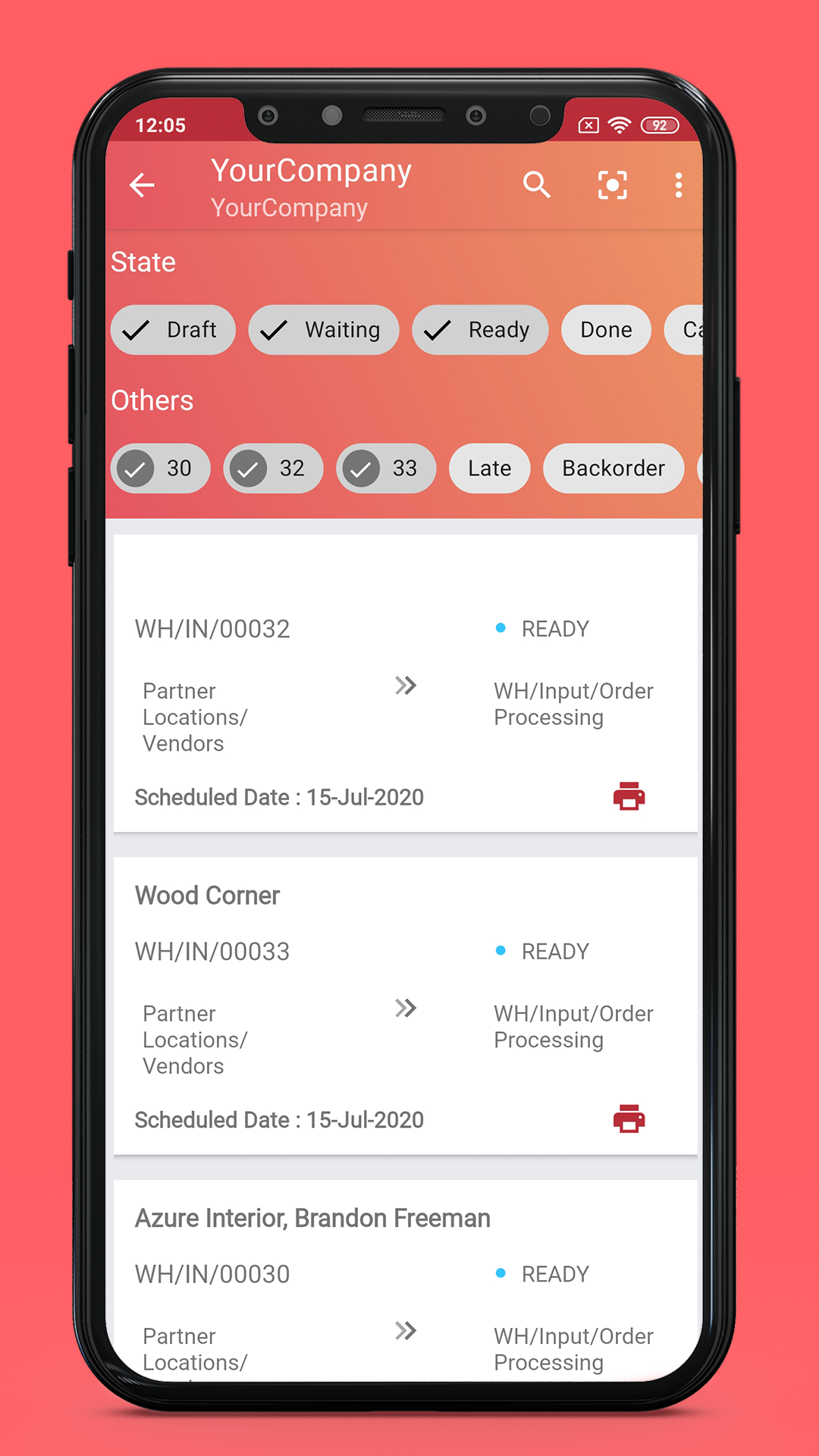
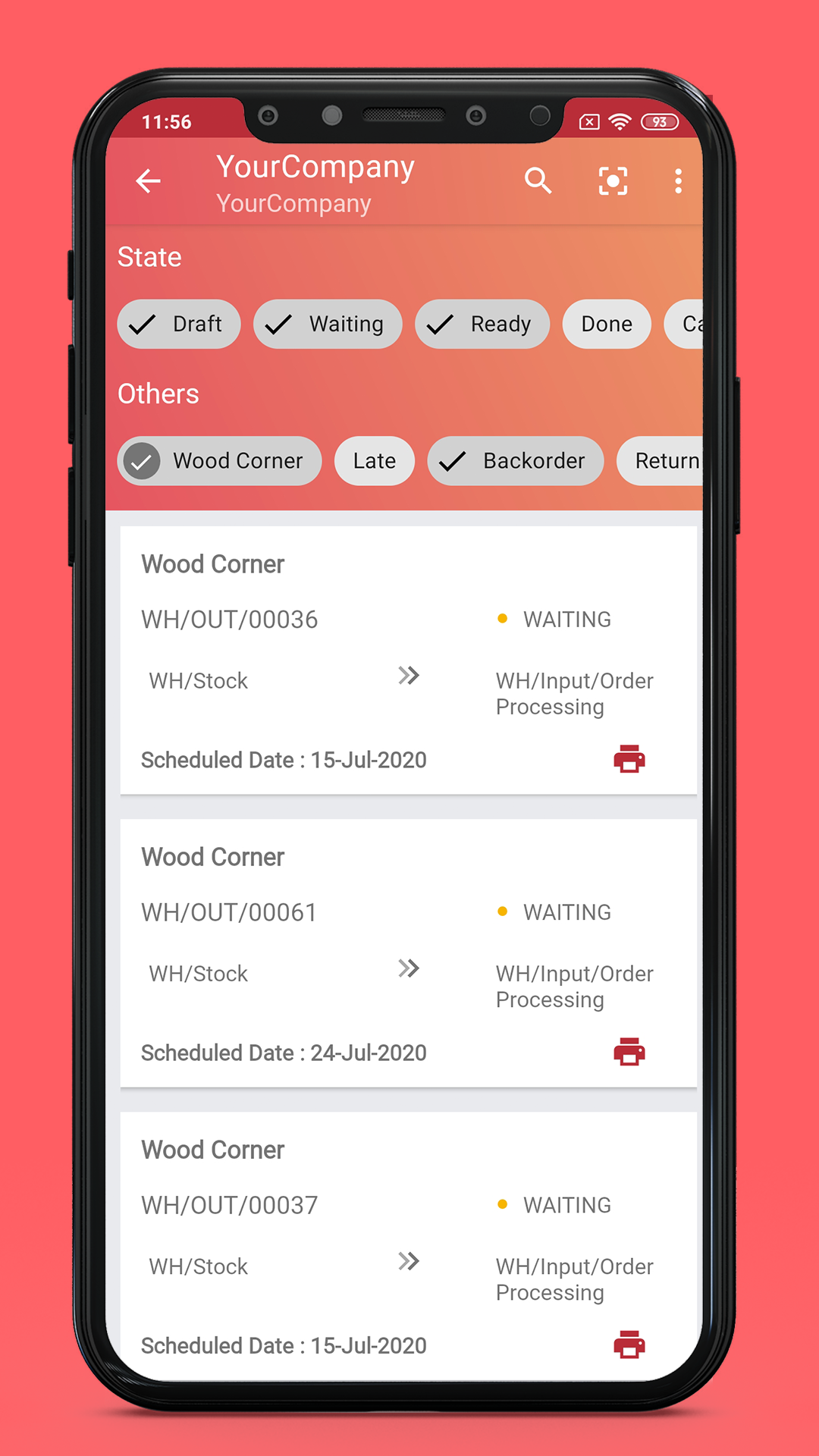
-
Easy to install
- - Easy to install on all android devices (Android version 7.0 and above)
-
Boost Productivity
- - The user doesn’t have to walk endlessly
- - Features like easy navigation, lot management and etc. save time and energy
-
Painless inventory
- - Just add the quantity and the inventory is good to go
-
Boost Sales
- - With Inventory pro, you will be able to meet the supply and demand chain
-
Enhances Supply Chain Management
- - A proven benefit, Inventory pro is a complete power packed app which fulfills the supply chain management
- Multiple users can log in and update inventory information and add suppliers etc
- You can preview the picking operation and print directly from your android device (Android 8.0+) with the help of a wireless printing device.
-
Step 1:
Once you have downloaded the Inventory Pro Mobile app from the Odoo app store, you will get a folder named “ks_android_warehouse”.
Step 2: Copy and paste it to your Add-ons folder.
Step 3: Click on Update Apps list from the menu.
Step 4: Go to Apps menu, search for 'Inventory Pro' and click Install button.
-
Step 5: After the module is installed, go to Settigs -> Inventory. In the "Inventory Pro Mobile" section
click on Playstore Link.
-
Step 6: It will be redirected to playstore page. Download the app from there and
you can login easily using your credentials.
Frequently Asked Question
Yes, our app works with Odoo Enterprise as well as Community.
Supports all android smartphone devices (Android 7.0+)
Yes, it allows you to pick more orders in less time.
Please drop email at sales@ksolves.com or raise a ticket through Odoo store itself.
Yes, you can search by text and by using a scanner also.
Yes, you can preview the picking operation and print directly from your android device(Android 8.0+) also.
Ksolves will provide FREE 90 days support for any doubt, queries, and bug fixing (excluding data recovery) or any type of issues related to this module. This is applicable from the date of purchase.
Note:
Extensively Tested on Odoo Vanilla with Ubuntu OS
Ksolves Suggested Apps

Ksolves Odoo Services


Odoo Implementation

Odoo Community Apps

Odoo Support & Maintenance

Odoo Customization

Odoo Integration Services

Odoo Developer Outsourcing
 sales@ksolves.com
sales@ksolves.com


Free 120 Days Support
Get 120 days of FREE support (doubt, queries,
& bug fixing)
on Odoo
applications from the date of purchase. Enhance the functionality of
your business with the Ksolves Odoo experts.