Document Preview
Document Preview saves time and storage of users as it allows them to preview the document without downloading it. This app can be used in all Odoo modules to display documents like PDF, PNG, JPEG file format.
Hot Features
- Supports Multiple Files such as PDF, PNG, JPEG
- Preview Files from Anywhere Inside the Odoo Module
Problems/Solutions
PROBLEM:
With the Odoo Module, no preview is available.
SOLUTION:
Document Preview offers a range of file formats such as PDF, PNG, JPEG to be displayed as a Preview.
PROBLEM:
The user had to view the preview in the Attachment (Technical) module.
SOLUTION:
This app lets the user preview in all Odoo modules.

Note:
Extensively Tested on Odoo Vanilla with Ubuntu OS
-
Works with custom binary fields.
-
Support Multiple File Formats.
- - File formats such as PDF, PNG, JPEG.
-
If you’re adding the Binary Field to a new code or already working code, then add attachmnt=True in python model wherever you wish to add the field.
-
A button like ( ) will be visible beside all binary fields like shown in the image.
Frequently Asked Question
Our Releases
Latest Release 1.0.2
■ Enhancement - Allow access to preview the attachments for normal user.
Release 1.0.1
■ Enhancement - Added Alerts if file can't be previewed.
Ksolves Suggested Apps

Ksolves Odoo Services


Odoo Implementation

Odoo Community Apps

Odoo Support & Maintenance

Odoo Customization

Odoo Integration Services

Odoo Developer Outsourcing
 sales@ksolves.com
sales@ksolves.com


Free 120 Days Support
Get 120 days of FREE support (doubt, queries,
& bug fixing)
on Odoo
applications from the date of purchase. Enhance the functionality of
your business with the Ksolves Odoo experts.


 Works with custom binary fields.
Works with custom binary fields.
 If you’re adding the Binary Field to a new code or already working code,
then add attachmnt=True in python model wherever you
wish to add the field.
If you’re adding the Binary Field to a new code or already working code,
then add attachmnt=True in python model wherever you
wish to add the field.
















