Note: If you are using a website module, please install the extra_addon present inside the ARC backend theme.





Ksolves
Your One-Stop Solution
We are available 24/7 for your service. Contact us today!




Global Search
Global Search
Without following a time-consuming process, a user can search any term from any module or menu and redirect to the same from the app drawer of what you were looking for.

Favorite Apps
Favorite Apps
Using this option, a user can mark their favorite apps so that they do not have to search for their best-loved apps every time they use the application.

Bookmark Panel Togglable
Bookmark Panel Togglable
If you frequently visit any page in your Odoo backend, you can save time by bookmarking it using the Bookmark Panel toggle.








Refresh
Button
Refresh
Button
Just using the refresh button, you can update the data on any View without reloading the entire page.
Lock/Unlock
Sidebar
Lock/Unlock
Sidebar
Toggle Sidebar Visibility: This feature enables users to toggle the sidebar visibility for a wider page view. The sidebar is revealed only when users hover their cursor over the sidebar area.





Shortcuts
Shortcuts
You can define the shortcut keys of a particular model
Zoom In / Zoom Out
Zoom In / Zoom Out
Enlarge the part of your screen so that you can see the words and images better.


/Access Control
features' applicability.

Frequently Asked Question
Yes, our app works with Odoo Enterprise as well as Community.
Please drop email at sales@ksolves.com or raise a ticket through Odoo store itself.
Yes, we do provide free support for 90 days for any queries or any bug/issue fixing.
Yes, you can easily change the name of your Dashboard menus. All you need to do is go to Menu → My Dashboard → Dashboard Manger → Click on your dashboard menu name Column → Change it → Click Save Note: In order to view the changes, please refresh the page once.
Yes, you can add as many dashboard items of as many kinds in your Account Dashboard using 'Add' option in header of Dashboard.
Yes, it is all in your hands. Customise the layout of your dashboard easily by clicking the Edit Layout option in the top right corner of your Account Dashboard. Once done with the changes, save the same, and voila, you have edited the layout of your Account dashboard as per your need.
Why Ksolves
You know us as the makers of the
"Dashboard Ninja",
You
will remember us with Arc Backend Theme
Client Success
Invest your trust like our elite clientele did!
Products That Blends Together
Related Products You May Be Interested In!

Dashboard Ninja
|
+ |

Arc Backend Theme
|
+ |

Odoo Gant View
Base
|
= |

Perfect Combo
|
Latest Release 1.2.3
22nd October 2024- Fixed a code break issue related to shortcuts when opening any module from the website.
- Fixed an issue of filter dropdown, now opening in the center as default.
Release 1.2.2
16th October 2024- Fixed an issue where icons for custom apps did not appear after a search. Icons now display correctly.
- Fixed an issue where records were saved on cancel without required fields, even with the "Prevent Auto Save" feature activated.
- Fixed an issue where the background became unclickable for 3-4 seconds after opening an app from search.
Release 1.2.1
8th October 2024- Code editor font-family compatibility.
Release 1.2.0
20th August 2024- Mobile View Responsiveness.
Release 1.1.1
30th July 2024- Home Action Enabled.
Release 1.1.0
26th July 2024- Compatible with Firefox and Safari browser.
Release 1.0.0
19th July 2024- Latest Release of Arc Backend Theme Version 17.
All Features

2 in 1 Theme
(Curved & Boxed)

Chatbox
layout Switch

Attachment in List View

Glass/Solid/Gradient Icons

Horizontal &
Vertical menu

5 Separator
Styles

5 Tab
Styles

4 Checkbox
Styles

4 Radio Button Styles

10 Pop-up
Animations

9 Predefined
Colour Theme

9 App Drawer Color Pallet

Custom App Drawer Color

15 Unique Font Styles

Font Size

10 Loading Icons

7 Login Page Designs

Global Search

Full Screen

Zoom In / Zoom Out

Bookmarks

Lock/Unlock Sidebar

User Access (User/Global)

Greetings on Menubar

Custom Branding

Shortcuts

Company Selector

Favorite App Island

Refresh Button

Notes

List/Tree View Density

9 Buttons

Prevent Auto Save

Bookmark Panel Togglable

App Drawer
Ksolves Suggested Apps


Free 90 Days Support
Ksolves will provide FREE 90 days support for any doubt, queries, and bug fixing (excluding data recovery) or any type of issues related to this module. This is applicable from the date of purchase.
Note Extensively Tested on Odoo Vanilla with Ubuntu OS
Why Choose Ksolves
Why Choose Ksolves







Ksolves Odoo Services


Free 120 Days Support
Get 120 days of FREE support (doubt, queries,
& bug fixing)
on Odoo
applications from the date of purchase. Enhance the functionality of
your business with the Ksolves Odoo experts.
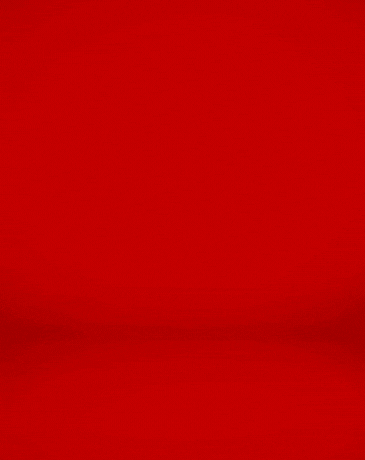



 +91-8527471031
+91-8527471031 sales@ksolves.com
sales@ksolves.com Schedule a demo now!
Schedule a demo now!












 sales@ksolves.com
sales@ksolves.com +91-8527471031
+91-8527471031
































