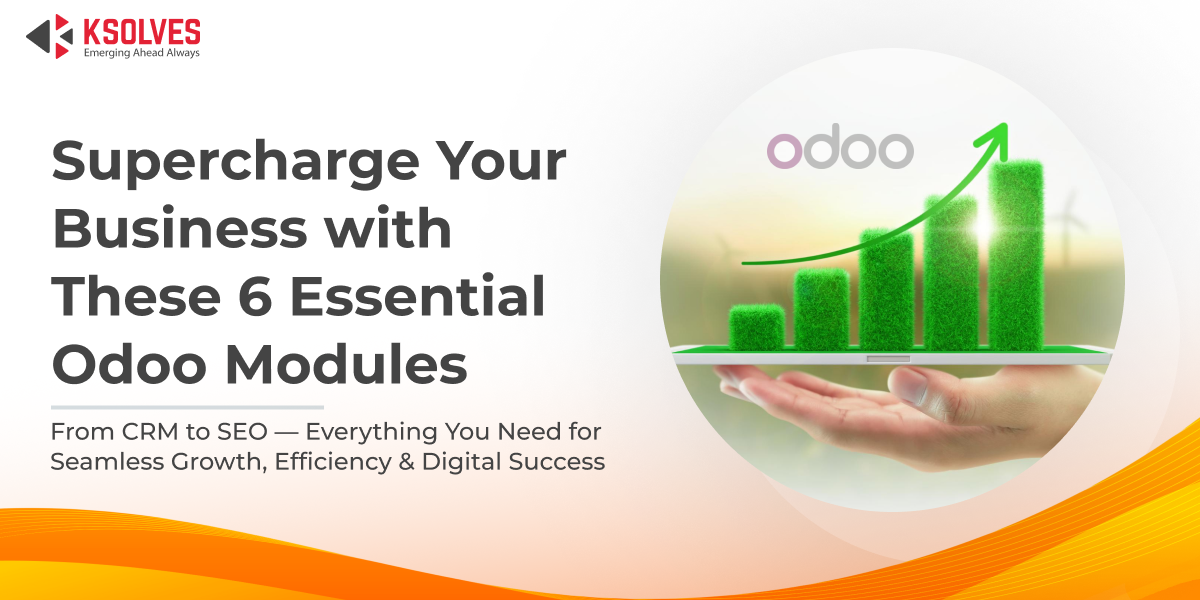Odoo is a comprehensive suite of business applications that empower organizations to manage every aspect of their operations seamlessly. With […]
What is Odoo on Docker and Why You Need it for your Business
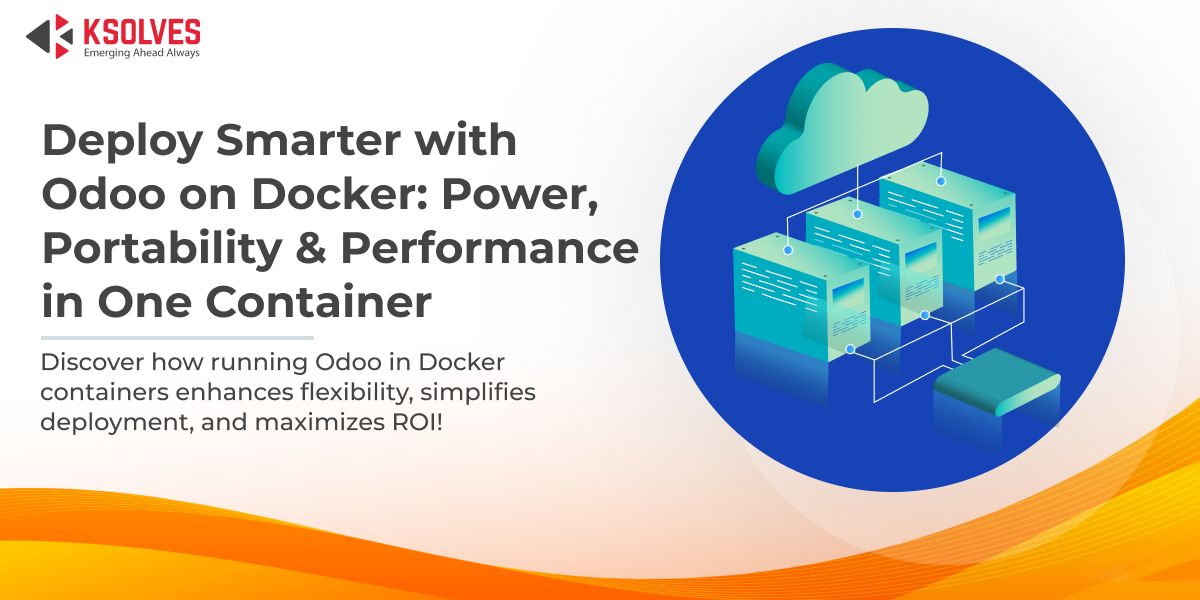
Introduction
Docker is a platform that allows users and developers to deploy, build, manage, and run their apps using containers. It accomplishes this by virtualizing the OS (Operating system) of the device on which it will be running and installed.
Beginning
Docker was founded by Solomon Hykes in 2013 to allow users to run multiple OS on a single computer. The hype has only grown after the release of Docker 1.0 in June 2014.
It has been found that more than 3.6 million programs have been deployed in containers using docker technology. The user does not have to worry about requirements, modules, or a variety of other concerns while utilizing Odoo Docker features.
Let’s understand what Docker is and its relationship with Odoo.
Docker is a tool that allows you to create containers that hold software installation. It includes everything you need to execute the software, like code, runtime, configuration files, executables, and system libraries.
Containers are standardized software units that enable developers to separate their programs from their ecosystem to run them on any system.
Why Deploy Odoo on Docker Container
The evolution of every technology starts with the aim to solve an existing problem.
Let’s see how the Docker container technology solves the problem of running different Odoo apps on a single server.
Problem
Suppose, you have three different Odoo-based applications that you plan to run on a single server. Moreover, each of these applications needs different versions of Odoo. Since it is practically possible but a hectic task to install and manage different versions of Odoo on a single server. It may lead to over-space consumption, high maintenance cost, and may crash the server.
Solution
With Docker container technology, a user can solve this issue instantly without taking the risk to crash his system. When a user deploys Odoo on Docker it is deployed on a Host.
Docker container does not have any OS (operating system), but it has a virtual copy of the network interfaces and process tables. The virtual operating system is shared across all the containers.
It allows each container to stay isolated from each others while running on the same host. As a result, it allows numerous containers with varying application requirements to operate on the same host as long as they meet the same operating required functionality.
Docker Terminology
- A Docker Image is a template that includes the program as well as all of the dependencies needed to run that program on Docker.
- Docker Containers are logical entities. To be more specific, it is a running version of the Docker Image.
How to Install Odoo On Docker
If you want to Deploy Odoo as a Docker, follow the given instructions carefully.
To run Odoo Image on docker we need to do the following steps:
Deploy the database
- The very first thing you need to do is to deploy a PostgreSQL container. Now, Log into your Ubuntu Server instance and issue the command:
docker run -d -e POSTGRES_USER=odoo -e POSTGRES_PASSWORD=odoo -e POSTGRES_DB=postgres –name db postgres:14
- Once that command completes, you will have a running instance of PostgreSQL, ready for the ODOO deployment.
Deploying ODOO
- Now it is time to deploy the ODOO container. We will deploy on internal and external port 8069 (so that port must be open on our network for this to function precisely). To deploy the ODOO container, issue the command as given:
docker run -p 8069:8069 –name odoo –link db:db -t odoo:14.0
Custom Odoo configuration File
- The ODOO configuration file can be found in/etc/odoo/odoo.conf.
- To make use of volumes, we do volume mapping, to do that we need to place the file in a directory readable by your Docker user (we will use /data/odoo.conf as an example).
- To deploy ODOO, using your custom configuration file, issue the command as given below:
docker run -v /data/odoo.conf:/etc/odoo -p 8069:8069 –name odoo –link db:db -t odoo:14.0
The Environmental Variables
Tweak these environment variables to easily connect to a Postgres server:
- HOST: The address of the Postgres server. If you used a Postgres container, set it to the name of the container. Defaults to db.
- PORT: The port of the Postgres server is listening to. Defaults to 5432.
- USER: The Postgres role with which Odoo will connect. If you used a Postgres container, set it to the same value as POSTGRES_USER. Defaults to Odoo.
- PASSWORD: The password of the Postgres role with which Odoo will connect. If you used a Postgres container, set it to the same value as POSTGRES_PASSWORD. Defaults to Odoo.
5 Benefits of Docker Container
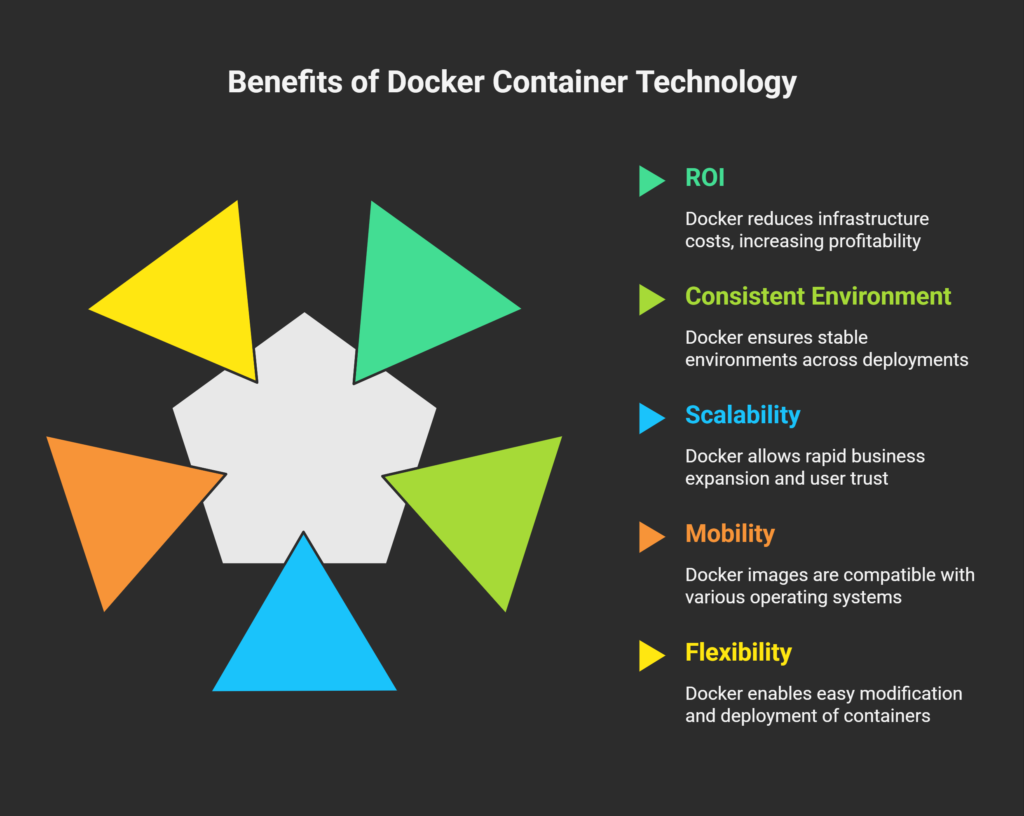
-
Return on Investment (ROI)
The primary benefit of Docker Container Technology is ROI. The more a solution can cut down the cost the more ROI a company will get. Therefore, if a company utilizes Docker it can cut the infrastructure cost. The functionality of Docker is that only fewer resources are required to run multiple applications on a single server.
Any business planning to expand its services can use the Docker container technology to earn great ROI.
-
Creating a Consistent and Isolated Environment
Developers may use containers to build stable environments that are isolated from other programs. Everything remains constant regardless of where the app is deployed, which leads to tremendous productivity: less time troubleshooting and more time introducing new features and capabilities for consumers.
-
Business Scalability
If you are an Odoo application development company and need to scale your business, you can do it rapidly with Docker. You can use the Docker container and allow your application to run on any server anytime to your users. This will increase your business effectively and you can gain your user’s trust.
-
Mobility
Docker Images are compatible with any operating system (Mac, Linux, or Windows). This reduces the time spent setting up environments, troubleshooting environment-specific bugs, and a more portable and easy-to-setup codebase for your developers.
-
Flexibility
If an upgrade is required during a product’s release, Docker containers may be readily modified, tested, and rolled out as new containers. Another significant benefit of utilizing Docker is its flexibility. Docker really enables you to create, test, and distribute images, which can be deployed across numerous hosts. Furthermore, Docker allows you to quickly start and stop services or apps, which is extremely important in a cloud setting.
By taking advantage of Docker’s methodologies for shipping, testing, and deploying code quickly, you can significantly reduce the delay between writing code and running it in production.
What is Odoo?
Odoo is an open-source suite of business applications that includes modules for CRM, e-commerce, accounting, inventory, project management, and more. It is highly customizable, allowing businesses to tailor the platform to their specific needs. Odoo’s modular structure makes it a powerful tool for businesses of all sizes, from startups to large enterprises, looking to streamline operations and improve efficiency.
When combined with Docker, Odoo becomes even more versatile. Deploying Odoo on Docker allows businesses to leverage containerization for faster setup, easier maintenance, and seamless scalability, making it an ideal choice for modern business environments.
Advanced Odoo Docker Development
For businesses looking to take full advantage of Odoo Docker containers, advanced development practices can further enhance the deployment process. Here are some key considerations:
- Custom Module Development: Odoo’s flexibility allows developers to create custom modules tailored to specific business needs. By containerizing these modules within Docker, you ensure consistency across development, testing, and production environments.
- Multi-Container Architecture: For complex Odoo deployments, consider using Docker Compose to manage multiple containers, such as separate containers for Odoo, PostgreSQL, and a reverse proxy like Nginx for load balancing and SSL termination.
- CI/CD Integration: Integrate Docker with CI/CD pipelines to automate the deployment of Odoo updates and customizations. Tools like Jenkins or GitLab CI can streamline the process, ensuring rapid delivery of new features.
- Version Control: Use Docker tags to manage different versions of Odoo (e.g., odoo:14.0, odoo:15.0). This allows you to test upgrades in isolated environments before rolling them out to production.
By adopting these practices, businesses can achieve a robust Odoo Docker development workflow that maximizes efficiency and minimizes downtime.
Best Practices for Lead Implementers: Odoo to Docker
For lead implementers tasked with transitioning Odoo to Docker, the following best practices ensure a smooth and successful deployment:
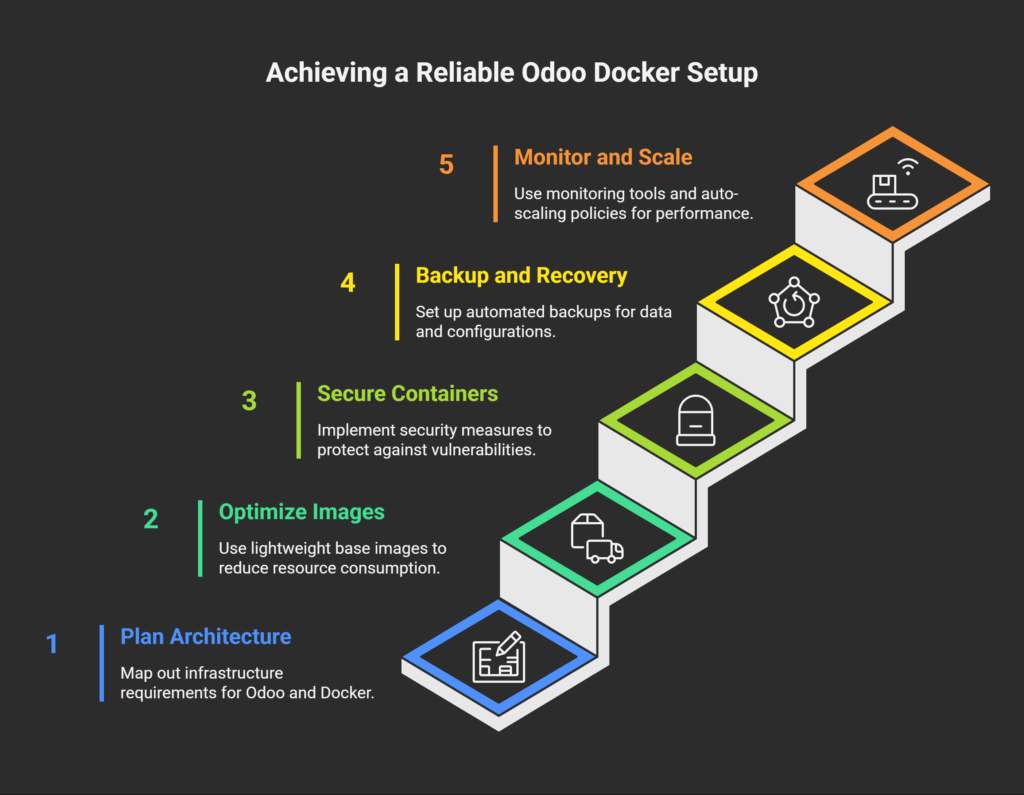
- Plan Your Architecture: Before deploying Odoo with Docker, map out your infrastructure requirements, including database size, expected traffic, and integration with other services. This helps in selecting the right hardware and cloud resources.
- Optimize Docker Images: Use lightweight base images (e.g., odoo:14.0 or postgres:14) to reduce resource consumption and improve performance. Avoid unnecessary dependencies in your Docker images.
- Secure Your Containers: Implement security best practices, such as running containers with non-root users, restricting network access, and regularly updating Docker images to patch vulnerabilities.
- Backup and Recovery: Set up automated backups for your PostgreSQL database and Odoo configuration files. Use Docker volumes to persist data and ensure quick recovery in case of failures.
- Monitor and Scale: Use monitoring tools like Prometheus or Grafana to track the performance of your Odoo container. Implement auto-scaling policies in cloud environments to handle traffic spikes efficiently.
By following these practices, lead implementers can ensure a reliable and scalable Odoo Docker container setup that meets business needs.
Troubleshooting Common Odoo Docker Issues
Deploying Odoo on Docker can sometimes encounter challenges. Here are common issues and their solutions:
- Database Connection Errors: Ensure the PostgreSQL container is running and accessible. Verify that the environment variables (HOST, PORT, USER, PASSWORD) match the PostgreSQL configuration.
- Port Conflicts: If port 8069 is already in use, either stop the conflicting service or map Odoo to a different port using the -p flag (e.g., -p 8070:8069).
- Configuration File Issues: Double-check the file path for your custom odoo.conf when using volume mapping. Ensure the file has the correct permissions for the Docker user.
- Resource Constraints: If containers crash due to insufficient memory or CPU, allocate more resources to Docker or optimize your Odoo configuration to reduce resource usage.
- Version Compatibility: Ensure that the Odoo and PostgreSQL versions are compatible. For example, Odoo 14.0 works best with PostgreSQL 14.
Addressing these issues proactively ensures a smooth Odoo Docker deployment experience.
The Bottom Line
Who does not want to use a technology that allows them to run multiple applications on a single device that requires multiple OS? With Docker container technology, it is possible to run, manage, and test multiple applications on a single server.
By leveraging Odoo on Docker, businesses can achieve unparalleled flexibility, scalability, and cost-efficiency. Whether you’re a small business looking to streamline operations or a large enterprise aiming to scale rapidly, Odoo with Docker offers a robust solution to meet your needs.
If you need more information about the same, kindly consult with our experts.
Contact us @
Website: https://store.ksolves.com
Phone:+1(646)-203-1075, +91-7498170227
Email: sales@ksolves.com