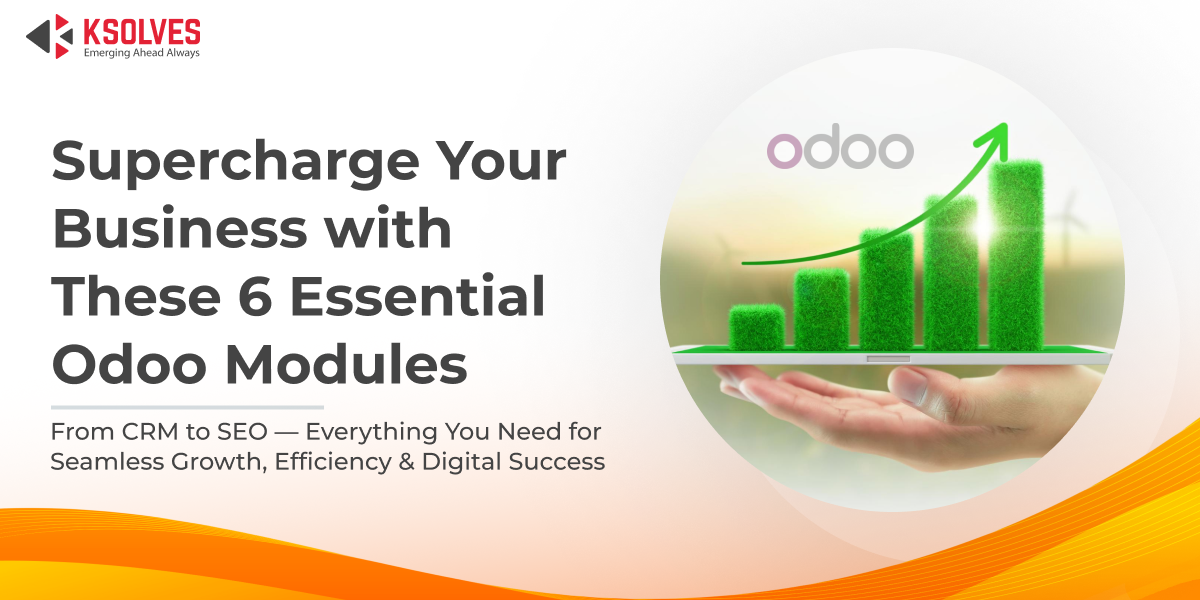Odoo is a comprehensive suite of business applications that empower organizations to manage every aspect of their operations seamlessly. With […]
Creating Dynamic Financial Reports in Odoo for Accurate Business Insights

In today’s competitive market landscape, businesses require more than just numbers they need actionable insights. Financial reports are no longer just compliance documents; they are strategic tools that help guide everything from budgeting to investment decisions. However, static financial reports with limited interactivity often fail to meet the growing demands of modern enterprises.
This is where Dynamic Financial Reports in Odoo come into play. By combining the comprehensive accounting functionality of Odoo with powerful, customizable, and interactive reporting capabilities, businesses can now generate real-time insights that drive better decision-making.
Why Choose Odoo Financial Reporting?
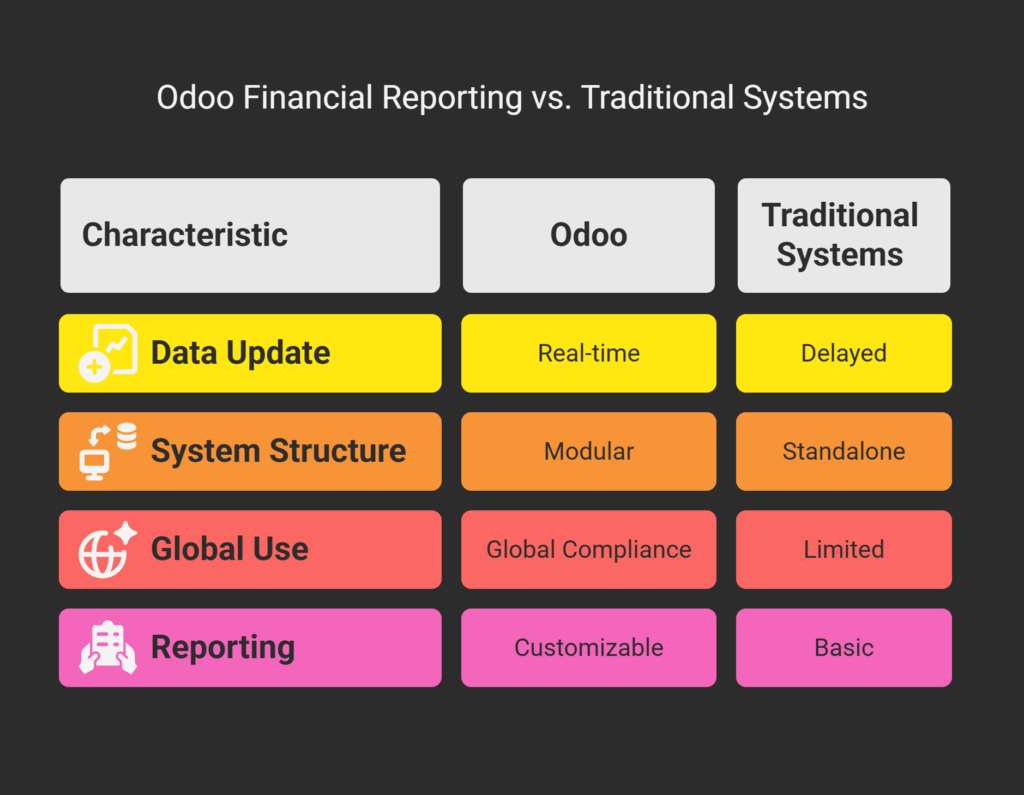
Odoo financial reporting is known for its adaptability, integration, and user-friendly interface. Unlike traditional accounting systems, Odoo offers a modular ERP platform that seamlessly connects financial data with other business processes like sales, inventory, HR, and project management.
Key reasons why businesses prefer Odoo for financial reporting include:
- Real-time accounting: Transactions are instantly reflected in reports, offering up-to-the-minute insights.
- Modular integration: Accounting data is enriched by other modules, giving a full-spectrum view of the business.
- Global compliance: Odoo supports multiple currencies, countries, and tax structures, making it suitable for global businesses.
However, the default reporting tools in Odoo, while functional, may not be sufficient for organizations that need more detailed, comparative, or department-specific reports. That’s where the Dynamic Financial Report module truly shines.
What Are Dynamic Reports in Odoo?

Dynamic financial reports go beyond static PDF or Excel sheets. They allow real-time interaction with data, empowering users to filter, group, and drill down into specifics with just a few clicks.
With the Dynamic Financial Report module, users can:
- Navigate interactively through hierarchical reports, expanding or collapsing accounts and sub-accounts.
- Drill down from summary data into transaction-level details instantly.
- Filter reports by custom parameters like branches, departments, analytic tags, projects, and more.
- Compare periods side-by-side (e.g., monthly, quarterly, yearly) to evaluate financial growth or setbacks.
- Export and share customizable reports directly in Excel or PDF format for presentations and internal reviews.
In short, dynamic reports in Odoo transform raw data into meaningful narratives that decision-makers can understand and act upon.
How to Customize Odoo Financial Reports with Dynamic Financial Report
Every business is unique, and so are its financial reporting requirements. While a retail company may focus on revenue per product line, a service provider might prioritize time-based profitability. With the Dynamic Financial Report, Odoo users can create financial reports that reflect these exact needs.
Here’s how:
1. Select Key Metrics & Report Types
Choose the kind of report you need—Balance Sheet, Profit and Loss, Cash Flow Statement, Trial Balance, or a Custom Report. Define whether you want consolidated reports or specific ones per company or branch.
2. Apply Filters & Comparative Views
Use built-in filters to customize time periods, compare fiscal years, or isolate a specific analytic account. With just a few clicks, you can analyze trends, cost centers, and department performance.
3. Define Layouts & Structure
Group accounts by type, purpose, or custom criteria. You can design the layout to match board presentation formats or internal stakeholder preferences. Add formulas or custom rows as needed.
4. Save Templates for Reuse
Once you’ve created a report layout that works for your organization, save it as a template. This saves time and ensures consistency across reporting cycles.
5. Automate Report Scheduling
No need to manually generate reports every month. Set up automated Odoo reports to be delivered to key stakeholders via email on a recurring basis—weekly, monthly, or quarterly.
The ability to customize Odoo financial reports in such a flexible way ensures every stakeholder gets exactly the data they need, in the format they prefer.
Benefits of Automated Odoo Reports
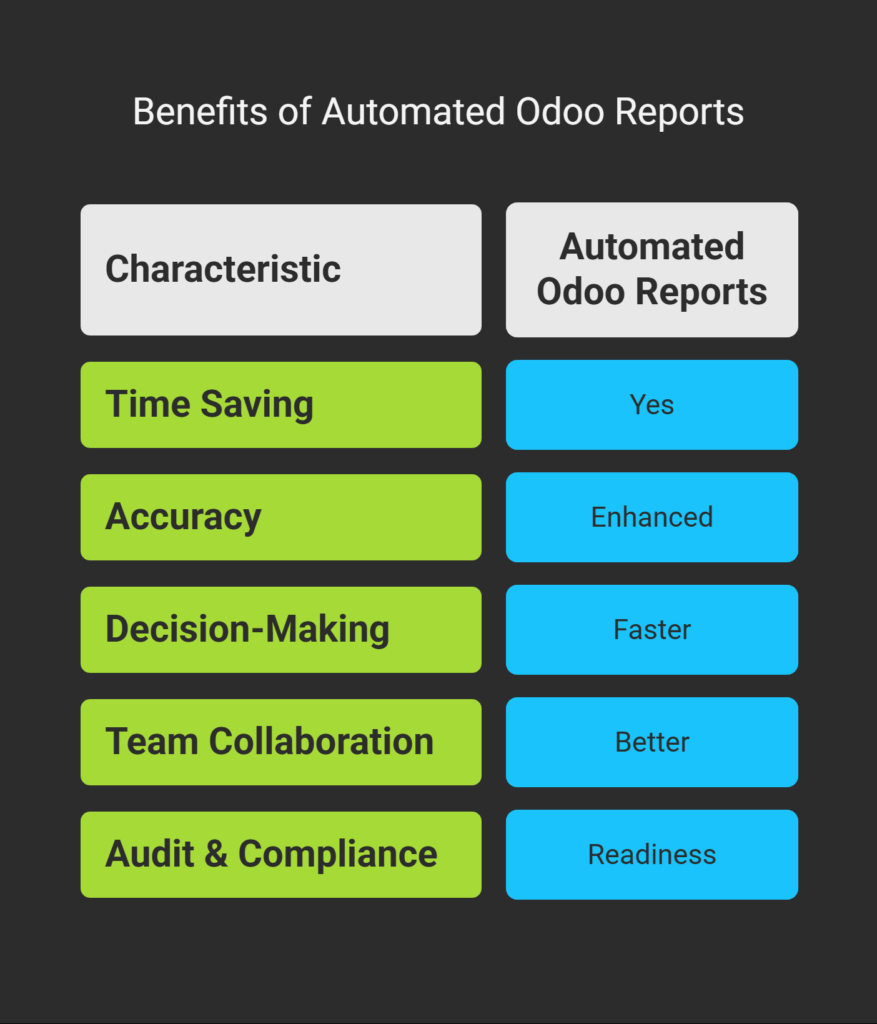
Automation is one of the greatest advantages of the Dynamic Financial Report module. Businesses that rely on manual reporting often deal with delays, errors, and version mismatches. Automating the reporting process resolves these issues and adds strategic value.
Time-Saving
Generating reports manually can take hours—especially when consolidating data from multiple sources. Automated Odoo reports save time and reduce workload.
Enhanced Accuracy
With real-time data pulled directly from your Odoo database, there’s little room for human error. The system ensures figures are accurate, up-to-date, and consistent.
Faster Decision-Making
Executives no longer have to wait for the finance team to compile reports. Real-time access to dashboards and dynamic reports ensures quicker strategic decisions.
Better Team Collaboration
When everyone—from finance to operations—has access to reliable, transparent reports, collaboration becomes smoother and more effective. Teams can align budgets, projects, and strategies based on the same data.
Audit & Compliance Readiness
With scheduled reports and detailed drill-down views, auditors can easily verify transactions and balances. This streamlines audit processes and supports compliance with financial standards.
Conclusion: Empower Your Business with Real-Time Insights
In the digital age, data is power—but only when it’s accessible, interpretable, and actionable. The Dynamic Financial Report module turns your Odoo platform into a powerhouse for financial intelligence. Whether you’re a CFO looking for high-level metrics or an accountant analyzing monthly trends, dynamic reporting gives you the clarity and control you need.
With its advanced customization, drill-down capabilities, and automation features, this tool helps you create reports that go beyond numbers—they tell the story of your business.
Take charge of your financial narrative with Odoo financial reporting, and experience the transformation that dynamic, customizable, and automated Odoo reports can bring.
Ready to Experience It?
Explore the Dynamic Financial Report Module on the Odoo App Store and see how easy it is to enhance your Odoo accounting reports for smarter business decisions.