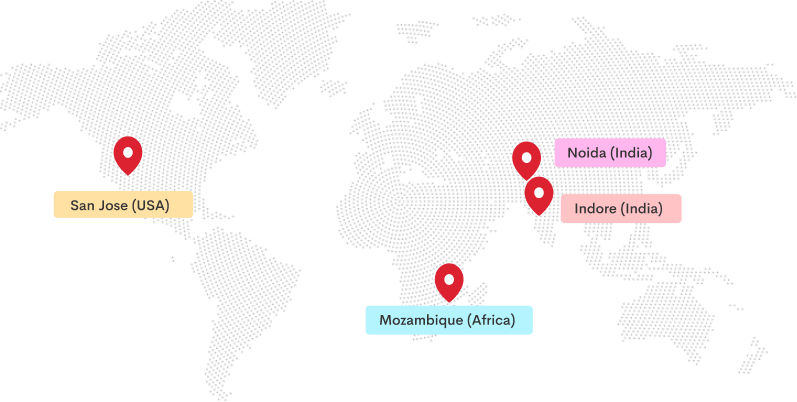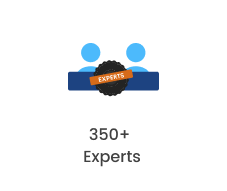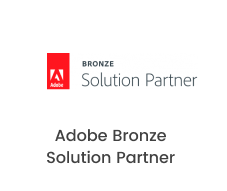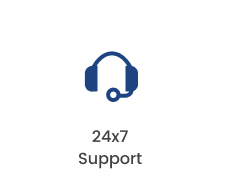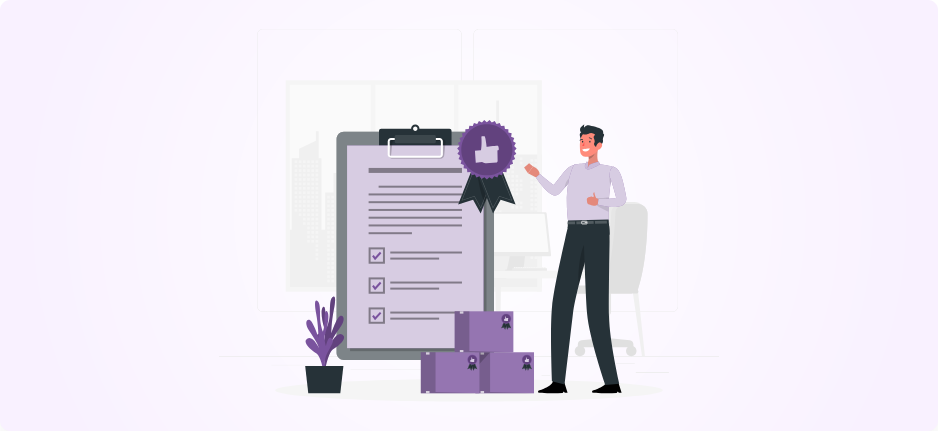
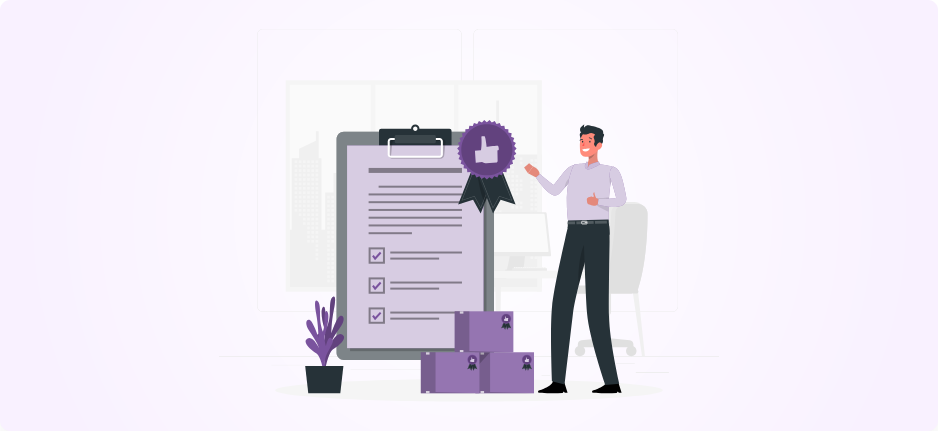
What Sets Product Warranty
Management Apart?
What Sets Product Warranty
Management Apart?


What Sets Product Warranty
Management Apart?


Warranty Configuration
A dedicated section called the ‘Warranty’ tab is available in the product form. Configure the warranty details, such as the duration, cost, and warranty type (free or paid/extended). Applicable only to products that come with warranty coverage.

Access Levels
Two access levels – one for users and the other for managers – ensure added security and administrative control. Users can conveniently create warranties and initiate claims. On the other hand, managers have the authority to approve those warranties & claims.
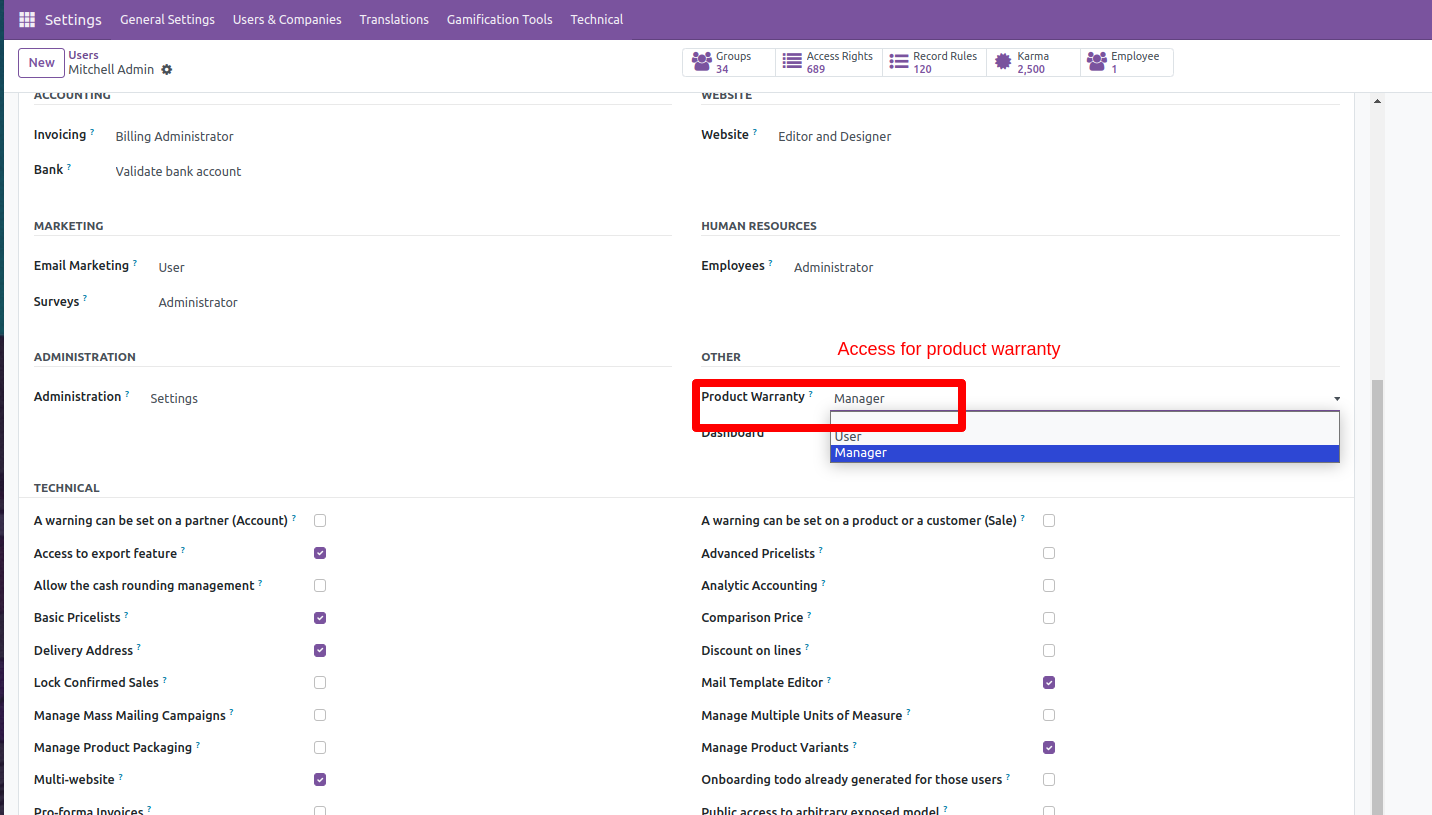

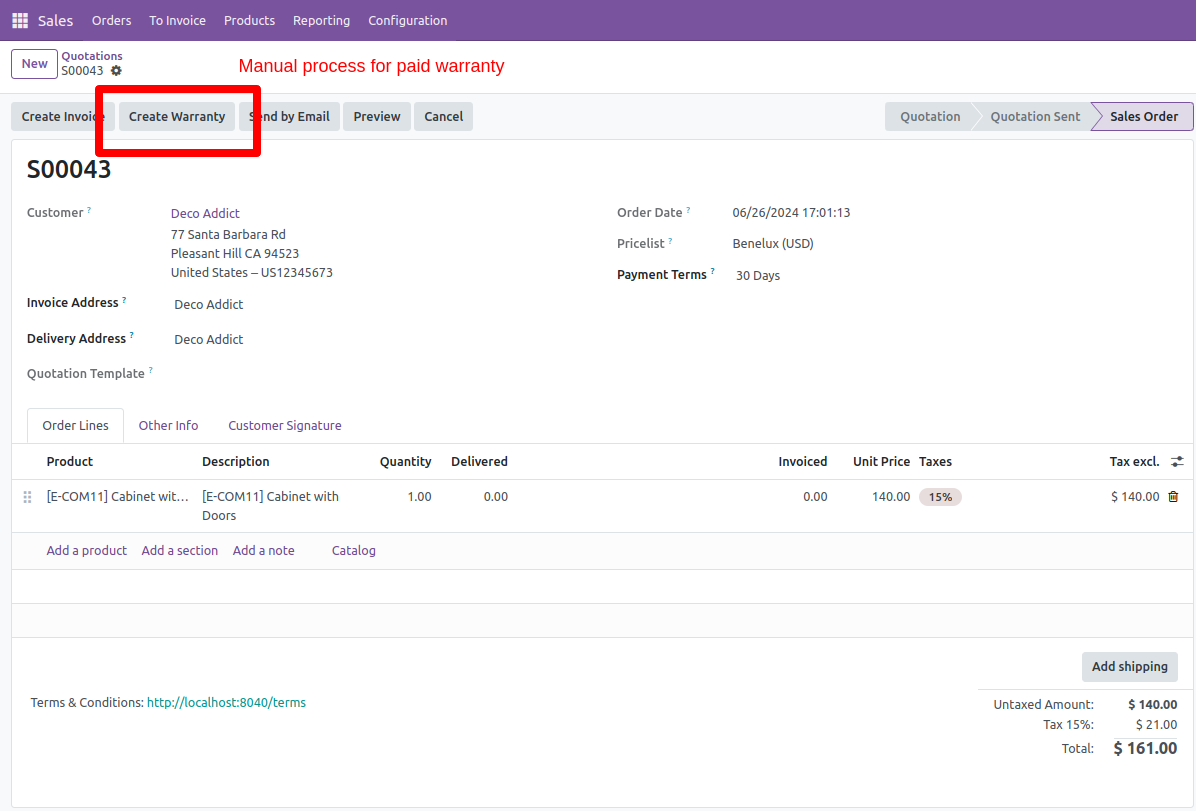

Paid/Extended Warranty
Initiated through the 'Create Warranty'
button, users can decide whether to opt for
additional coverage on their products with an
optional extended warranty. A dedicated
invoice is generated for paid/extended
warranties.
Choose your preferred payment option – Pay
Now and Pay Later. Opting for Pay Now will
enable immediate invoice generation,
allowing you to claim the warranty
instantly. With Pay Later, ensure you claim
the warranty within the designated time
period by generating an invoice. Otherwise,
it will lead to warranty cancellation.

Manual Warranty Creation
Manually create the warranty for your product using the ‘New’ button from the ‘Product Warranty’ module.
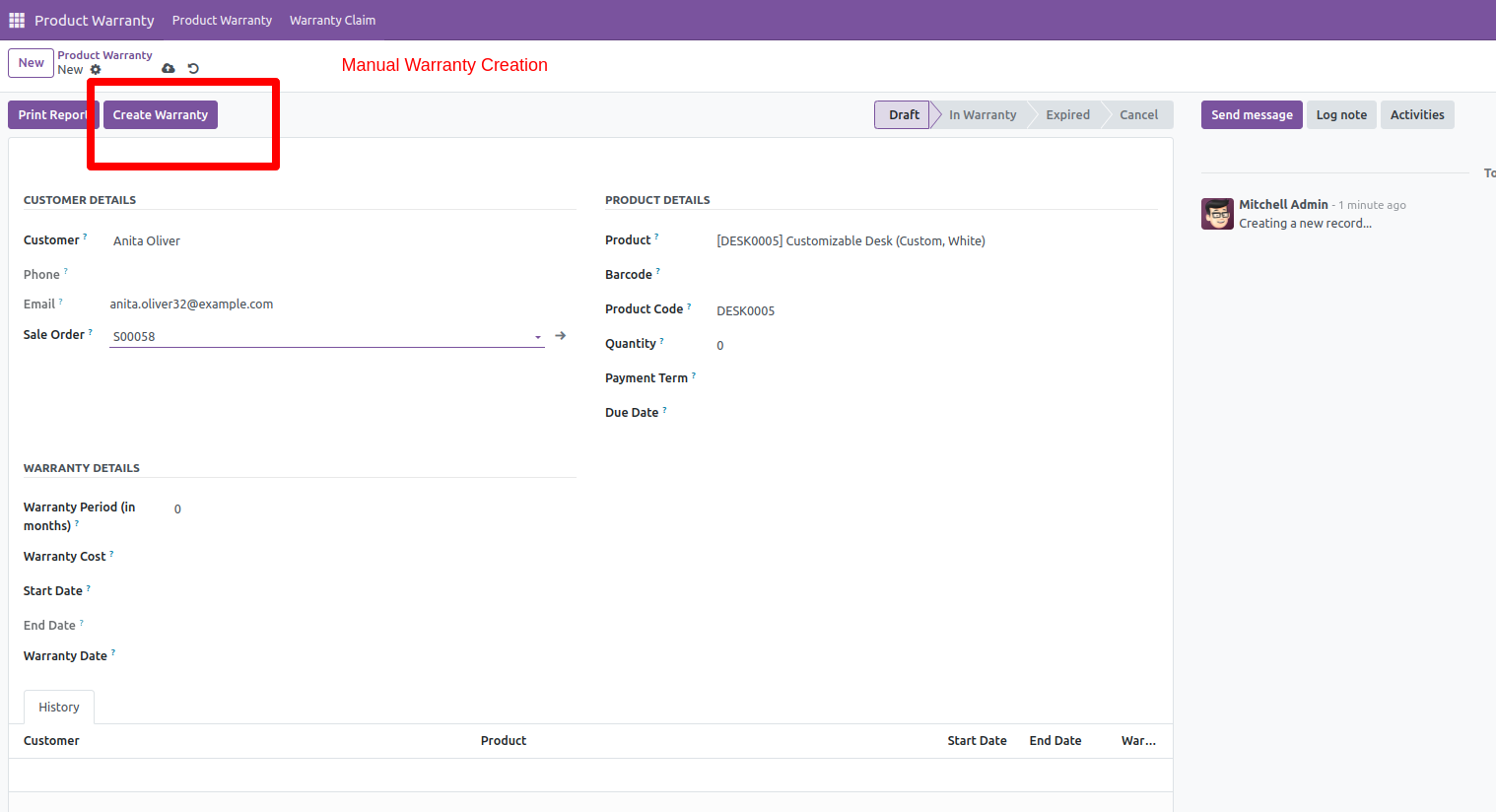

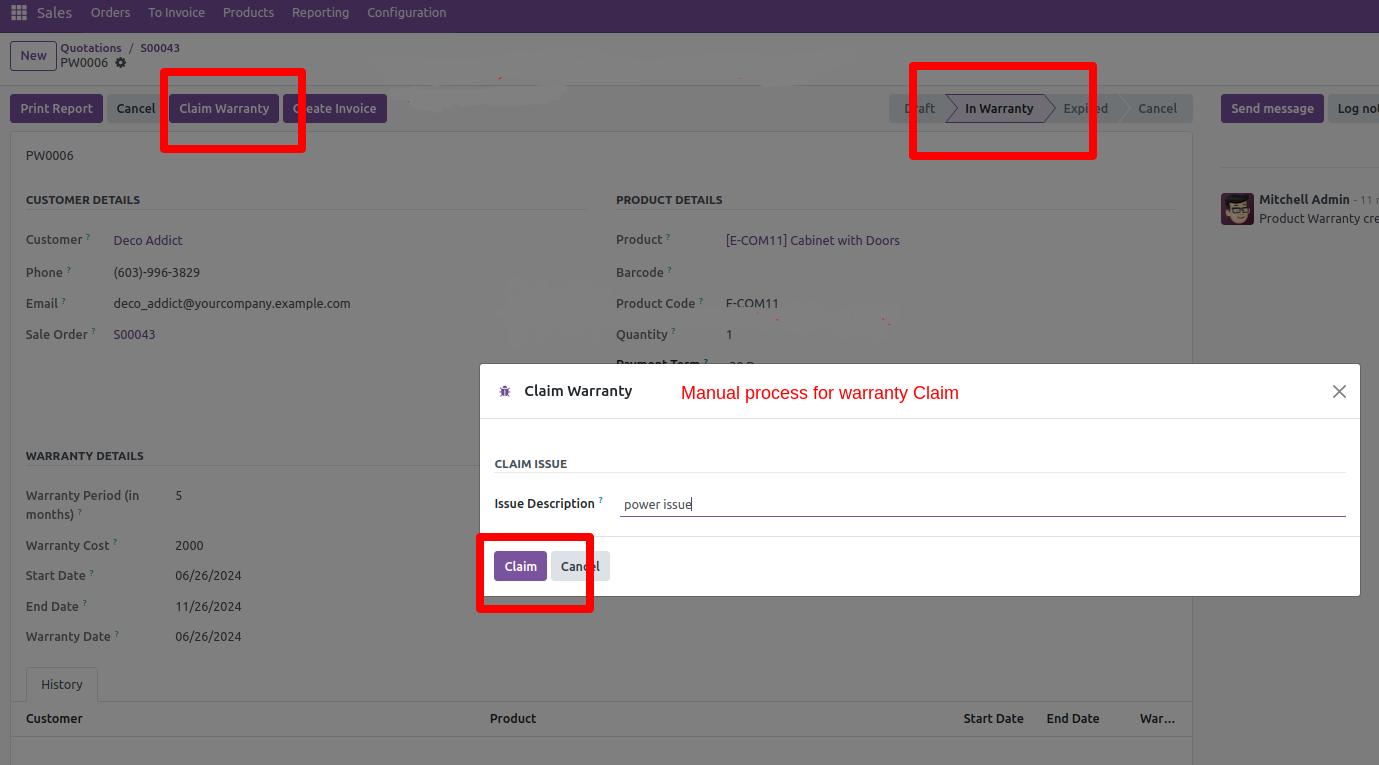
Claim Warranty
Use the ‘Claim Warranty’ button to initiate a warranty claim for a product if it is within the warranty period. The manager, who has the authority to accept/reject claims, reviews the claim request. Once approved, the claim status changes to ‘Repair’.

Renew Warranty
Effortlessly extend your product warranty with the ‘Renew Warranty’ button after the initial warranty period expires. Complete the payment for the extended warranty and continue enjoying your product with peace of mind.
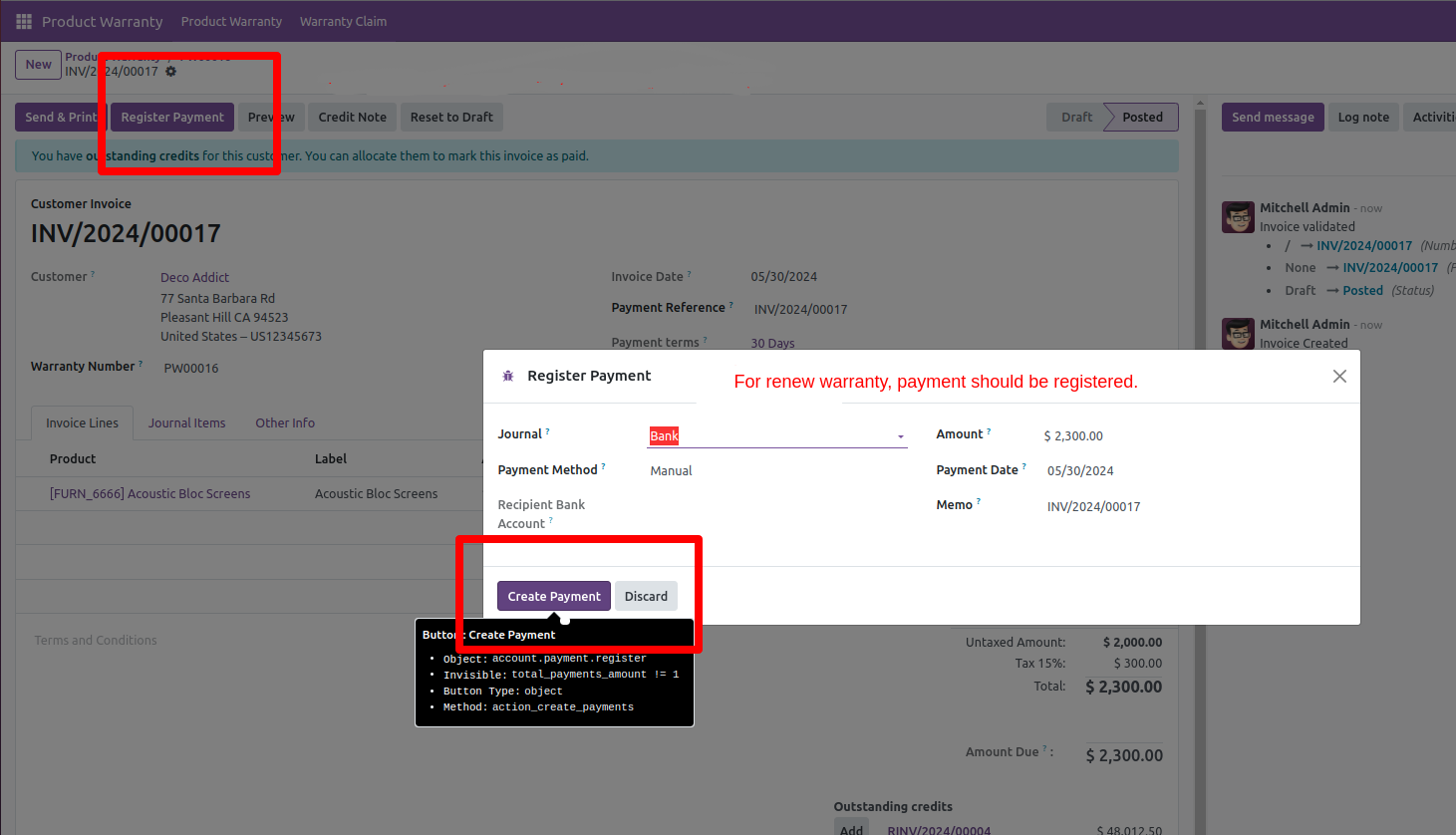
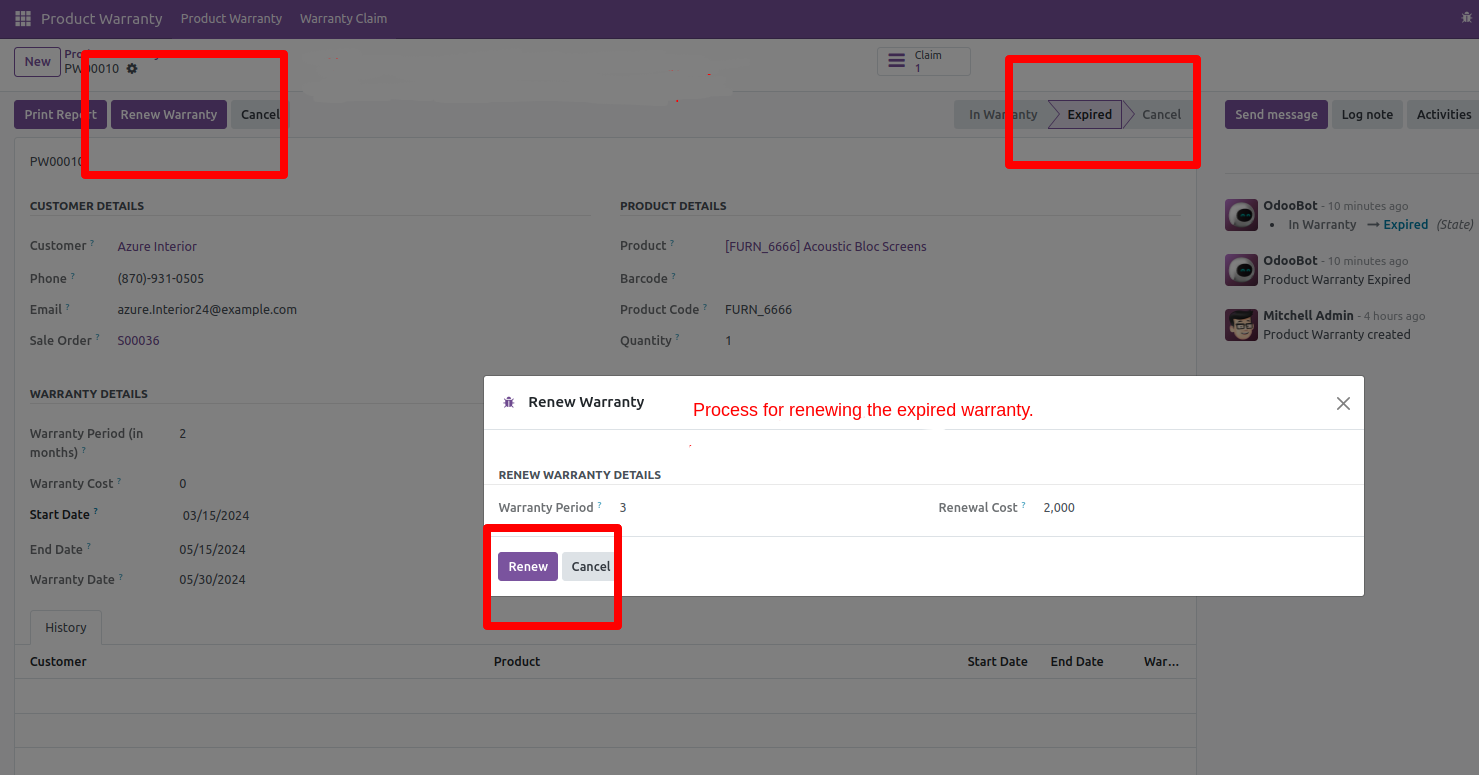

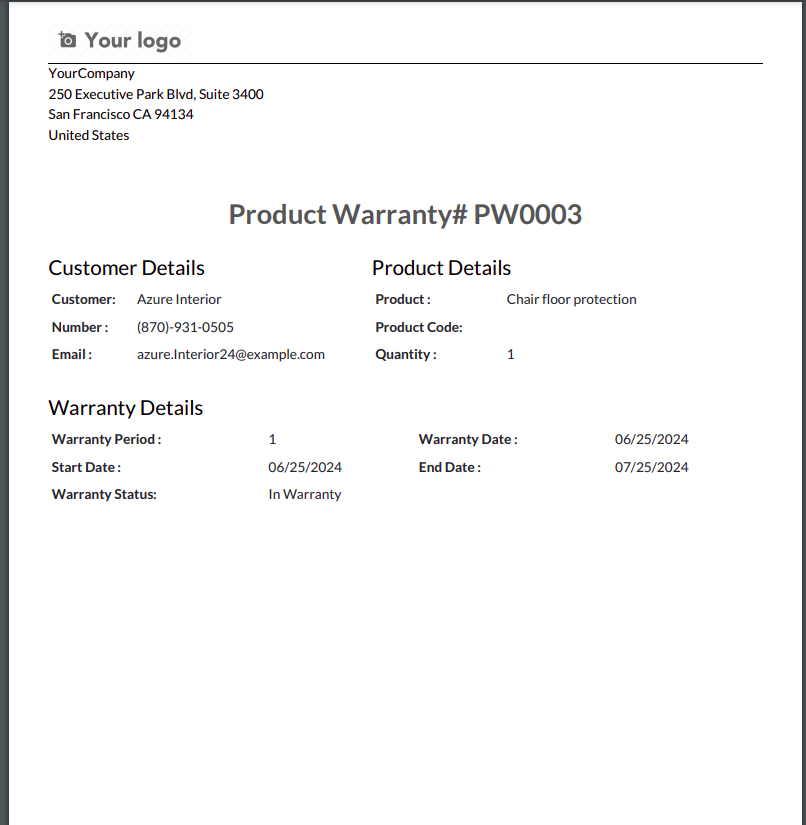
Warranty Reports in PDF
With a single click on the ‘Print Report’ button, easily download a comprehensive report PDF containing the details of the product warranty and associated claims.

Warranty Expiration Reminder
Receive timely warranty expiration reminder emails before your warranty expires. Configure the number of days in advance you wish to receive these notifications.
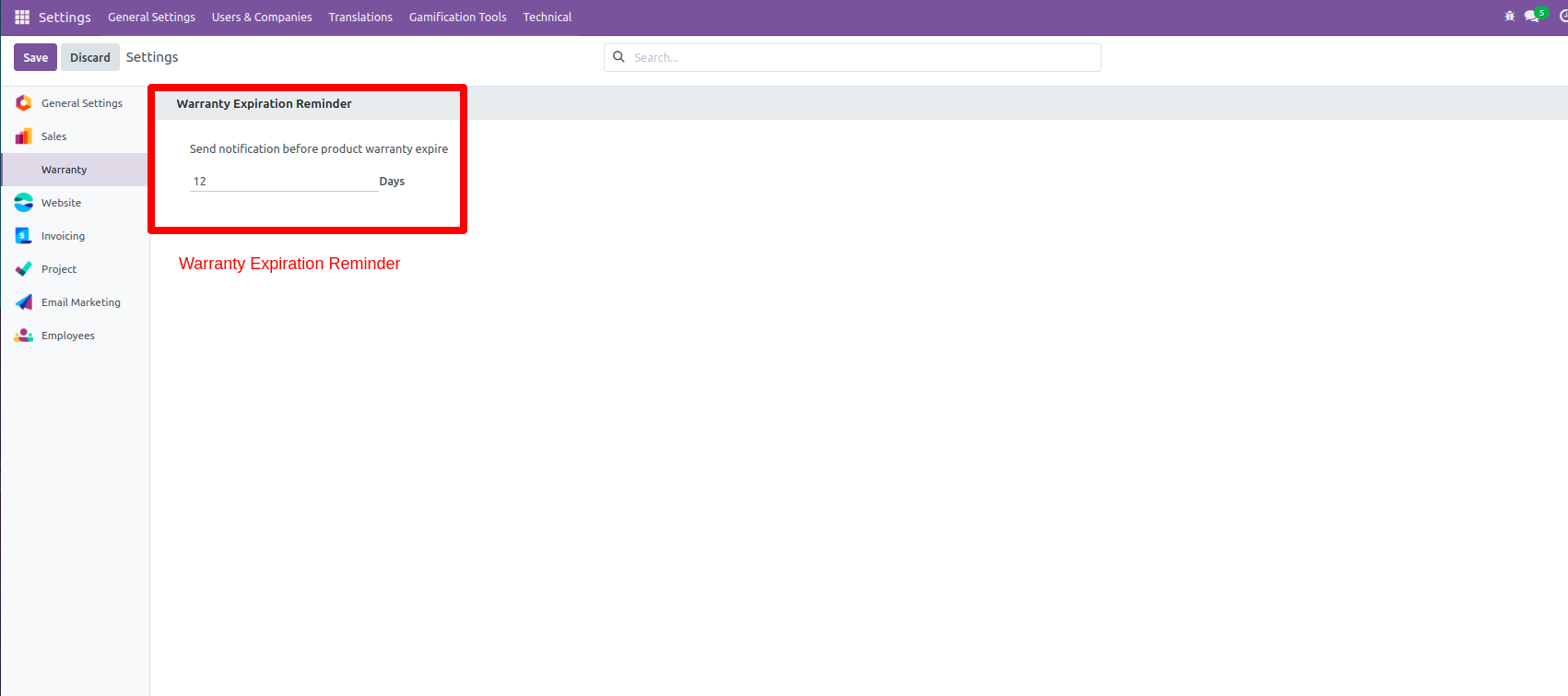
Why Ksolves
You know us as the
makers of the "Dashboard Ninja",
You
will remember us with Odoo WooCommerce Connecter
Client Success
Invest your trust like our elite clientele did!
Products That Blends Together
Related Products You May Be Interested In!

Dashboard Ninja
|
+ |

Arc Backend Theme
|
+ |

Odoo Gantt View Base
|
= |

Perfect Combo
|
Latest Release 1.0.0
15th February 2024- Latest Release of Odoo Gmail Connector.


Free 90 Days Support
Ksolves will provide FREE 120 days support for any doubt, queries, and bug fixing (excluding data recovery) or any type of issues related to this module. This is applicable from the date of purchase.
Note Extensively Tested on Odoo Vanilla with Ubuntu OS
Ksolves Suggested Apps

Ksolves Odoo Services

Free 120 Days Support
Get 120 days of FREE support (doubt, queries,
& bug fixing)
on Odoo
applications from the date of purchase. Enhance the functionality of
your business with the Ksolves Odoo experts.




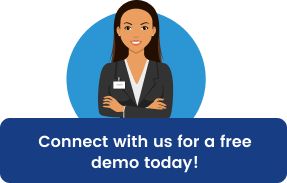
 sales@ksolves.com
sales@ksolves.com +91-8527471031
+91-8527471031