
Multi-Company Inventory Transfer
Ksolves Multi Company Inventory Transfer App offers the feature of maintaining inventory transactions between same or different companies. It is the best and unique solution for users working in a multi-company environment.
PROBLEM:
With Odoo default modules, a user can not transfer product inventories between the same company through a single step. The user has to create some complex rules to do so.
SOLUTION:
Ksolves Multi Company Inventory Transfer App lets users transfer products between different warehouses of the same company in a single step with a feature of viewing the inventory movements.
PROBLEM:
With Odoo default modules, a user can not transfer product inventories between different companies.
SOLUTION:
Ksolves Multi Company Inventory Transfer App lets users transfer products between warehouses of different companies in a single step with a feature of viewing the inventory movements.
Hot Features
-
- Single step transfer of inventory between same and different companies- Informative and detailed fields for the transfer information like Company From, Company To, the Location of the source and destination, Schedule date etc- Detailed Multi-company inventory transfer logs available for inventory transfer- Details of the products to be transferred like Product name, measurement, Quantity available and Quantity to be transferred- Feature of viewing the details of the inventory transfers done like Reference, Partner, scheduled date, source document, status etc

Go to the Inventory module of your Odoo system.
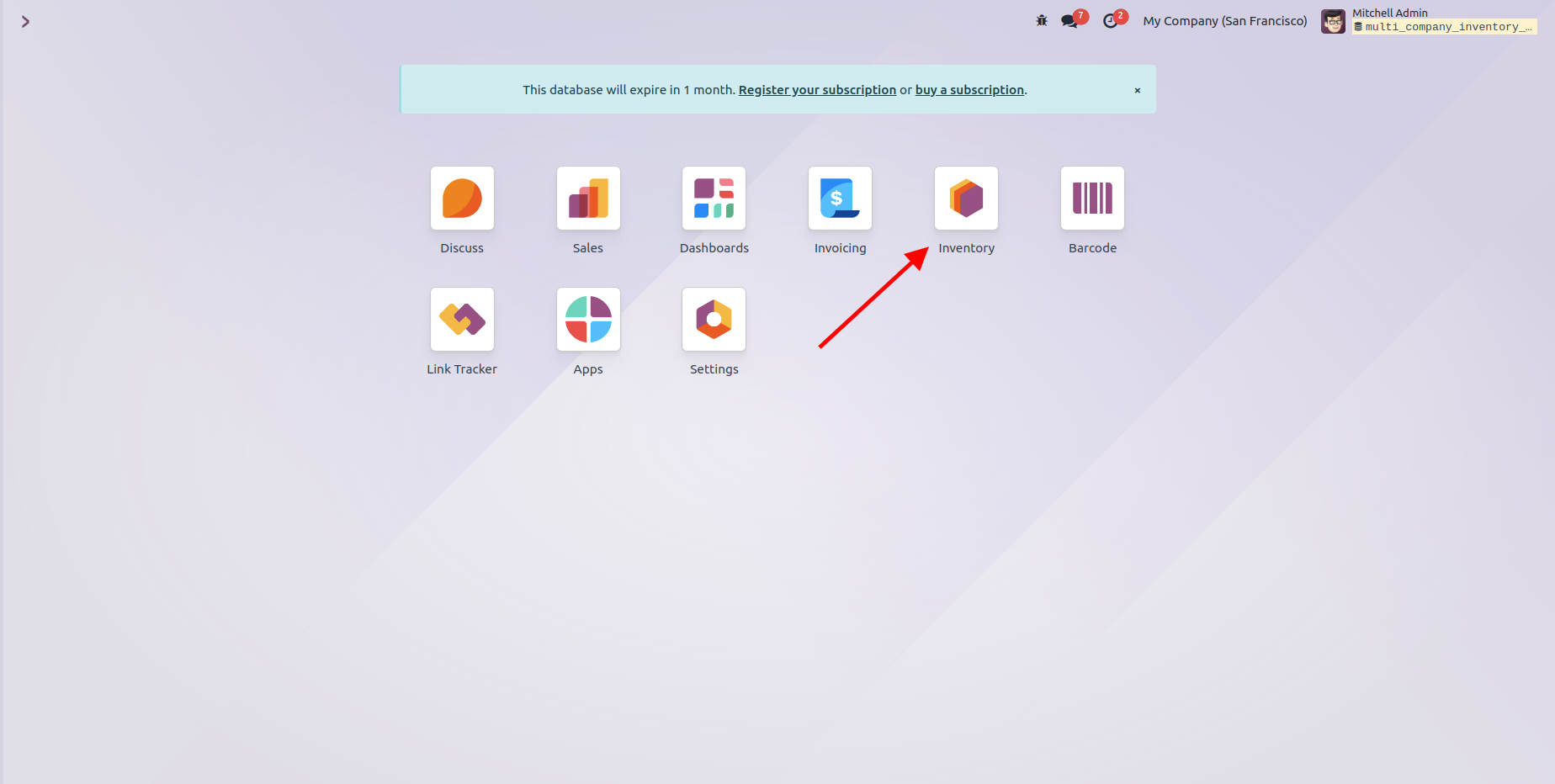
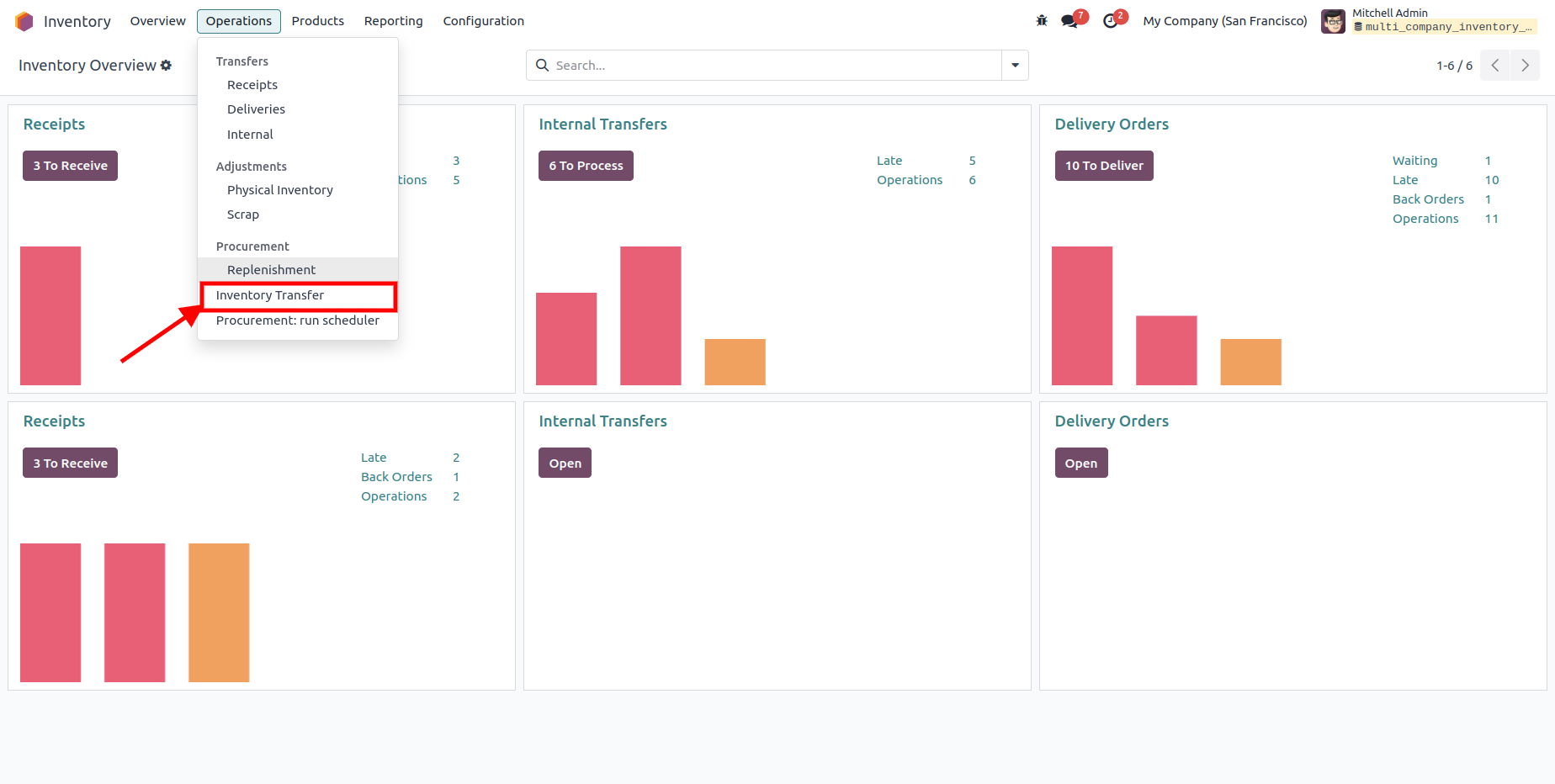
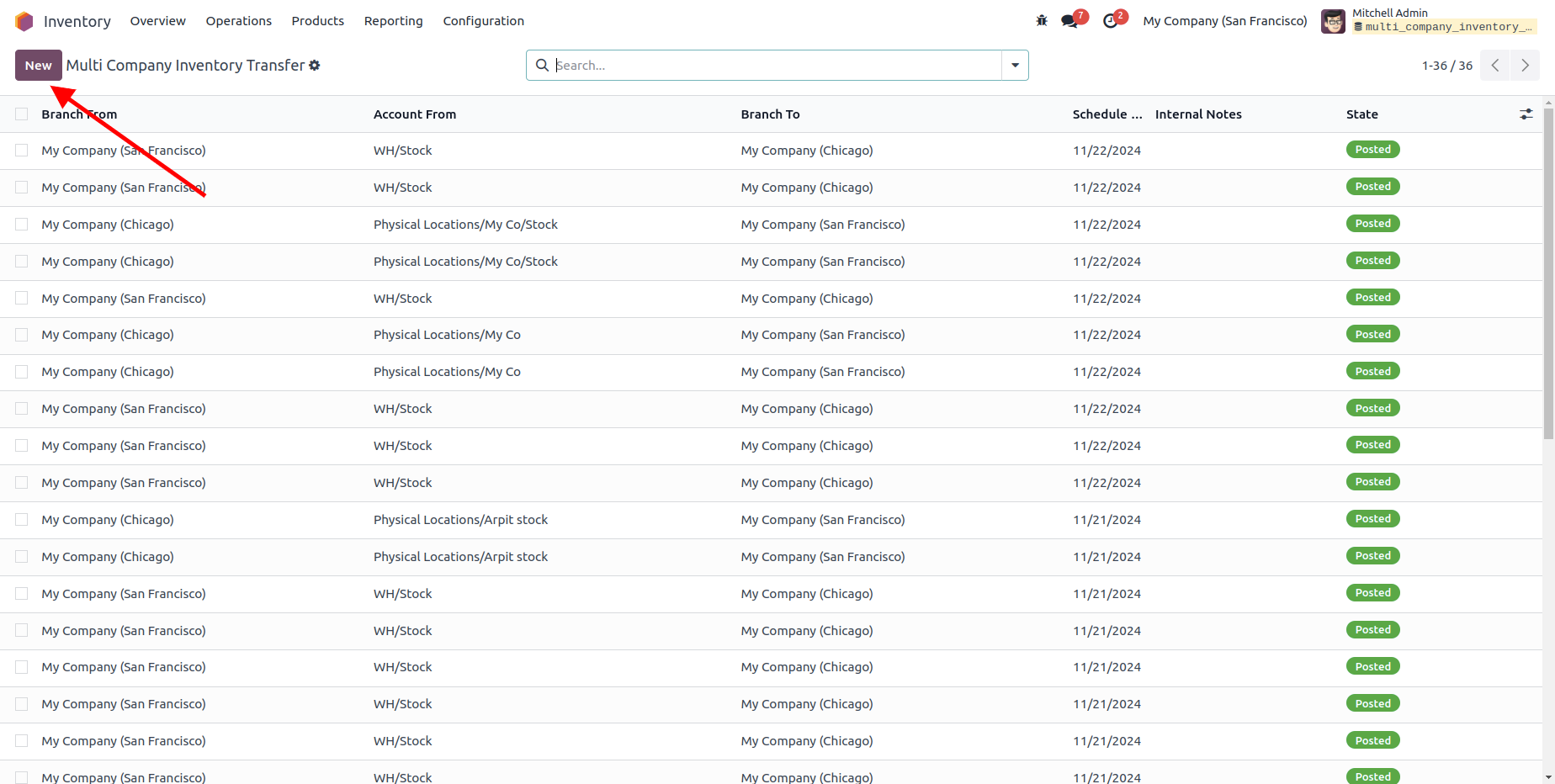
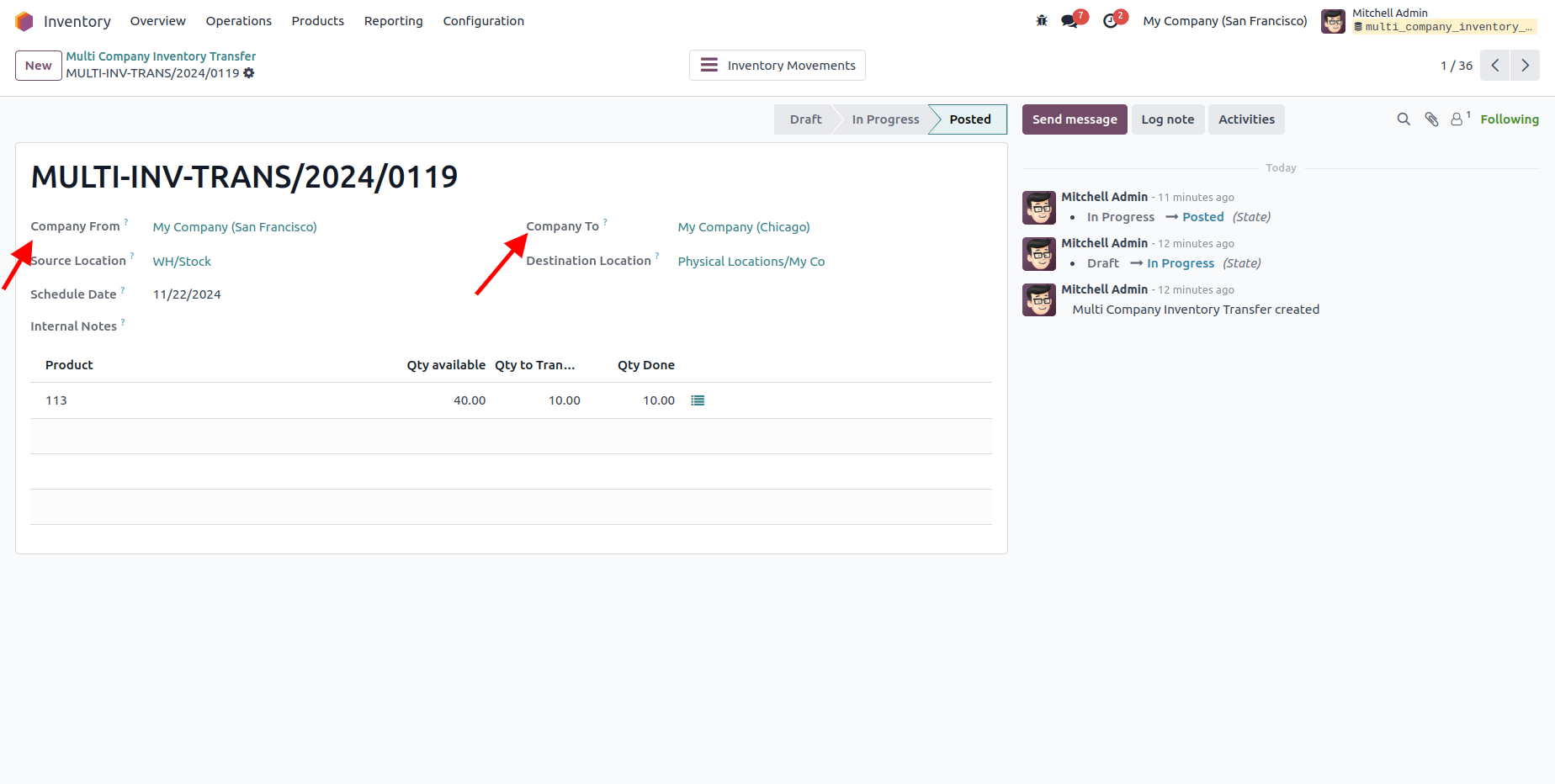
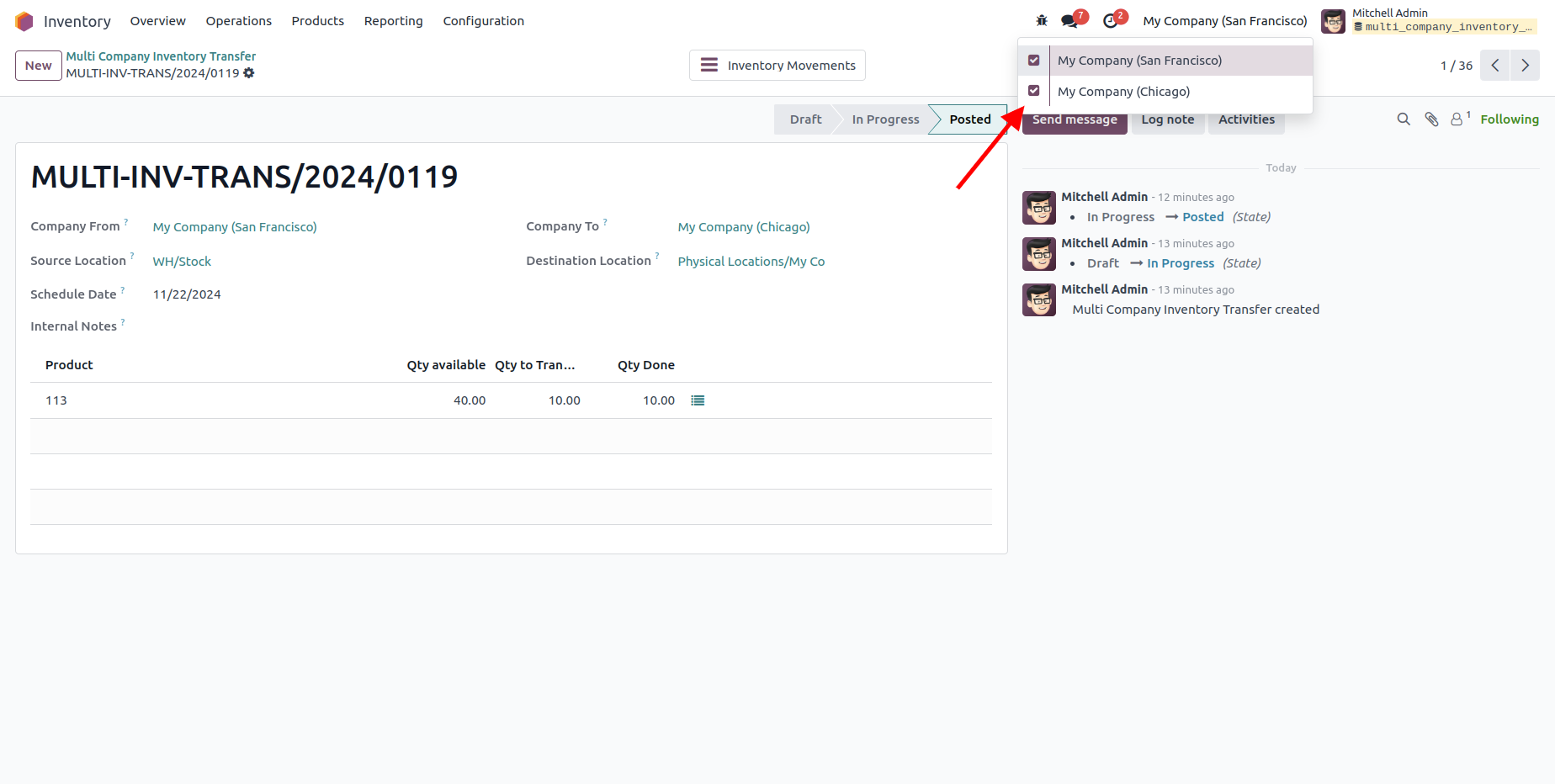
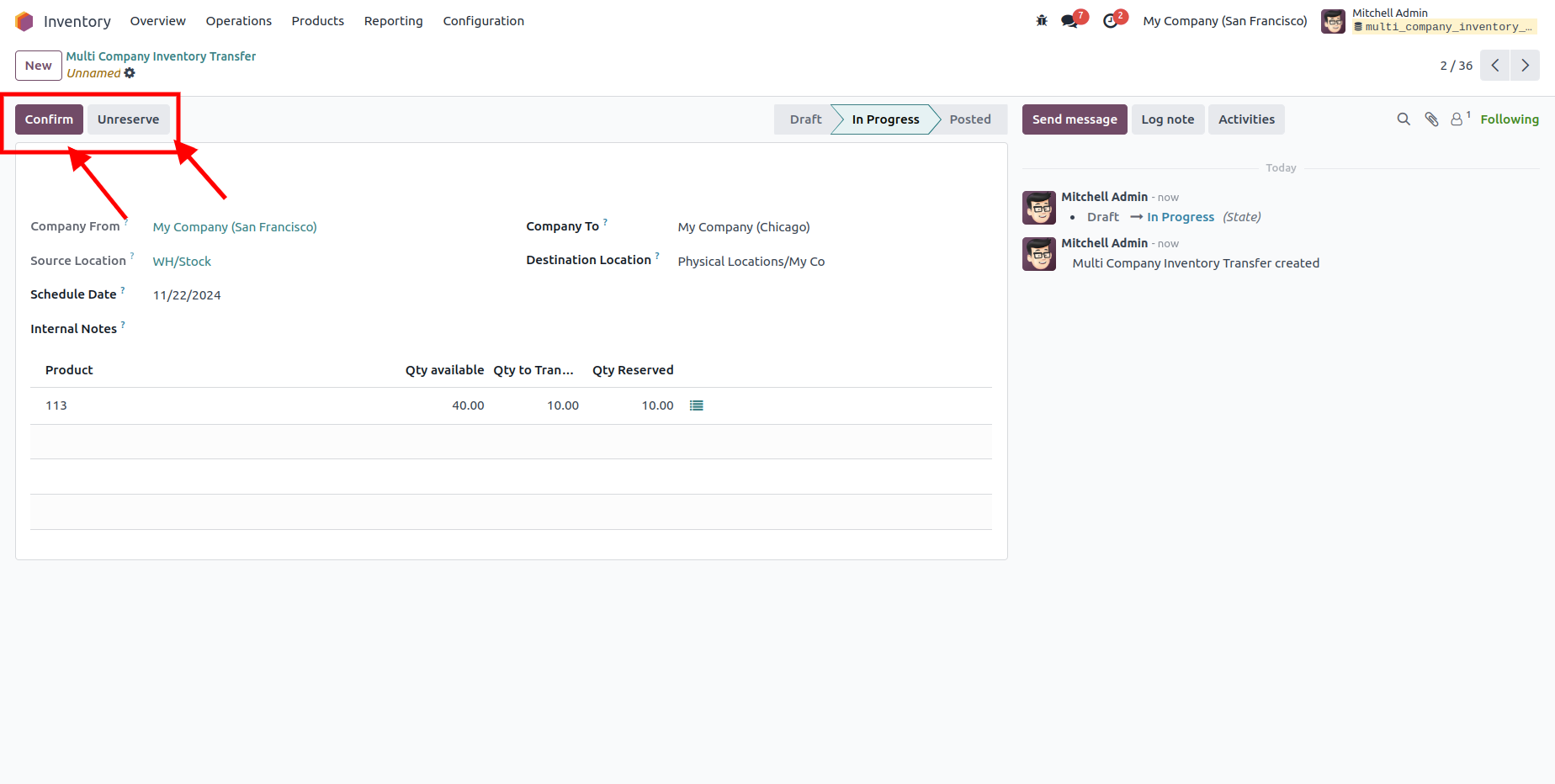
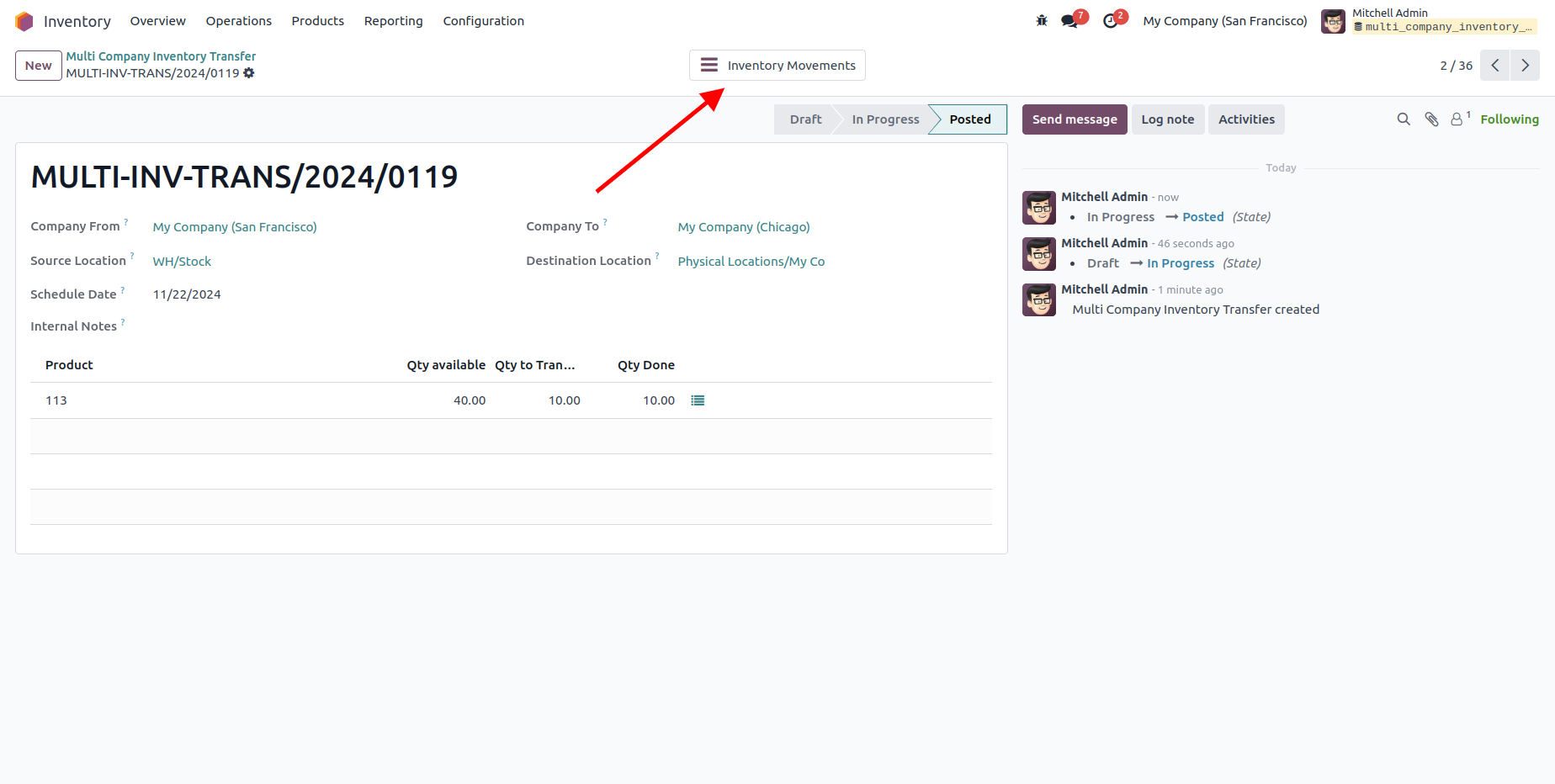
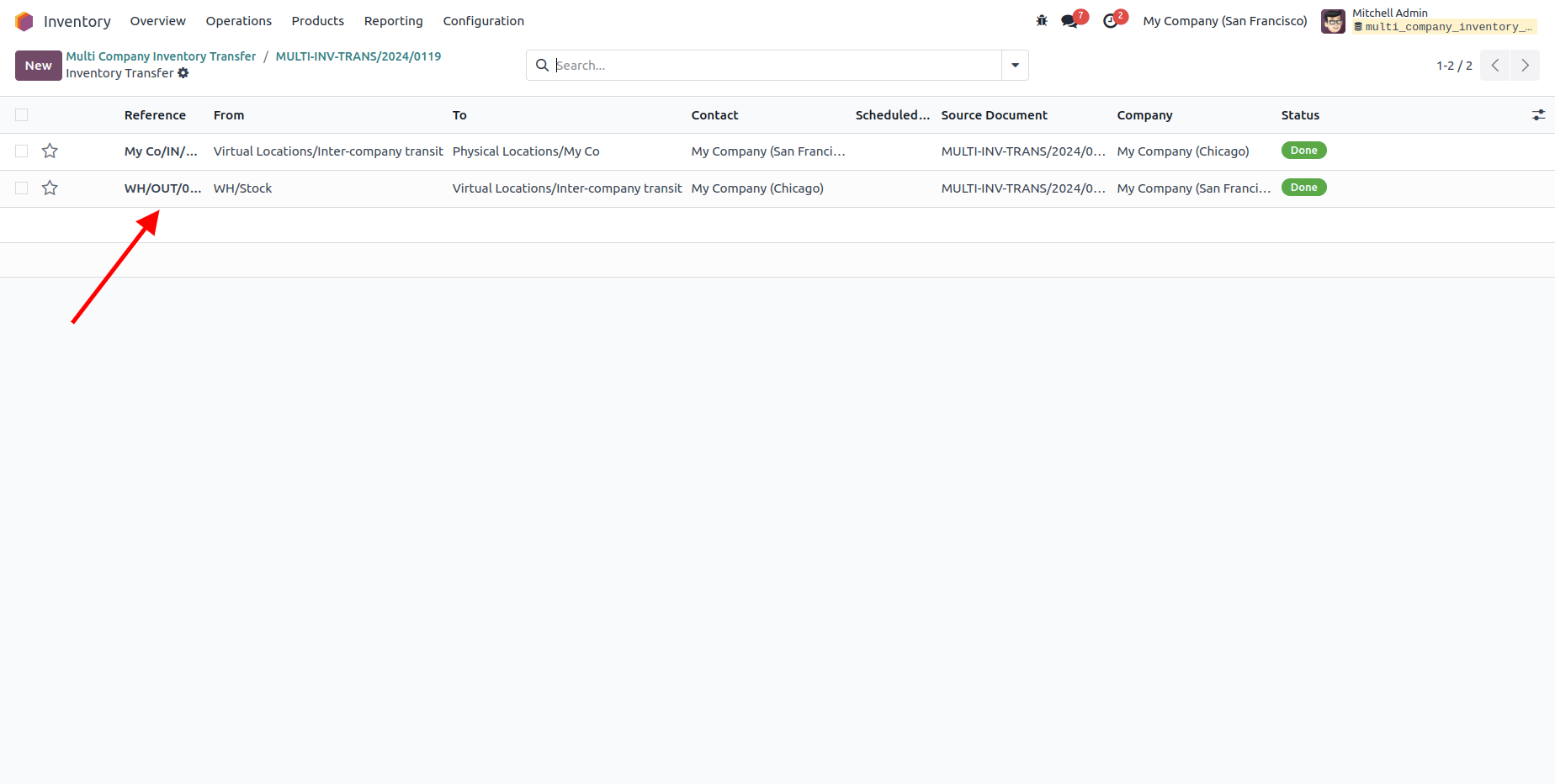
Our Releases
Latest Release 1.0.1
■ Bug Fixes of Multi-Company Inventory Transfer V19.
■ Added Validation in required places
Release 1.0.0
■ Latest Release of Multi-Company Inventory Transfer V19.
Frequently Asked Question
Please drop email at sales@ksolves.com or raise a ticket through Odoo store itself.
Yes, we do provide free support for 90 days for any queries or any bug/issue fixing.
Yes, our app works with Odoo Enterprise as well as Community.
Ksolves will provide FREE 90 days support for any doubt, queries, and bug fixing (excluding data recovery) or any type of issues related to this module. This is applicable from the date of purchase.
Note:
Extensively Tested on Odoo Vanilla with Ubuntu OS
Ksolves Suggested Apps

Ksolves Odoo Services


Odoo Implementation

Odoo Community Apps

Odoo Support & Maintenance

Odoo Customization

Odoo Integration Services

Odoo Developer Outsourcing
 sales@ksolves.com
sales@ksolves.com


Free 120 Days Support
Get 120 days of FREE support (doubt, queries,
& bug fixing)
on Odoo
applications from the date of purchase. Enhance the functionality of
your business with the Ksolves Odoo experts.




















