Odoo
5 MIN READ
May 28, 2021
![]()
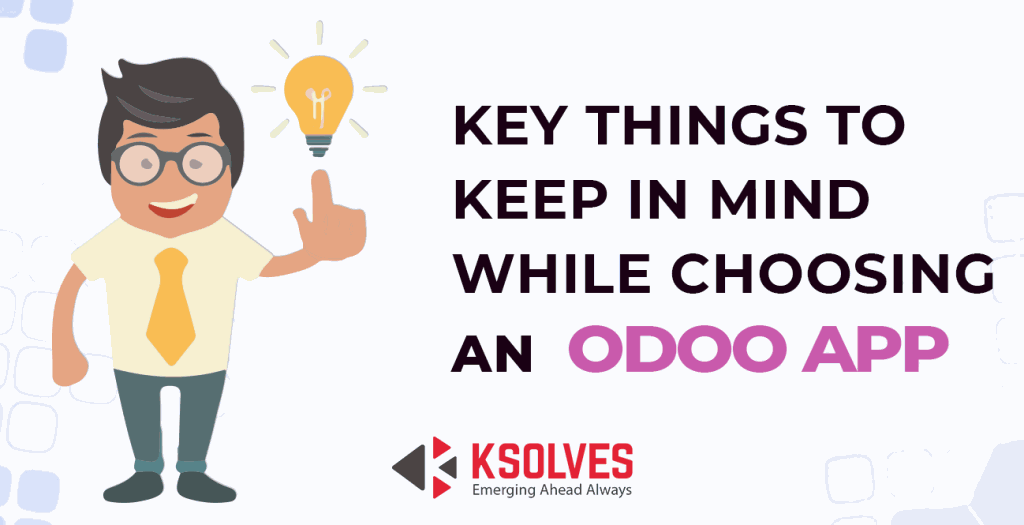
Before buying an application from the marketplace, it is imperative to know some critical points about the application. Ksolves Odoo App Store is one of the marketplaces where multiple vendors are selling Odoo apps. As these apps are business-specific, the customer wants to know a lot about them before taking the final plunge of buying the app.
Odoo combines wide-ranging functionality and ease of use for effective business management. Odoo Apps are ERP tools that manage all business necessities of the company such as boosting sales, integrating services, streamlining operations, building stunning websites, managing finance, growing market reach, and a lot more.
FUTURE SUPPORT
Support is technically an effort to put forward an attempt to fix defects, doubts, queries, or any issues related to the app module. With online support, one gets 24×7 help from messaging apps such as Skype/Hangout for all the issues. If proper after-sales support is not available, then half of the value of the product is lost. So, look for an app from a company that offers appropriate after-sales support, technical assistance, and customer service. Generally, the companies offer support for free for 30 to 90 days from the date of purchase which is an inviting deal.
ODOO VERSION SUPPORTED
Odoo is updated every year; it is prominent to check which version the app is supporting. Every company that is selling the Odoo Apps mentions which version the customer can download. Earlier, the customer who bought the Version 12 app was entitled to use the lower version with it. But with the latest notification from Odoo, now version 13 apps need to be bought separately, and no lower version is available with them.
PUBLISHED RELEASES
The app release information contains bug fixes, updated features, and enhancements. It also exhibits the company is prompt and responsible in handling the bugs and issues reported by its existing customers. Majorly it shows the comparison between what was launched in the beginning and what is currently being offered after user feedback.
DEMO VERSION AND SCREENSHOTS
The Demo version of an Odoo app can drive the consumer to buy the app as the demo version is an environment where the basic functionality of Apps exhibits. Another feature to display the UI of the app is a screenshot. Screenshots explain the app’s main features, giving the user an idea of what to expect before downloading the app and showcasing the user experience. These features are essential to a healthy Odoo app ecosystem. Play well with the demos before deciding.
COMMUNITY AND/OR ENTERPRISE VERSION
Have a look at the description of the Apps to see if the app is for the community or the enterprise. The Community version is an open-source version, while the Enterprise version supplements the Community edition with proprietary features and services. With the Odoo community version, the features evolve along with the business needs, whereas a full set of functionalities is available while selecting the Odoo enterprise.
EXISTING CUSTOMER FEEDBACK
The comments, feedback, and ratings of the Odoo app are like icing on the cake. Existing customers of the app give feedback in the form of testimonials, comments, or ratings. Customer feedback is a privilege if they’re genuine. Having a positive user experience is paramount to success.
LIST OF KEY FEATURES
Listing the features helps the user understand the basic functionality the app is offering. Key features are the selling point of an app that attracts the user and hot features add value proposition to it. So, consider an app that has aspects that best fit the business requirements.
ODOO CUSTOMIZATION
The company you choose for your app should have the motto “Your requirements, our customized implementation”. Odoo customization is a necessity when the company needs to fill in the gap between the default Odoo offering and the specific requirements. If the customer has something unique in mind, the company should have the ability to customize the apps.
USER MANUALS, FAQS, AND SETUP
Depending on the task the application is going to perform, the User guide may be long or short but should be organized as it helps find the end-users with all the necessary information in one place. The same case is with the FAQ; it generally answers the question which is common among the users. Setup, on the other hand, tells how should the app has to be set up in its initial phase. This cuts the time of the customer and provides documentation for future reference.
In this cut-throat business market, there are several apps to choose from the stack which fulfill your requirements. Before buying any of the apps, be wise, and keep a check on the above points.
Ksolves offers a wide range of Odoo Apps at affordable prices. We believe in delivering high-quality products and a hassle-free experience for our customers, thus making Ksolves one of the fastest-growing Odoo app development companies that keep customers happy and help their businesses grow.
Email: sales@ksolves.com
Call : +91 8130704295
![]()